FB is one of the best platforms where most people like to share their photos. Whether it is about events, their ideas, tips, or personal pictures, you can find everything here. So, there is always that one image you want to download on your device. However, will Facebook notify the owner if you save that photo?
Let’s face it. Whenever we want to save an image on our device, we never want other people to find out about it.
After all, nobody wants to get exposed, saving their crush’s image, right? It will be quite embarrassing otherwise.
And even if you are saving other photos, we still want to protect the privacy of our activities. So, it is better if no one knows which images we are saving without our permission.
Well, good news for you, Facebook does care about your privacy and will not notify someone if you download their images on your devices.
However, now it seems unfair to the owner of that image. Therefore, you need to know more about this topic than a brief answer, which this blog will provide. So, don’t skip, and if interested, let’s also learn to see comments on Facebook Ads.
Table Of Contents
Why would Someone Save a Photo from Facebook?
There are many reasons someone saves a photo from Facebook, and you should also learn to do that since it is incredibly helpful in most cases.
So, let’s learn a few important points about why saving an image from FB is necessary.
1. Personal Keepsake
Most people want to download an image from their FB account to keep it as a keepsake. Whether such images are from adventures with your friends, captured at a wedding, or some important events in your life, saving them from your friend’s account and keeping them as a memory is a good choice.
2. Share/Send to Others
Facebook allows users to share any photos easily. You can even share Facebook Story you’re tagged in.
However, if you just want to share one or two photos from an Album, then saving to your device and sharing them afterward is easier. It is also simpler to share on other platforms this way.
3. Offline Access
If you have a favorite photo on Facebook, then downloading and saving it on your device can help you find them easily in the future.
There is no need for the internet, and you can access it anytime offline. Furthermore, finding and editing such photos on a local device is much easier.
4. Backup
You can save photos from your FB account as a backup. Downloading images from the server to the person’s local device is the best protection for important images. In fact, you can also download FB Album and save all photos from Facebook if you want.
In general, saving Facebook photos allows you to back up your stuff, share them with others, and keep them as a memory.
How to Save a Photo to Phone on Facebook?
Most of the time, people use a Facebook or Lite app on their Smartphones (Android or IOS). Hence, you need to know the process of saving a photo on your Mobile Phone.
Remember, you can save any photos from Facebook as long as they are Public. So, you don’t need to be friends with someone to save their images on your Android or iOS (iPhone or iPad) device.
Of course, if someone has shared a picture with their friends (privacy) and you aren’t on that list, you can’t save it on your device.
So, follow the steps below on your Smartphone to save a photo to your Phone on Facebook.
1. First, open the FB application and locate the photo you want to download on your device.
It can be from your friend or someone else. However, if the image is not from your friend, then the privacy must be set as “Public.”
2. Once you find the picture, tap to open it in full view. Next, tap three dots from the top right corner and select the “Save to phone” option. For iOS devices, tap the “Save photo” option from the top.
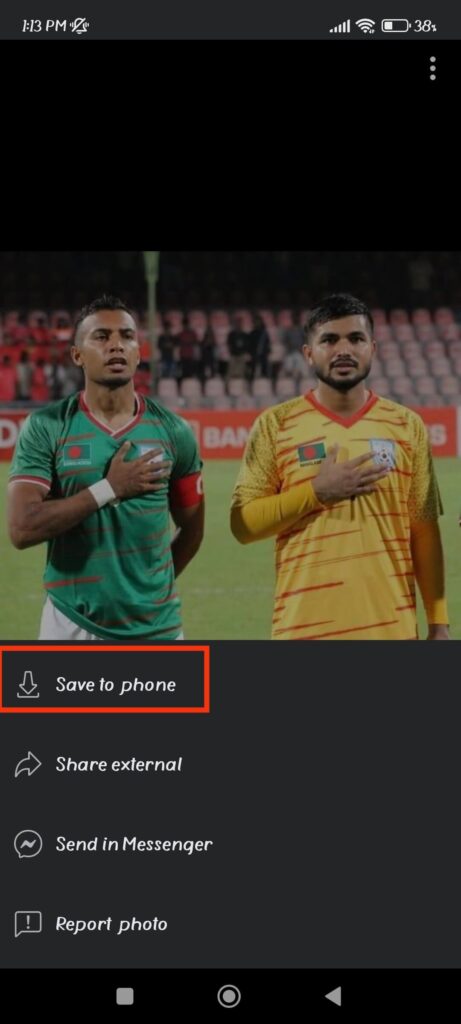
Now, that photo will be immediately saved in your Gallery. Don’t forget to give FB the necessary permissions (file, storage, etc.) to prevent unnecessary issues.
Does Facebook Notify Someone When You Save a Photo?
You can now download any photos on FB to your device. But will it notify the person who posted? If it does, then this feature will lose most of its meaning.
Good news for you, Facebook doesn’t send notifications or messages to another party if you save or take a screenshot of their photo on your device. So, anyone who uploads a photo on their FB account must know that it isn’t private anymore.
Of course, there are some privacy features available on FB that can make saving photos harder. But still, you can save anyone’s (friends’ or someone else’s) photo as long as they are “Public.”
Therefore, save pictures to your device on FB however you want. No need to worry about other people finding it, and your privacy is secure. However, do remember that you also won’t get notified if someone saves your pictures.
Also Read: How to Fix Blurry Pictures on Facebook?
How can I know if Someone Saved one of my Photos on Facebook?
Since Facebook doesn’t notify you if someone saves your photo, it is incredibly hard to find out about it. However, there are still some signs you can look at to conclude they may have saved it on their device. But keep in mind that they are indirect signs and can’t give accurate evidence.
First, you can look at whether that person liked or commented on your post. People want to save photos that they find interesting.
Additionally, if someone has reposted or shared your photos on their FB account, they must likely save such images on their device. So, you can look at your friend’s timeline or feed to find out.
Furthermore, most people first ask for permission from the owner to use your photos on their account. And if you see someone posting it without permission, you can always ask them to remove it.
So, there is no actual way to know if someone has saved your photos, and all you can do is look at some signs.
How Can You Stop Other Facebook Users From Saving Your Photos?
Though there is no absolute method to stop other users from saving your images on FB, you can still edit settings to make it harder.
So, let’s see some ways you can use to make your photos more secure.
1. Edit the Privacy
First thing you must do when uploading any photos on FB is to change privacy settings. Always keep them to “Only Me,” “Friends,” or “Friends of Friends,” depending on your requirement. You can find the privacy button at the top of your new post page.
Likewise, you can also directly set the privacy of all images on your account. For this, go to Settings >> Privacy Checkup >> Who can see what you share, and set the privacy to “Friends only” by following the on-screen instruction.
2. Add Watermark
If you fear other people using your image, consider adding a watermark. This will prevent them from using it without authorization. However, please make sure the Watermark doesn’t affect the image and its quality.
3. Lock or Make a Profile Picture Private
Since your FB Profile picture is public by default, it is quite hard to prevent others from downloading it. Still, you can lock your Profile or make your Profile Picture Private to reduce their exposure. Likewise, making FB accounts private is also a good choice.
4. Don’t Tag Unrelated People
When you tag a photo on FB, that person’s friends can also view it. So, always remember to tag those who are closer to you, and don’t randomly add them.
With these methods, your photos will be more secure on Facebook. However, since they cannot completely prevent this issue, you should always post an image that isn’t highly private or personal.
FAQs
No, FB won’t send a notification or message to you when someone saves your photos. So, you should always be careful before posting your private images on any social media.
A private FB account can prevent non-friends from downloading pictures since they cannot view them. However, your friends can still save them even if you set your account as private. This means if someone can see your photo on their feed, they can save them regardless of the nature of your account.
No, you won’t know if someone saves your Profile picture on Facebook. In fact, the moment you add your image to your Profile, it is already public.
Wrapping Up
In conclusion, there is no need to worry if you want to save a photo on Facebook since it won’t notify anyone. So, download them anytime you want.
For someone who is saving an image, this is good news. But for someone who is publishing, it might not be so. Hence, apply our tips from above if you feel insecure.
Overall, let’s hope all your confusion is now cleared. Meanwhile, let’s also learn to add music to FB video posts if you have time.






