One of the popular features of Facebook is its stories. Millions of people are addicted to it, and you may have also added a fair share. However, have you ever thought about the blue dot that appears next to your friend’s username on such Facebook stories?
You will see this feature on new updates. So, you may not be aware if you are using an outdated Facebook app on your Smartphone.
You can find this when looking at the list of your friends who have viewed your FB story. Furthermore, this seems to appear only next to some usernames with no indication of its meaning.
So, you may be confused when looking at them. Remember that this does not imply that someone is online, as this will be represented by a green dot instead.
Anyway, this article will discuss the meaning of the blue dot on Facebook Stories and a few crucial pieces of information. Meanwhile, let’s also learn to turn off comments on Facebook cover photos if interested.
Table Of Contents
Why Do Some Facebook Stories Have a Blue Circle?
Some Stories have a blue circle on Facebook to notify you that you haven’t watched them yet. So you will quickly know if there are any new stories on your feed.
As you know, the number of new stories can be large on FB, depending on your number of friends. Hence, keeping accurate track of each one is tricky.
So, to facilitate this, Facebook uses the blue circle as an indicator. You can find it at the top right corner of each story on your homepage.
If a story has a blue circle, it means it is new, and you haven’t watched it yet. After you view it from your account, it will quickly change to white.
So, now you can easily avoid other stories from your friends that don’t have the blue circle since you already watched them before.
No need to open them again to find out about their status. Just look at the blue circle above each story and click it open if you find one.
Also Read: How To Unmute Story On Facebook?
What Does the Blue Dot Mean on Facebook Stories?
The blue dot on the Facebook Stories means it is new and you haven’t watched it yet. You will also see this if your friend updated a new one recently.
However, you won’t see the blue dot everywhere. This effect will appear only in the viewed section of your story.
As you know, you will know if someone views your story on Facebook, even if it is possible to watch FB Stories without them knowing.
When checking such a list, you will occasionally encounter the blue dot next to their username or name. Remember, this is different from the green dot, as that means someone is online.
Anyway, to understand it better, let’s follow the step-by-step process below on your Smartphone (Android or iOS) or PC (Windows or Mac).
1. First, open the Facebook app on your Mobile phone and sign in with your credentials.
2. Next, tap on “Your Story” at the top of your homepage from the stories tab.
3. After that, press the “Eye” icon from the lower left corner.
4. Now, switch to the “Viewers” tab to see the list of your friends who have watched your story.
5. Finally, look for a blue dot next to your friend’s username. If you see some, then it means they have uploaded a new story, and you haven’t viewed it yet.
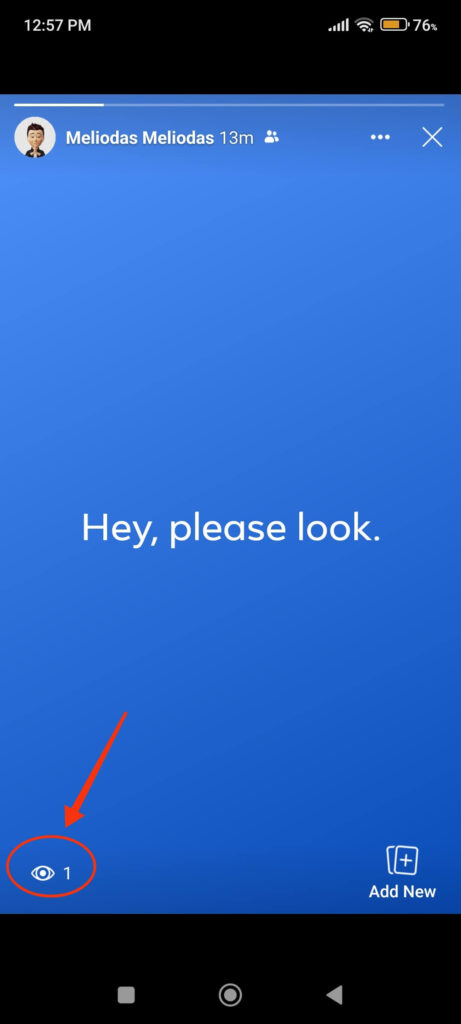
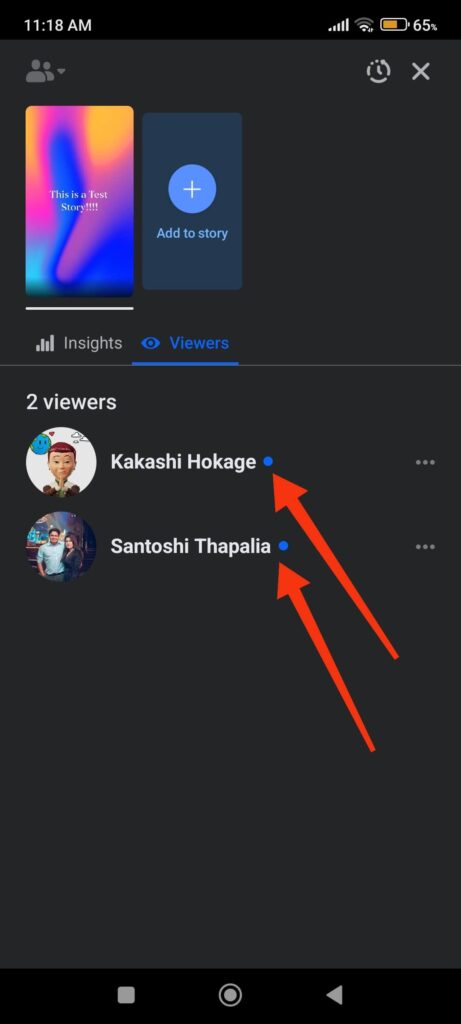
Remember, not all usernames will have this symbol, as you may be up to date. So, it is just an indication that reminds you discreetly.
When Does the Blue Dot Disappear from Stories?
The blue dot will disappear from Facebook Stories once you watch them, or it expires after 24 hours. So, until it is new for you, you will continue to see this on your viewer list.
So, you have two choices to remove it. Either you can wait it out for 24 hours or view it.
To view the story, press the profile photo with the blue circle of that friend from the list where you see the blue dot.
It will immediately open a new story from that friend on your FB account. So you can see and react as you want. After you do this, the blue dot will disappear next to their username.
Also Read: How To Download Facebook Cover Photo?
Can I Disable the Blue Dot on the Facebook Stories?
No, you cannot disable the blue dot on Facebook Stories. It is just an indicator feature from FB that allows you to know whether there are new updates from your friends.
So, there isn’t a need to disable or turn off this feature. However, if you really don’t want to see this, you can consider unfriending that friend instead.
Or you can share your story with close friends. Remember, you will only find this indication in your story viewers list. So, ultimately, it is best to ignore this selectively instead of trying to turn it off completely.
How Can I See Who Has Seen My Story?
Follow the steps below on your Android or iOS (iPhone or iPad) device or computer to see who has seen your story.
1. First, open the FB homepage and tap open your story from the top.
2. Next, tap the “Eye” icon or “.. Viewers” text from the bottom left corner of your story.
3. Finally, shift to the “Viewers” tab, and you can see who has seen your story until now.
Remember to return after some time since it will be updated accordingly. Likewise, you will see a blue dot and circle if there are new updates from your friends.
FAQs
Yes, the blue dot on Facebook indicates new stories from your friends. It will only disappear after you watch it on your account, or it expires after 24 hours.
No, you cannot customize the color of the dot in your FB story. It is an in-built feature from FB that indicates new story updates.
Wrapping Up
In conclusion, blue dots and circles on Facebook stories mean that they are new and you haven’t watched them yet. It will let you know the latest updates from your friends and prevent you from missing any.
However, this doesn’t mean you must open and watch once you see this icon. It is just an indicator, and you can ignore it entirely if you want.
Overall, have fun exploring new features when you have time. Let’s also learn to mention someone in a comment on Facebook if interested.






