You all might have posted different videos on your FB profile. But have you ever used the feature to add music to your video on Facebook? You can use this to create your unique style of content to get more engagement.
Music is a great tool to enhance the influence of your videos on Facebook posts. Moreover, the appropriate combination of video and music gives a memorable experience for your audience. It not only conveys your message but also helps to get the viewer’s attention.
In this article, you will learn about the benefits and steps of adding music to FB video posts. Additionally, you can also pin a post on Facebook.
Table of Contents
Why Add Music to a Video Post?
There are many reasons to post a video with a song on Facebook. It will increase your social media engagement on Facebook. Some of its advantages are:
1. To set the mood
You can add different songs to your video depending on your mood. Music creates a great environment relating it with our emotions and feelings.
Furthermore, adding a song will enhance the content quality of the video. The viewer’s experience will be amazing if you choose the related song.
2. To emphasize a message
Video with music will help to convey your message to viewers adding an emotional touch to it. In addition, It will create an impactful environment if you are using the best combination.
3. To attract attention
In today’s world, getting more engagement and attention is crucial in the content field. You can add songs to your videos and create a good visual experience.
So, it is necessary to be eye-catchy and unique to stand out from everyone. For this, you need to use this feature on Facebook.
4. To create a memorable experience
Music has the power to make an unforgettable impression. You may create a video with music to make the post more engaging and memorable for viewers by using the song. They are more likely to remember and connect with the content if it emotionally resonates with them.
Can I Add Music Directly to a Video Post on Facebook?
Yes, you can directly add music to your Facebook videos. It has features to add from its gallery with few editing options. On the other hand, you don’t have to go through downloading your video and syncing the music with it using third-party apps.
However, you only have the song option from their gallery. You can’t put your music to it. To do this, you need to use other editing tools, and you can post it on Facebook. Not only on videos, but you can also add music to a photo on Facebook.
How do I Add Music to a Video on a Facebook Post?
You can add music to a FB video post only from your smartphone (iOS and Android). However, you can post a video with music on FB through web browsers on the computer (Mac and Windows) by editing through third-party apps.
Here’s a step-by-step guide on how to add music to a Facebook video post using iPhone. Android phones all have a similar UI to that of iOS devices. Therefore, the process is similar to the below-mentioned steps.
1. Open your Facebook application on your mobile phone and Log in to your account.
2. Tap the What’s on your Mind section at the top of your screen.
3. After that, tap on the photo/video button to select the desired one for which you want to add music.
4. Choose a video from your phone gallery or capture a new one by clicking the camera icon at the top-right corner of your screen.
5. Now, tap the Edit button at the top-left corner of your video screen, then tap the Audio button.
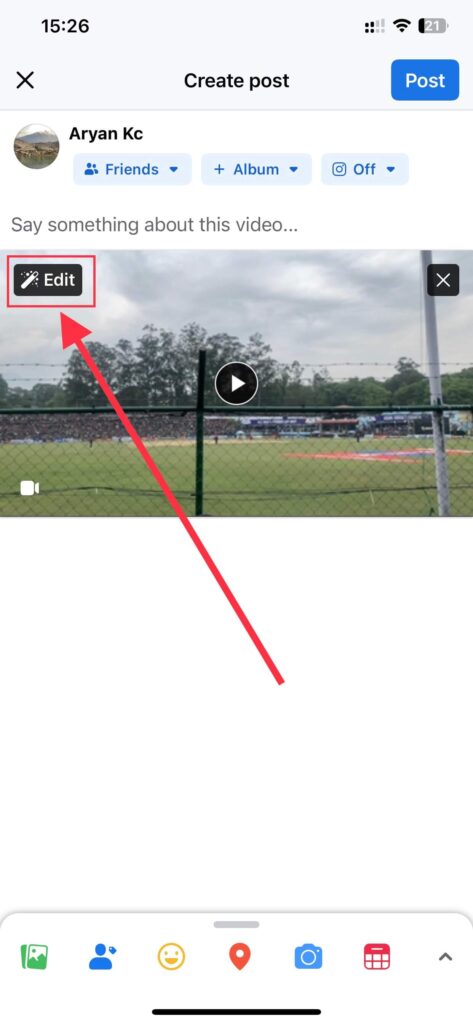
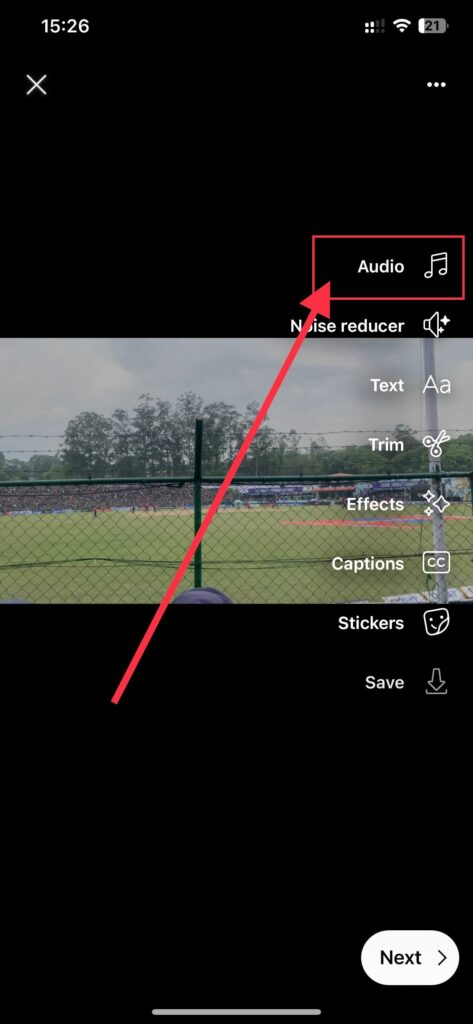
6. Tap the Add Music button at the bottom of your screen. You can also reduce or mute the original volume by tapping the mute button or sliding the volume control.
7. A menu with a list of songs with a search bar at the top will appear. After that, you can search for the music and select one to put it.
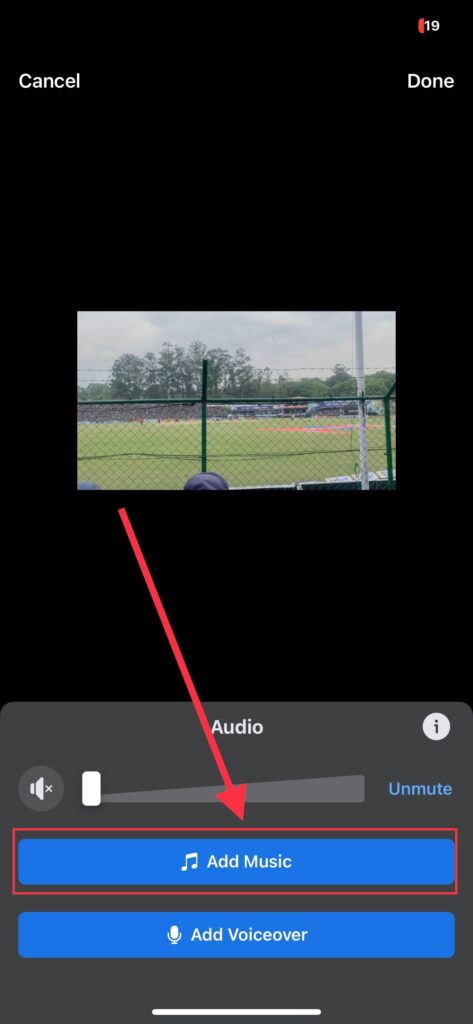
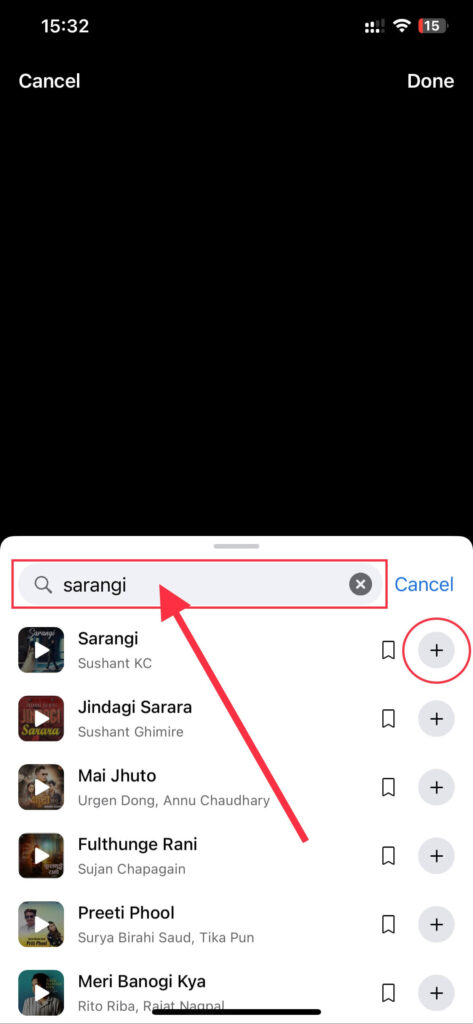
8. If your song is longer than your video time, you can adjust the position of your song according to your video by clicking on the edit button.
9. Finally, tap the Next button to put music. Now, you can upload videos with your friends by tapping the Post button at the top of your screen.
How to Add Music to Multiple Videos on Facebook Posts?
You can also add music to multiple videos on Facebook posts. First, choose different videos from your phone gallery by clicking the photo/video button under the What’s on Your Mind section. After that, you must edit one at a time to put music to each.
With this, you can put different music for different videos. You need to follow the above-given steps to add a song to each.
On Facebook, there is a limitation on features to add a single piece of music for every video at once. And if you want, you can also download the videos from other FB accounts.
How to Adjust the Volume of Music in My Video?
Sometimes, your music volume might be higher than the required one for the video. You can also decrease it if you want. While editing, you will see a volume slider option after adding.
Press and slide the volume slider to its left to decrease the volume. With this, you can adjust it according to your need.
You can also mute or decrease the volume of your original video. The sliding option for this one is just above the song volume editor.
FAQs
Yes, Facebook has an in-built music gallery to add directly to your post. However, it is only available on mobile phones. You can use third-party applications to add songs to your video for PC.
Yes, you can post a Tiktok on Facebook with music. For this, you need to download the video from TikTok with audio and then post it in your profile as you do for a normal one. In this case, there is no necessity for editing the video.
Yes, you can upload a pre-edited video with songs to Facebook. Uploading a pre-edited video is the same as posting usually.
Yes, it is possible to add lyrics with music on video posts. You need to click on the caption button while editing the video. It is in the same bar where the Audio button to add music is located. Additionally, let’s also learn to add lyrics to Instagram reels.
Conclusion
To conclude this article, Facebook has a great feature to add music to your videos. Additionally, adding music to your video posts can make sharing your love of a song easier.
You can add stickers, text, and effects to your video post. I hope this will help you make the best quality of your video post by using music.






