With increasing insecurity, hackers, and spam on social media, many platforms now require you to verify the account. Likewise, WhatsApp also sends you such confirmation codes in a text message or through calls. However, can we receive a WhatsApp verification code through email?
Let’s face it. We all have that moment when WhatsApp won’t send us a confirmation code as a message or a call. And without them, we are unable to open our account.
In such a situation, it can be quite irritating. So, it will be helpful if we can receive such codes through email. Previously, WhatsApp does allow users to use this method.
But nowadays, this feature seems to be removed. Hence, this article will discuss WhatsApp verification codes, ways to get them, and a few other important tips. Additionally, let’s also learn to join a WhatsApp Group without an invite if interested.
Table Of Content
What is the WhatsApp Verification Code?
WhatsApp verification code is a unique set of numbers used to identify the real owner of an account. Since WhatsApp requires a phone number, it is a measure to determine that such a number belongs to the original person.
With such a security code, WhatsApp prevents fraud, hacks, and misuse of accounts. Generally, you must provide this code when newly signed in or opening the account on a new device.
There are two options to receive the verification codes on WhatsApp: SMS or Call. When you type your phone number, you will immediately receive a code as a text message or audio call on your Mobile Phone, depending on what you choose.
Once you verify your number, you will use your account normally. However, sometimes, you may not receive these codes on your Phone number.
It can be due to network issues, low signal, the wrong country or zone code, etc. You can often solve this issue by checking the network, clearing the app cache, reinstalling the application, and reviewing the phone number.
However, this issue can sometimes be extremely tough. You may not receive a code even after trying thousands of times.
Hence, it will be good if there are alternatives. This way, we won’t need to waste our time on such issues. So, let’s discuss if such a thing is possible or not in our next section.
Also Read: How to Use Two WhatsApp in One Android Phone?
Can I Receive a WhatsApp Verification Code by Email?
Previously, WhatsApp had another option for the verification of an account. Users can get their unique code in their email accounts easily.
So, when encountering a network issue, we were able to change the sending method to an email address. After copying and pasting them, accessing an account wasn’t an issue.
Unfortunately, nowadays, this feature is no longer available on WhatsApp. You have only two options (Text message and Phone Call) to get such codes.
According to WhatsApp, “The verification code is used to verify that you own the phone number. You must be able to verify your phone number via SMS or voice call. We can’t send the code through email.”
So, even if you are traveling abroad, have a low signal, or have an emergency, you cannot request such codes to your email address.
You may find other people telling you to enable Airplane mode and then try requesting through email. However, this method is outdated and will not work nowadays.
The main reason why this won’t work or is removed is for the security of your account. You see, unlike other platforms, WhatsApp is mainly related to your Phone number.
So, if set up of email verification is allowed, there is a high chance of hacking and breach of privacy. Once someone knows the verification code, your account will become vulnerable.
Hence, never share your code or use other people’s phone numbers for a WhatsApp account. Likewise, don’t use a third-party application that provides a temporary phone number to prevent data leakage.
Actually, the problem with the security code is rare. And even if you encounter them, it is quite easy to solve. For your convenience, we will show you the process to get a verification code on WhatsApp in our next section.
How to Get a WhatsApp Verification Code?
WhatsApp requires a verification code whenever you launch the application for the first time. So, such codes are necessary whether you are creating a new account or signing in after reinstalling the app.
Anyway, here’s how you can get a WhatsApp verification code on your Smartphone (Android or iPhone).
1. First, install that application from Play Store or Apple Store on your Mobile Phone and launch it.
2. Next, choose the language and provide your Phone number after agreeing to the necessary terms and conditions.
Make sure the country code is correct to avoid any problems. After that, you can press the “Next” button from below.
3. You will now come across the verification page. If you want to verify using a missed call on your device automatically, you can press the “Continue” button on this page.
Otherwise, press the “Verify with SMS” option below.
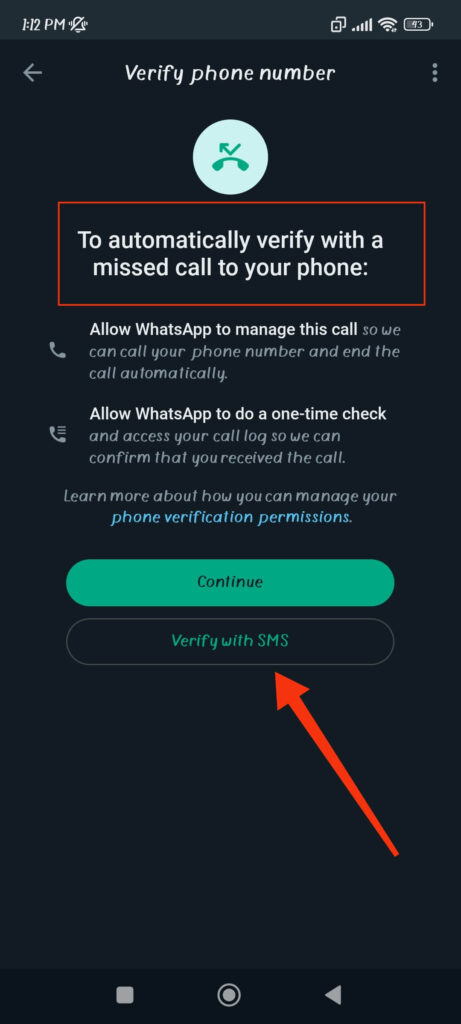
4. You can see that, except for calls and SMS, there is no other option available for verification. So, you can only use them and can’t receive the codes in your email address.
After the verification, you can use your account normally and won’t require this process on that device anymore. However, if you delete the application or change the Smartphone, you must verify the account again.
What Happens After I Enter the Verification Code?
So, what actually happens after you enter the verification code on WhatsApp? Turns out, it will immediately check if the code is correct and open your account accordingly.
If the code is incorrect, it is impossible to sign into your account. However, you can still request the code again if you type it wrongly.
Additionally, you should check the network and phone number when you aren’t receiving the code. If the number is wrong, change it by pressing the “Wrong phone number?” message on the verification page. You can also change the method from SMS to Call and vice versa to resolve this issue.
Remember, the verification code is sensitive information, and you should never share it with others. You can lose your sensitive data and messages if you aren’t careful.
Also, don’t forget to keep a backup of WhatsApp chat. This way, even if you can change your Mobile Phone without losing chats.
FAQs
Unfortunately, email verification is now no longer available on WhatsApp. You can only use the SMS or Call feature to receive a verification code. This way, your account will be more secure, and there is less chance of hacking and leakage of your data.
You can find the verification code sent by WhatsApp in your SMS box. Likewise, for the Calling method, receive the phone from them to listen to the verification code.
A verification code is required during Account activation, changing Phone number, and reinstallation of the WhatsApp application.
Wrapping Up
In conclusion, you cannot receive a verification code on WhatsApp via email. So, you should use either SMS or Call method to receive such codes.
This restriction is mainly for the security of your account to prevent fraud, theft, and hacking of your account. Hence, don’t use shady numbers, and don’t give your code to anyone to secure your sensitive information.
Overall, we hope this article has helped you clear your doubt. Meanwhile, let’s also discuss the new feature, WhatsApp Communities, if you have time.






