In this era, social media or messaging app like WhatsApp has completely changed the lives of people. This online mode of communication has almost replaced the physical meetup to discuss anything. Maybe the admin has added you to the group, but what if the admin does not invite you? Ever wonder how you can join WhatsApp Group without an invite?
The groups on the messaging platforms are created to gather people with the same lifestyle or situation or, say, background and their way of thinking. Similarly, the WhatsApp platform is no different.
Communities are created to provide information, discuss a specific topic, and so on. There are several ways you can join a group without an invitation.
Here, follow us to learn how you can join the WhatsApp Group even without an invitation.
Table of Contents
What are WhatsApp Groups?
The way of connecting friends, families, also workmates, or business partners under the same group to make communication simple and easy is known as WhatsApp Group. The platform WhatsApp has gained huge popularity over the period of time.
Groups are created to communicate with more than one member or share kinds of stuff with more than one person in a group. Sometimes they are even made for educational and other various purposes.
Moreover, Groups are private, so you cannot search for them and join them, unlike Facebook. Several businesses have Groups, where you can only join if the admin approves you.
Normally, the group members are added using their phone numbers or sending them an invitation link.
Now, you might be wondering how I would join a WhatsApp Group without an invite from the group admin. Come along with us as we drive you to learn more about joining the communities without invitation.
What Does it Mean to Join a WhatsApp Group Without Invitation?
There are various Group that requires the permission of an admin to join. However, there are public groups as well that you can join if you get the link.
Even though the admin does not invite you to the WhatsApp Group, you can join the group by accessing the link from various sources.
There are several group link directories available that you can get through WhatsApp. These on the website have several categories, and you can join as per your need.
Besides, you can also find links by downloading specific apps through the Google PlayStore and App Store using your mobile phone.
Today, in this article, we are going to elaborate on how you can join WhatsApp Group without an Invitation from the group admin.
Also Read: How To Change Group Icon In WhatsApp
How Can I Join WhatsApp Group Without Invite
To give a good service, most of the time, Groups are private and do not add random people to the group.
In case you want to join some coding Group, and you are not sent an invitation by the admin to join. You can join the group by different methods. Follow the methods that are listed below.
Let’s have a quick look at how you can join the WhatsApp Group without an invitation.
Ask someone to add you
You can contact anyone who is in that particular Group. You can give the person your phone number and ask them to join you in the group.
In some groups, you need admins’ verification. For this scenario, you can ask them to verify by the admin and let you in the group. Or you may also give them an idea to add someone to the WhatsApp group.
Ask someone to share a group link or QR code
If the admin has not sent an invitation link to you, you can ask someone to share the link to the WhatsApp Group. Also, you may ask for a QR code that enables you to join without an invitation from the admin.
Search for WhatsApp Group Directories
There are websites and third-party apps available to provide you with WhatsApp Group links. These websites have invitation links for different public Groups.
Anybody can join these public groups just by a simple click on the available link on the websites. Just browse the group link using your PC on Google or the forum.
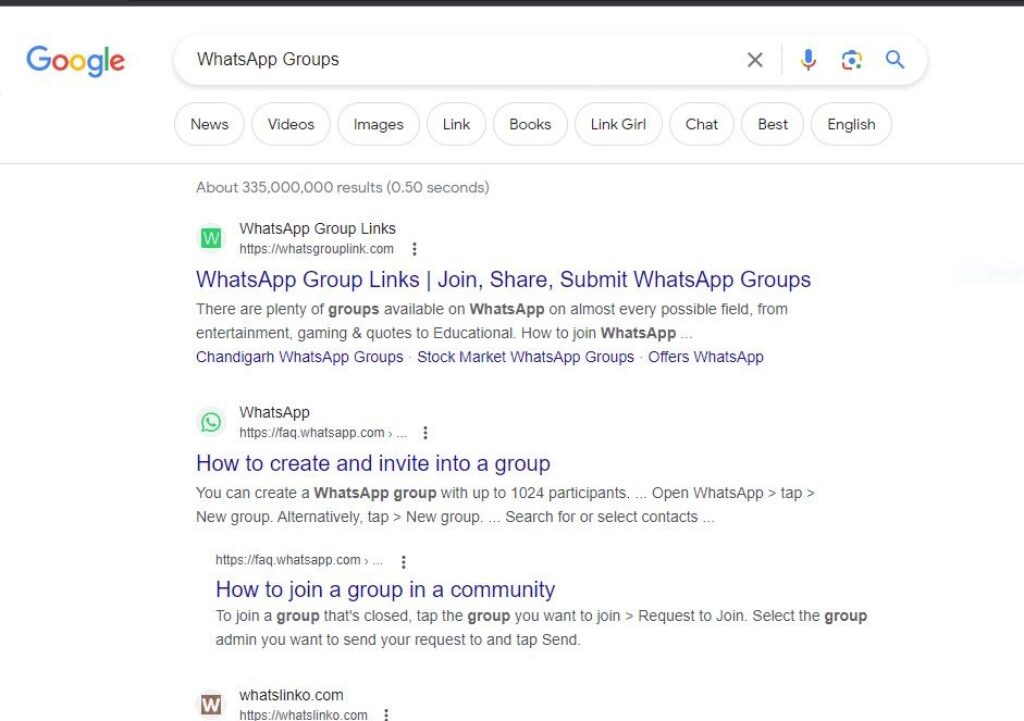
It is not just a website; you can also download apps through the App Store and Google Plays Store. They will provide you with a link to groups under several categories, and you can join the group according to your preference.
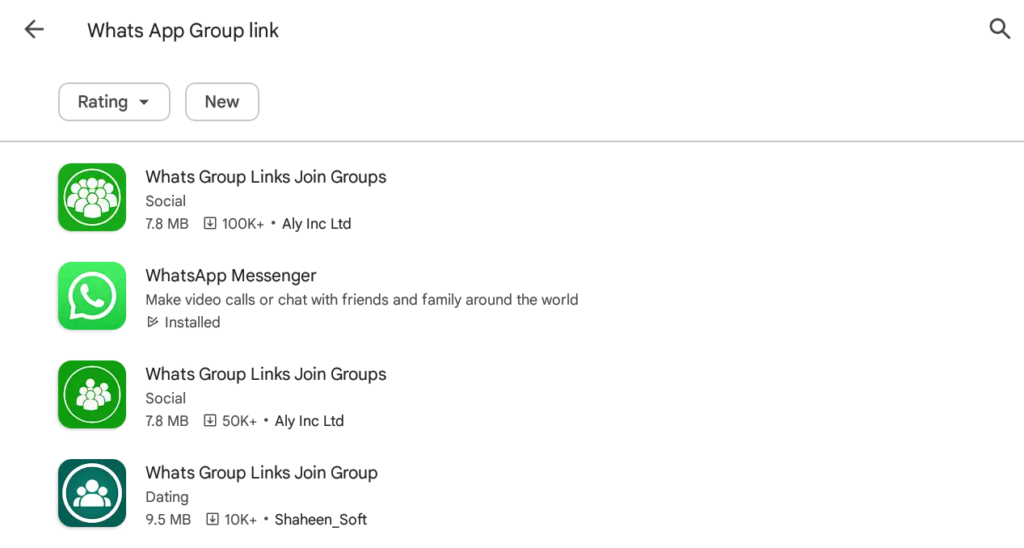
Join Public Groups
You can find public Group links on several social media like Facebook. Apart from this, you can search Facebook pages that provide public WhatsApp group links.
You can join by clicking the links provided there. You can search on other platforms like Instagram, Reddit, Quora, and so on. These people share the link publicly.
Do you know about communities and how it works? Well, learn more about WhatsApp Communities.
How do Shared Links or QR Codes for Joining a WhatsApp Group?
The process of creating a WhatsApp Group and sharing links or QR codes for people to join your group is very simple and easy. If you want your circle to be in a group and share conversation, first, you need to create a group.
Let’s create a group first and invite your friends to join the group by sending them a link or the QR codes. Follow the steps listed below.
1. Open your WhatsApp account. You can see the three-dots icon above your chat list; click on it.
2. Click the ‘New Group’ tab.
3. Search for a contact number or people to add to the group, and proceed by clicking on the arrow button.
4. Next, enter the name of a group; you can include emojis as well on the name. Other than that, you can add a profile image for a group chat. Once you complete all this, you can click on the check mark icon.
The above-mentioned process is a simple method to create a group in WhatsApp; you may also like to read to Create a WhatsApp Group.
Now that you have successfully created a group, you can invite other friends or people to join your group by sending them a WhatsApp link or QR code.
Share Group QR or Link
As an admin, you also get the privilege to make an existing link invalid and reset a link.
5. you can see three dots in the right corner above your group chat. Click on it and tap on ‘Group info.’
6. Upon scrolling, you can see ‘Invite via link’; click on it.
7. You can either copy the link or send the link. If you are sending the link through WhatsApp, search for a contact list, and send it.
8. If you think of sharing the link, you can share it with your friends on other platforms like Instagram, messenger, etc. This way, they can join a WhatsApp Group with a link.
Besides you can also share QR codes to invite your friends to join the WhatsApp Group. This way, they will be able to scan the bar code and join a WhatsApp group with QR Code.
FAQs – Join WhatsApp Group Without Invite
Yes, websites or platforms like Google Play Store and App Store provide directories to several public Groups.
Yes, you can join WhatsApp Groups through online communities or platforms. You can also find links on Facebook groups, Instagram, and so on.
First, open your WhatsApp account. Next, select a group that you want to leave. Click on the three dots; you’ll be a pop-up with a list. There you can see ‘Group Info.’ Tab on it, and you will go to a section where you can see ‘Exit Group.’ If you want to leave a group, click on the tab Exit group.
Final Thoughts
The article sums up what the WhatsApp Group is and how to join without an invite. Other than that, we have also mentioned how we can create a group and share a link or QR code for other people to join our Group.
If you want to learn more or need more help regarding WhatsApp, you can always search on our site using your computer or Laptop. You can also open the browser on your Android or iOS smartphone.
We hope that you learned about joining a public WhatsApp group through various directories. If you found this article helpful, you can share it with your friends and families.






