WhatsApp is a popular messaging application that has been updating new features and functions within the app. Meta has launched an AI feature on WhatsApp to make its users the app more subtly than ever. It’s a very interesting and useful feature but for some reason, you may also want to remove Meta AI on WhatsApp.
Whenever you have doubts you can ask questions with AI and get answers. And you don’t have to leave the app and go for other third-party apps just to solve the queries while you are on WhatsApp.
The Meta AI icon is on the chat screen by default. But if you want to vanish it from there then you can easily do this.
It is quite easy to remove Meta AI on WhatsApp. However, it could be hard to remove AI from WhatsApp if you are unaware of the steps. If you are struggling to remove Meta AI on WhatsApp, this article is for you.
Table of Contents
Can You Remove Meta AI from WhatsApp Permanently?
Unfortunately, there is no way to remove Meta AI from WhatsApp permanently. Meta AI is an inbuilt feature of WhatsApp and it is enabled to every user’s account by default.
But, in any case, if you wish to remove it then this won’t be possible. However, you can hide it from your chat screen.
Hiding is only a possible option to remove just a Meta AI icon from the chat screen. But, keep in mind that, hiding does not mean disabling the function from the app.
How To Remove Meta AI on WhatsApp
If you wish not to see the Meta AI on WhatsApp then you can easily hide it from the chat screen. Follow the given step-by-step guide that will help you walk through an easier way to remove the Meta AI shortcut button and delete the Meta AI chat conversation on WhatsApp.
Hide the Meta AI Shortcut Button
The Meta Ai shortcut button is a convenient way to access its assistance. Just by tapping on the icon you can start a new conversation with it. Whatever the reason behind hiding the Meta AI shortcut icon, the process is easy and simple.
Just follow the given step-by-step guide to hide the Meta AI shortcut button from the chats section using both smartphones either iOS or Android. However, the steps given are mentioned using Android phones.
1. Open the WhatsApp application on your mobile phone. Instantly after opening, you will land on the chat section of the app. There you can see the chats with your friends or AI characters which you have done previously or also the Meta AI shortcut button.
2. Touch on the three-dot icon from the top right corner of the screen. The app will display various options on your screen.
3. Tap on “Settings” from the several choices. Instantly after tapping, you will be on the settings page of your account. There you can see your recent profile picture, and account name along with other several options to adopt.
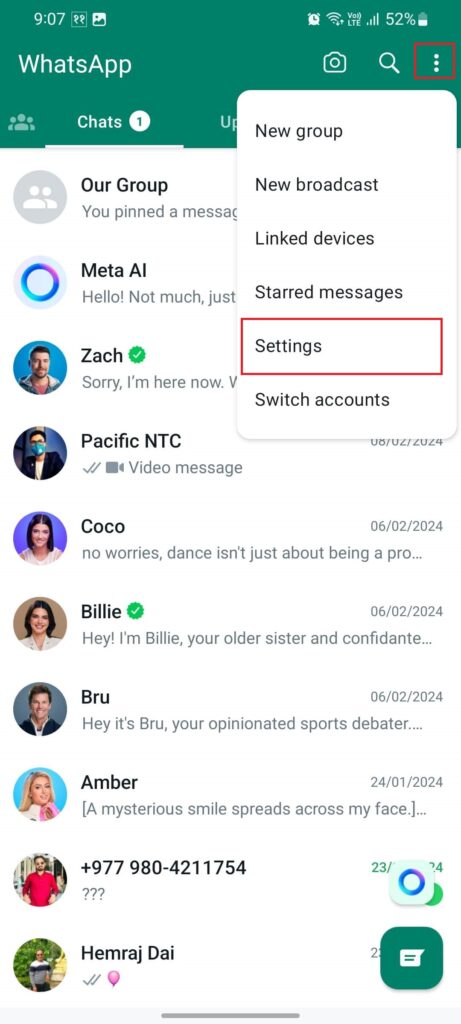
4. Touch on “Chats” from the given various options. The page where you reach is the chat settings page of WhatsApp from where you can modify the settings according to your wish.
5. After this, toggle off the button on the right side of the “Show Meta AI button” from the section of chat settings. After you turn off it, the button’s color turns grey from green.
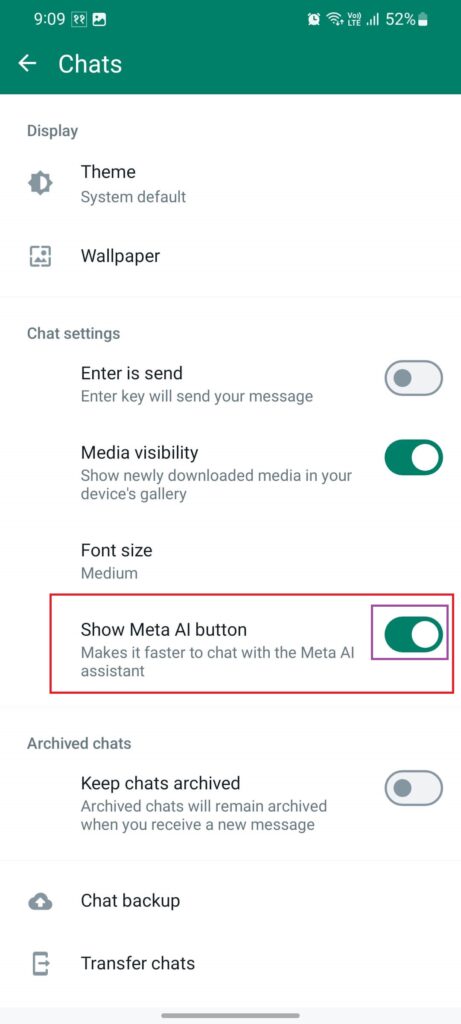
Now, you are all done. This is exactly how you can hide the Meta AI icon from the chat section. To confirm it, whether it is actually done or not you can also check it by going back to the chat section. This time you won’t see the icon on the chat page.
Video Tutorial To Remove Meta AI Button
Delete Meta AI Chat Conversation
It is very interesting to chat with Meta AI on WhatsApp if you don’t have any friends to talk to. You can also improve your knowledge by asking academic or non-academic questions.
And, you can delete all the conversations between you and AI. If you are wondering to eradicate the chat conversations then it is not a big task.
The talks with Meta AI are seen on the chat screen as usual chats. That’s why deleting Meta AI chat conversations is as easy as deleting other chats of your WhatsApp friends.
Follow the given steps to delete the Meta AI chat conversation.
1. First, open the WhatsApp application on your smartphone. Then find the chat with Meta AI.
2. Then, hold the chat for a while. On the top of the screen, you can see pinning, deleting, muting, and archiving options.
3. After this, touch on the delete icon. Immediately after touching, whether or not you are ready to delete this chat.
4. Lastly, tap on “Delete chat” if you are sure about the process.
That’s it. Finally, you are now able to delete Meta AI conversations within a minute by adopting just a few simple steps.
Moreover, you can also archive Meta AI on WhatsApp if you want to move a conversation from your regular chats without deleting it.
Will Removing Meta AI Affect Your Chat Experience?
Obviously No. Removing Meta AI does not affect your chat experience. You can see and access every chat with your friends.
The only difference you get to experience is just that you can’t see the shortcut button of Meta AI on the chats page.
How Can You Avoid Interacting With Meta AI?
If you would like to avoid interacting with Meta AI then simply ignore it and avoid chatting. Meta AI is a feature that gives you answers when you ask. It doesn’t message you or send texts without asking.
So, if you don’t want to interact with Meta AI anymore then stop asking questions.
FAQs
A: No. You cannot completely remove Meta AI from WhatsApp. You just can hide the Meta AI shortcut button from the chat section.
A: To hide the Meta AI shortcut from WhatsApp: Open WhatsApp application> three-dot icon> Settings> Chats> Disable Meta AI button.
This is exactly how you can hide the Meta AI shortcut button from the chat screen.
Conclusion
By following the above given steps now you can easily remove Meta AI on WhatsApp using smartphones. But, removing Meta AI does not remove the feature from the app. However, you will not be able to find the shortcut button on the chat screen.
When you remove the Meta AI shortcut button from the chat screen you will lose its quick access. But, this won’t affect any of your other chats and conversations.
Not only removing, but you can also pin Meta AI on WhatsApp by which you can easily access the chats. And there wouldn’t be any chance of getting lost in the Meta AI chat in between other chats.






