In any social media platform, the name of your account is very important. Likewise, people also use the username and display ID to find someone on Threads account. So, you may sometimes want to change your name on Threads to something unique and easier to remember.
Some people prefer to use their full name on all social media platforms. Some, on the other hand, want to make it unique. Whatever you choose, it must be something that people can easily recognize and locate you.
Also, username and display name are two different things. Since a username is unique for everyone and is more important, you shouldn’t change it unless necessary. What you can change at any time is your display ID.
However, there is one major problem. As you know, you use your Instagram account to open the Threads. Hence, you cannot have two different names on these platforms. This means you must change it from your IG account.
It can be quite confusing to some users. Hence, in this article, we will discuss step by step process to change your name on Threads and some related points. Meanwhile, let’s also learn to log out of Threads and switch to another account if interested.
Table Of Contents
What is Display Name on Threads?
A display name is a name someone uses on social media platforms to identify themselves and their account. It represents a user in discussions, messages, posts, likes, comments, and other interactions.
Your display ID determines how others recognize you as the owner of the account. So, you should always use your real name or at least close to the real one. Of course, changing your Profile picture to your latest image also helps others quickly identify your account.
A display name is what you normally show in your interaction with the Threads app. It is completely different from your username. Remember, your username is unique, and you need it to log in to the app.
However, you don’t need to have a unique display name on Threads. So, even if you have another friend with the same name, you can still use it on your account.
Remember, there is no rule that you must use the same name on every platform. You can always choose a different ID depending on the platform and your preference. So, if you find a cool name and want to keep it in your account, you can do so without hesitation.
Also Read: How to Reply to a Comment on Threads?
Can you Change your Threads Account Name?
Yes, you can quickly change your Threads account name from the connected Instagram account. However, this will rename on both platforms simultaneously.
So, if you want to update only your Threads Profile name, you cannot do so. This is because you are using the same account on both sides.
Actually, you are just extending your Instagram account to another app. You can think of IG as a parent account (Admin), whereas Threads is a child (member).
So, there is no option for changing the name on the Threads application. Maybe, Meta will update this feature in the future update. But till then, you can only open your Insta and change it from there.
How to Change Your Name on Threads?
As you know, you cannot only modify the name on your Threads account. To change it, you must open Instagram and change it there. After that, you will see your modified name on both platforms.
To confirm this, you can go to your Threads Profile by tapping the “user” icon from the lower right corner. Now, press the “Edit Profile” option and click the “Name” section.
You will see that this section is locked, and when you press that field, you will see a message saying, “Your name and username are synced with Instagram and can only be changed there.”
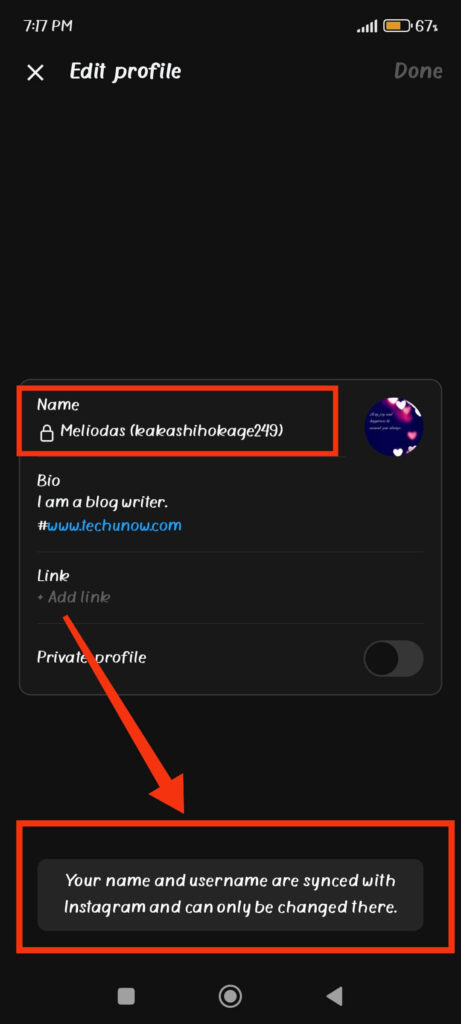
So, you are unable to update your name using the Threads application. Of course, if Meta ever allows this feature in later updates, you can return to this section to rename it.
For now, you have to use your Instagram account. So, let’s now discuss the steps to modify the Threads name from Insta using a Smartphone (Android or iOS) or a PC (Windows or Mac).
Update Name using Mobile App
If you are using Instagram on your Mobile Phone, it is quite easy to change the name of your account. So, follow the steps below on your Android or iOS (iPhone or iPad) device to change the Threads name from Insta.
1. First, open IG and go to your Profile page by tapping the “user” icon from the bottom right corner.
2. Once on your Profile page, tap the “Edit Profile” button below your username and Instagram bio.
3. Next, tap the “Name” section from the top and start editing it to your liking.
You can use your full name, nickname, or business name to better identify among other users.
Disclaimer: Remember, Instagram only allows you to change your display name two times within 14 days. Hence, don’t just randomly modify it without thinking.
4. Once you are sure, tap the “checkmark” icon from the top right corner. Now, tap the blue tick from the upper right corner, and your name will be changed immediately.
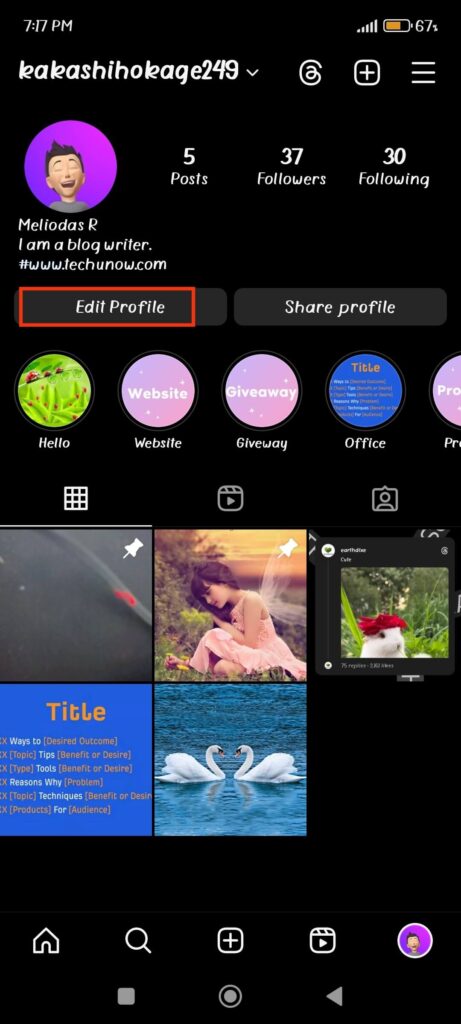
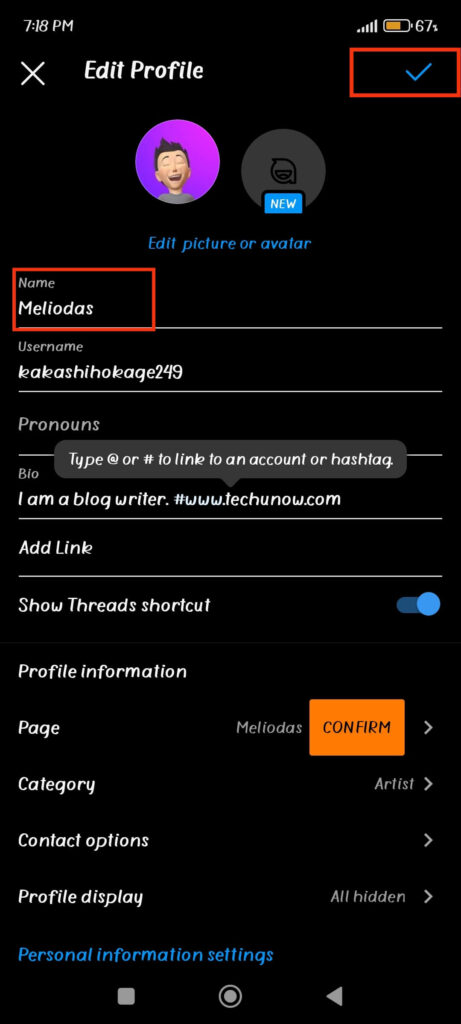
Note: You can also change your username on Instagram from this page in similar steps.
5. Finally, return to the Threads app on your Smartphone and refresh your Profile page.
You will see that your name has changed to the same one as on your Insta account. Now, when you interact with someone or when people visit your Profile, they will see your new name.
Modify Threads Name using Desktop Web App
Follow the steps below on your computer or laptop to change the Threads name from Instagram.
1. First, sign in to the Instagram web on your desktop web browser, and click the “Profile” option from the left panel.
2. Next, press the “Edit Profile” button next to your username.
3. After that, modify your account name on the right panel. Just type in the new ID in the input field next to the “Name” section.
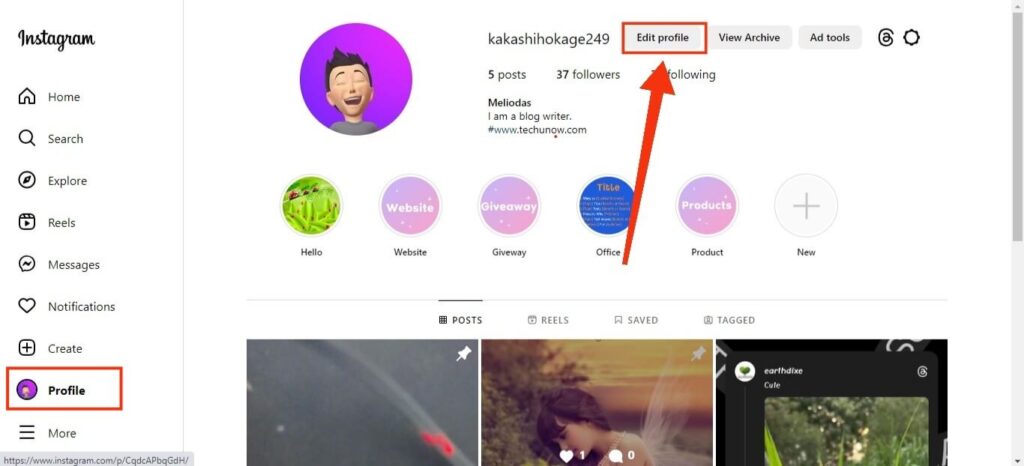
4. Finally, scroll down to the bottom and click “Submit” to change your name immediately.
After doing all this, you can open the Threads app on your Mobile Phone and see if the name is changed. You will now have the same on both your IG and Threads accounts.
How Often can you Change your Threads Name?
You can change your Threads name twice within 14 days. The same is true for your Insta account since both are connected. Of course, you can only use the IG application whenever you want to modify the name.
So, there is no unlimited trial-and-error option for switching between multiple names. This is because your name identifies your account, and if you are allowed to change it anytime you want, people will find it hard to recognize and find you.
Also, this limit can prevent spammers and trolls from fooling people. So, it is better to show your personal name or brand when using Threads rather than changing it often.
What happens if I change my Threads Display Name?
There are many implications of changing the display name on your Threads account. If you don’t know them, you may implicate your accounts.
Hence, let’s look at what happens after you change the display name on the Threads app.
- Both your Instagram and Threads accounts will have the same display name.
- People won’t find you using your previous ID (except your username).
- Your account name will change in your posts, comments, likes, discussions, messages, and any other parts (new and old).
- People cannot tag you on Threads using your previous name.
- People may not recognize you if you change your name completely.
Overall, when modifying the name, it is better not to make drastic changes. And if you do so, inform your followers so they won’t get confused.
How to See if Someone Changed Their Name on Threads?
You can see if someone changed their name on Threads by looking at their Profile page, recent posts, comments, likes, and messages.
Remember, you won’t get a notification when someone changes their name. Hence, all you can do is either go directly to their Profile or look at their activities.
However, since they changed their name on both Instagram and Threads, you can check either platform to find out.
First, if you can, you can visit their Profile. If not, you can also go to your old messages or look at their recent post, comments, likes, etc., on your feed. There is no need to actively search for it because you will find out one way or another.
How to Change Instagram and Threads Name without changing Facebook Name?
If your Facebook is linked with Instragam and you have turned on the syncing feature, then you will update the FB ID immediately after modifying the IG and Threads names.
This can be a display or a username, depending on your settings. Hence, if you don’t want to affect your FB account, you must first un-sync those accounts before changing the name.
To do this, open your Insta account, go to your Profile page >> Settings >> Accounts center >> Profiles, and choose your Instagram account from the list.
Now, tap your IG username and toggle off the “Sync Profile info” option. Finally, you can change the name on your Insta and Threads app without affecting the FB account. You can always turn on the sync feature after changing names.
FAQs
You cannot change your name on Threads because your account is in sync with your Instagram. Hence, to change it, you must do so from within your IG account.
Instagram allows you to change your name twice within 14 days. Hence, you can still modify the Threads name one more time if you make a mistake.
You cannot change the username using the Threads application. Hence, you must modify it from your main Instagram account, which will be updated on both platforms.
Wrapping Up
In conclusion, changing the name from the Threads application isn’t possible. Hence, if you want to update it, you must do so from your Insta account.
Likewise, since you are changing your identification on both platforms, you must consider all your audiences before making such decisions. Don’t let your followers get confused.
Overall, we hope that you are no longer confused. And let’s also learn to clear the search history on Threads if you have time.






