Instagram Threads is an excellent platform to increase your connections and host discussions. All users with an IG account can open this app on their Smartphones and start sharing their thoughts. However, sometimes you may want to find someone on Threads since you may not see them even if you are following them on Insta.
When we first sign in to Threads, it asks us whether to follow everyone from our Insta. And if they are already on this platform, you will immediately follow their account.
However, not all the users are using this app on their Phone. Hence, most of your requests will be transferred to the pending list. You will automatically follow their account once they use it in the future.
But if you have skipped this process during signing in or only follow selected persons, you will find it hard to find the other friend on Threads.
Hence, in this article, we’ll show you how to find someone on Threads and send them invitations if they are not using this app. Meanwhile, let’s also learn to copy and share the Threads Profile link if interested.
Table Of Contents
Why Find Someone on Instagram Threads?
Various circumstances can prompt you to find someone on IG Threads. Since the main feature of this app is to communicate and connect with each other, finding your friends is very necessary.
So, let’s look at the few essential points why finding someone on Threads is important.
1. To Connect with Friends and Family
If your friend or family member uses Threads and you aren’t following them, you can find them on your account. Now, you can discuss and start conversations with your close ones on this platform.
Remember, if you haven’t followed their account while signing in, you must locate and follow them again, even when you are already doing so on your IG.
2. To Promote your Business
If you are an influencer or operating a business, then you may need to find someone to promote your cause. Here, we aren’t talking about ordinary followers but instead, somebody who has expertise and connection in your business field.
You can also promote this way to regular followers, but it won’t be effective since it is time-consuming. Hence, find your friends who have connections and the ability to promote your business and follow them as soon as possible.
3. To Share Content and Start Discussion
Instagram Threads is an alternative to Twitter. So, it is an excellent platform to exchange ideas, share thoughts and start discussions.
Hence, you may need to find like-minded friends with similar interests on Threads. Remember, you can create a good community by manually searching each person and discussing with them on important topics.
Overall, whether to connect with friends and family members, promote business or share content and start a discussion, finding someone on Threads is vital.
Also Read: How to Share Threads Post to Instagram?
How to Find Someone on Threads?
There are various methods to locate someone’s account on Threads. It will be easier if you know that person’s username, and you will need to apply some tricks if you don’t.
But there are always some ways to find out anyone’s account, whether you know the username or not. Furthermore, you can even send an invitation if someone isn’t using this app yet.
Anyway, here we will discuss four methods to find a Threads account using your Smartphone (Android or iOS). You can use any of them according to your situation.
Find People on Threads by Username
The first method you can utilize to find someone on Threads is by using their username. If you know your friend’s username on Instagram, then it is very easy to find their account.
So, follow the steps below to locate a person using their username on Threads.
1. First, open your Insta account and note the username of the person you want to find. You can locate their account by tapping the “….Following” button on your IG Profile page.
2. Next, open the Threads app on your Android or iOS (iPhone or iPad) device and tap the “Search” icon from the bottom menu next to the “Home” icon.
3. After that, type their username on the input field and tap it to go to their Profile page.
4. Finally, press the “Follow” button on that page to connect with the person.
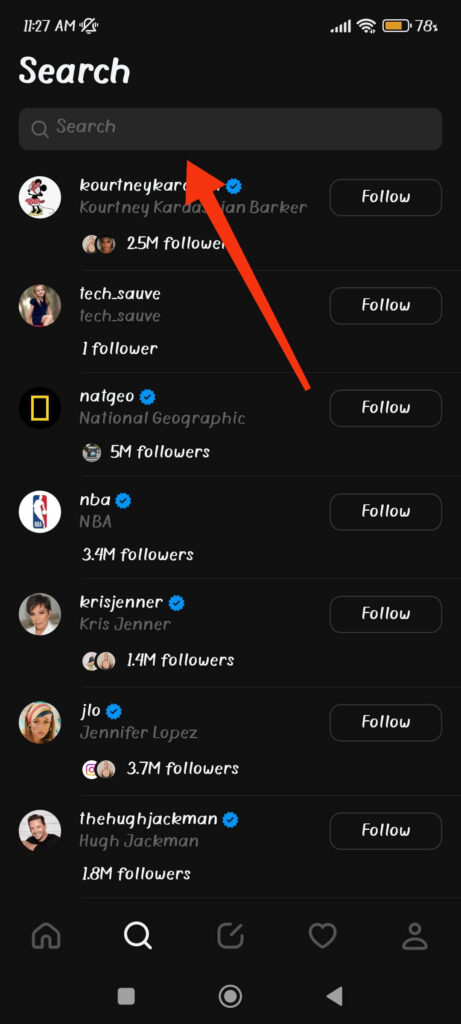
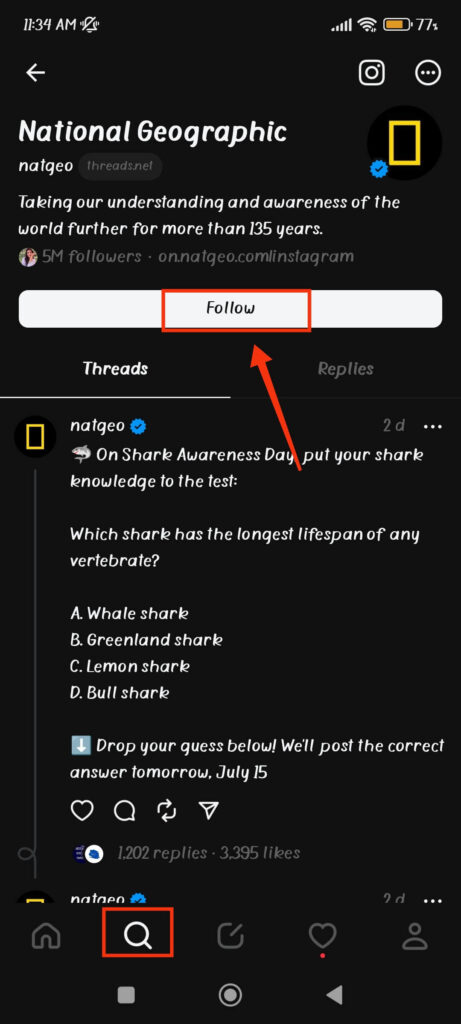
When you follow someone on Threads, it will immediately send a notification to that person. Hence, your friend will now know you are active, so they might follow you back.
Find Someone by First and Last Name
Instagram Usernames are unique and hard to remember. So, you may not know it in some situations. Furthermore, finding it on your sea of followers or following list can be time-consuming.
In such cases, if you know their first and last name (display name or nickname) on Instagram, you can use it to find their account.
So, tap the search icon from the bottom menu on the Threads homepage and type that display name. You may need to write your full name (first and last) to find their account.
Once you type it in the input field, you will see a bunch of accounts. So, look at the Profile pic and tap your friend’s username to go to the Profile page.
Now, press the “Follow” button like before to connect.
Remember, the display name and username can be completely different. However, even if you type such a different name on the search bar, you will still see their account on the list.
Find Someone from your Friend’s Following list
If you don’t know anything about someone’s account but are aware that they are active in Threads, then finding them can be difficult.
So, we need to indirectly search their account instead of directly finding it. For this, you can see if you have any mutual friends with that person on your list.
If you have, then go to your friend’s Profile and access their “Following” page. You can do this by tapping the “….followers” text in grey color below their username. For example, it may appear as “2.3k followers.”
Now, swipe left on your screen to access the “Following” tab and scroll through all the usernames.
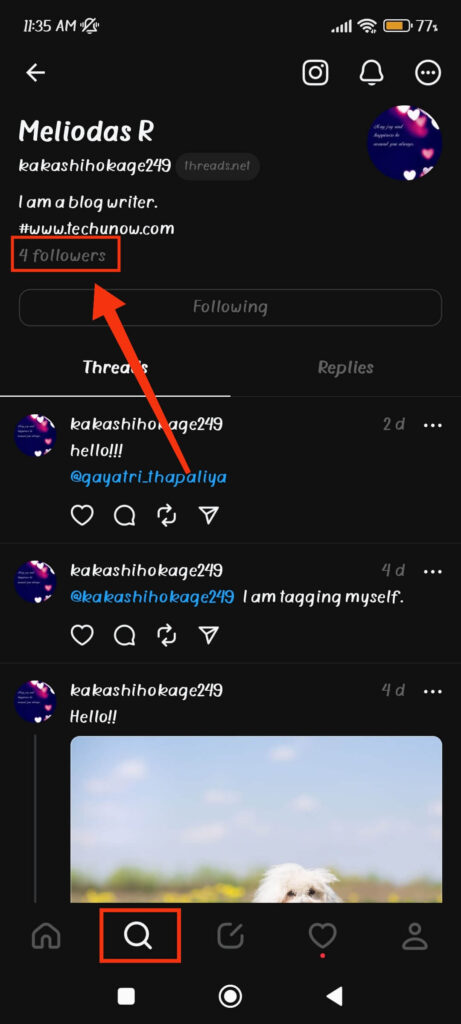
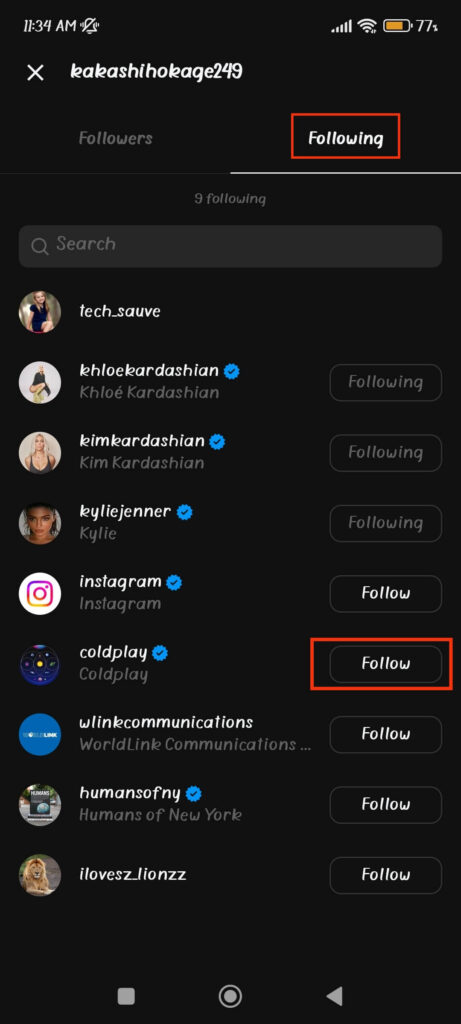
Once you find the concerned person, tap the “Follow” button next to that username. This is how you can find someone on Threads without knowing their username and display name.
Find Someone using your Imstagram Following List
All the above methods let you find an individual person. However, what to do if we want to find and follow multiple friends on Threads?
Hence, to help users find all their Instagram followers, it has made it possible to follow them all with a single click.
If they are using the Threads application, you will immediately follow them in your account. Otherwise, their account will be transferred to a pending list waiting for the day they will use this app.
So, follow the steps below to find all the Instagram followers on your Threads account using your Mobile Phone.
1. First, open the Threads app and tap the “User” icon from the lower right corner to open your Profile page.
2. Next, press the “… followers” option in grey color below your username and swipe left on your screen to access the “following” list.
You can also tap the two horizontal lines from the top right corner and go to Privacy >> Profiles you follow to access the “following” list directly.
3. After that, tap the “See all” option from the long description text at the top. Look at the image below for reference.
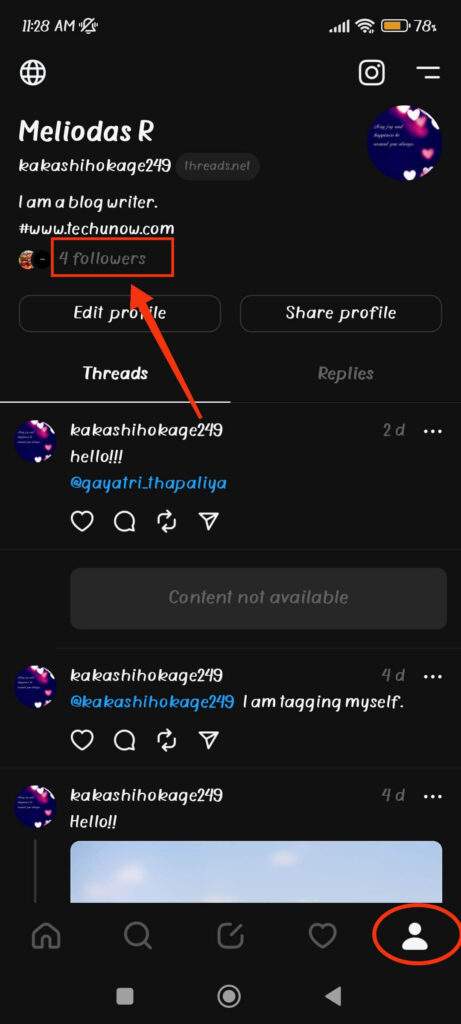
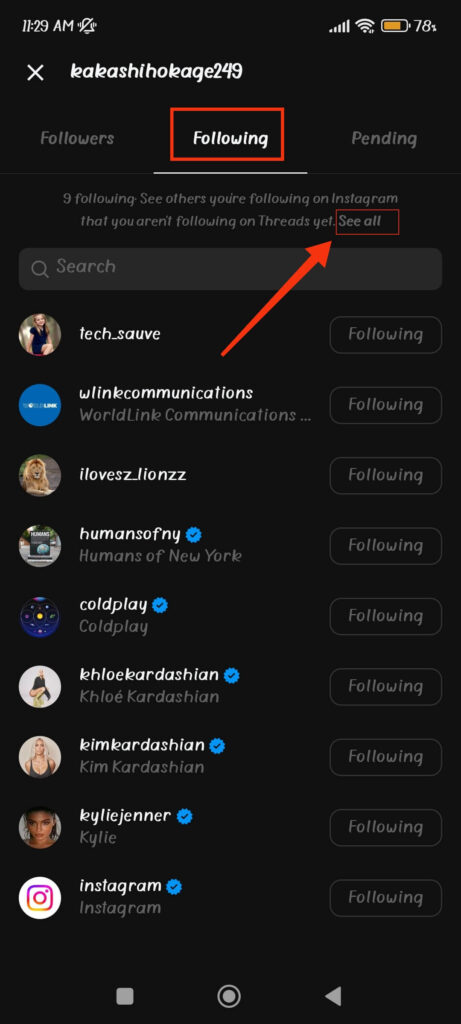
4. You will now find all the Instagram followers on the next page that you haven’t yet followed on Threads.
So, scroll through the list and find the person of your choice. Finally, press the “Follow” button next to the username to connect with that individual.
Additionally, you can follow all users on this list directly by pressing the “Follow all” button. Don’t forget to tap “Done” from the top right corner to confirm your action.
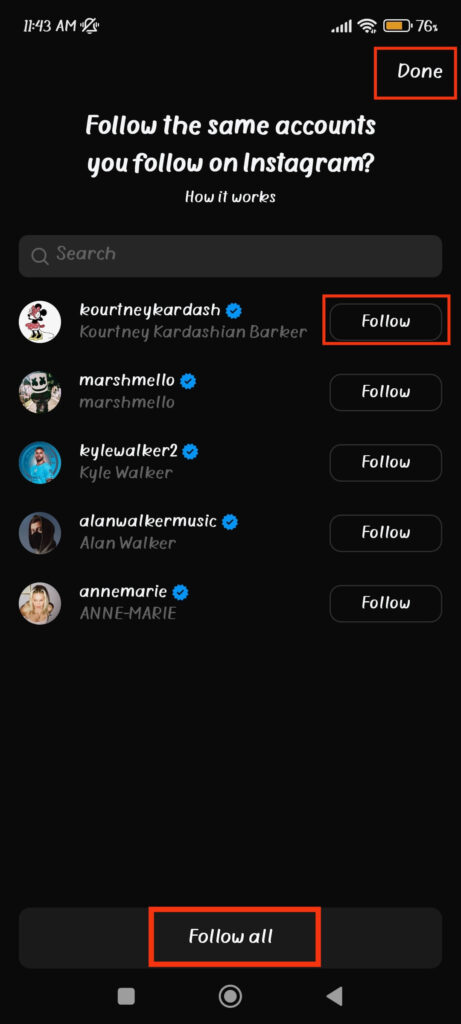
Once you do this, you will follow the available Threads account. However, if there are users who aren’t using this platform in this list, you will see them in the pending section.
Now, you will start following these accounts when they join Threads soon.
Note: To find the pending list, open the following list first by applying the steps above. Now, swipe left twice or tap the “Pending” tab from the top to access this section.
How to Invite Someone to Join on Threads?
If a person isn’t using Threads and wants to invite them, you can easily send it through SMS, WhatsApp, Email, and so on.
So, follow the steps below to invite someone to join Threads.
1. First, go to your Profile page and tap the two horizontal lines from the top right corner.
2. Next, select the “Follow and invite friends” option.
3. Finally, press the “Invite friends by…” option at the bottom of the menu and choose the platform where you want to send an invitation.
For instance, to send an invitation to WhatsApp, select its icon from the Share menu, tap your friend’s name from the list, and send it as DM.
To invite through SMS, select “Message” from the menu and send a fresh text to your friend’s Phone number.
Likewise, to invite through email, select the “Gmail” option and type the mailing address of your friends. Now, send it to them after writing the subject and a brief description.
Once you send an invitation, you will send a link with your username to that friend. Now, they can easily find your Threads Profile by clicking it on their inbox.
How to Find Someone’s Threads Account on Facebook?
To find a Threads account, you first need to know their Instagram username. So, if you manage to find it from their FB account, you can also easily locate such Profiles.
However, finding the IG username/account using Facebook is never easy. The two platforms can have different usernames with separate emails.
If you link your Facebook to Instagram, then you will probably get notifications of their account on both accounts. Additionally, you will also see their account appear in the “Discover people” section. This way, you will have an easier time finding your friends.
Another way to find their account is to type the FB username in Google and add “Instagram account‘ at the end. After searching, you may find the required account.
You can also use third-party software like BeenVerified, Spokeo, etc. But they can only help you with public Profiles.
How to Find Out if Someone Blocked You on Threads?
If someone has blocked your account, then whatever method you use, you can’t find them. So, it is better to know if someone blocked you on Threads before anything.
To find out about this, you can check the messages. If the conversation on Insta is abruptly stopped and you can no longer contact them, they may have blocked you.
The same is the case if you cannot see their post, Profile, and previous comments. To further confirm your suspicion, ask your mutual friends. If they aren’t having any issues, most likely, you are blocked.
Overall, if you are having an issue finding their account, sending messages, commenting and finding previous posts, etc., there is a high chance they have blocked your Threads account. So, you cannot find such friends using any methods above.
How to Find Someone’s Threads without knowing their username?
If you do not know the username of a person, then you can use their display name (first and last name) instead.
If it isn’t working, then search the following or followers list of your mutual friends on Threads plus Instagram. We have described this method in detail above.
Since Insta and Threads are connected, you can also directly look for their Profile on IG. To further simplify this process, link your Facebook to Instagram. You will get related suggestions by doing this.
Likewise, you can also find someone on Instagram by a Phone number. After that, you can then search their account on Threads.
FAQs
If you can’t find someone on Threads, you may be using the wrong username, they aren’t using this app yet, or they have blocked you. You can send invitations if they aren’t already on the platforms.
You can easily find the Instagram Profile of a person using their Phone number or email. After that, note their username and search it on your Threads app to locate them.
If you are unable to see someone on Threads but know that you aren’t blocked, then it is probably due to the wrong username. Likewise, it can also be that they aren’t using the app or have deactivated the Threads account.
Yes, you can search someone on Threads using hashtags. For this, tap the search icon from the bottom menu and type the username or display name starting with a hashtag (#username). You will now find that person’s account at the top of the search list.
Since Threads is a closed platform specially designed for private discussions and conversations, you won’t be able to locate someone by using a picture. However, you may see their Insta Profile which in turn can help you locate them on Threads.
Wrapping Up
In conclusion, finding someone on Threads can be hard or easy, depending on the information you have on that person. If you know the username, you can locate them quickly. Otherwise, you may need to search their account indirectly.
In addition, if they aren’t on the platforms, you can send the invitation with your Profile on WhatsApp, SMS, and Email.
Overall, that’s all you need to know on this topic. If interested, let’s also learn to repost a post on Threads.






