While many users choose to connect with others on Instagram by searching for their usernames, it is also possible to find someone on Instagram by their Phone Number.
This feature can be useful if you want to find someone on the platform but don’t know their username or have trouble finding them through traditional search methods.
In this article, we will provide a step-by-step guide on how to find someone on Instagram using their Phone Number. We will cover the process for Android and iOS devices and some other alternatives.
Whether you’re a seasoned Instagram user or new to the platform, this guide will help you build your network and get the most out of the app. If interested, you can also learn to send a private message on Instagram.
Find Someone on Instagram
There are many methods you can use to find someone on Insta. The most used method is using the username of that person.
To find a user, you can also use email, phone number, hashtag, etc. Additionally, if someone has linked Facebook with Instagram, then you can also use their Facebook account to find that person.
Remember that not everyone is on Instagram, and even if they are, they may have their Profile set to private, which means you won’t be able to see their posts or follow them unless they approve your request.
Additionally, respect the person’s privacy and only follow or interact with them if you have a legitimate reason to do so.
Out of various methods to find someone on Instagram, let us discuss using Phone Numbers. We will also briefly discuss other alternatives if you want to use them.
How do you Find Someone on Instagram by Phone Number?
When you don’t know someone’s username but know their Phone Number, then you can use it to find their IG account.
Since the Phone Number is unique to everyone, finding an account is quick with it, and there is no chance of a mistake.
However, the person you are searching for must have enabled contact sync on their Profile, and they must have connected their Phone number.
Therefore, if you can’t find someone on Instagram even after using their Phone Number, they may have disabled the contact sync feature.
Anyway, here’s how you can find someone on Instagram using their Phone number on your Smartphone.
1. To begin, launch the Insta app on your Android or iOS (iPhone or iPad) device and go to your Profile.
For this, you can tap your Profile icon at the lower right corner.
2. Next, tap the “Add Friend” icon next to the “Share Profile” button in your Profile. You will now see the Discover people section appear above your Instagram highlights.
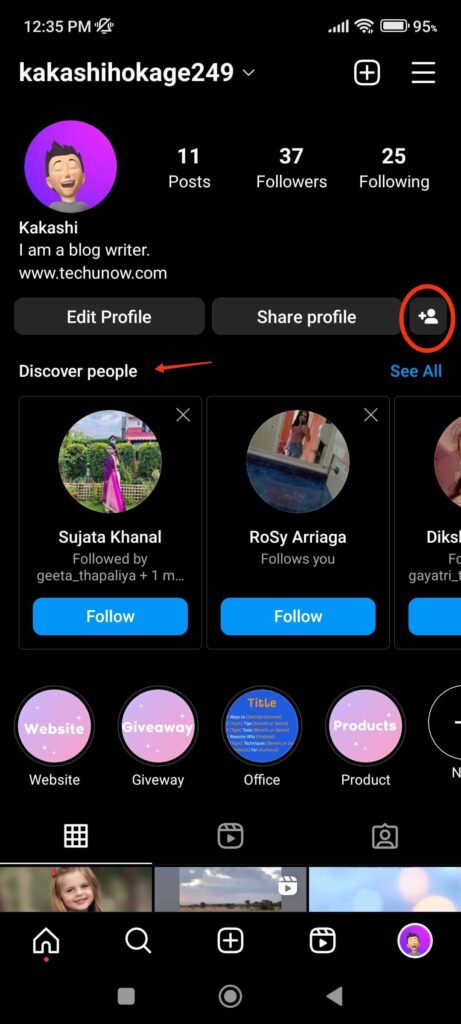
3. After that, tap the “See all” option on the right side of the Discovery people section.
Now, if it is the first time you have opened this section, you will see a prompt asking you to allow access to your contacts on your Mobile Phone.
You can press the “Allow access” button on the prompt to search for an Instagram account by Phone Number.
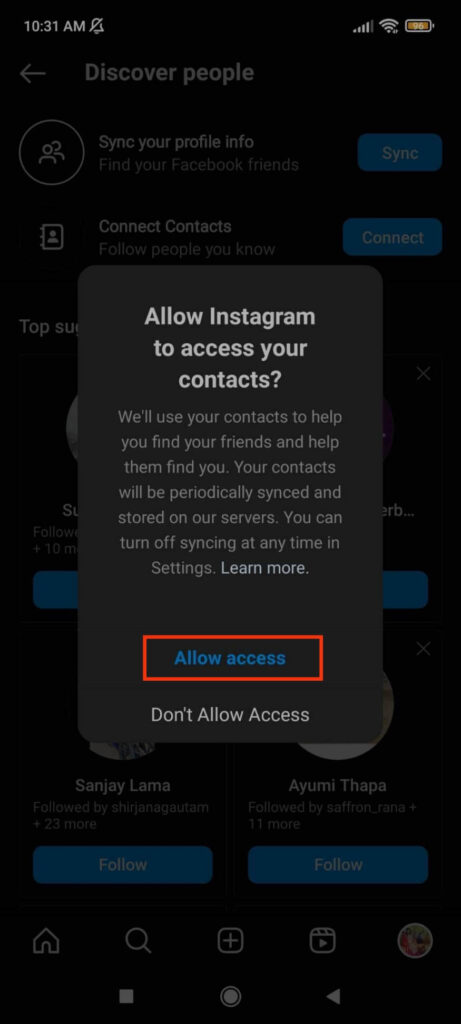
4. If you don’t see this prompt, you can still press the “Connect” button next to the “Connect Contacts” option and give access.
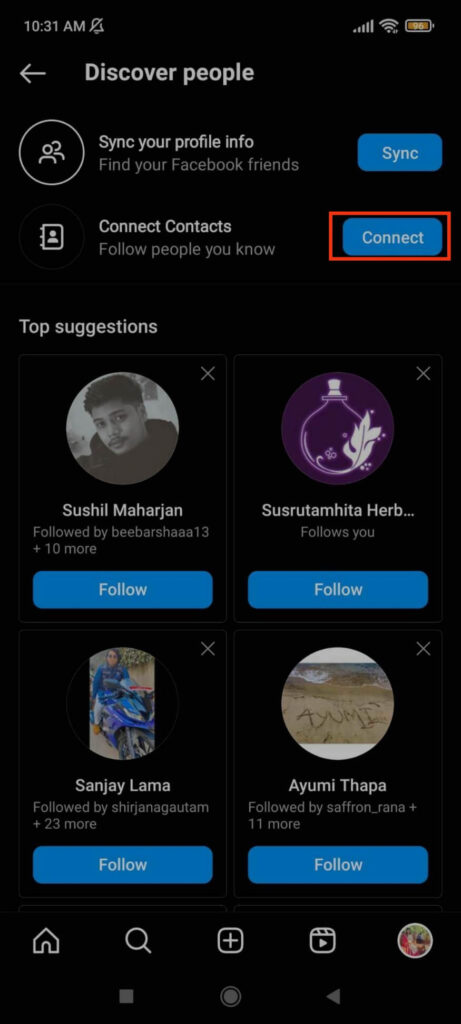
Disclaimer: If you had already given permission before or enabled the contact sync feature on your Instagram account, you won’t see this option in the Discover People section.
5. If you have an iOS device, then you may need to give access to contact from settings. For this, open the Settings app on your device and go to the Insta application on the left panel.
Now, toggle on the Contact option at the right panel to give Instagram access to your contacts.
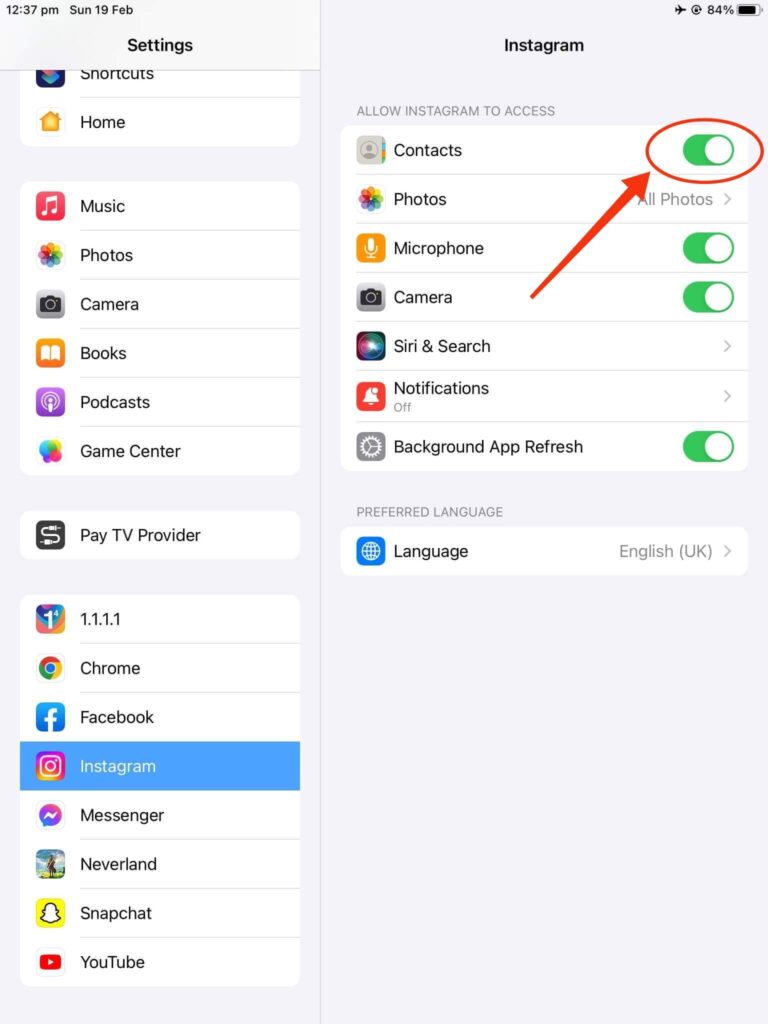
6. After you give contact access, you can see the list of people in your Discover People section. Browse through the list and press the “Follow” button if you get or see anyone from your contact list.
Please remember that only people who have enabled contact sync are searchable with their Phone Number. Hence, if you can’t find someone in your contacts, they either have turned off Contact Sync or are not using Instagram.
In such a scenario, you can use other alternatives to find Instagram ID with a Phone Number, which we will briefly discuss below.
Other Alternatives to Find Someone on Instagram other than Phone Number
Only some people feel safe connecting their Phone Numbers to their Instagram Accounts. Hence, the chances of finding someone using their Phone Number are very low.
Therefore, we suggest you use other alternatives to find someone. Here are other methods you can use if you can’t find someone using a Phone Number.
1. Find Someone’s IG Account using Facebook
If you are friends with someone on Facebook but don’t know their Instagram username, then you can easily find that person by syncing your FB Profile info.
To do this, go to your Instagram Profile and tap the “Friend” icon to open the “Discover People” section.
Next, you can tap the “See all” option and then select the “Sync” button next to “Sync your Profile info.”
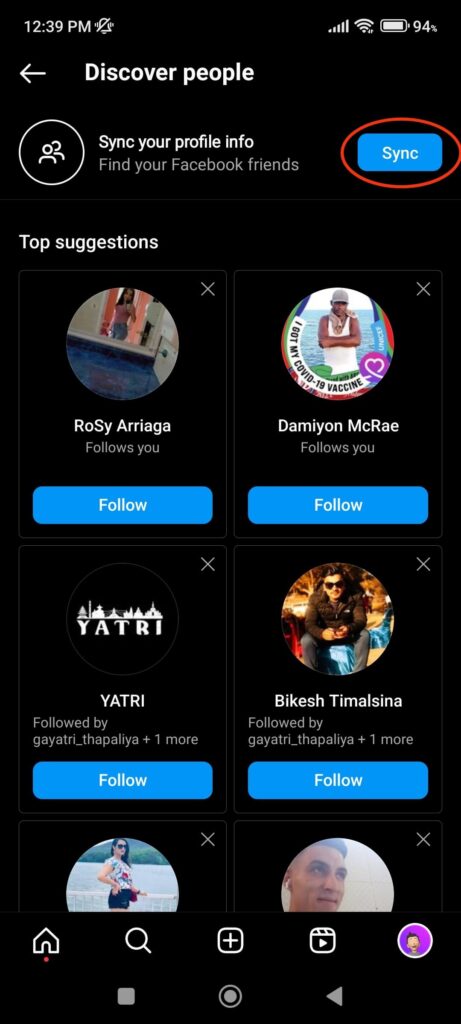
Now, log in to your Facebook account and link your Instagram and Facebook. Do remember that once you sync both accounts, you will have the same username in both your Insta and Facebook accounts.
After syncing your Facebook Profile, you can now find your FB friends who have Instagram accounts in the Discover People section.
Scroll down, and look up on Instagram to find the person you’re searching for. Once you find them, you can click the “Follow” button.
2. Find Someone on Instagram using Mutual Friends
If you don’t know someone’s username but know they follow mutual friends, you can use it to easily find them.
For this, go to the Insta Profile of your mutual friend. To find a Profile, you can tap the search icon next to the home icon at the bottom of your screen and search for their username.
On the Instagram Profile, you can now press the “Followers” option to access the list of that person’s followers.
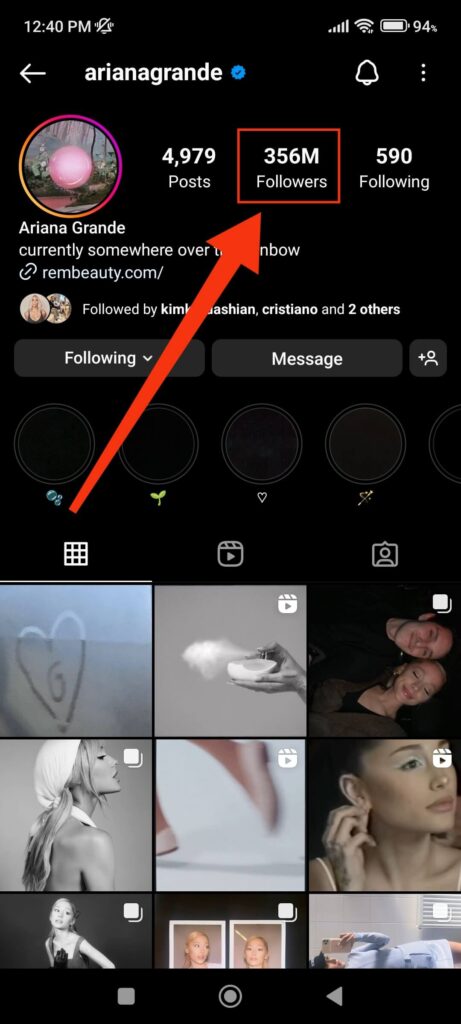
You can’t access the follower list of someone with a private Instagram account unless you are a follower.
However, you can access the follower list of any user with a public account, whether you’re following them or not.
Once you come across the follower list, you can browse through it and find the person you are looking. You can also tap on their username to see their Profile in case you need to verify.
3. Find Someone on Instagram using a Photo
Do you know you can use a photo to find someone on Instagram? To use this method, the other party must have a public Instagram Profile, and that photo must be set to discoverable by everyone.
So, follow the steps below to use a photo to find someone using a PC (Windows or Mac).
1. First, open a web browser and go to Google on your desktop computer or laptop.
2. Next, click images from the top to search for images on Google.
3. After that, you can press the Camera icon and upload the photo you want to search for from your Computer.
4. You can now press enter, and Google will show you the Instagram Profile of the person who has uploaded the same image to their account.
How to Turn On/Off Contact Sync on Instagram?
If you don’t want other people finding your Instagram account from your Phone Number, you can easily disable it.
So, follow the steps below to turn on/off contact sync on your Instagram account.
1. First, go to your Insta Profile, tap the menu icon from the top right corner, and select “Settings.”
2. In the settings page, select “Account” and then “Contacts syncing.”
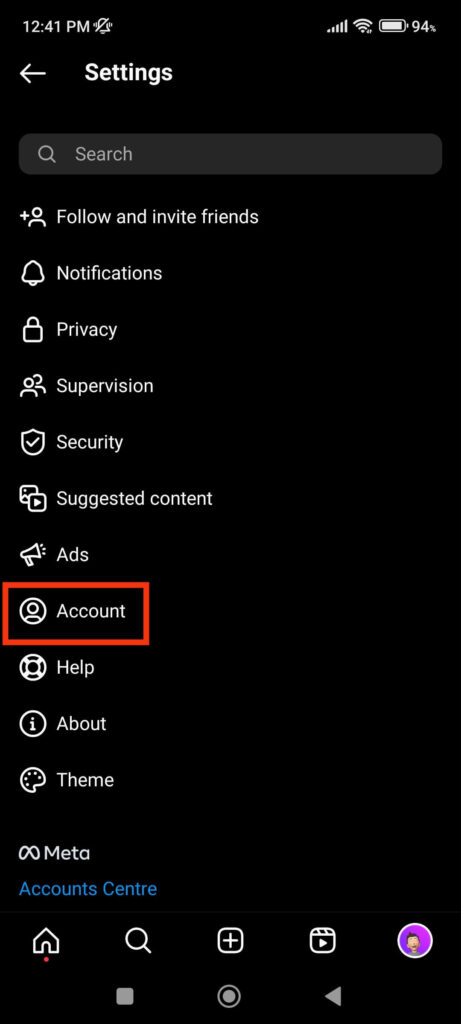
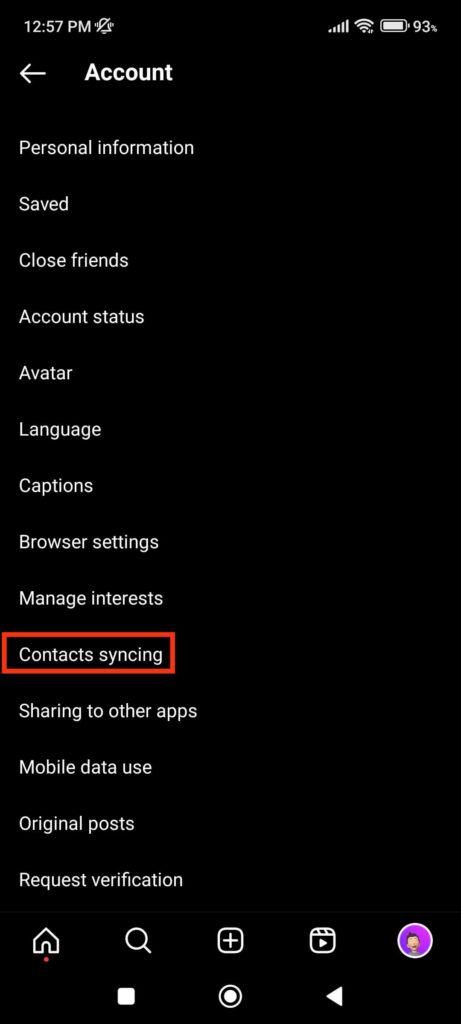
3. Now, toggle on the “Connect Contacts” option. It will allow other people to find your Instagram account by Phone Number. You can also toggle off this option if you don’t want this to happen.
FAQs
To add your mobile number to your account, tap the “Edit Profile” button in your Profile. Next, select the “Personal information settings” option and enter your Phone Number on the next page. Adding a Phone Number to your Instagram Profile and enabling the Contact Sync option are two different things.
Many people take their privacy seriously on social media. Hence, not all people will enable the Contact Sync option on Instagram. Therefore, you may not find someone’s IG account using a Phone Number. In such cases, you can use other options, such as username, email, syncing Facebook, etc., to find that person.
Yes, it is perfectly legal to check someone’s Instagram account through their Phone number. However, it is still advised to respect other people’s privacy and avoid using such numbers if you do not know the other party in person.
Conclusion – Finding Someone by Phone Number
In conclusion, finding someone on Instagram by their Phone Number can be a useful tool for connecting with friends and family and discovering new accounts to follow.
However, it is essential to respect others’ privacy and only use this method for legitimate purposes. If the account owner has not opted out of this feature, you should be able to locate an Instagram account using a Phone Number by following the steps outlined in this guide.
Remember always to use social media responsibly and be cautious about the information you share online. Meanwhile, let’s learn to make a custom Instagram highlight cover if you’re free.






