Popular among the aged 18 to 34 years, Instagram is one of the most highly loved social networking platforms. Users make an Instagram profile that they use as identification on the Platform. From images to videos, there is enough room for creativity on Instagram, username being one of them. So, whether you’re an influencer, content creator, or usual user, it’s better to know how to change your Instagram Profile username.
Unlike Facebook, There is no limit on how many times we change our username on Instagram. Whether you got married and want to use your spouse’s surname, keep a more professional, or simply look for some change. Users can edit their Instagram username at any time for unlimited times. Also, check how to add music to Instagram stories.
In this tutorial, we will discuss how users can change their Instagram usernames and answer some related questions at the end.
How To Change Your Username On Instagram
Most of the users get confused with the Username and Display name. So, let’s clear up this confusion first.
What Are Username And Display Name On Instagram?
When you open your Instagram Profile, you can see a name displayed at the top of your profile; it is your username.
The username is the same as on your Instagram profile’s Link, such as “https://www.instagram.com/yourusername.” Since URL locates your account only, the username needs to be unique.
There are some restrictions on the username, as the username represents our platform name. It can contain only letters, numbers, periods, and underscore, should not exceed 30 characters, and should not contain any inhibited languages.
The name we see below our profile avatar is our display name.
Display name doesn’t need to be unique to particular users. Therefore, we can put emojis and special characters on it.
As stated above, there is no limit to the number of times users can change their username, but before we change our IG username, there are some things users need to know.
- The username has a first-come, first-serve policy. Users may not get their desired username. If not, users can add some characters or underscore, making it similar.
- Updating your username doesn’t guarantee your previous activity, well. Mentions and comments may still show your old username when tapped links to a non-existent account.
- Users won’t lose any followers but can get low engagement for some time.
- Instagram reserves the old username of users for 14 days as a grace period. In case of users want to use their old username.
- Users may see an old username on their profile after updating the username due to app caching. Re-install the Instagram app to view the changes.
- Your followers may or may not get A notification of changes to your username.
Let’s see how to change your IG username using iPhone, Android, and PC.
Update Instagram Account Username On iPhone
Setting a new username on Instagram is the same for all iOS users. If users haven’t installed the Instagram application, they can download it from Apple Store and install it on their iPhones.
iPhone users can use the in-built Instagram features to change their username on Instagram.
1. Open Instagram on your smartphone, log into your account, and tap on the profile icon from the bottom right.
2. Click the Edit Profile option just below your profile avatar on the Profile page.
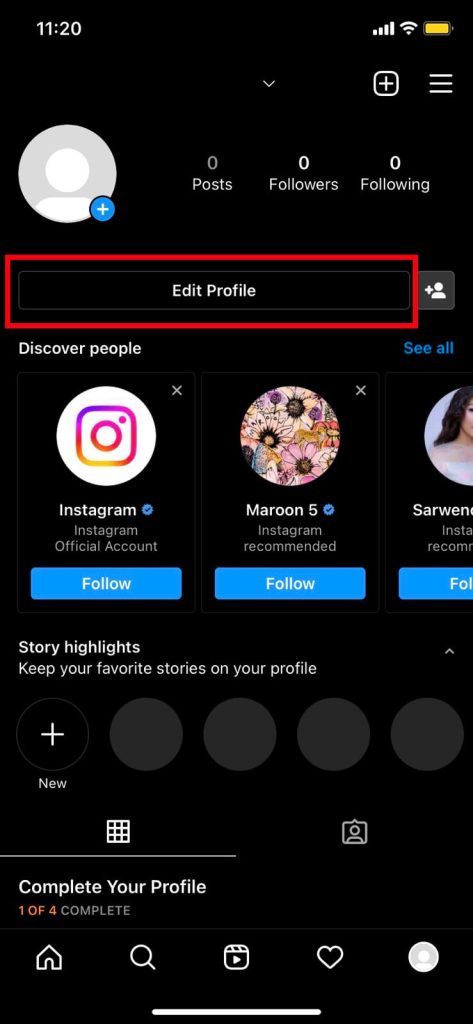
3. Click on your username tab. Clicking on your username will redirect users to the Username section.
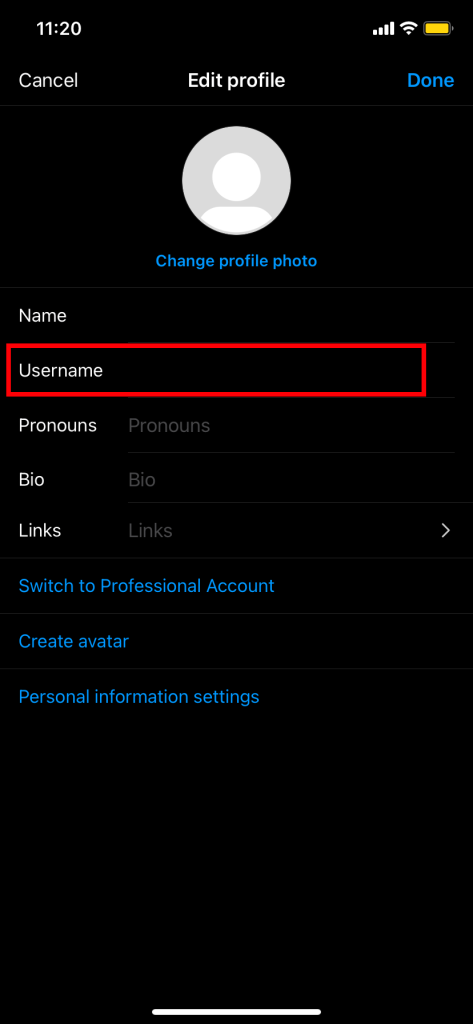
4. Update your username, then press Done. An unavailability error message will be displayed if the new username is already selected.
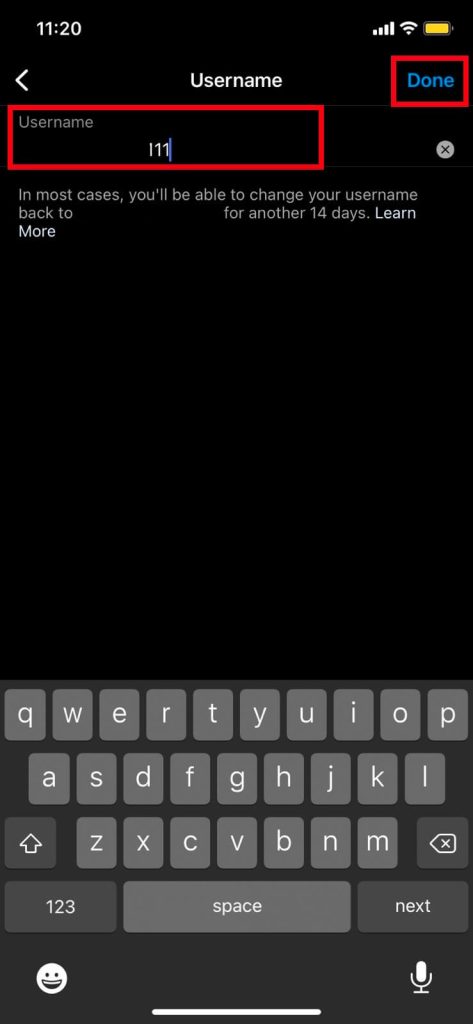
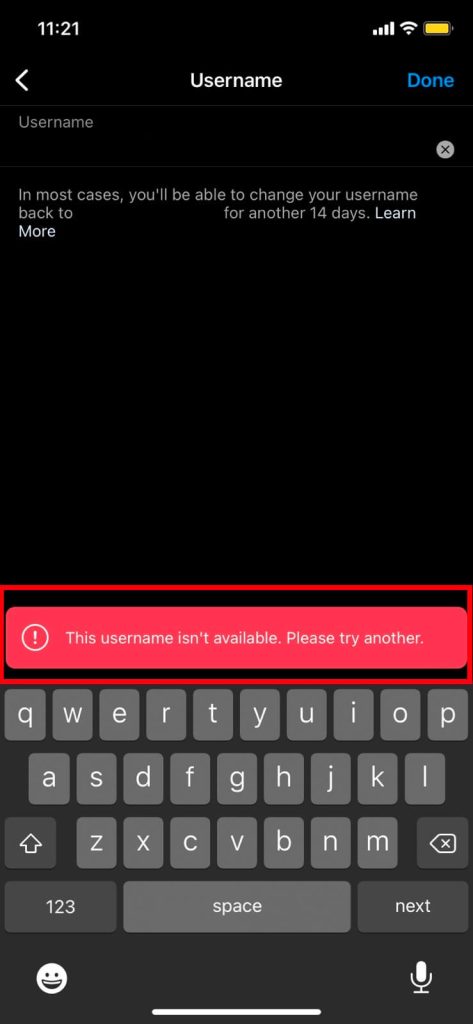
By following the above methods, iOS users can change their Instagram username. Similarly, users can change their display name by tapping on the Name field.
How to Edit Your IG Username On Android
Users can use Instagram’s built-in feature to update their username for all Android-supported mobile phones.
Users can change their username and display name using this method.
1. Open Instagram on your android device, then log into your account using your credentials.
2. Press the profile icon on the bottom right of the home page.
3. Press the Edit Profile button below your display name.
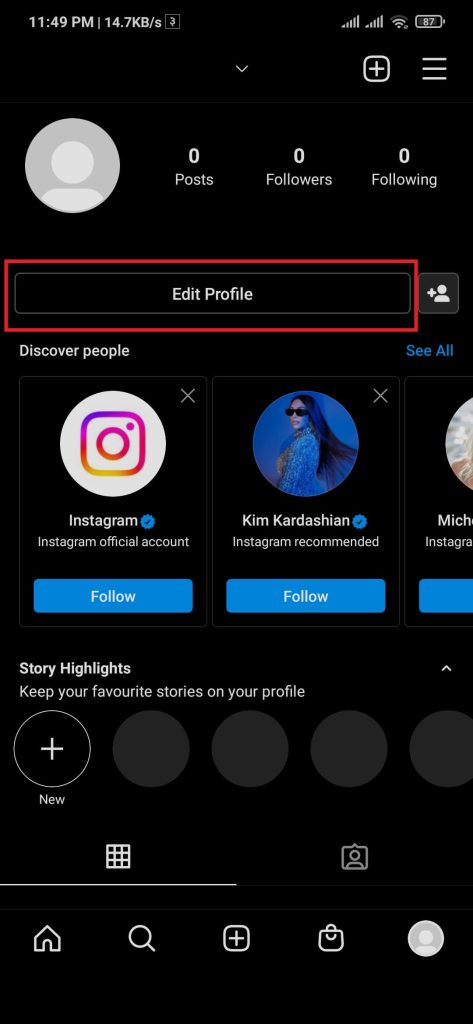
4. Tap on the username section, then update your username.
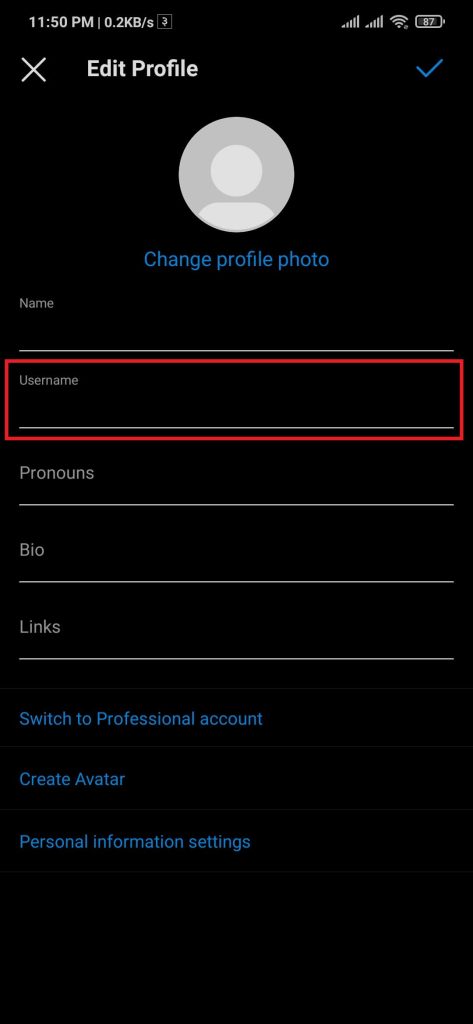
5. After finishing updating, press the tick sign to save changes.
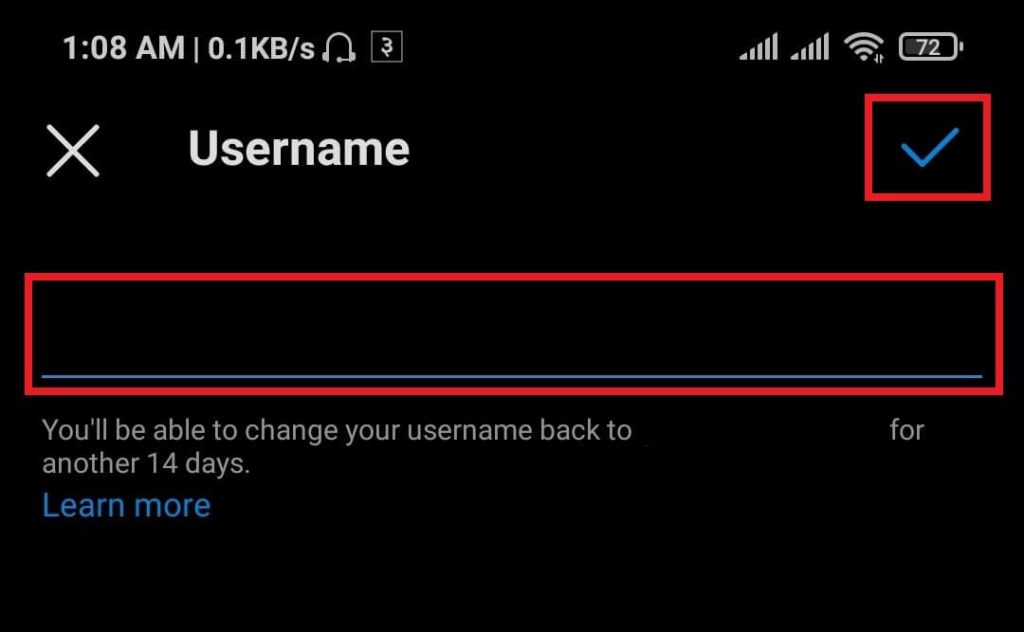
Congratulations, you have successfully updated your username on Instagram. If you can’t change your username, most likely, the username is already in use.
However, the user can choose another version by adding numbers and abbreviations.
Change Your Username Using A Web Browser
If users prefer using a web browser, they can use it to change their Instagram handle name. Before starting the steps, users need to install a web browser.
1. Open a web browser on your Laptop/Computer, go to the official Instagram Website and log into your account.
2. Press the avatar icon on the top right of the home page, then tap on the profile option.
3. After loading your profile, press the Edit Profile button near the settings icon.
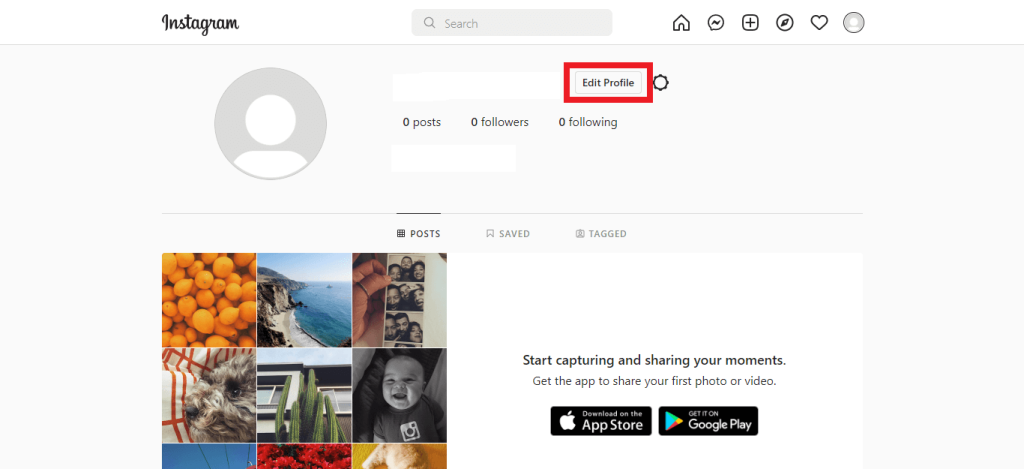
4. Update the username, then scroll down and press Submit.
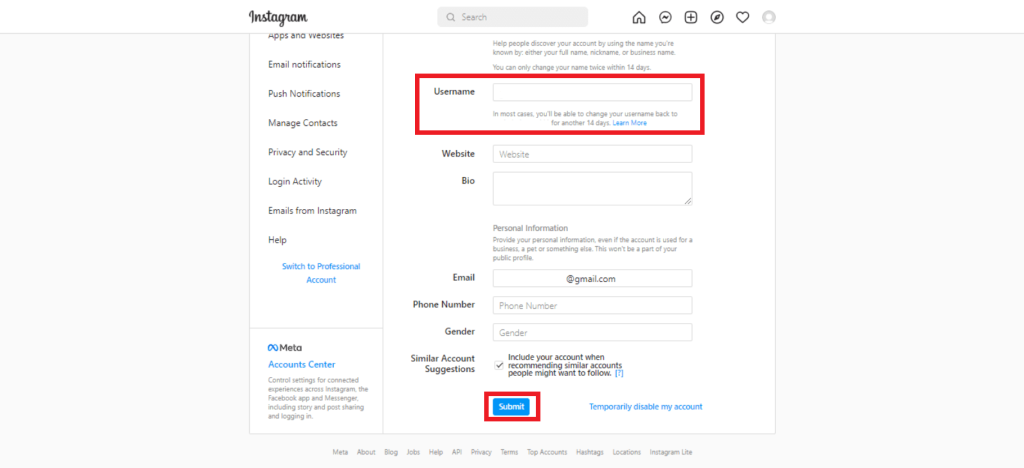
FAQs
Users may change their username whenever and how many times they want.
Yes, each username is related to only a single account. So, the username must be unique.
Instagram policies require you to reserve your old password for 14 days. After the grace period, the username will be available to other users to own.
Most likely, the username you want is already in use.
Your Followers can see your account by viewing the following section or searching using your display name(assuming the display name is not changed).
No, your follower’s account will remain the same. However, due to the new username, you might get less interaction for a couple of days. Your personal information will not have any changes.
So, users can change their username using a mobile app or web browser by following the above methods. If your new username is available, Instagram will update your username instantly. Else, the user needs to choose another username.






