Instagram has been one of the most popular social media platforms for the past few years. Having more than 500 million active daily users on its platform, the Meta-owned company is a top priority for photo and video-sharing creators and users. One of the features is to add music to the Instagram story.
There are many cool features from Instagram that make it fun to use. Most of us have at least once uploaded stories on our Instagram accounts. But to make it more interesting and fun, users can put music on top of their Instagram Story. In 2018, Instagram launched Instagram Stories, and over 400 million everyday users use Instagram stories to share their views. So, What is Instagram Story, and What does adding music do?
Instagram Story is a feature available to all Instagram users that allow users to share disappearing photos or videos for 24 hours. The Stories we put up on our account can be viewed by our followers or by looking directly at our profile. Adding music on Instagram Story allows users to express their feeling by adding a soundtrack that fits the moment.
From the above explanation, users may have grasped some uses of Instagram Story and why users like to add music to it. Let’s see how we can achieve it. Also, you can learn how to turn on dark modes on Instagram by following this guide.
How To Add Your Own Music To Instagram Story
Since Instagram is a cross-platform photo and video-sharing service, we can add songs to Instagram Story using an Android or iOS smartphone and on a PC. Before we start this tutorial, there are some requirements users need to fulfill.
- The user must have an active Instagram-verified account.
- Instagram must be up to date to use music on Stories.
- These features may not be available in your country, so users can use any VPN to follow these tutorials.
- Instagram music only plays for 15 seconds.
After fulfilling the above requirements, let’s add music to the Instagram story starting from the mobile application.
Method 1: Add Music To Instagram Story On Android
Users may have to install VPN to share music on Instagram stories.
1. If you don’t have an Instagram application installed on your mobile phone, you can download it from Google Playstore and install it.
2. After installing, Open Instagram and log in to your Instagram account using your credentials.
3. On the Profile section, Tap on your profile picture, then select Add to your story option.
4. Select the photo or video you desire, then press the sticker icon right next to the text icon.
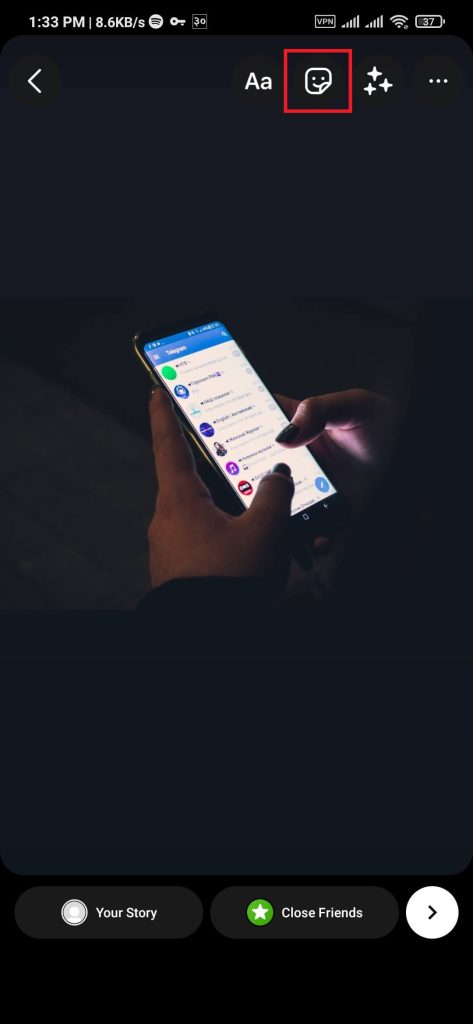
5. You will see many stickers available to you. Select the music option to add music to your stories.
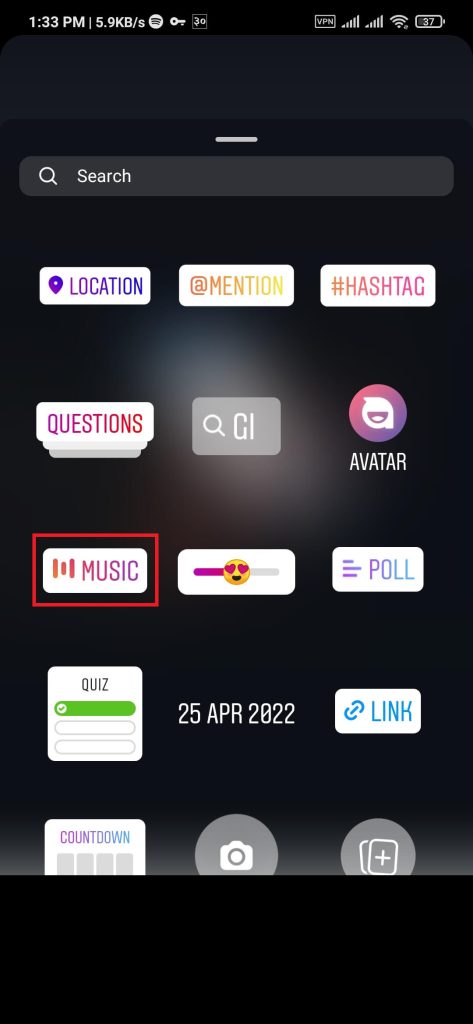
6. Users can browse music to add to their stories, then select the song they desire to add.
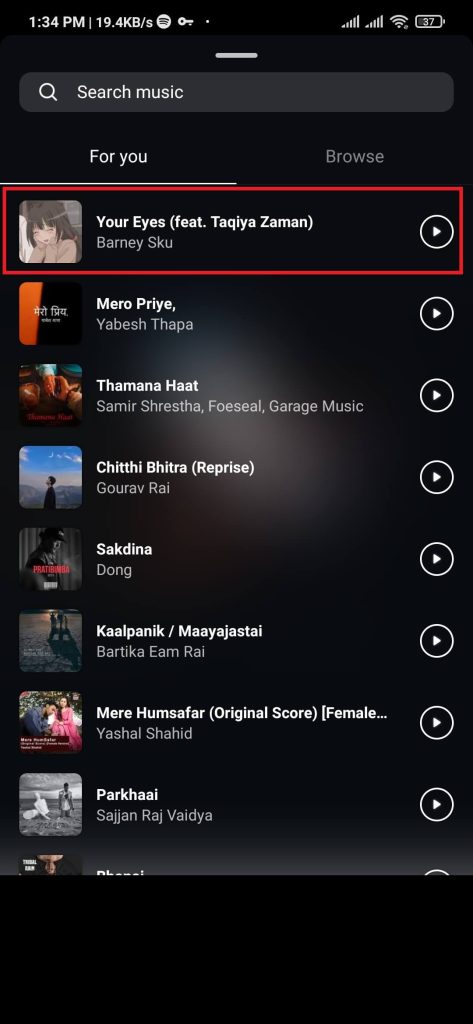
7. Select the 5-15 seconds from the songs, then Press Done to save the stories on your Instagram Stories.
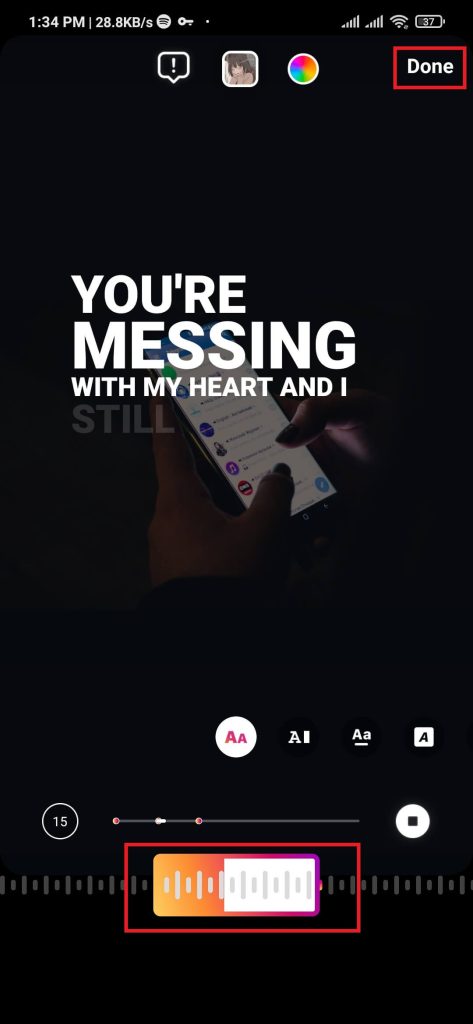
After completing the above steps, users can add music to their Instagram stories.
Method 2: Add Music To Instagram Story On iPhone
As for android devices, adding music to the Instagram story for iOS is the same. If Instagram music isn’t available in your country, kindly use VPN software for this service.
For this tutorial, we are using iPhone 11, running on iOS 15.4.1, to add music to enable Instagram Story.
1. If you haven’t installed Instagram on your iOS-supported devices, you can download it from Apple Store and install it.
2. Open Instagram on your device and log in to your Instagram account using your credentials.
3. On the Profile section, Tap on your profile picture to select the image/video for your stories.
4. Select the photo or video you desire, then press the sticker icon right next to the text icon.
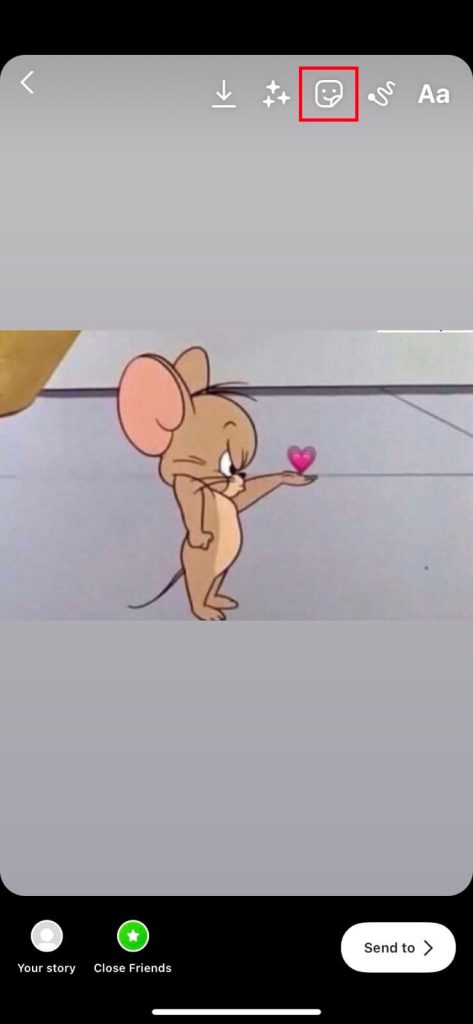
5. You will see many stickers available to you. Select the music option to add music to your stories.
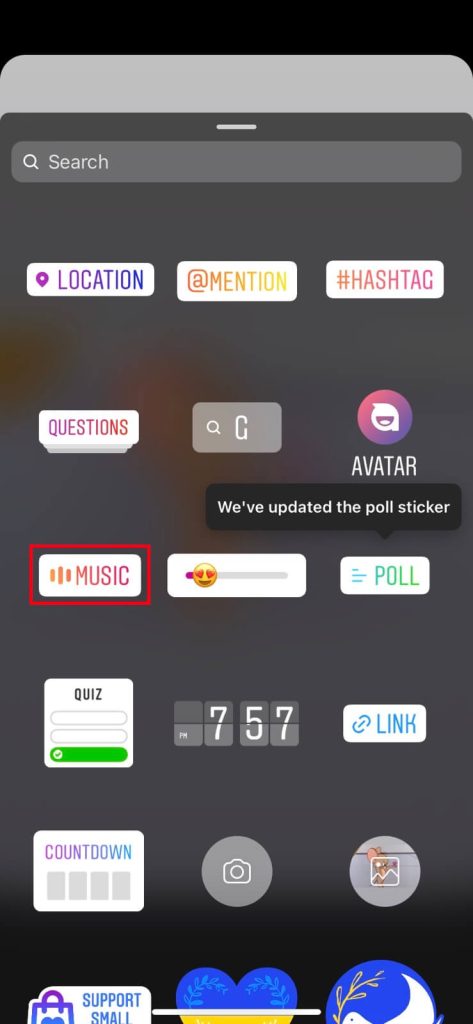
6. Users can browse music to add to their stories, then select the song you desire to add.
7. Select the 5-15 seconds from the songs, then Press Done to save the stories on your Instagram Stories.
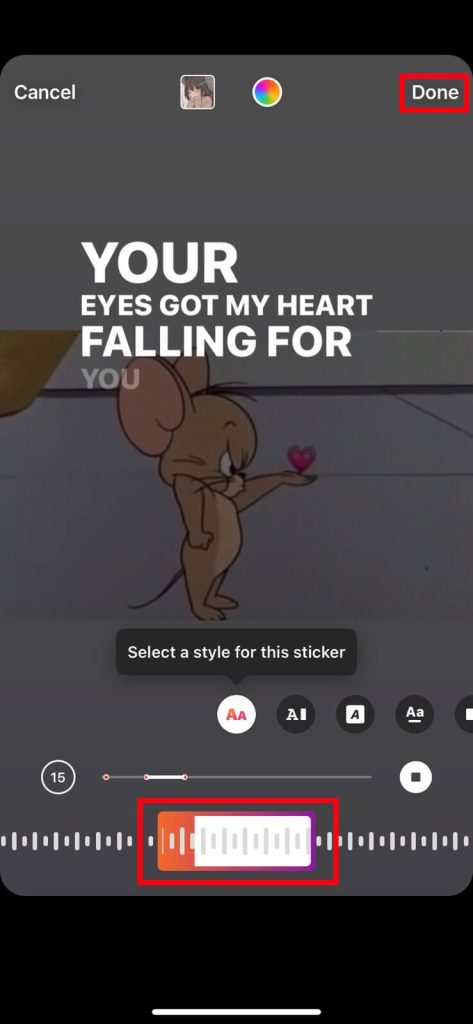
That’s it! After finishing the above steps, users can see songs added to Instagram stories using an iOS device.
Method 3: Add Music To Instagram Story Using A Web Browser
Unfortunately, Instagram Stories doesn’t support the Web version. Now, you must be wondering, how can I add music to my Instagram story using a Web Browser? We can work around some crafty hacks to upload stories.
Before starting the steps, users must have a Web Browser installed on their desktop/laptop.
1. Open a Web Browser on your computer, then go to Instagram’s Official Website.
2. After the page load, log in to your Instagram account using your credentials.
3. Press F9 to open the developer console. Alternatively, right-clicking on the screen and selecting Inspect option provides the same result.
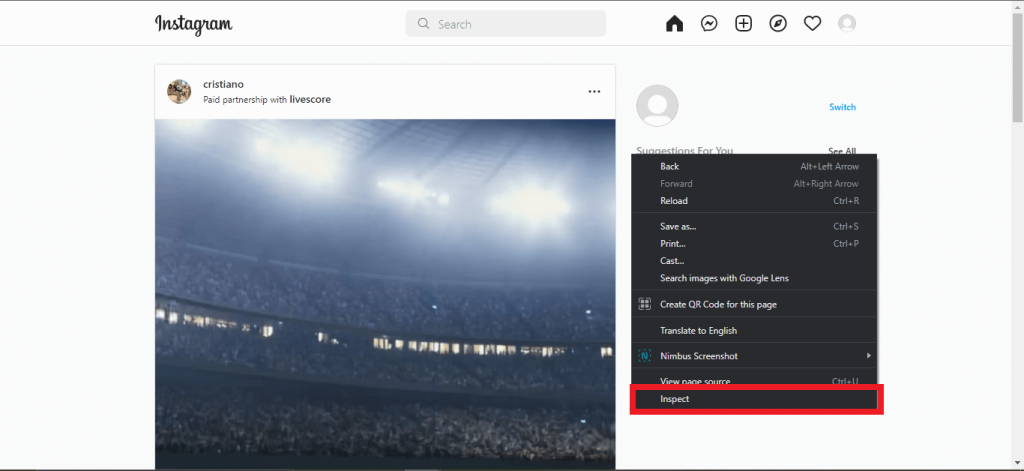
4. After opening the developer console, tap on the mobile icon, choose your desired mobile view, then refresh the page.
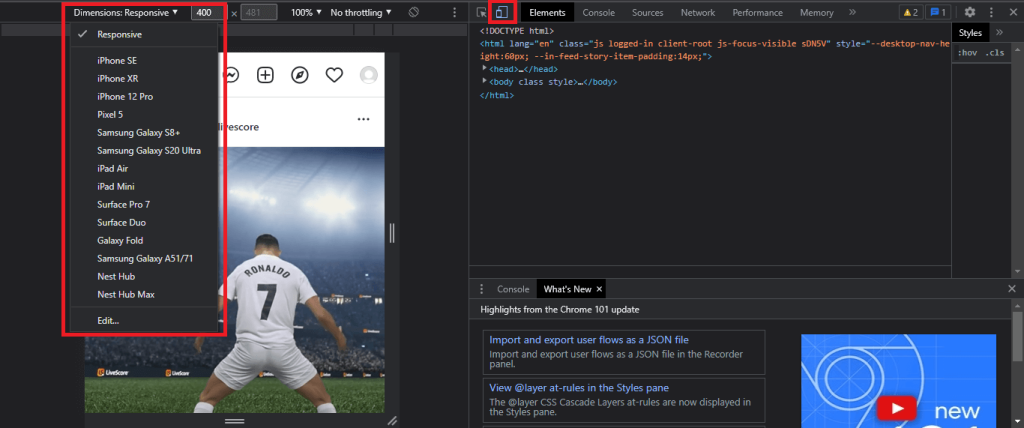
5. Tap on the Camera icon to add a story to your Instagram account.
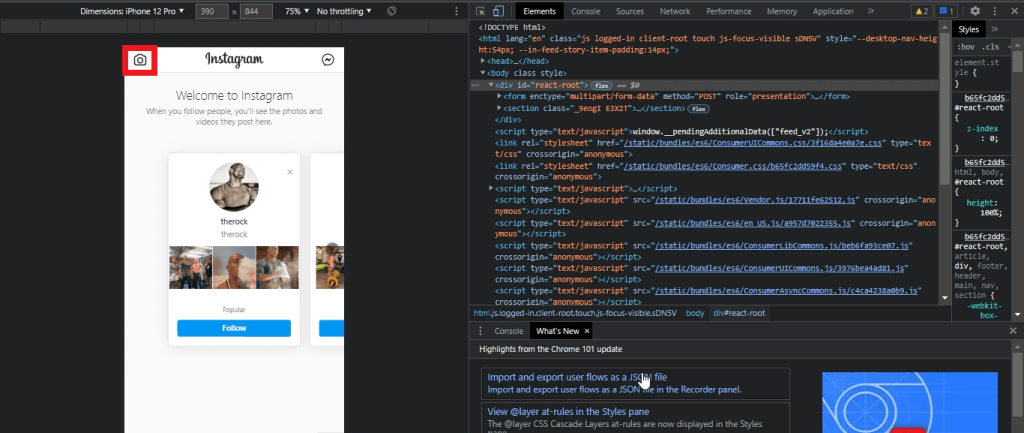
6. After selecting the image, press Add to your story icon to upload the story.
Even though we cannot add music to our Instagram stories using a web browser, we can at least upload a photo in an Instagram story.
Method 4: Add Music To Instagram Story From Spotify
Users can add the music they are listening to directly to Instagram stories. This method applies to Android, iOS, or Web browsers. To add music from Spotify, follow these steps.
1. If you don’t have Spotify installed on your device, download it from the Spotify page or use the Web browser.
2. Open Spotify and Log in to your Spotify account using your credentials.
3. Select the song as per your need, then press the hamburger button at the top right of the screen. Alternatively, you can select the share icon, then follow step 5.
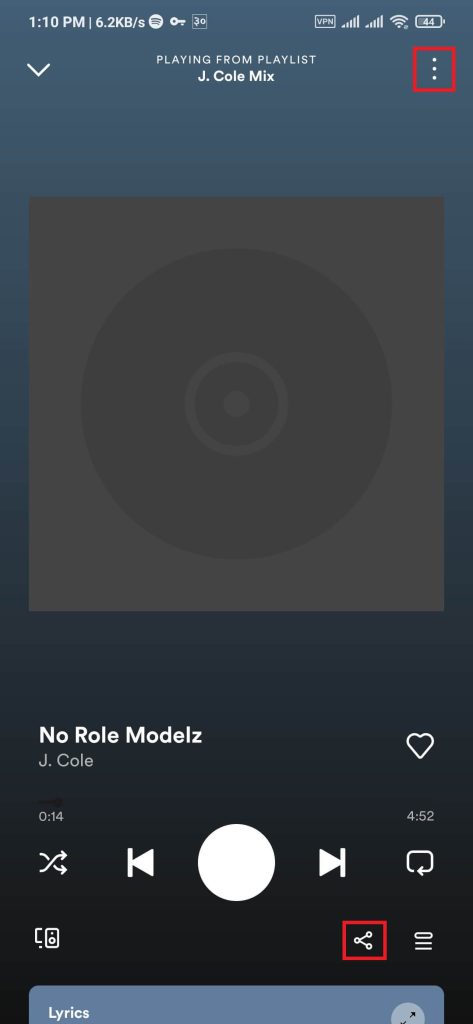
4. Scroll down until you find the Share option, then Select it.
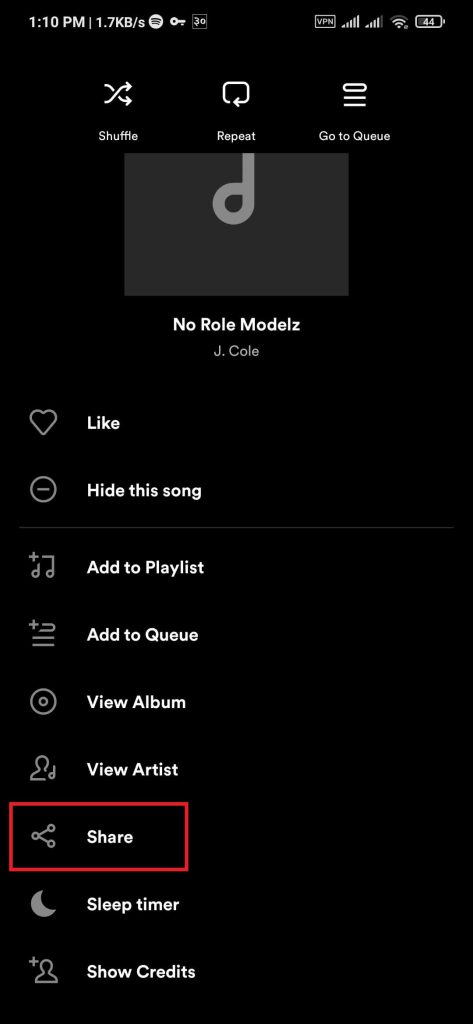
5. From the available share option, select Instagram Stories.

6. Spotify will automatically add the song to your Instagram story, then press the Your Story or right arrow button to save the stories.
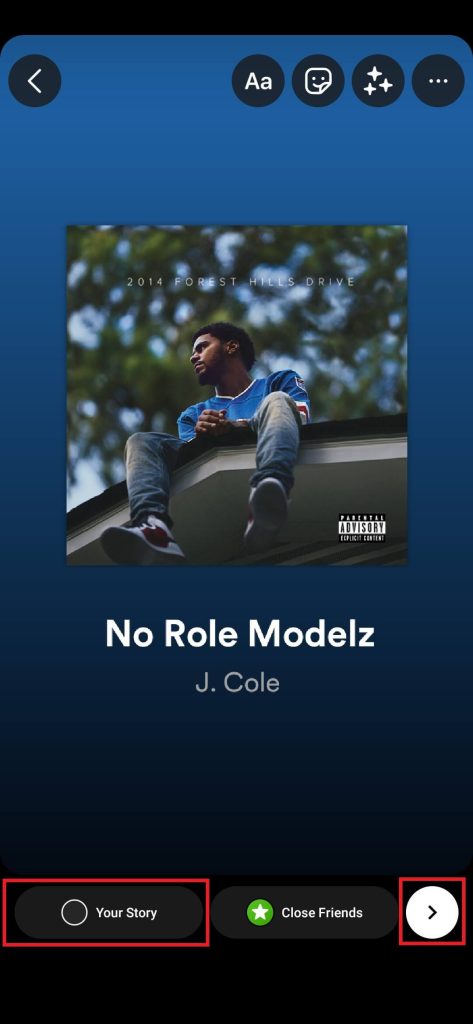
7. Spotify will add the song link on the Instagram stories for anyone to listen to the songs.
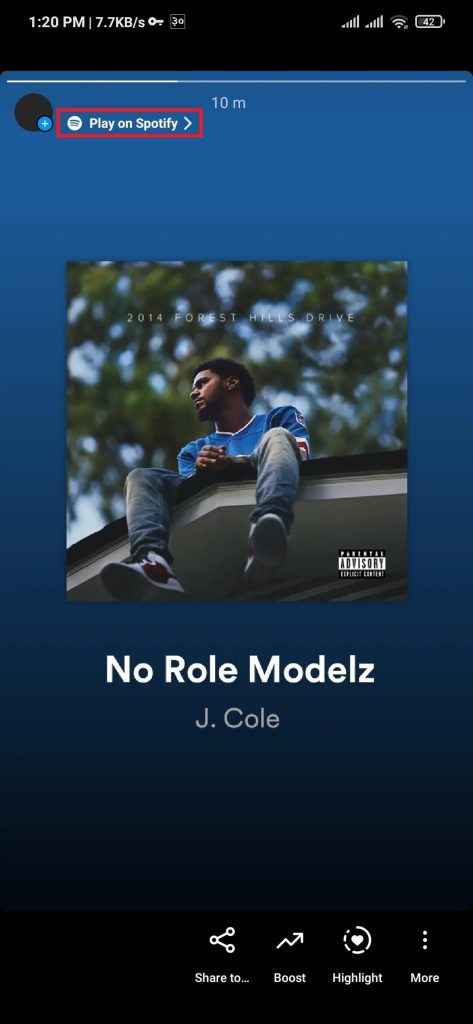
Following the above steps, users can directly add Spotify songs to their Instagram Story.
How To Delete Your IG Story
For any reason, you messed up editing your stories and want to delete Instagram Stories. You can Delete your Stories at any time. Select your Instagram Story, press the hamburger option -> Press Delete.
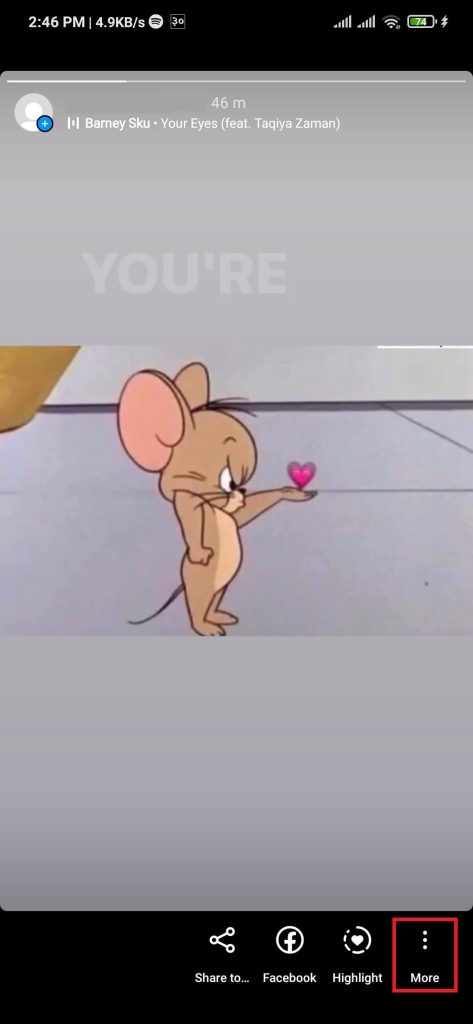
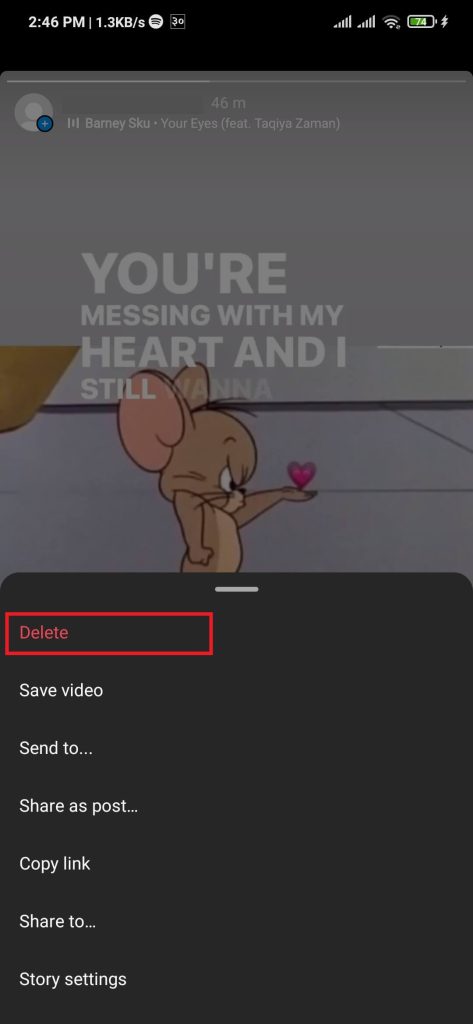
Conclusion
Adding a touch of sound to the Instagram story can highlight your feeling, and your follower can grasp your emotion.
Following the above methods, we can add and remove music from Instagram stories.






