Instagram Threads is a popular Twitter alternative by Meta that lets’ you post a video or photo and hold discussions. It is a perfect platform for sharing thoughts and ideas. However, sometimes you may need to log out of your Threads account.
Whether it is for your account’s security when you are not using it or to log into another profile, you must know the steps to log out from your existing account.
Additionally, logging out from the app can also help you turn off Threads notifications. And you can always sign in whenever you have time.
Furthermore, though your Threads and Instagram account are the same, you won’t have any issues on IG by singing out. So, you can enjoy one app while disconnecting from another one.
Anyway, this blog will discuss the steps to log out of a Threads account, what happens afterward, and how to login back. Meanwhile, let’s also learn to clear search history on Threads for extra security.
Table Of Contents
Why should you Log Out of Threads?
There are numerous reasons for logging out of an account, ranging from personal preference to increased security. So, let’s look at a few points why you should sign out from your Threads.
1. Protect Personal Info
If someone is using your device for some reason, the best way to protect your personal information on Threads is to log out of your account quickly. This will stop any notifications; they can’t access your account without authorization.
2. Increase Security
If someone keeps logging out of their account, there will be less chance of hacking and data breach. Even if there is some issue/weakness within your app, your account will remain secure since no one can abuse that loophole.
3. Effortless Switching
If you have more than one Threads profile, logging out can help you switch between them effortlessly. It can also help you secure multiple accounts and prevent you from mistaking one for another.
4. Save battery
A live account running in the background more or less consumes your battery. So, if you want to save battery, signing out of your Threads can help you. This way, it won’t run in the back unless you want to.
Overall, there are many advantages to logging out of an account with no disadvantages (well, except it is boring and time-consuming). So, whether you want to secure your account from prying eyes, switch between them, save battery, and so on, you should learn this process.
What Happens When You Log Out of Threads?
When you log out of the Threads account, many things happen besides going out of it.
Hence, to understand it, we will list all the happenings below.
- If you log out of the app, you are no longer active on your account.
- After logging out, you will no longer receive a notification about any activity in the app.
- By doing this, your account will have increased security, preventing others from accessing data.
- After you are out, you can only view the thread, photo, and video of your friend once you log back.
- Once you log out, nobody can access your username and password information from the app settings.
- Finally, you cannot deactivate your Threads account without logging in again.
Please remember that if you have saved your username and password on the device, other parties may open your account without authorization, even after logging out of the application. So, you must be careful.
How to Log Out of a Threads Account?
Logging out of an account is very easy. You can quickly do this from your Profile page.
Hence, follow the steps below on your Android or iOS (iPhone or iPad) device to fully log out of your Threads account.
1. First, open the app on your Mobile Phone and press the “User” icon from the bottom right corner.
2. Next, tap the two uneven lines (menu) from the top right corner of your Profile page to access Settings.
3. Finally, select the “Log out” option from the bottom of that menu.
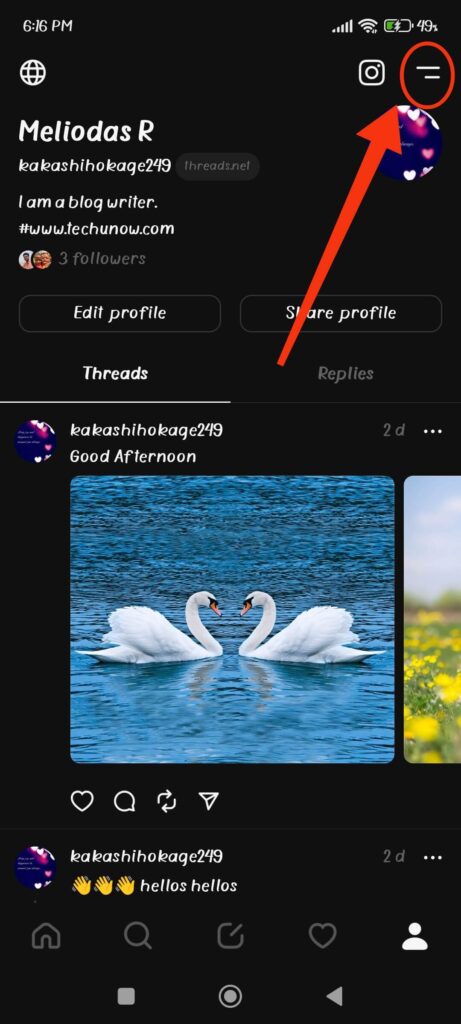
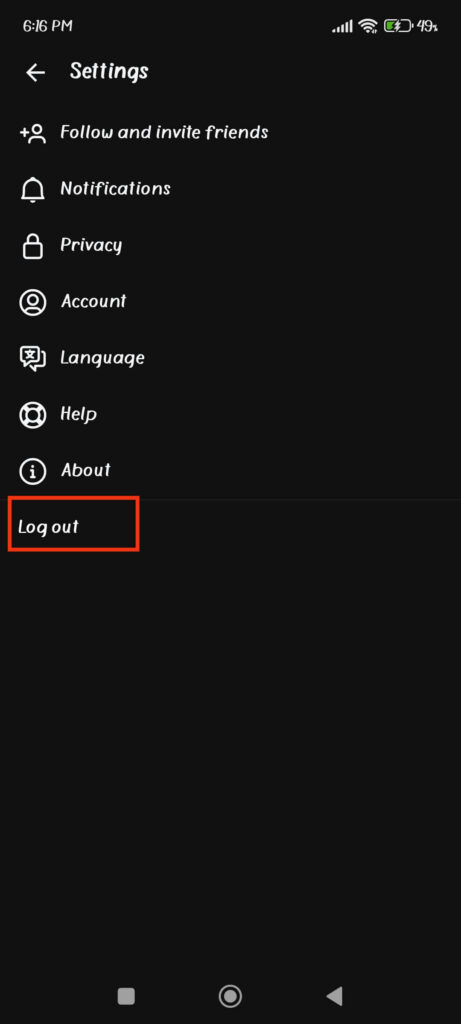
4. Now, press “Log out” on the confirmation prompt, and you will immediately sign out of your account.
Remember, once you exit, you cannot use or interact with it unless you log in again.
How to Log Someone Out of Your Threads?
Until now, we have discussed how we can exit from our Threads account. Doing this will help us remain separated from messy notifications and interactions, but it isn’t always the best solution.
If you are disconnecting from your account because of someone or something (harassment, spam, trolls, etc.), then it is not a permanent solution. You may be able to stop them for a time, but it won’t solve the root of that issue.
Hence, instead of doing this, you should use various features available within the app.
For instance, if you are sick of watching unnecessary posts, then you can mute someone on Threads to stop their content from appearing on your feeds.
Likewise, to prevent someone from accessing your post, you can restrict their Threads account. And if the situation demands, you can even block them.
Furthermore, you can always report someone’s Threads account if you are getting harrassed, spammed, or trolled.
Of course, if the situation is light, we suggest you simply unfollow that person or hide comments on your post. If you use these features perfectly, you may not need to log out of your account to solve sudden problems.
How to Permanently Delete a Threads Account?
Though Threads allows you to log out and deactivate your account at any time, when it comes to permanently deleting it, you will come across a fatal issue.
We all know that our Threads and Instagram account are connected. You always use credentials from your IG to sign into the Threads app.
Hence, if you want to remove the Threads, you must also delete your Instagram account. This means you will lose both if you get rid of any one of them.
In fact, there is no option for deleting Threads in its application. If you try to do so, it will redirect you to the Insta page.
So, once you open this app, you can no longer delete it unless you want to remove your IG account. That’s why people don’t like this app feature since Meta is forcing users. So, you need to be careful.
How to Log Back into the Threads Account?
Logging back into the Threads account is very easy if you are already in your Instagram. All you have to do is tap the IG username currently active on your device.
For example, if your IG account with username “Kakashi..” is currently online, Threads will automatically ask you to log in with that credentials.

So, if you want to sign into another account on Threads, you should first login with that username on Insta. This will automatically show the credentials on the Threads app, and you can quickly sign in by tapping.
Another way to log in to this application is by tapping the “Switch accounts” option. After that, type your IG account credentials in the input field and log in as usual.
How to Remove the Threads App from Your Mobile?
Sometimes, you may need to delete this application from your Mobile Phone. It may be due to some issues, and you cannot solve them by clearing the Threads cache.
In such cases, you can easily remove it from your app screen. For this, tap and hold that app icon on your home screen and select “Uninstall” or “Remove‘ option.
Now, confirm your action on the confirmation prompt, and it will be deleted from your device. You can always reinstall it again from the Play Store or App Store.
FAQs
If you can’t log out of your account, it may be due to poor internet, server issues, or bugs and glitches. To solve it, clear cache and data, reinstall the app, refresh the network, and restart your device.
Logging out of the Threads account on one device won’t affect that status on another device. However, if you sign out from Instagram, it may result in logging out from all your devices, depending on your privacy settings.
Yes, if you change the Threads password, you will immediately log out of your account on multiple devices at once, and you must sign in again.
No, logging out means you are only exiting that server. You can always access your data and posts by signing into your account again.
Yes, there is no need to uninstall the application to log out of your Threads account.
Final Thought
In conclusion, exiting from your Threads account is very easy, and you can do so with a few taps. However, if you want to switch accounts, you must pay attention to your IG.
Additionally, though logging out can help you remove distractions and increase security, it isn’t always appropriate for many situations. Hence, follow our suggestions above to solve each obstacle.
Overall, we hope you are now knowledgeable in this topic. If interested, let’s also learn to change your Profile Picture on Threads.






