The Threads app offers a separate space for the users where they can expand their creativity through the medium of pictures and videos. You can do like and leave replies to the posts that you get to see on the app. But, sometimes, because of offensive and distasteful posts, you just want to report someone on Instagram Threads.
We can’t resist reporting an individual post or an account if we get to see posts that violate the guidelines of Threads community standards. It is a good step to take if someone is posting racist and hurtful posts on the app repeatedly over a period of time.
You are allowed to report anyone on the app if you find any of the users sharing inappropriate things on the app.
You might also come across such bullying posts and messages; it is better to report a person or individual posts or texts. In this article, we will show you how you can do this. So, keep staying on the page until the end of the blog.
Table of Contents
What Can I Report on Threads?
Let’s see what you can report on Instagram Threads application.
1. A fake Threads account and a fake profile
On social media, there is a high prone of misusing others’ accounts and profiles and posting unnecessary things from the account. In any case, if you find such type of profile, you can flag the person on the app.
2. Spam or misleading content
Unsolicited contents are a way for spammers to take the personal credentials of any individual on the app. They used to share spam posts, and when you open them, it directly leads you to unauthorized and hurtful websites. So, it is better to report such contents that are misleading the users in an inappropriate way.
3. Report a hack accounts
To steal information and money and to lead the account into the dark website, malicious hackers use to hack your account. Before they take any harmful actions against you, flagging a hacked account to protect your personal information and intellectual property is better.
4. Report a scammer
There is the least chance that people won’t trap you in their plan for money and other property. So, make sure with whom you are talking and sharing your personal issues and matters.
And any time, If you feel that the person is a scammer and is trapping you to their plan, then report the scam account before being a victim.
5. Violate the Threads community guidelines
There are millions of users who run the Threads app daily, so it’s nearly impossible for the apps to filter out every content. If you find any person going against the guidelines of the Threads, you can report the user as quickly as you can.
If you are getting hurtful remarks, you can hide comments on Threads to not show them to other audiences of the content.
What Happens When You Report Someone on Threads
You can enjoy the Threads app, like Instagram, as it provides various services to its users, but sometimes you just need to report someone because of their offensive posts.
If you are eager to know what will happen after reporting someone on Threads. Then, have a look at the given points.
1. When you flag an account, a message, or a comment, the app starts to analyze the contents. The Threads support team investigated the issues and banned the account if they found the content was against the app’s community guidelines.
2. After reviewing the content, when the support team finds someone violating the community guidelines, the Threads remove the account according to their policy. By this, they will no longer be able to post such offensive posts anymore.
3. When they remove the account, people will no longer find such distasteful posts. That means they will be disabled from the app.
4. The app will be failed to log in even if the person tries to log in to the account. However, they can create a new account from their device.
5. When you report an account, the app may send a warning message to that person. If they stop posting such content, then their ID will be prevented from being removed by the app. The person gets to know that someone has reported their account but is unable to know who did this.
How to Report Someone Account on Threads
Thread is a great platform that connects you with people from any corner of the world. The app offers various services like chatting, sharing thoughts through posts, and also a platform where you can expand your creativity. Besides this, you can also report content if it resembles racism.
Here we are showing you the step-to-step guide that leads you to an easier way to report someone’s account on Threads.
There is no problem with whatever operating system you use because the app provides this service for both users.
You can find the reporting function regardless of the smartphone, whether it is Android or iOS.
1. Open the Threads application on your mobile phone. Just after opening, the app directly leads you to the home page where you can see several posts of photos, videos, and status.
2. Find the account of the person to which you want to report. You can take the help of a search bar if you know their name.
3. Once you find it, open the account to enter its profile page. There you can see the profile picture, following list, various icons, and other information related to that person.
3. Tap on the “three-dot icon” from the top right corner of the screen. Immediately after tapping, various options will be available on the screen for you to choose from.
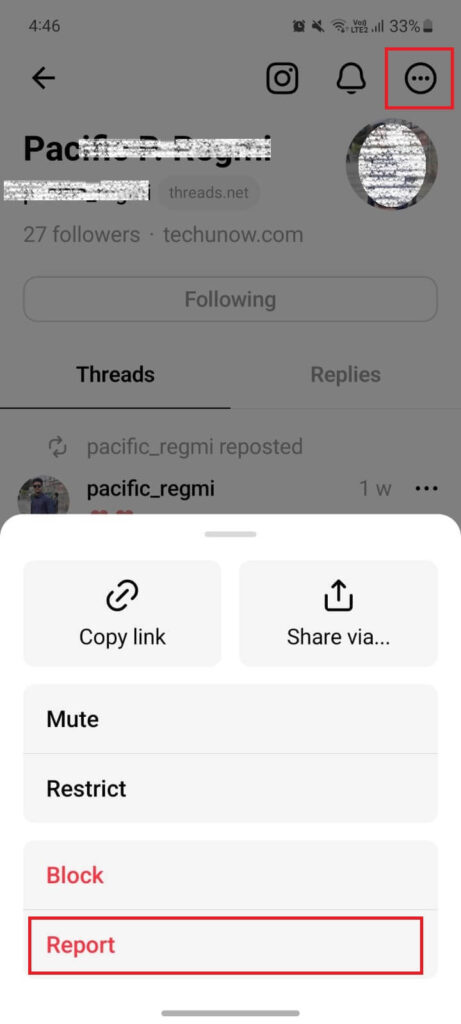
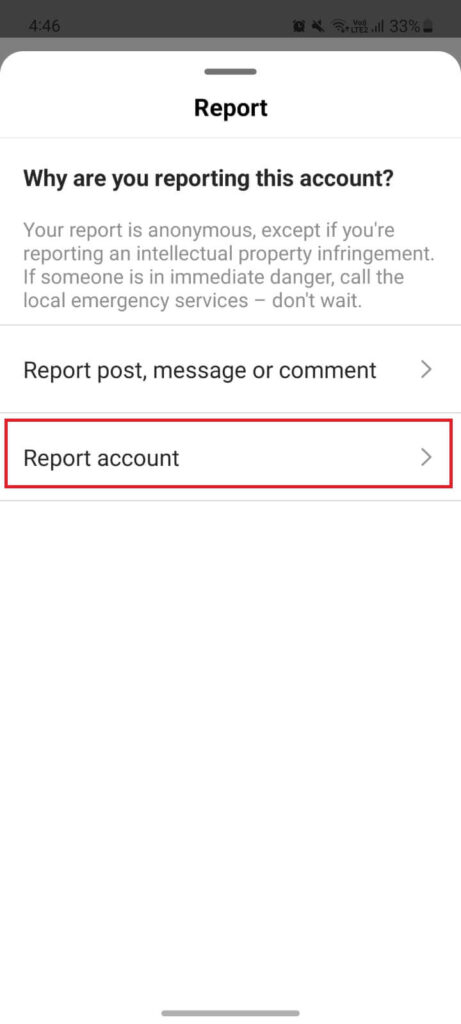
4. Select the “Report” option from there because you are here to report a person. Instantly after tapping, the app asks you why you are flagging an account. There are two options available.
a. Report post, message, or comment.
b. Report account
5. Pick up the “Report account” because you are here to flag an account other than those comments, posts, and messages. After this, the app asks you, depending on which basis you are reporting the account.
6. Select the reason that made you report the account.
a. Whether the person is posting content that shouldn’t be on Threads.
b. If they are pretending to be someone else.
c. If they may be under the age of 13.
7. Clarify each and every reason behind reporting an account. After you clarify all the possible reasons, the app investigates the account.
If Threads finds any content and activities against the app’s policy, it takes action for that account.
However, if you have any personal issues with a specific person, then we recommend you restrict someone on Threads. It is the better option to choose instead of reporting them without any faults.
How to Unreport Someone Account on Threads
The Threads app allows you to report someone if they are posting something that is spreading negativity through the posts. Not only this, but you can also report a comment, fake accounts, and spam accounts.
There is a chance that you report someone accidentally. Or, in some cases, you may realize that the account you are flagging is not the actual one that was against the communities guidelines. At that time, you just want to return from your step.
The direct answer is NO if you are searching for a way to Unreport someone’s account on Threads. That means there is no possible way to retrieve the process.
So, in order to prevent yourself from reporting an account, make sure whether the contents from the accounts are against the rules of Threads or not.
How Long Do Threads Take to Respond to a Report
When you do a report of someone’s account, then the service team of the Threads starts to analyze the actual issue. If the app finds any activities that are against its guideline policy, it decides to take action against that person.
If the case is normal and if it has not done big violence, Threads warns the person not to repeat the actions. The person gets a warning notification if the case is minor. They got the chance to recover from their mistakes by not repeating the same posts.
However, if they have crossed the limit of the boundary, then the app is forced to ban the account. When a person tries to open the app, they fail to do so.
The process of flagging an account is silent. Although the apps notify the person about the warning, it does not clarify who report the account.
There is an additional feature on Threads that you can adopt to minimize unnecessary posts. You can mute someone on Threads to ignore their posts of them and to keep them as a follower.
How Many Reports Need to Get Banned Account on Instagram Threads
It is frustrating to see that the account is still active after reporting to it. We usually report a person that breaks the rules and harms other app users. The Instagram Threads app analyzes the report before taking any action against that person.
The app analyzes the nature of the report, and if they find that the user is violating in a more fragrant way, it takes action as fast as possible. And deleted the account of that people. In such case, even 3-5 report leads the account to be banned.
However, if the case is minor and they haven’t harmed any people directly, the Threads warn the account. Even if 15-20 people report the account for just a minor reason and a nonsense cause, then the account got prevented from being banned.
So, it depends on the nature of the content to get a banned account on Instagram.
How to Know If Someone Reported You on Threads
If you are curious to know if someone reported you on Threads, then you will be failed to know it. This is because the app notifies you with warning notifications if someone reports your account. However, it does not reveal the name of the person.
There is a possible way to know if someone reports you on Threads. When you get any caution notification, you can ensure that someone flags you.
Frequently Asked Questions
A: No. It is not possible to see who reported you on Instagram Threads. This is because the process is silent, and the app does not reveal the name of the person who reports it. It is only possible to get a warning message if you have made just a minor mistake or violence.
A: Yes. You can report an account anonymously. This is because the Threads do not show the name of the person who is flagging someone’s account.
A: No, the reported person did not get to know the name of the flagging people.
A: You can report fake accounts, fake profiles, spam messages and fraud comments, racist posts, violent content, hate speech, dangerous organizations, false information, sale of illegal food, or if the person is under the age of 13.
Conclusion
Thread is a great platform that connects you with people from any corner of the world. The app offers various services like sharing thoughts through posts and a platform to expand your creativity. Besides this, you can also report someone on Threads if their content resembles racism and spreads negativity.
Threads have a strong policy to eliminate abusive, harassing, hurtful, and racist content. However, the app also allows you to report such content in order to stop the violence of any community on the app. You can do this by following the above-given step-wise procedure using Android and iPhone.
There is no need to deactivate a Threads account if you are getting negative and unpleasing posts on your screen. You can prevent your app from such content by choosing the reporting option.
If you are new on Threads and don’t have many friends, then we suggest you add a profile picture to make it more personalized. And it directly helps in making more friends as people get to know you through the medium of profile image.






