Thinking of making your Instagram speak for you? Look no further; an Instagram bio is in your service. This feature helps you put your voice and your brand on the front pedestal.
Like an introduction in your paragraph, a bio can be used as a feature in IG to highlight your resume, brand, or yourself. And the best thing is you can edit and customize it when and how you like. Not getting your bio just perfect on the first try, take a breather, erase, and create on the go.
This blog features a rookie guide that helps you understand your IG bio and adds, edits, and tailors them according to your convenience.
So, let’s venture towards a fun road that will lead you to the bio of your dreams.
Table of Contents
What is Instagram Bio?
Through definition, an Instagram bio is a short description or introduction that is displayed beneath your username on your Instagram profile.
Though a bio may seem a miniature feature in comparison to the vastness of Instagram, a biography can help you express yourself, convey your personality or brand and reach out and connect to your mass audience through a combination of a few words.
If crafted concisely, a bio can aid in gaining more followers, increase mass engagement, and leave a significant lasting impression.
Tips for Writing Perfect Instagram Bio
Looking forward to making your Instagram bio top-notch? These are some tips that can push you in the right direction:
1. Clear and Concise
Well, a 150-word limit can be daunting to wrap up your thoughts in. But make sure to keep it concise and to the point. Remember to steer clear of lengthy paragraphs and focus on conveying your message loud and clear.
2. Include Keywords
Utilizing keywords may not be on top of your bio to-do list. But with the incorporation of relevant keywords to reflect your niche, interests, or expertise, you can attract similar-minded followers and appear in relevant searches.
3. Use a Clear Headline
The quote “First impression is the last impression” is also quite significant when it comes to Instagram bios.
The goal is to make use of the first line of your bio to grab attention and convey the essence of who you are and what you do.
Remember always remember to make it catchy, informative, and representative of your personal brand or business.
4. Use a Call-to-action (CTA)/Links
Bios can be a space to promote your work through well-framed call-to-action. Examples may include “Check out my latest video” or “Shop now.”
You can also include links to your website, blog, or other social media profiles to engage traffic and encourage engagement.
Remember to make them as interesting as possible so that your viewers utilize them at the first opportunity they get.
5. Use Emojis
In the modern world, emojis have become a platform to express one’s personality and thought process in texts and comments.
When they become such invaluable, why must our bios be clear of them? Emojis can be a medium to boost your personality and enhance the visual appeal of your bio.
If used strategically, they can complement your text, bring points to highlight, or make your biography that tad bit more engaging,
6. Showcase your Personality
Your bio is your mirror, so let’s use it to spotlight your amazing personality. Always remember to use a tone that helps display who you are and what you stand for. Let’s not shy away from an injection of humor, creativity, or authenticity.
Your Insta biography is a weapon and, when aimed perfectly, helps achieve a strong first impression and helps connect with your audience.
Let’s take a step back to put some thought into crafting an engaging and impactful bio that accurately resonates with you and your brand.
How Long Should My Instagram Bio Be?
The IG bio has a hard quoted length limit of 150 characters. However, you have the liberty to include line breaks and spacing to make it easier to follow and pleasing to the eyes.
The rule is to keep it concise and maximize impact while featuring the necessary information.
How to Write/Add Perfect Bio on Instagram
One extremely beneficial feature of Instagram is that you can follow the same steps to add a Bio to your profile on any device.
You can also add a biography either through the official Instagram app on your mobile devices or through all the available web browser applications.
Here we are listing the process to add/edit an Instagram bio by using IOS through the app:
1. Launch the Instagram app on your Smartphone.
2. Tap on the profile icon located in the bottom right corner of the screen. This will land you on your profile page.
3. On your profile page, you will see an “Edit Profile” button. Tap on it to enter the editing mode.
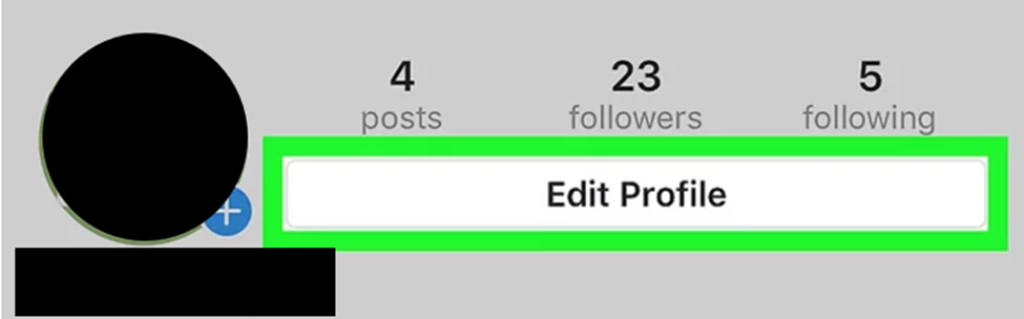
4. In the editing/creating mode, you will see various sections you can modify. In our case, locate the “Bio” section, which is the area you can write/update your Insta bio.
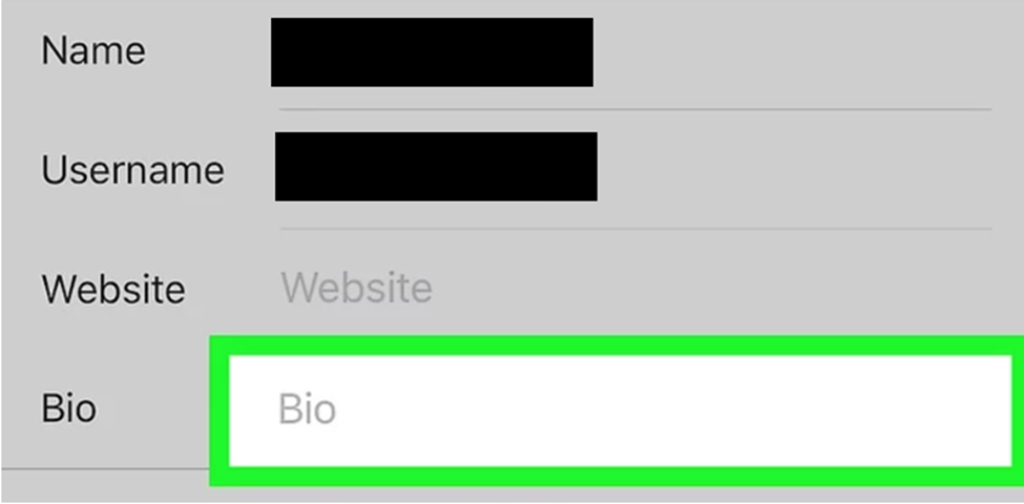
5. Now, while following the above-mentioned steps, start typing or editing your thoughts. Use the on-screen keyboard to enter the desired information.
7. Once you have written or edited your bio, take a moment to proofread it. Go through it thoroughly to ensure it looks and says what you want. Once you’re locked in, tap “Done” or the checkmark icon to save your changes.
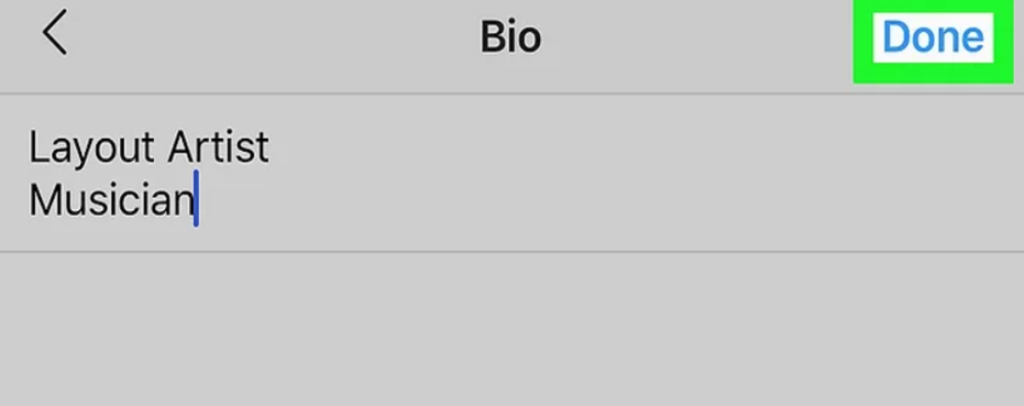
8. After saving, your profile will be refreshed, and you can bask in your updated biography beneath your username. You can scroll down to see your bio as it appears on your IG profile.
Instagram has no limit on how often you can edit your bio, so remember to keep reviewing it periodically and update it to reflect any changes in your interests, achievements, or goals.
FAQs – Write/Add Perfect Bio On Instagram
Yes, you can, and you should emojis in your Instagram bio. Emojis can be a medium to add visual appeal, personality, and expressiveness to your biography. It is the burst of color that will help convey and highlight points while generating a visually pleasing layout.
Yes, you can include links in your Instagram biography. Instagram provides a dedicated space to add clickable links, which are commonly referred to as “bio links.” You can also customize the appearance of the link text using services such as Linktree, Linkin.bio, or other link management tools.
There is a provision to add the location to your Insta biography depending on your specific circumstances and goals. Sharing location can also pose privacy concerns, for which IG has provided a feature to geotag your post or share location-specific content without explicit mention of your location in your bio.
As mentioned above, a user can change their Insta biography as often as they like through mobile or web apps.
The frequency of updating your bio depends on varied factors, such as your goals, audience, and the nature of your content.
The key is to keep your bio up to date and avoid insignificant updates too frequently, as it may lead to inconsistencies and confusion.
End Notes
Conclusively, Insta bios are a great way to boost user engagement and outreach through an expression of your thoughts and achievements. By adding a bio, you can reign your personal creative touch to your IG profile and keep it up to date with required editing.
However, it is always necessary to focus on your privacy sharing only, which is necessary in a concise manner. Overall, bios are a fun way to reach your audience and attract attention toward your individual and business growth.






