Have you ever been temporarily blocked from sending messages on Messenger? Have you ever wondered the reasons behind it?
Different users use Facebook Messenger in several ways. Some users use Messenger using their laptops through web browsing on their Windows and Mac, whereas many of them prefer their smartphones (Android, iPhone).
While using this social platform, you need to follow several community guidelines. Violating any of these standards may cause you to be temporarily blocked on Messenger.
In this article, we will elaborate on what exactly it means to be temporarily blocked in the case of Facebook Messenger, why you are temporarily blocked, and how to know if you are temporarily blocked on Messenger.
If you are facing such kind of issues, we will also provide you with a solution to fix the temporarily restricted from sending messages on Messenger and let you know how long this last.
Table of Contents
What Does Temporarily Blocked Mean on Facebook Messenger
The platforms Facebook and Messenger are completely different. Although you can communicate with all the people who you are connected with on Facebook using FB messenger.
The platform possesses several guidelines that users should follow when communicating with friends. If it scans that your content or activity goes beyond violating community standards, your account may be blocked.
You will only be blocked for a temporary period. Although you are temporarily restricted, you can still use other features of Facebook and connect with your friends.
But keep in mind that sometimes, you may also be temporarily blocked from sending friend requests.
Why Am I Temporarily Blocked from Sending Messages on Messenger?
As we have already mentioned, the cause for being temporarily blocked is in the above section. Besides these, there might also be other reasons. Sometimes a combination of those issues might also cause your account to be temporarily blocked on Messenger.
Please go through the following mentioned points to learn more about those reasons in depth.
1. Violating Community Standards of Messenger
It is mentioned crystal clear that if any user is found in violation of the community standard using Messenger, their account will be suspended.
If they are found involved in promoting illegal activities, taking criminal action, or performing fraud, Messenger will block them.
2. Messages to People Who Are Not Your Friends
There is always a restriction for you to send excessive messages to random messenger users. If you continuously send messages to people on Messenger lite, your message may land in spam on any mobile phone, including Android or iOS. Sometimes, your message may be unanswered by other users as well.
If your bunch of messages go to spam, FB Messenger blocks you thinking that you are spamming people. If you exceed the limit of sending messages to random people, this reason may cause your account to be temporarily blocked.
3. Send Unwanted Messages
If you are found sending messages advocating sexual content, exploitation of humans, or harassing other members, it may lead you to be temporarily blocked from messenger lite.
4. Reported by Other
You shouldn’t use Messenger to spread misinformation. If your account is found to be reported by various other users and or identified as spam, this may lead to temporary blocking.
5. Using for Spam or Phishing
The Facebook algorithm constantly scans your messages. If you are ever found sending a suspicious link or illegitimate content, there is a high chance that you will be temporarily blocked from Messenger.
6. Technical Issues
Meta implements bots, and also, they have used several programs to scan your conversation or the photos or videos that you send to other users. When they monitor your content or activity, and if, in this case, they detect your content as inappropriate by mistake, you may be blocked for a certain period. Sometimes server-related problems and outdated app versions also show this issue.
How to Check If You Are Temporarily Blocked on Messenger
In case you are temporarily blocked by the messenger, there is not any built-in feature that lets you know whether you are restricted on not. But there are some signs you can go through to know about the block issue.
If someone blocks you, you can see that you won’t be able to send messages to them, and also, a message is given at the bottom of the chat box.
If you try to log in to your messenger through your smartphone, you will receive an error message saying that your account has been temporarily blocked. Well, there might be several issues causing this problem; therefore, you need not worry about it rather than wait for some days to recover your account.
In this case, if you want to unblock your account, follow some procedures mentioned on the screen. Normally, they ask for authentication with a security code and other questions.
How Long Do Temporary Blocks Last on Facebook Messenger
Normally, the temporary Block on FB Messenger lasts around 24 – 48 hours, around a day or two. If you again want to access and use the account, follow the steps as per the instructions. But it’s completely unsure for how long the block will last. There is a case where FB Messenger has blocked a user for even 21 days.
Users may be scared or shocked if they encounter it for the first time, thinking they are blocked forever. Sometimes, if your block lasts for a long duration, it may be more difficult to find out why your account is blocked.
Therefore, if you wonder how long your account will be blocked, you should first identify the reason behind your account being blocked.
How to Fix/Unblock Temporarily Blocked on Messenger
It is not always the fault of the user for being temporarily blocked, but also, the algorithm of Facebook is strict in terms of security. Sometimes, though the user doesn’t do anything wrong, the algorithm confines you to face restrictions.
If you want to fix the issue of a temporary block, no matter what you have done or not, you can go through this article to learn more about how to solve the issue.
1. Check Facebook Messenger Guidelines
Reasons for your temporary block may vary. As for the people’s experience, some say it happened because they sent more than 10 photos, or sometimes it’s because of the link they sent.
If you are facing this problem, we recommend you go through the Facebook Community Standards. You will get an insight into what kind of content you can share or use on the chat box to prevent you from the temporary block.
2. Contact Customer Support
You can always contact customer support if you encounter a temporary banned. You can reach out to them by visiting their official support page using your computer or PC’s browser.
If you don’t have a computer, you can even use your mobile phone to visit their support page. They will provide you with the article which might help you to solve your problem.
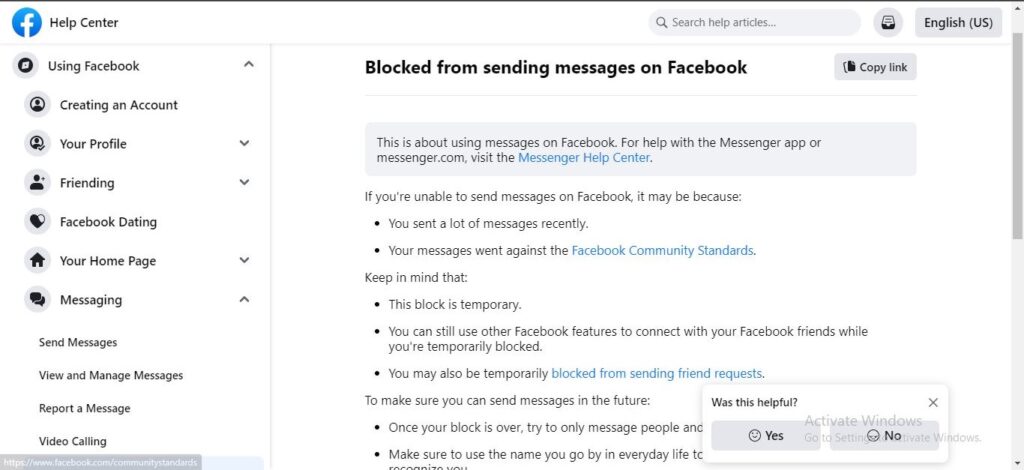
3. Report Technical Problems
If you feel the ban has been due to an algorithm error, you can report it as a technical issue. If it turns out that you’ve violated the rule, then this report might not work.
Therefore, you need to be sensible before reporting this issue. You can follow the steps to report the error as a technical issue.
Step 1: Open your messenger and go to your profile section, clicking on your profile icon.
Step 2: Scroll down once selecting settings. You will see the “Report Technical Problem” tab on it.
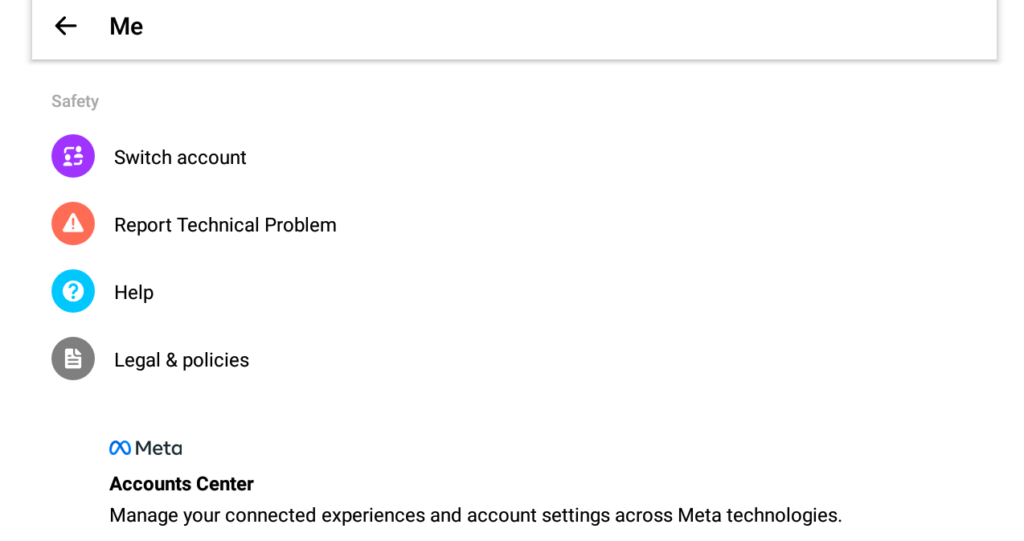
Step 3: Again, for the verification, it takes you to the other screen. In this screen, you have to verify by clicking on the button “Report Problem.”
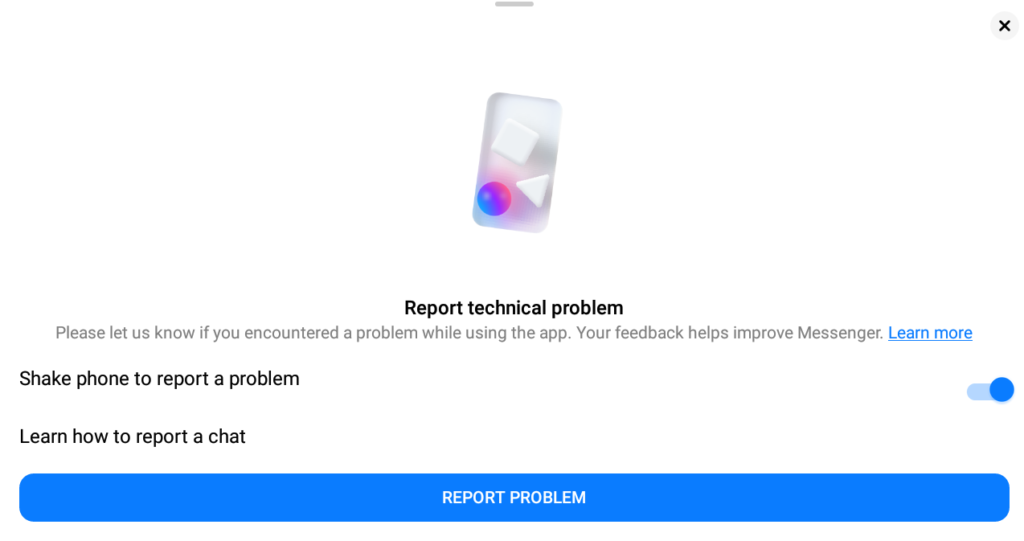
How to Prevent Getting Temporarily Blocked from Messenger
It’s pretty easy if you want to prevent your account from getting temporarily blocked from Messenger. Just follow the community guidelines, and below is a list of a few things you need to follow.
- Send messages to people you know and you are friends with on Facebook.
- Don’t send too many messages or content within a short duration with an unknown account.
- Sharing content that does not harm other users. So that they don’t report your account.
- Don’t make others suspicious by using a fake name, providing offensive content, and performing unwanted activities.
- Don’t go on poking unknown users on Facebook.
FAQs
No, you cannot receive nor send messages to anyone when you are temporarily blocked by Messenger. Instead, you can use other features available on Facebook.
If your account has been blocked temporarily several times and has been reported by other users, your account may be at risk of being permanently banned.
Since Facebook and Messenger are two completely different platforms, so, if you are temporarily blocked on Messenger, you can use Facebook. In some cases, you can also send friend requests to other Facebook users.
Final Thought
It is daunting to know that Messenger has temporarily blocked you. But you don’t have to worry about it since the issue will be solved after waiting a few days. Reading this article, you must have been clear about the reasons that might cause your account to temporary block.
Therefore, it is always necessary to follow the community guidelines and make sure that you are not violating their policy.
If you want to unblock yourself, you can report the problem by contacting the support team. We have also tried to cover the safety measures that are required for you to ensure the prevention of temporary blocking.






