Do you know you can even report someone on Facebook if you do not enjoy being with them? If you report someone or someone reports you, Facebook will review the profile and check if anything is against community standards.
Sometimes there are several unwanted activities that people do on social media platform creating a negative impact on the mental and social life of any individual, which compels an individual to report a profile on Facebook.
If Facebook finds violating any guidelines, it can permanently delete someone account. It is anonymous, and nobody will know if you report anyone on Facebook.
Similarly, if someone reports you, you will get a notification from Facebook but won’t know who reported you. There can be different reasons to report a profile on Facebook.
This article will teach you everything about reporting someone on Facebook using various platforms and devices. Likewise, it includes the possible reasons for reporting the profile on Facebook and Messenger.
Reasons to Report Someone on Facebook
There are several reasons why people report another account. It may be because they have caused mischief, which is unacceptable, or getting attacked by cybercrimes and cyber bullies are some of the worst experiences of using Facebook or similar platforms.
Similarly, the young generations might also share their confidential data and information with the strangers they meet on Facebook.
Later realizing those data are being used for something that goes completely against social well-being and the morality of the individual and their family well.
However, every problem comes with several solutions as well. Therefore, these types of activities are controllable. It has an opposite trend-like action called “reporting.”
When you report a profile, Facebook considers it an offensive action. Make sure to validate your reasons.
When you report Facebook accounts, it is anonymous, but if misleading, the person’s account may be disabled or deleted. Some of the reasons for reporting are:
Facebook Scams and Frauds
Scammers on Facebook will try to defraud you for money or personal information. They create fake ads to entice and deceive people by stealing their personal information and login credentials and using them for their gain.
If you find such activities on Facebook, you should report Facebook scams and prevent the crime from happening. We should also warn people in the area not to fall for these false advertisements.
Do not visit any suspicious links found on your Facebook wall or those links that you have received from an anonymous person in your inbox.
Scammers can create different links for phishing. Over the years, there have been numerous high-profile instances of Facebook scams, and the social media network has taken action to try to stop them.
They are still finding new ways to take advantage of the site, so users must be on guard and take precautions to avoid being a victim and report fraud.
It entails exercising caution when disclosing personal information, weighing offers or demands for money, and refraining from clicking on dubious links.
Hacked Accounts
You might think, “Why is someone using my FB account?” If other people used your account without permission, that means your account has been hacked. There are chances that any account might get hacked.
Hacking means the unauthorized takeover of someone else’s account on Facebook. The hacker might use those accounts to perform unacceptable tasks.
Mostly, people hack the account of successful people, celebrities, or people with a lot of income. After that, they post several nuisances through those accounts to degrade the social status of those high-profile people.
These may include photos, posts, videos, and several other contents. Therefore, you can also report Facebook hackers.
Fake Accounts
Another issue on Facebook is the usage of fake accounts. Some people might create a fake account of a friend and ask for money and different confidential details from their friends.
Fake accounts can also be used to blackmail or harass people. People create several fake accounts of high-profile people, lure other Facebook users with several traps, and, in the end, rob them virtually.
However, this problem can also be solved by reporting those fake Facebook accounts.
Strangers and Harassments
Sometimes, people might get in danger of harassment, which includes sexual, mental, and social harassment.
These types of activities are mostly performed through anonymous accounts, and they cause
an impact on the social life.
Sometimes people might show themselves to be very good on social media but gradually start showing their devil side as you start getting frank with them.
Many people are unaware of reporting and deleting accounts, so they keep such pains inside them. Besides, the victims of harassment might also get into depression and similar other issues.
How to Report Someone on Facebook using Mobile App
Regardless, Facebook is one of the most used applications in the world. As many people are involved worldwide, this is also one of the best places for scammers and frauds to do their work.
It’s like throwing a fishing rod into an ocean. At least one might get into the trap for sure. Therefore, we, as users, should also be ready to fight those activities.
Sometimes people share some posts and content that are not acceptable to others. In that case, you can report the content through the FB application.
Here is how you can report any content on Facebook through the application itself:
1. Firstly, you must open your FB app and click on the search bar. Now put in the profile name you want to report and search from the listings visible to you.
2. Now, go to the profile and click on the three dots as in the picture and choose Report.

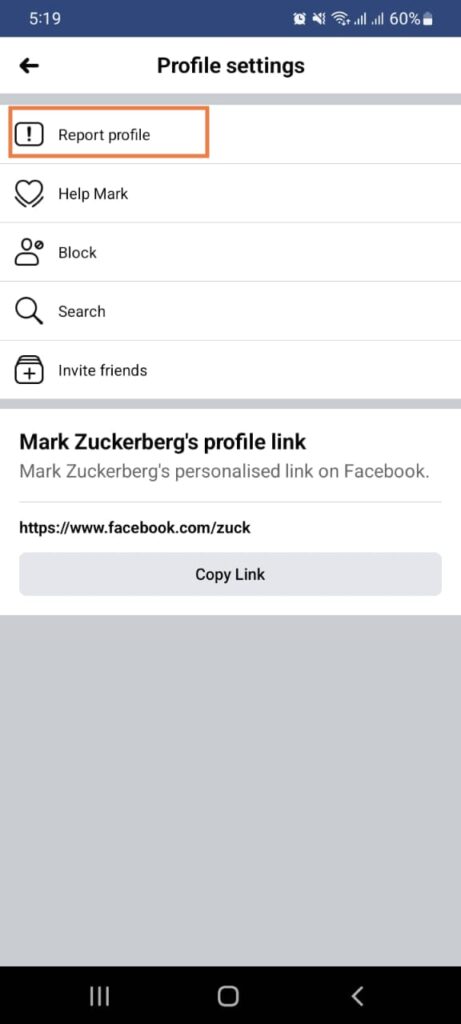
3. After that, you need to select the option that gives the best reason why you are reporting the profile. There are a few default options, and you can choose one.
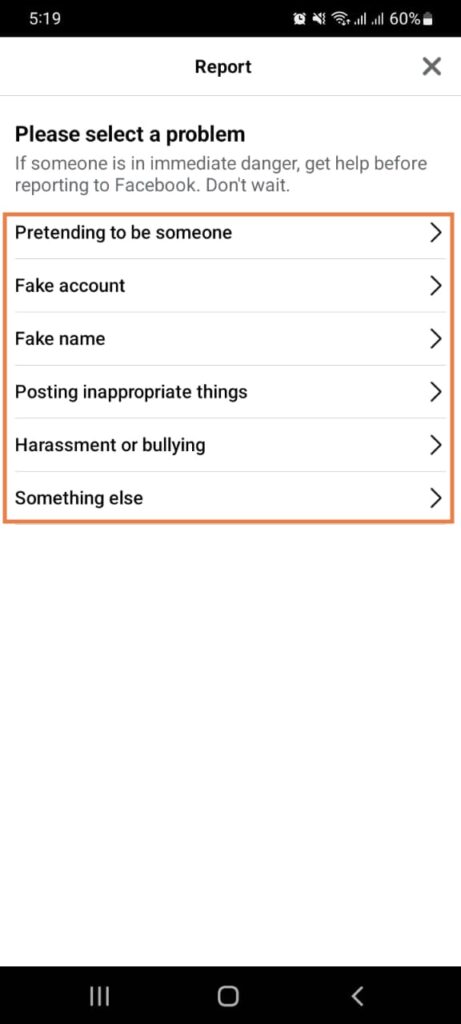

4. Finally, you will see a confirmation of your report. The blocking option is available on every platform.
If the profile harms the community guidelines, Facebook will delete or suspend the account that violates the guidelines.
Report Facebook Account using Web Browser
Similar to reporting or blocking someone on texts, you might sometimes want to report profiles on Facebook.
You should report those accounts that seem inappropriate to you. It is easy to do it through a web browser using any Windows or Mac laptop.
The steps are similar to that of the Facebook app on smartphones. These steps will help you take the healthy advantages of social media through the desktop:
1. Firstly, you must open the Facebook app on your computer or desktop. Then, go to the person’s profile or post whom you want to report.
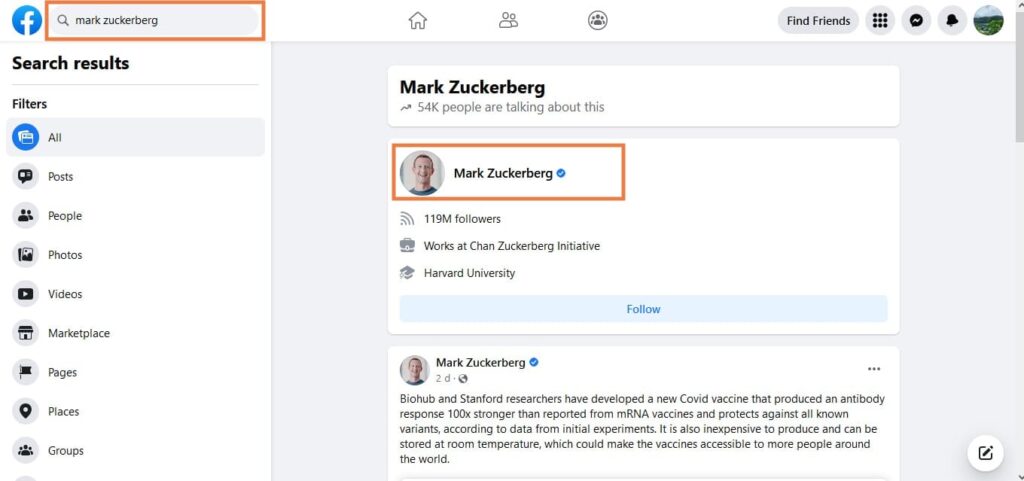
2. Then, tap on the three dots in the top right corner of the post or profile. After that, tap on “Find Support or Report” and select the reason.

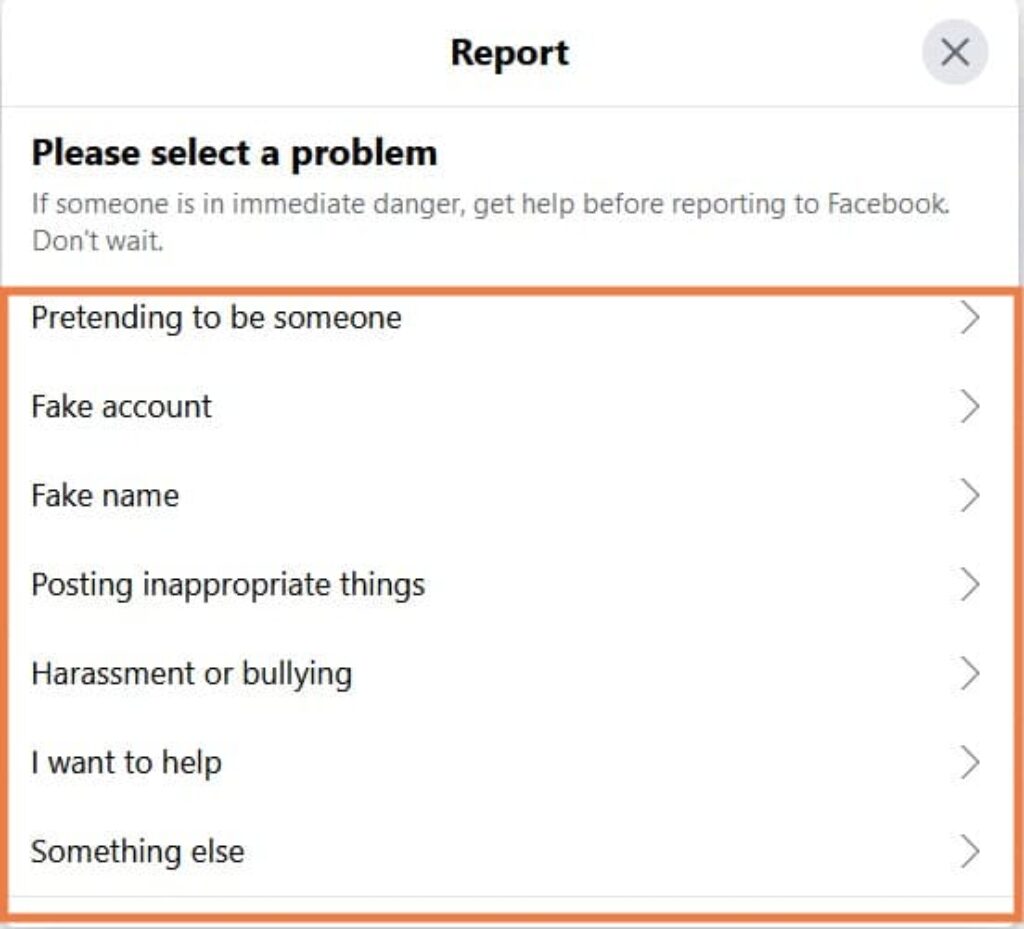
You have successfully reported a person using a web browser on your PC.
Additionally, you can choose the block option here as well. It works with every browser; Google Chrome, Firefox, Safari, and many others.
FAQs
A: Facebook will check if the report is valid or not. It also reviews whether your profile is against the community standard and takes action accordingly.
A: If somebody reports you, you will get a notification from Facebook. However, you won’t be able to know who did it.
A: It takes up to 48 hours for Facebook to respond to reports.
A: The number of reports does not disable the Facebook account. One must disobey Facebook
guidelines to get an account disabled.
A: The process is similar to the main Facebook App. See the Facebook app section.
Conclusion
Reporting a Facebook profile can make the platform a safe and respectful place for everyone. As noted, we should follow community standards. Facebook ensures that we are away from any harm, harassment, and fraud and prevent the spread of misinformation.
Although many people might believe that reporting is pointless, you are incorrect. Facebook considers your suggestions and tightens up its standards. The platform will pay attention to your opinions. Let’s all use Facebook for its intended purposes and adhere to the rules. You can also follow our posts to report someone’s stories on Instagram.






