Have you ever found yourself struggling to communicate with clients who speak different languages on Facebook Messenger? Language barriers can often hinder effective communication, resulting in missed opportunities or misunderstandings.
However, with advancements in technology, now the solutions are available to help bridge this gap. In this article, we will explore how you can auto-translate Messenger messages, enabling flawless communication across languages.
In Facebook Messenger you can automatically translate messages before you send them to someone, making it easier to understand and carry out conversations in different languages.
Can You Auto Translate Facebook Messenger Messages?
Certainly! Yes, you can auto-translate Facebook Messenger messages, but there’s a simple setup involved with your mobile keyboard.
To make the magic happen, head over to your device settings and dive into the keyboard preferences. Look for language or input settings, where you can activate the translation feature. Make sure to select your preferred source and target languages.
Once you’ve set up your keyboard for translation, the app will now automatically translate messages, making multilingual communication a breeze. It’s a quick setup for a smoother chat experience across languages.
How To Auto Translate Messenger Messages?
Auto-translating Messenger messages have multiple benefits that can greatly enhance your communication experience. Messenger will automatically translate the message for you in another language.
Using this setting you can type a message in your own language and translator translate it to another chosen language before sending it.
To enable the auto-translate feature in Messenger, follow these simple step-by-step processes on your Android mobile phone.
1. First, open your Messenger app on your mobile device.
2. Navigate to the individual or group chat that you want to enable auto-translation, once you’re inside the messenger app.
3. Now, tap on the chat to open it and proceed to the next step.
4. Tap on the text box to bring up the keyboard and prepare to enable the auto-translation feature. You can see the text box at the bottom of your screen.
5. After this, tap on the settings icon from the top row of the keyboard. Once you’re in the keyboard settings menu, you will find various options.
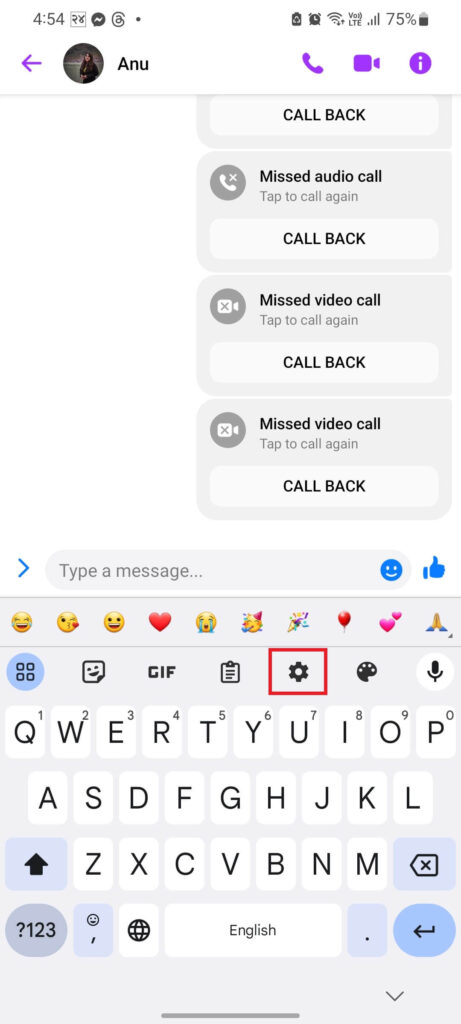
6. And then, find and tap on the “Languages” option.
7. Then, tap on the “Add keyboard” icon from the bottom of the screen to search for the language you want to translate your messages into. Instantly after tapping, you will get to see the list of available languages.
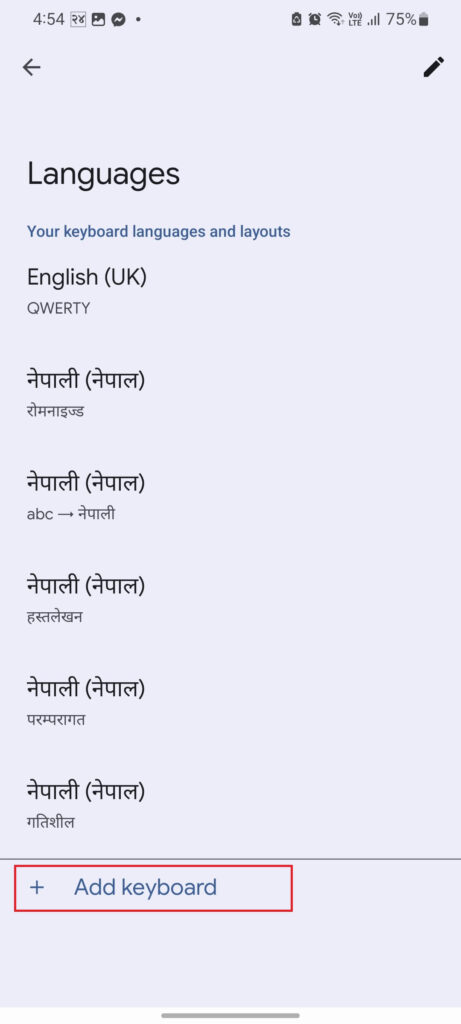
8. Now, select the language you wish to translate your messages into whether it’s Spanish, French, or any other language.
9. Tap on the “Done” button from the bottom right corner of the screen to confirm the selected language.
To check, whether it worked or not, go back to your regular chat conversation. And, tap on the text box to bring up the keyboard. Look for a menu icon on the keyboard and tap on it. There, you will find various options on the screen.
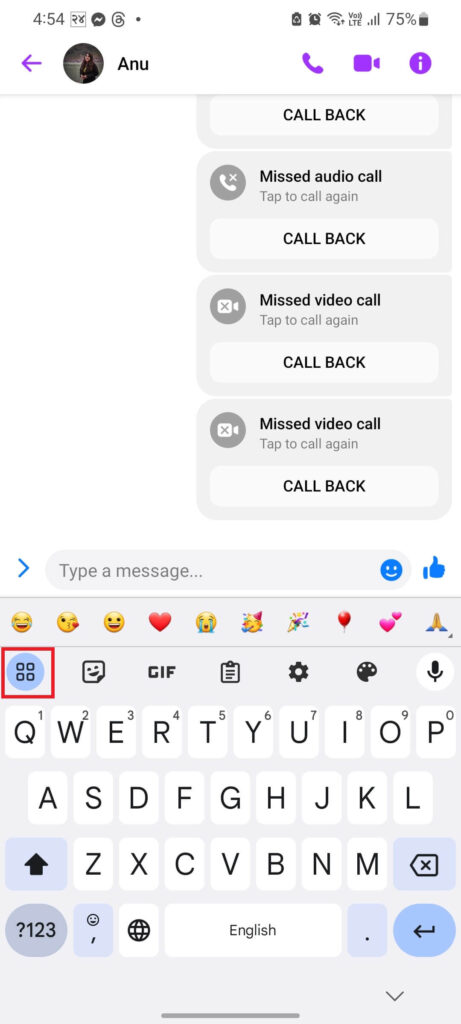
Look for the “Translate” option and tap on it.
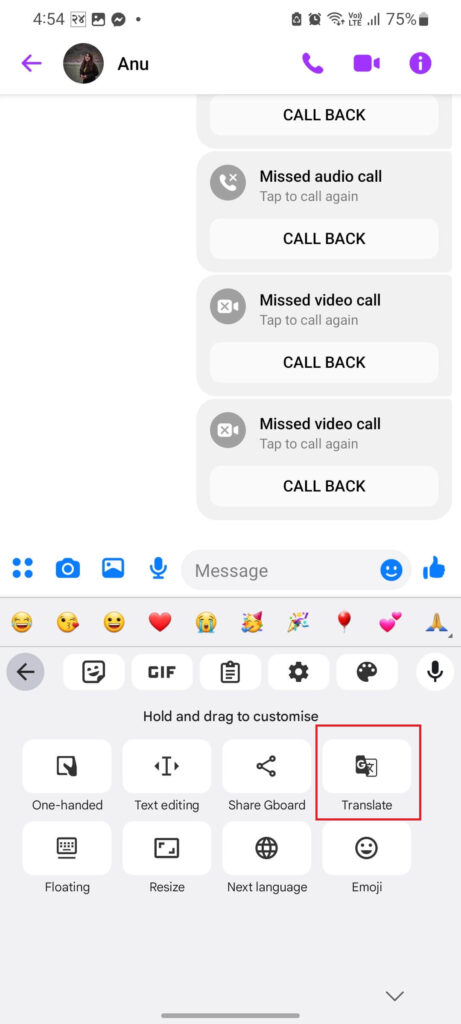
Now, choose the specific translation languages. Select the language you want to translate from and then the language you want to translate to. After that, type your message in your language, and look at how it automatically translates into the selected language. Once you’re satisfied with your message, tap on the send button.
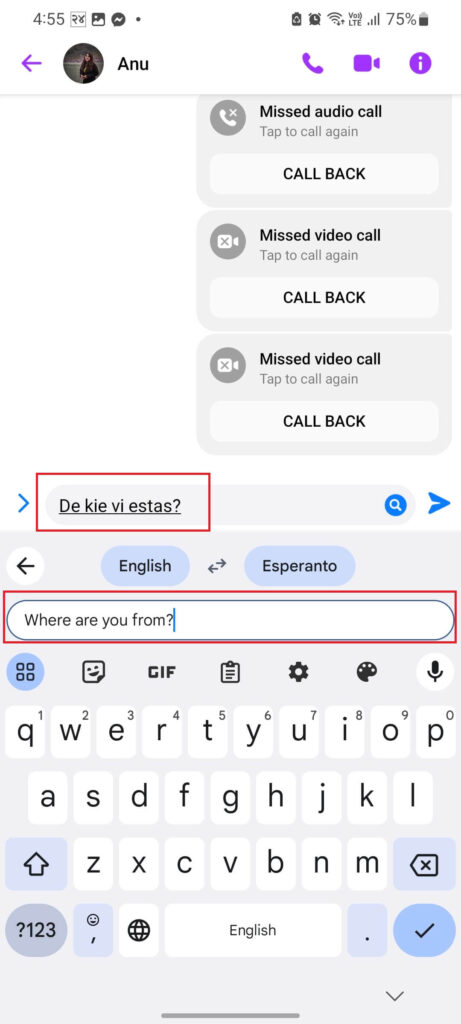
The receiver will get your reply in their language. This is exactly how you can translate messages in Messenger within a minute.
Have you ever wondered, whether or not the voice messages are also translated into the selected language? Yes, no matter whether it is a voice message or a text, the translator translates the message into the preferred languages. But the different thing is that the receiver will get your voice message as a text.
When you enable the auto-translate feature and choose your preferred language, you are ready to experience the magic of auto-translation in Messenger.
You can use this feature whenever you want to reply to a message in a language other than your own.
Benefits of Auto Translating Messenger Messages
Auto-translating Messenger messages have multiple benefits that can greatly enhance your communication experience. You may have struggled to contact a person who speaks different languages but fail after not knowing their languages.
In this case, you don’t need to be worried but you just have to enable the auto-translation feature of Facebook Messenger. Once you do this, then all your problems regarding the languages get solved.
Let’s have a look at some of the benefits of auto-translating Messenger messages.
1. Breaking Language Barriers
Auto translation in Messenger eliminates the obstacle of language barriers. This feature ensures smooth and efficient conversations with people who speak different languages.
2. Flawless Global Communication
By enabling auto-translation, you can effortlessly connect with individuals from all corners of the world, broadening your social and professional networks. You can continuously type or record your messages and translate them before sending them to the desired user.
3. Enhanced Understanding
When you don’t understand the language clearly then there is a high chance of getting the meaning of messages in the wrong way. This can lead to the ending of your connections.
However, you can auto-translate the messages and understand them in your own language to reduce the chances of miscommunication and potential misunderstandings.
You can also add notes on Messenger by typing it in your own language and sharing it with the preferred languages.
4. Speed and Convenience
With messages being automatically translated, you can engage in real-time conversations. There wouldn’t be any gap between your conversations. You can go with a similar flow from the start to the end of your talks.
To make your special one’s day special or to make them feel special you can send gift messages on Messenger.
FAQs
A: The best translation keyboard for Messenger depends on personal preferences and the features you’re looking for. Google Gboard and Microsoft SwiftKey might be the best options for you.
A: The accuracy of automatic translation in Messenger messages can vary depending on the translation tool integrated into your keyboard. Among the available options, Google Gboard tends to be recognized as one of the most accurate.
A: Although, auto-translation for Messenger messages is primarily available on the mobile app using the inbuilt or third-party keyboard. You can auto-translate Messenger messages on the web app if you are using it on Google Chrome.
Conclusion
As the world becomes increasingly interconnected, the ability to communicate across languages becomes crucial. You may have to contact other country people for various professional or personal purposes. But the problem might be the language.
Auto-translating Messenger messages opens up a world of possibilities, enabling excellent communication and advanced connections with people from diverse linguistic backgrounds.
By following the simple steps outlined in this article, you can embrace the power of auto-translation and begin a journey of improved understanding and collaboration.
Although, languages a vital role in communication with people around the world. But there is no need to translate language to play basketball on Facebook Messenger.






