One of the unique features of Facebook is the ability to “Poke” someone. Poking on Facebook is a fun way to get their attention or show that you’re thinking about them.
While there are many ways to get someone’s attention, Poke is entirely new. Additionally, it can have different meanings depending on the situation.
If you Poke someone on FB, they will receive a notification on their account, gathering their attention. Since few people use this feature, it can be a unique way for you to greet your friends.
Poking may be confusing if you’re new to Facebook or haven’t used this feature before.
However, in this blog, we will walk you through the process of Poking someone on Facebook so that you can learn it quickly. While at it, you can also learn to turn off Autoplay Videos on Facebook.
Table of Contents
What Happens When You Poke Someone on Facebook?
Poking someone on Facebook is a way to get their focus or introduce yourself. However, the meaning of Poke is quite ambiguous and can be interpreted in many ways.
In summary, when you Poke somebody on Facebook, the following things happen:
1. Notification
The first thing that happens when Poking is that the other party receives a notification on their FB account. They will notice that you have Poked them.
2. Response
The person you Poked can choose to ignore you, respond with a Poke Back, or send you a message to start a conversation. Replying to the Poke notification is not mandatory; the response is entirely up to the user.
3. Visibility
Your Poke is only visible to you and the person you’ve Poked. No one will be aware of your actions except for the party directly involved.
4. Multiple Pokes
If you Poke someone several times, they may consider it annoying or spammy. In such cases, they can block or restrict you on Facebook. So, it’s best to use this feature sparingly.
5. No Action
If the person you Poked does not respond or Poke you back, it does not necessarily mean they are ignoring you. They may be preoccupied or uninterested in interacting with you at this time.
6. Situational Meaning
In some cases, it may have a different meaning depending on the context of the two people’s relationship. For example, it could be used as a flirtatious gesture or to check in on someone.
To summarize, Poking someone on Facebook is a method of contacting or attracting someone’s attention. However, the meaning and interpretation can vary depending on the context.
Additionally, use the Poke feature with caution and consideration for the other person’s boundaries.
How do you Poke Someone on Facebook?
Facebook has a separate page that is dedicated to Poking users. Remember, you can only poke people who are your friends.
Both FB web and app allow you to Poke somebody. So, depending on your device, let’s learn to use this feature on a Mobile Phone and a PC.
Poke Someone on Facebook using a Smartphone
Poking is a simple process that can be performed on both Android and iOS (iPhone or iPad) devices using the same steps.
Hence, follow the steps below to send a Poke to your friend on Facebook or FB Lite using a Smartphone.
1. To begin, tap the search icon from the top right on the Facebook application and search “Pokes.”
2. Next, choose the first option in the search results that displays the Poke icon.

3. You will now see the list of users whom you can Poke under the Suggested Pokes heading.
Press the “Poke” button next to their username to Poke someone. Furthermore, if you can’t find someone on this list, you can use the top search bar to find their account.
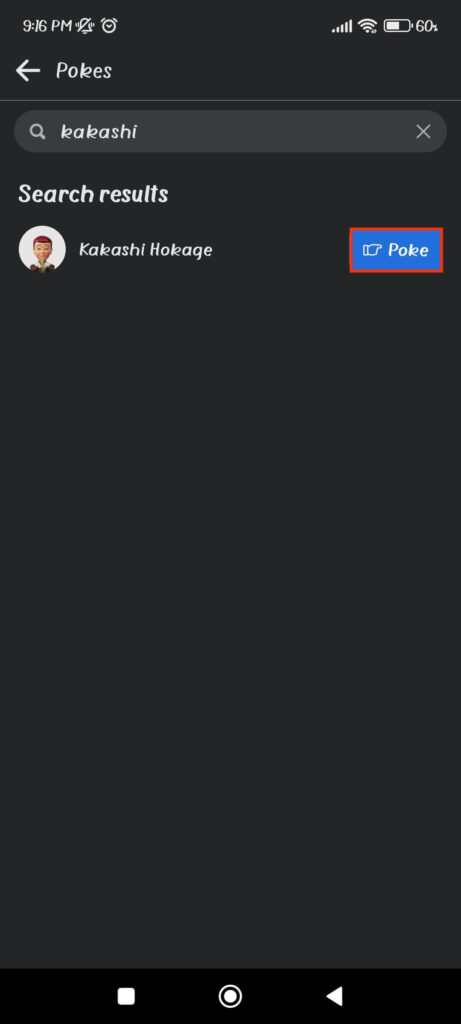
Once you Poke someone, they will receive a notification in their FB account. Also, if someone Pokes you, you will see a “Poke Back” button next to them instead of a “Poke” button.
Poke Someone on Facebook using a PC (Windows or Mac)
Follow the instructions below to Poke someone using a computer or laptop.
1. First, sign into Facebook web on your desktop web browser and click the search bar from the top.
2. Next, type “Pokes” in the input field and hit “Enter” on your keyboard.
3. After that, open the first option with the Poke icon from the right panel on the next page.
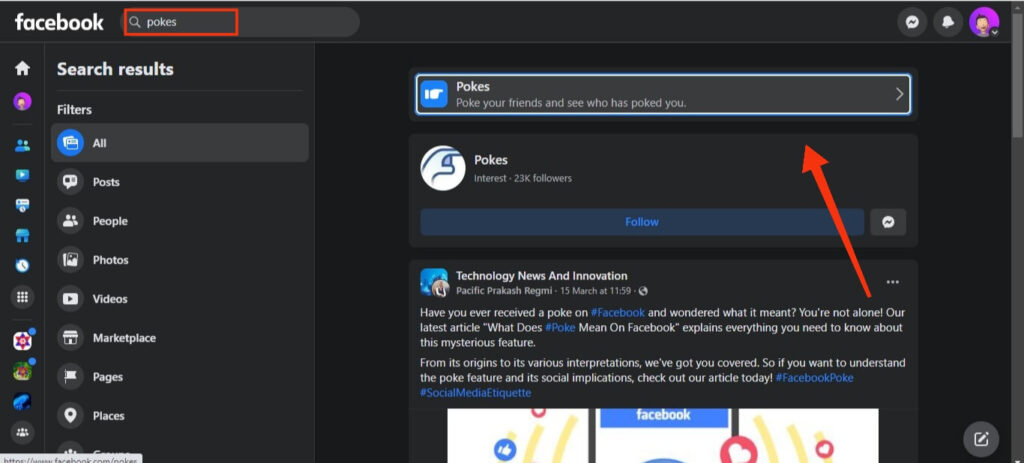
4. Now, click the “Poke” button next to the user you want. If they are not on the suggested list, search for usernames and Poke them easily.
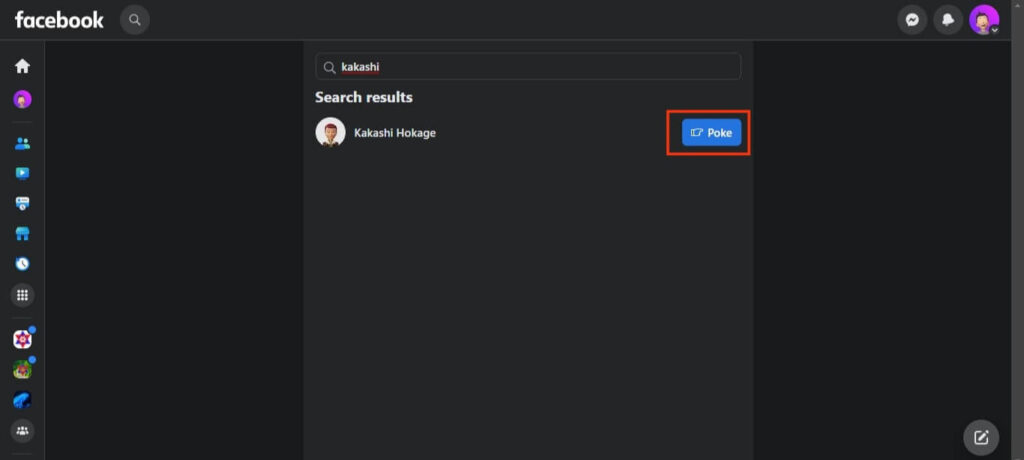
Remember, there is no limit to the number and users you can Poke on FB. However, it is still unwise to Poke someone multiple times since it can be considered spam. Also, you can only Poke the users who are your FB friends.
How to Respond to a Poke on Facebook?
Sometimes, you may receive notifications on your FB account. In such cases, you can respond to a Poke in various ways.
For this, tap the bell icon on your FB homepage to access your notifications and see who Poked you. Now, open the notification and press the “Poke Back” button.
If you want to delete that, tap the username and choose “Dismiss Poke” from the menu. You can also tap the “View Profile” option to check their FB account.
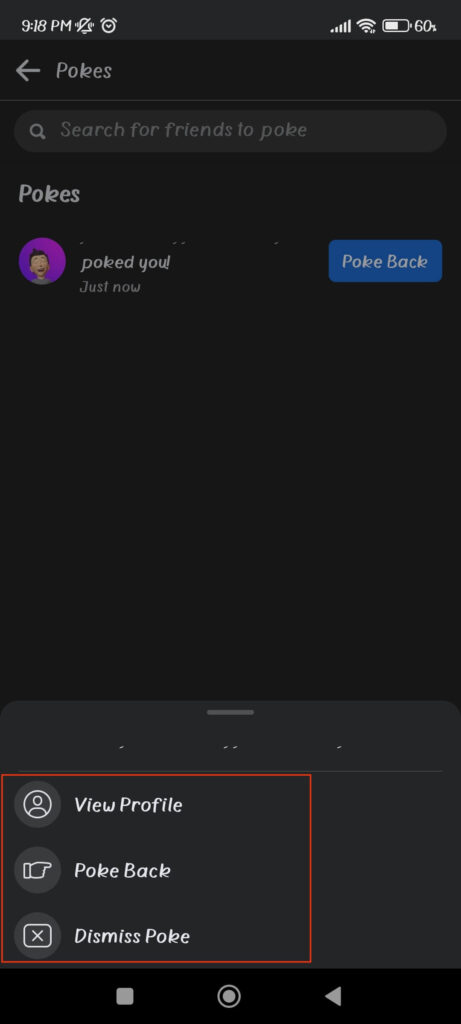
Please note that responding to every Poke notification you get is not compulsory. You can also directly ignore them if you don’t know the person or don’t have time.
Furthermore, if someone is abusing this feature and spamming you, block them on Facebook right away.
Facebook Poke Etiquette: Do’s and Don’ts
Facebook Poke Etiquette is critical to social media, particularly when using this feature. Here are some things to remember when Poking someone:
To summarize, using Facebook’s Poke feature can be a fun and casual way to initiate contact with someone. However, it is critical to be considerate of others and to use the feature sparingly.
Hence, stick to Poking people you know and have a relationship with, keep the tone light and casual, and, if necessary, take the conversation offline.
FAQs
No, once you Poke someone on FB, you cannot unsend or retract it. However, there is no guarantee that the other party will respond.
It depends on the context and the relationship between the individuals involved, but in some cases, Poking someone on Facebook can be perceived as rude or invasive. Furthermore, using this feature on the same person multiple times is an absolute no-no.
You cannot completely disable this feature on FB. If you don’t want to receive many Poke notifications, you can make your FB account private or hide your Profile. It can reduce the exposure of your Profile, thereby reducing such notifications.
Yes, there are Facebook alternatives to Poking, such as sending a message, commenting on a post, tagging the person in a post or photo, or simply liking their content. Without the ambiguity of the poke feature, these alternatives allow for more direct communication and engagement.
Final Thought
Finally, while Facebook Poking can be a fun and casual way to initiate contact, using the feature responsibly and considerately is essential. Always keep the other person’s feelings and boundaries in mind, and choose more direct forms of communication or engagement when in doubt.
To avoid misunderstandings or negative reactions, use this feature only with people with whom you already have a relationship and in an appropriate way for the context.
For example, Poking a close friend may be perceived as playful, whereas Poking a stranger or someone you don’t know well may be perceived as creepy or invasive.
Overall, we hope this blog is helpful to you and that you learn something from it. In the meantime, let’s also learn to change your Birthday on Facebook if you are interested.






