Your Birthday is one of the most important pieces of information you provide when creating a Facebook account. However, you may need to update or change your Birthday on Facebook for various reasons, such as privacy concerns or entering the incorrect birth date during registration.
If you have an appropriate reason not to share your Birth date, you can keep this information private or not share it. You can hide your Birth date from your Profile and control who can see it.
Furthermore, changing your Birth date on Facebook is a simple process, and we will walk you through the steps required in this guide.
So, whether you’re using a computer or a mobile device, this blog will help you quickly change your Birthdate. Meanwhile, you can also learn to make your FB photos private if interested.
Table of Contents
What is the Minimum Age to Have a Facebook Account?
According to Facebook’s support, the minimum age to have a FB account is 13 years old. This age restriction may be higher in some areas.
If they become aware of an account belonging to a user under the age of 13, they will delete such account.
It’s important to note that providing false information about your age during registration violates Facebook’s terms of service and can result in account suspension or termination.
So, if you are over 13 and don’t want to share your age or birth date, you can easily make it private. You can also hide your Profile or make your account private for added security.
What Happens if you Change your Birthday on Facebook?
Before changing your date of birth, you must know its implications first. Hence, here are the things that will happen when you change or fix your Birthday.
1. Facebook will Update your Age
When you change your Birthdate, FB will automatically update your age and show your new age on your Profile.
2. Facebook will send Notifications
Depending on the settings you have selected for your account, They may notify your friends and followers that it is your born day if you have enabled notifications.
3. Posts on your Timeline will be Updated
Facebook will update your Birthday-related posts and wishes on your timeline to reflect your new Birthdate.
4. Facebook may Hide some Features
According to Its policy, if you modify your Birthday to a year that makes you under 18, it may disable or hide some features on your account.
5. You may need to Provide Proof of your Identity
After you change your Birthdate, Facebook may, in some cases, ask you to prove your identity to protect the security and accuracy of your account.
Remember that changing your Birthday can impact your account’s visibility and accessibility to others. You should also confirm the data you provide is correct to avoid future issues with your account.
Furthermore, you can only change your Birth date a few times on Facebook. If you’ve modified it several times, you might be unable to replace it again. So, be careful before editing your birth date on your FB account.
How do you Change your Birthday on Facebook?
Changing your Birthday is simple, and you can do it from both the Facebook or FB lite app and the web page.
However, remember that Facebook takes your born day seriously, so frequently changing it isn’t a good idea.
Anyway, here we will discuss the step-by-step process to change your Birthday using a Smartphone and a PC. So, you can use whichever device you prefer to do this.
Change Birthday on Facebook from Smartphone
If you want to change your Birthday from your Android or iOS (iPhone or iPad) device, follow the steps below.
1. First, launch the Facebook application and go to your Profile on your Mobile Phone.
For this, you can tap the menu icon from the homepage and select your FB username.
2. After you open your FB Profile, tap the “See your About info” option below your Profile picture.
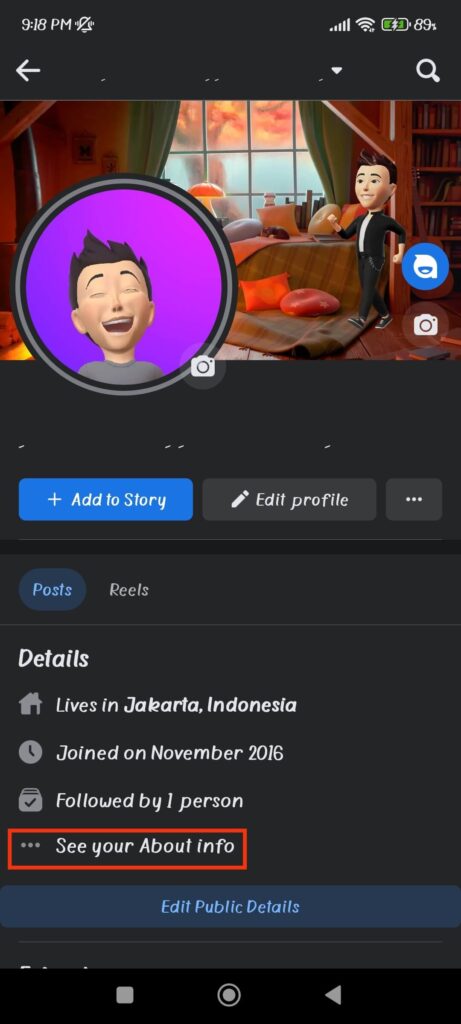
3. Next, scroll down and tap “Edit” next to the “Basic info” section.
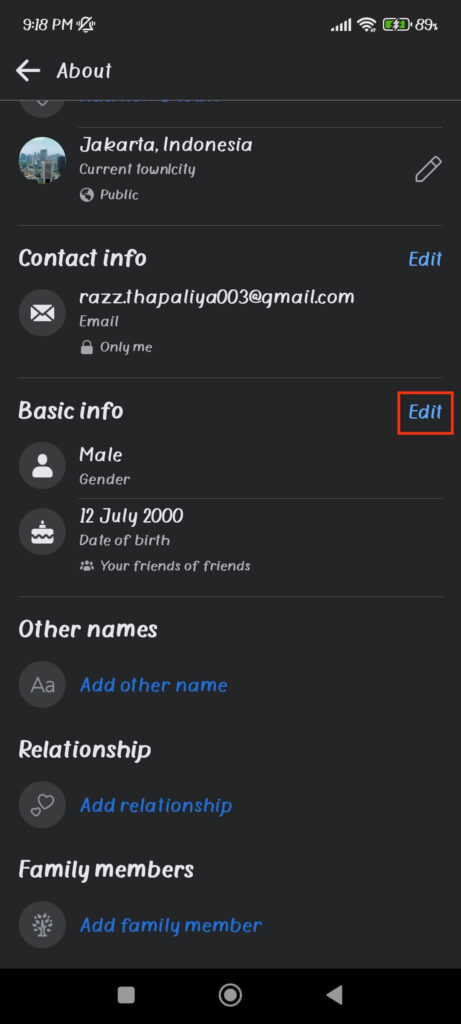
4. You can now change your Birthday in two ways: Date of birth (DOB) and Birth Year.
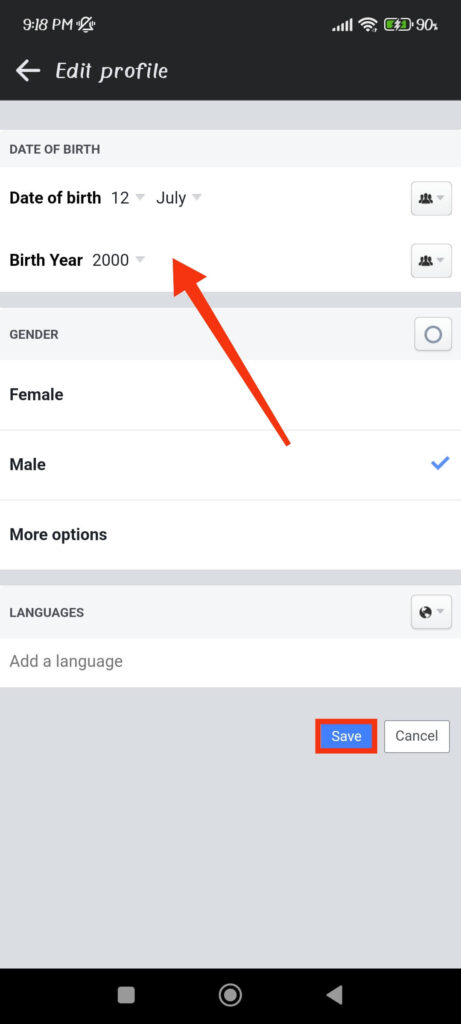
Tap on the section you want to change and select the correct Year, Month, and Day of birth.
5. After changing your date of birth on this page, press the “Save” button below.
If you want, you can also remove your date of birth or hide your Birthday on Facebook by customizing your privacy settings. Tap the privacy button next to the Date of Birth and Birth Year, and choose the “Only me” option.
Depending on your preferences, you can also select Public, Friends, or Friends of Friends. Remember that if you hide your Birthday, you will no longer receive wishes or messages in the future.
Change Birthday on Facebook from a PC (Windows or Mac)
Follow the instructions below to change your Birthday on Facebook using a computer or laptop.
1. First, open Facebook web on your desktop web browser and go to your Profile page by clicking the username on the left panel.
2. Next, click the “About” tab below your Profile picture and select the “Contact and basic info” option.
3. After that, click the Pencil icon next to your Birth date from the right side of the About page.
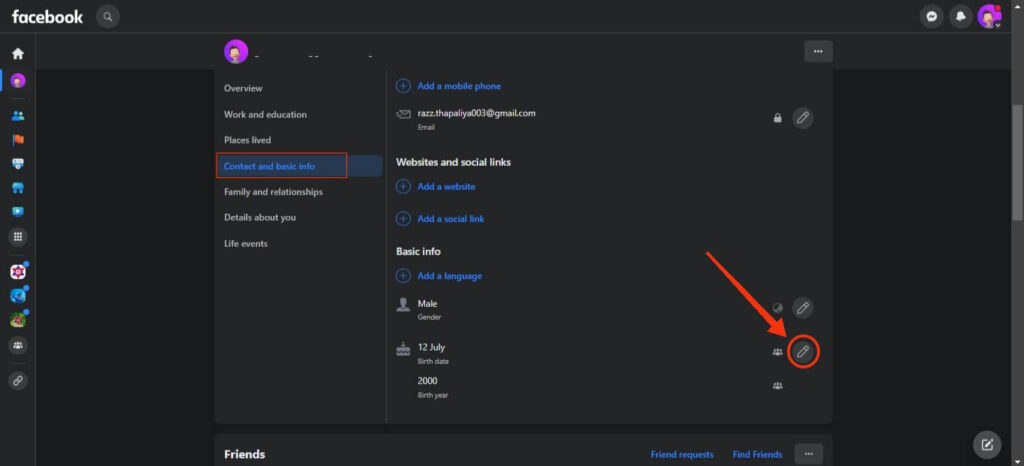
4. You can now edit your Birth year, month, and day as you like. Furthermore, don’t forget to edit the privacy of your date of birth.
5. Finally, check the box asking you to confirm your age before clicking the “Save” button.
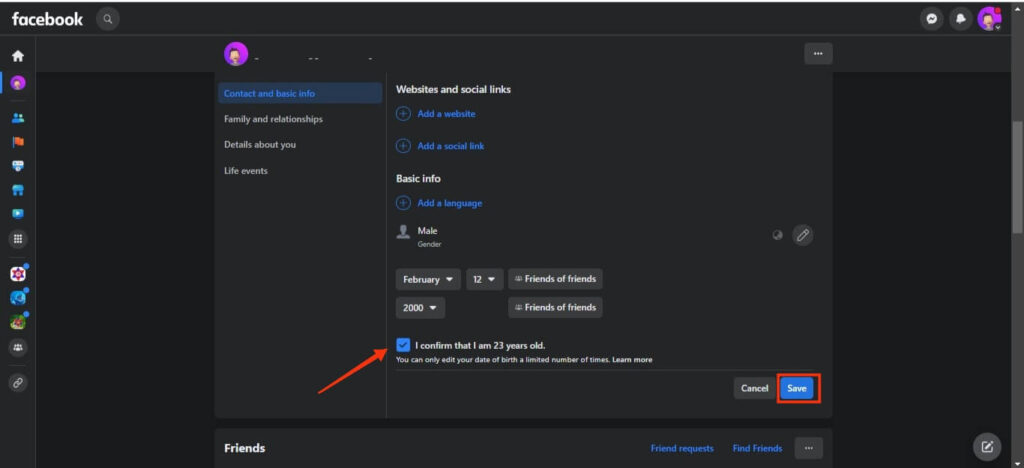
Remember that you can only change your Birthday a certain number of times. So, it is best to use your actual date to avoid further issues.
Why is Facebook not Allowing you to Change your Birthday?
There could be several reasons Facebook won’t let you change your Birthday. So, let’s discuss some of them below.
1. Age limit
If you are under 13, you will be unable to create an account or change your FB date of birth.
2. Too many changes
The number of times you can replace your Birthday on Facebook is limited. It might be impossible to modify it once you’ve changed it several times.
3. Verification issues
Facebook may prevent you from changing your Birthdate until you can prove your identity if they believe someone hacked your account or otherwise compromised it.
4. Technical issues
Facebook may occasionally encounter technical issues that prevent users from updating their Birthdates.
You can request the customer support team to modify your birth date if you’re having trouble. They might be able to assist you in finding a solution and, if necessary, change your Birthdate.
FAQs
No, FB allows you to change your Birthday only a limited number of times.
Your friends will not be notified automatically. However, if you have made it public and enabled the “Birthday notifications” feature, they may receive a notification that it’s your born day, depending on their notification settings.
Yes, they may limit your account features if you change your Birthday too often. It can even ask you to verify your age or permanently delete your account if you are younger than 13.
If you forgot your Facebook Birthday, go to your Profile, click “About,” then “Contact and Basic Info,” and scroll down to see if it’s listed. You can also contact support team for assistance in case this doesn’t work.
Final Thought
Changing your Facebook Birthday is a simple process you can complete in a few steps. Hence, whether you made a mistake during registration or need to update your information, you can always change your Birthdate to the correct date.
However, to avoid future issues with your account, ensure that the information you provide is correct. After all, FB only allows you to change it a limited number of times.
Overall, we hope you now know how to change your Birthday and its implication on your account. In the meantime, let’s also learn to link your Facebook to Instagram to increase productivity.






