Have you ever uploaded a photo or video to Instagram only to delete it later and then regret it? Or perhaps you’re looking for an old post that you Archived but can’t find. Well, fear not because we have some exciting news for you; it is possible to find and recover deleted Instagram posts!
You can find those lost posts and bring them back to life with a little effort and some handy tricks. Instagram has a feature for just that.
So, whether you’re an individual looking to recover a personal post or a company looking to restore critical data, we’ve got you covered.
In this blog, we will review the process of finding deleted posts step by step, from using Instagram’s recently deleted feature and checking your Archived folder to using third-party apps. While at it, you can also learn to see who views your Instagram Profile.
Table of Contents
Why is it Important to Find Deleted Instagram Posts?
For many reasons, it may be essential to recover deleted images. To begin with, you might want to retrieve a post that you unintentionally deleted or that Instagram removed so that you can share it with your followers once more or use it in future posts.
Finding the deleted photos or reels is also necessary if you Archived a post and want to restore it to your Profile.
However, it is not just for personal use. Businesses and influencers may also need to check deleted posts. Removed or deleted posts may contain valuable information, such as insights, that you can use to improve future content strategies.
Furthermore, they are necessary for legal or compliance purposes, such as providing proof of previous promotions or advertisements.
In some circumstances, deleted Instagram posts can act as evidence in court. Finding and restoring the removed image may be crucial for developing a case if it contains important information.
Ultimately, it can assist you in recovering important content, gaining knowledge, and staying in compliance with moral and legal requirements, whether you’re an individual or a business.
Why do Instagram Posts get Deleted?
One can lose Instagram posts for many reasons, both purposefully and unintentionally. Let’s discuss some most frequent ones so that you can prevent this if possible.
1. Violation of Instagram’s Community Guidelines
Users on Instagram must follow the community guidelines. So, if your post violates such guidelines, IG can remove or delete them suddenly. Such posts can be sexually explicit content, violent, or containing hate speech.
2. Copyright Infringement
If you post content without permission of the owner, you can be reported for copyright infringement and your post removed.
3. Inappropriate content
Instagram can remove posts that contain inappropriate content, such as nudity, excessive violence, or drug use.
4. Spam
Instagram has strict policies against spam. This can include posting repetitive or misleading content, posting comments or messages to promote products or services, or using automated tools to engage with users.
5. Hacking or Compromise of Account
Someone can delete your photos or other content if they hack your account. Disabled Instagram accounts may also lose some posts if deactivated to prevent account compromise.
6. Mistakenly Deleting a Post
Someone can also lose their posts on Instagram if they remove them either by clicking the wrong button or by using a third-party app,
Please remember that Instagram may not always provide a cause for removing a post. In some instances, the platform can remove them without reason.
In such cases, you can appeal the decision through the support center. But if it was deleted for legit reasons, you can’t recover them in any manner.
How do you Find Deleted Instagram Posts?
Finding deleted Instagram posts depends on how you lost them in the first place. Remember that it is very simple to recover such posts if you remove them accidentally.
With the “Recently deleted” feature, you can recover content you removed within 30 days. Furthermore, if you have Archived a post, finding them on your IG account is even easier.
But it is very difficult to recover in cases like violating guidelines, copyright infringement, etc. In such a case, the only thing to do is to ask for help from Instagram.
We will demonstrate various methods for recovering deleted images to address each situation. You can put them to use as you see fit.
1. Find Deleted Instagram Posts from Recently Deleted Features
The Recently deleted feature works for posts as it does for deleted Instagram Stories. You have 30 days after deletion to recover them, whether you removed them deliberately or unintentionally.
So, follow the steps below to find and get deleted posts back on your account. Since this feature isn’t available on a computer or laptop, you should use your Smartphone.
1. To begin, tap the Profile icon from the lower right corner of your Instagram app and press three horizontal lines from the top right corner.
2. Next, select the “Your Activity” option from the menu and open the “Recently deleted” folder from the bottom of the page.
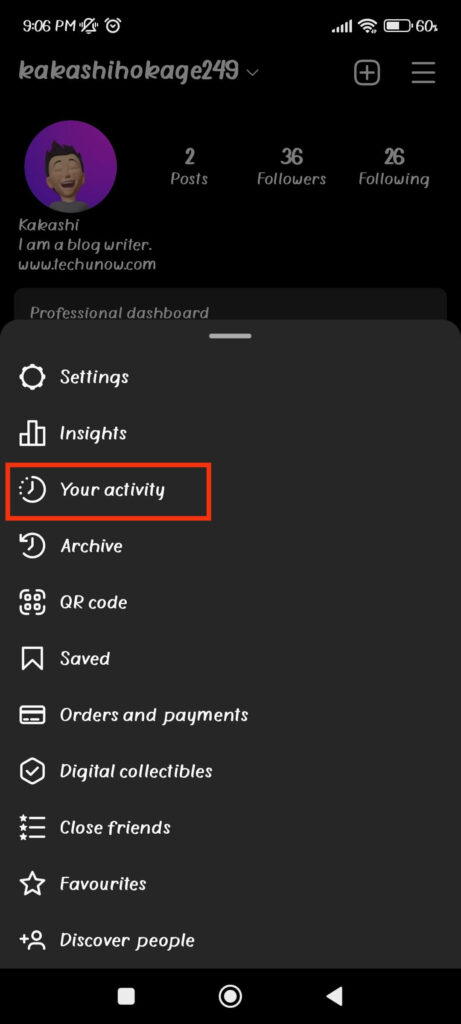
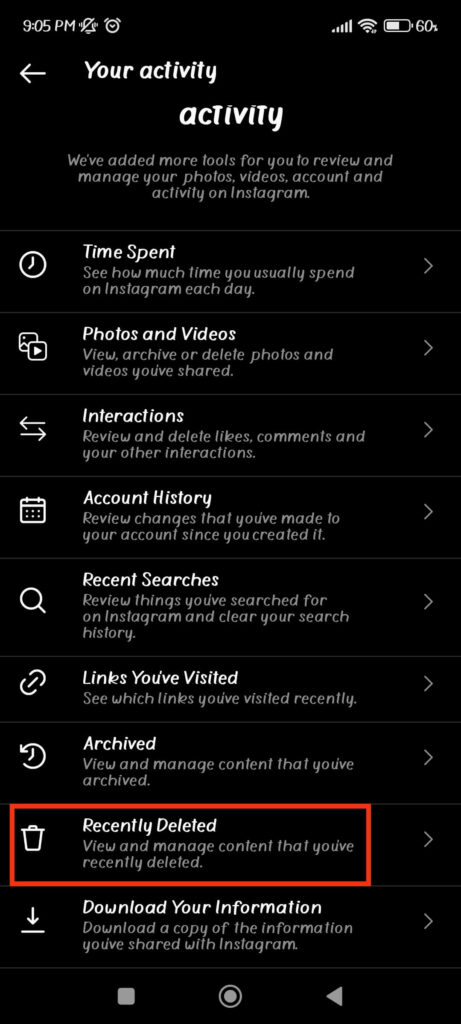
In this folder, you will find all your deleted Insta posts and Stories if 30 days haven’t passed.
3. To see removed images, tap the grid icon from the top, and you will see the list of them along with the days remaining.
Remember that if 30 days have passed, your posts are permanently deleted and cannot be recovered unless you have a local backup.
4. To retrieve deleted post, tap and open it first. Now, press three dots from the top right and select “Restore.”
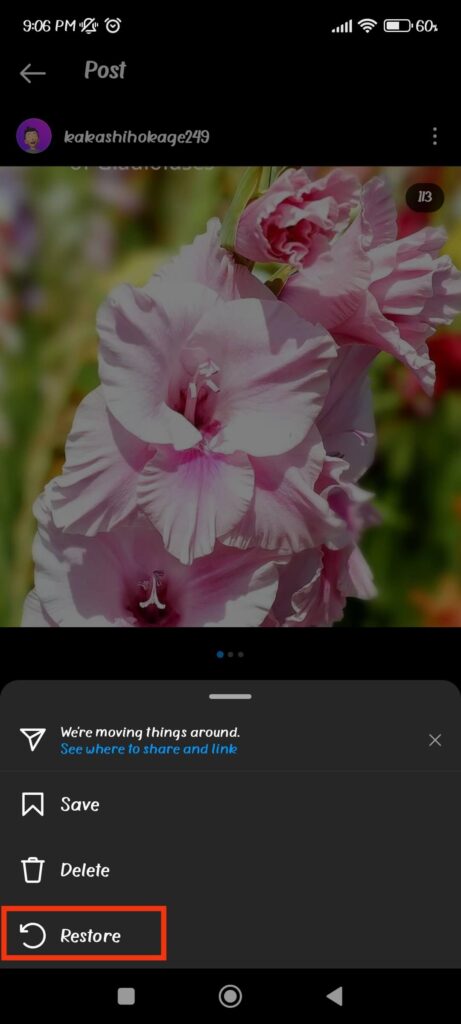
You will recover your post as soon as you confirm on the prompt and can see it on your Profile.
Additionally, there is no option to recover multiple deleted posts on Instagram simultaneously. So, you must repeat this process for each one to retrieve them on IG.
2. Check Archive Folder
Unlike Instagram Stories, you must manually Archive a post to see it in this folder. There is no automatic Archiving for posts on Insta.
That’s why it is always a good idea to Archive important posts in a separate private folder. This way, even if you delete them by mistake, you can easily see and recover such old posts.
To Archive a post, tap the three dots in the upper right corner and select “Archive.” You can do this for each Insta photo you want to Archive.
Since posts will disappear from your Profile once you Archived them, you may think they got deleted. However, you can still access and recover them easily.
To see Archived posts on Instagram, tap the hamburger menu from the top right corner of your Profile page and select the “Archive” option from your Android or iOS (iPhone or iPad) device.
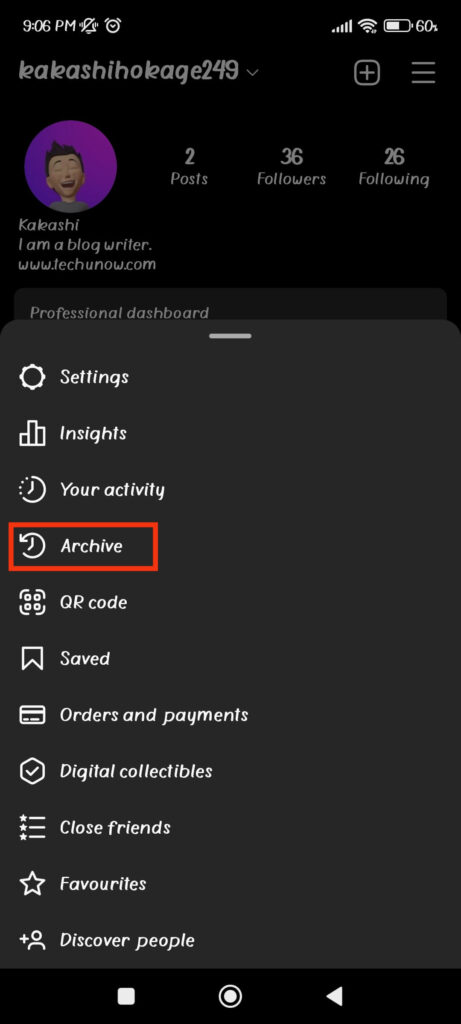
Now, navigate to “Posts Archive” and search for the deleted posts. This folder contains all of your old posts.
For post-recovery, open a post and tap three dots from the upper right side. Now, select the “Show on Profile” option and confirm your action on the prompt.
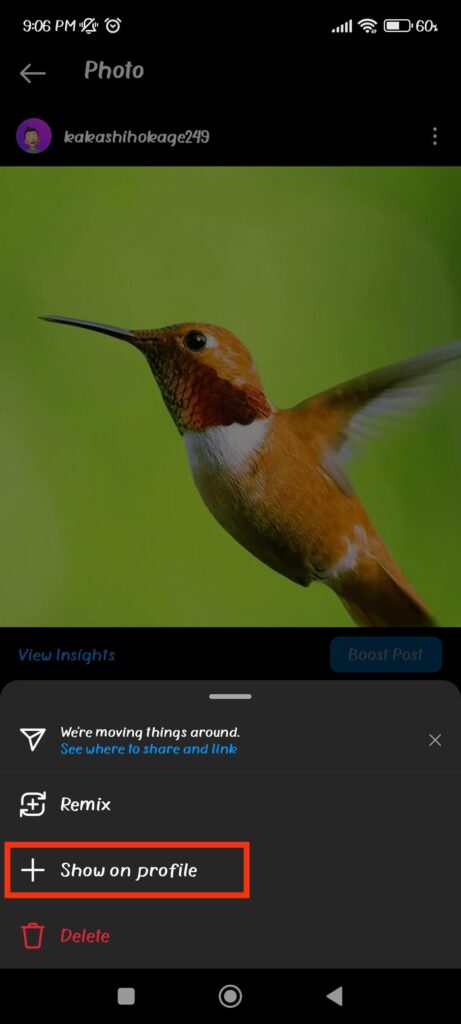
If you still can’t find the deleted post in your Archive, you may want to try some of the other methods mentioned below.
3. Use a Third-Party Application
There are a few third-party applications available online that claim to recover deleted photos. This software can scan Instagram for deleted content, but be cautious when using them because it may not be legitimate and can harm your device.
Apps like EaseUS MobiSaver, Dumpster, etc., work on Android and iOS Mobile Phones, and you can recover your deleted data in a few clicks.
However, it is unknown whether they work for posts. We recommend giving it a shot if other methods aren’t working for you, but be cautious when sharing sensitive information with such apps.
4. Check Notification Emails
Sometimes you may not find your posts in a long list of your content and believe they have been removed. Hence, check the notification emails to see if they truly vanished or if you were mistaken.
If you have enabled Instagram email notifications, you can locate the deleted post in your email inbox. When someone likes, comments, or follows your IG post, you usually receive such an email.
So, open it and see if you can recover them on your account. Don’t forget to Archive that post to prevent issues.
5. Check with Friends or Followers
If none of the methods are working, you can seek help from your friends or followers. Many people save screenshots of Stories or posts as mementos.
So, if the post was public, see if any of your followers or friends took a screenshot before it was deleted. They might be able to send you a copy of the post or tell you why it was removed.
6. Ask for Help from Instagram
If you’ve tried everything else and still can’t find your deleted image, your only option is to contact Instagram for help. Here’s how you can do it.
1. Open the Instagram application and navigate to your Profile.
2. Tap on the three horizontal lines and select “Settings.”
3. Press “Help” and select “Report a problem.”
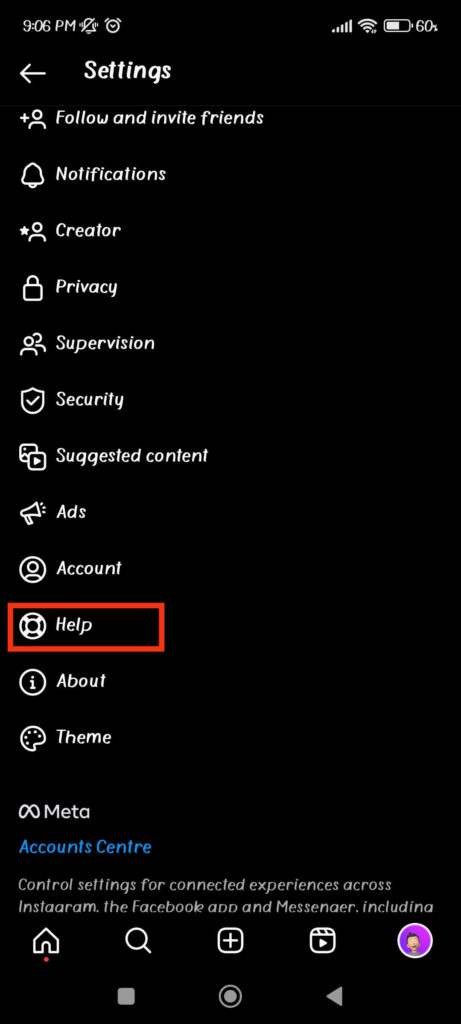
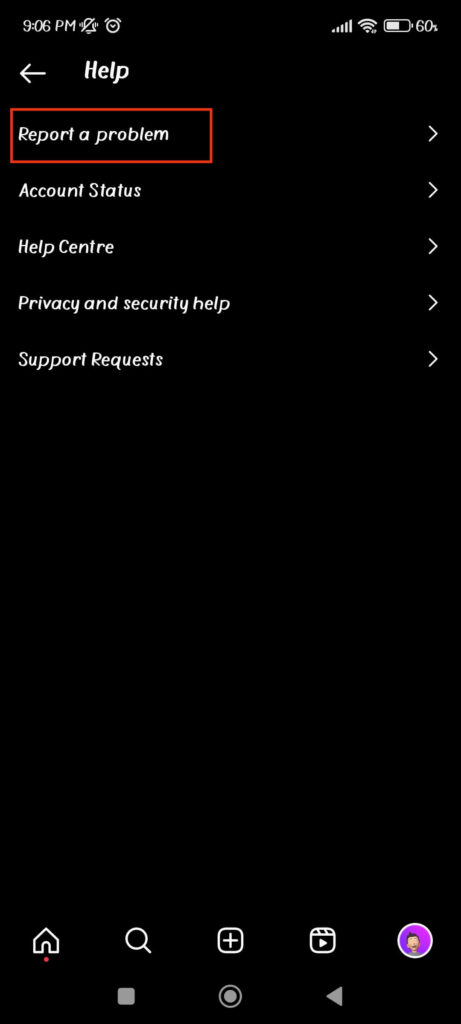
4. Describe your issue, such as “Something isn’t working” or “Instagram removed my Posts.”
Now, provide additional information about the deleted post, such as when it was deleted and any other relevant information. Now, submit your report and await a response from Instagram’s support team.
You can also visit the Instagram help center to address your issue. Take your time and be patient when reporting.
While Instagram may not be able to recover the deleted post, it can provide more information about why it was removed or make recommendations to avoid similar problems in the future. Remember that Instagram receives high support requests so a response may take some time.
FAQs
Using third-party apps for Instagram recovery may pose a security risk to your account, and we do not recommend it.
While it may be challenging, it is still possible to recover deleted posts even if you don’t have a backup by checking your Recently deleted or Archive folder, using third-party apps, or contacting Instagram support.
To avoid losing your posts in the future, you can take steps such as regularly backing up your content, being mindful of what you share on Instagram, double-checking before deleting posts, and enabling Instagram’s two-factor authentication to secure your account.
Final Thought
In conclusion, finding deleted posts can be difficult, depending on how you lost them. In most cases, you can easily recover them from the Recently deleted or Archive folder.
While using other methods, the success rate can vary; some may pose a security risk to your account. But they can still help you with this issue.
Ultimately, the best way to avoid losing your posts is to be mindful of what you share on Instagram and be cautious when deleting content. Meanwhile, let’s also learn to find deleted posts on Instagram by Phone Number.






