Because of the ever-changing nature of social media, it is not uncommon for users to accidentally delete their Stories, causing frustration and disappointment. However, did you know that you can easily find your deleted Instagram Stories?
There are a few methods for recovering deleted Insta Story, allowing users to recover their lost content and continue sharing their experiences with their followers.
Compared to previous users, you are in luck now that Instagram has launched the “Recently Deleted” features.
So, this article will look at some effective methods for finding deleted Instagram Stories, equipping users with the knowledge they need to get back their content. Additionally, you can also learn to see who views your Instagram Profile if interested.
Table of Contents
Reasons Why Stories may get Deleted on Instagram
People may delete Instagram Stories, either intentionally or unintentionally, for various reasons. Let’s review a few of the most typical ones.
1. Accidental Deletion
One of the most common reasons people may delete Insta Stories is due to user error. People may remove their story inadvertently by tapping the wrong button or swiping the wrong way.
2. Time Limit
Users can only view stories for 24 hours after you post them on your account. The app automatically deletes them after this time.
However, you can avoid this by enabling the Story Archive feature, which we will review in more detail below.
3. App Updates
Updates to the Instagram app can occasionally cause it to delete highlights or Stories from your account. It can aggravate users who did not expect to lose their content. However, you can usually find and recover such Stories by contacting Instagram support.
4. Account Issues
Stories may be deleted in some cases due to user account issues. Account suspensions, bans, and other violations of Instagram’s community guidelines are examples of this.
Losing their content can upset users, regardless of the reason for the deletion. However, there are ways to find and recover on Instagram, which we will explore below.
How do you Find Deleted Stories On Instagram?
Previously, it was extremely difficult to recover if you deleted your Instagram Stories, whether intentionally or unintentionally.
However, with the “recently deleted” feature, you won’t have to worry for up to 30 days.
Additionally, the Archive feature makes your Story more secure than ever. If none of these methods works, you can use third-party recovery apps or contact Instagram support.
Don’t worry; we’ll walk you through each method below so you can easily find your deleted Stories.
Note: Currently, you can’t use the “Recently deleted” and “Archive” feature from your computer (Windows or Mac). So, we suggest using your Mobile Phone to find the removed IG Stories.
1. Find Stories on Instagram from Recently Deleted Features
Most of your previous issues can be easily resolved with the “Recently Deleted” features. Thus, you no longer have to worry about accidentally deleting and losing your Stories.
So, let’s learn how to find your deleted Stories on Instagram using the “Recently Deleted” feature. Since Android or iOS (iPhone or iPad) navigation is similar, you can follow the steps below for any device you have.
1. First, open the Instagram app on your Mobile Phone and tap the Profile icon from the lower right corner of the home screen.
2. Next, tap three lines at the upper right corner of your Insta Profile page and select the “Your activity” option.
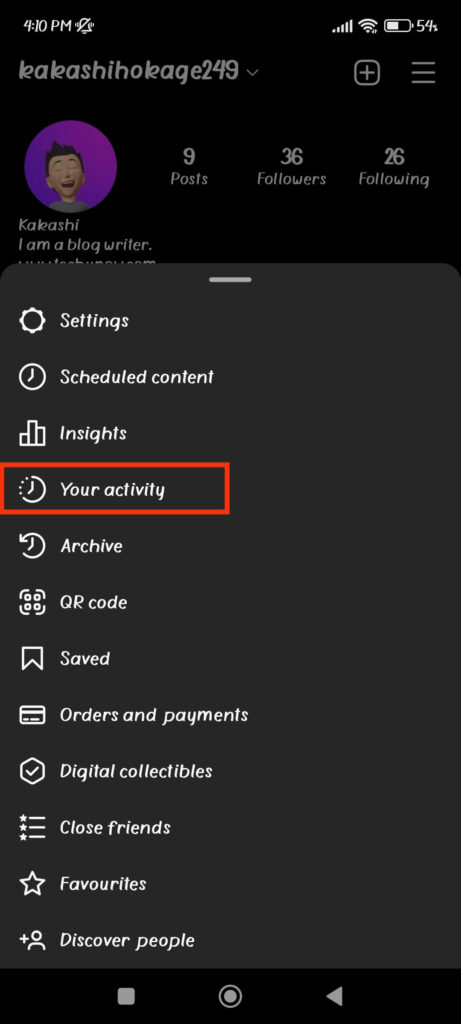
3. After that, scroll down and press the “Recently Deleted” option. This is where you will find all of your deleted Instagram Stories if 30 days have not passed.
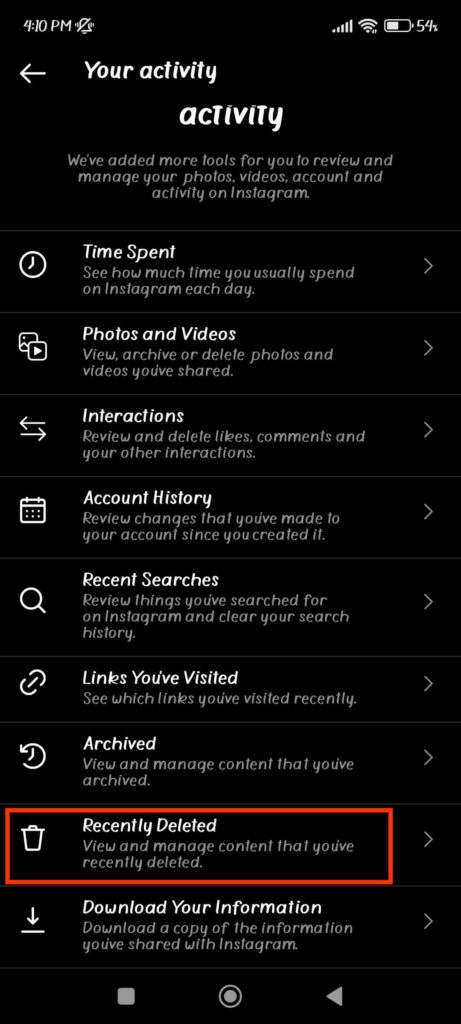
If you want to recover a Story from the list, tap and open that Story on your account. Now, press the three dots from the lower right corner and select the “Restore” option.

Be cautious; if you accidentally delete your Story from here, you cannot recover it in any way. Repeat the same steps for each deleted Story you want to restore to your account.
If you can’t find your deleted Stories in this section, they may be saved in Archived Folder, which we will discuss below.
2. See Deleted Stories on Instagram from Archive Folder
Instagram automatically deletes your Story after 24 hours have passed. However, if you have enabled the Archive feature on your account, you can still find them in your Archive folder because it stores the history of your Story.
Note: You can automatically save your Story in the Archive folder after 24 hours. However, to see Archived posts on Instagram, you must Archive them manually.
So, follow the steps below to check and restore your deleted Stories from your Archive folder.
1. To begin, tap three lines at the top right corner of your Insta Profile Page and select the “Archive” option.
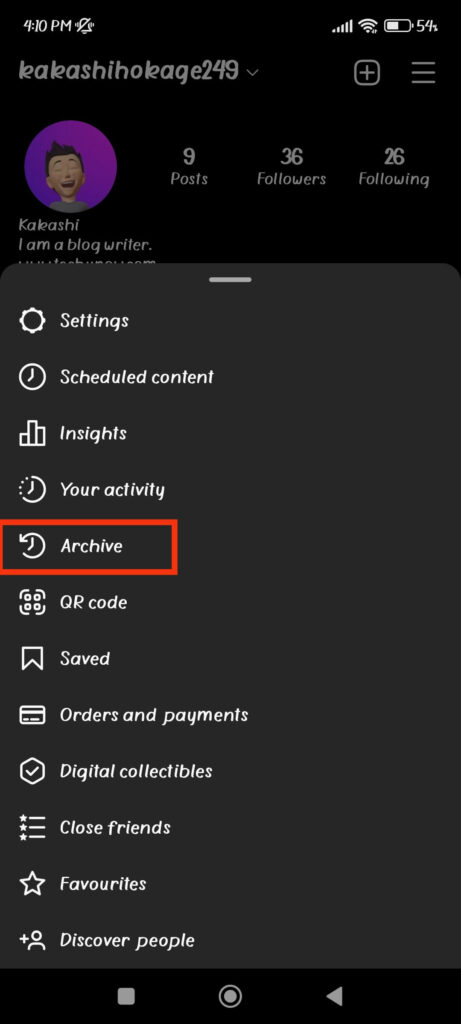
2. Next, tap the down arrow from the top and select “Stories archive.”
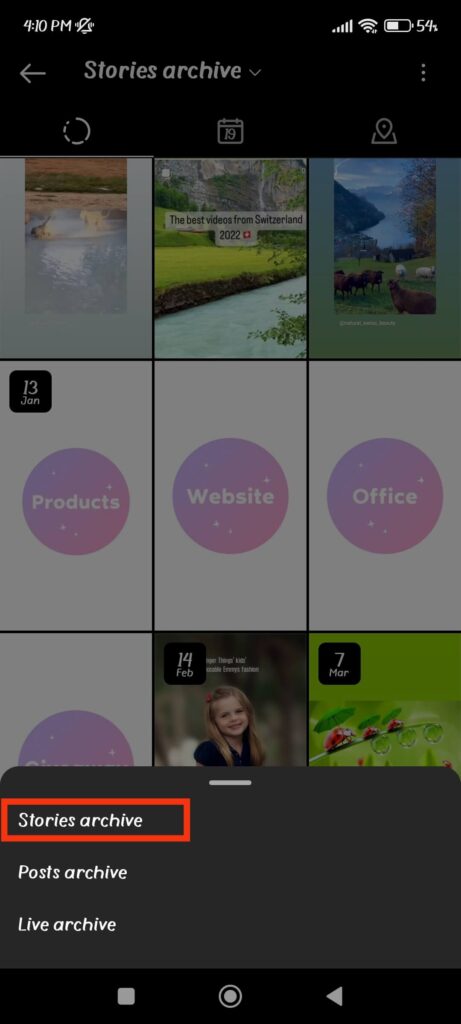
3. You will now see all the Stories you have shared on your Instagram account here.
Remember that only the Story you manually Archive or publish for more than 24 hours will be saved in the Archived folder.
If you cannot see any Stories in your Archive folder, you have not enabled this feature on your account yet. To turn on this feature, follow the process below.
1. Tap three lines from the top right of your Profile and select “Settings.”
2. Select the “Privacy‘ option and tap “Story” on the following page.
3. Now, scroll down and toggle on the “Save story to Archive” option to enable this feature on your IG account.
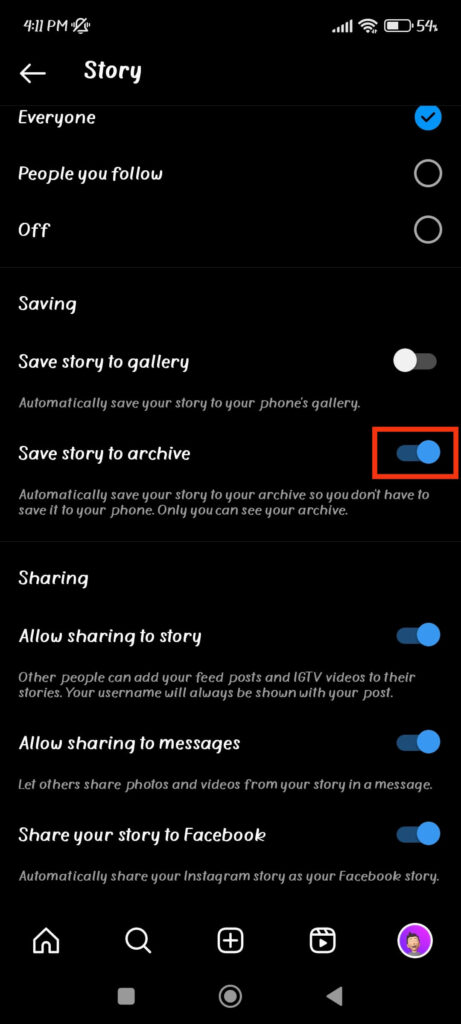
Disclaimer: If you haven’t enabled the Archive feature before, you can’t recover the deleted Stories even after turning it on afterward. Hence, this option is only for preventing future problems.
3. Find Deleted Stories using a Third-party Application
Several third-party apps available online claim to help users recover deleted stories from social media platforms like Instagram. However, these applications may not always function properly, and there are risks with their use.
These applications usually ask users to grant access to their social media accounts, which could compromise their personal information or lead to account hacking.
Furthermore, using such apps may violate the terms of service of social media platforms, resulting in account suspension or even legal action.
However, apps like EaseUS MobiSaver, Dumpster, etc., can help you recover your lost data, including Instagram Story. Remember, only use them if you trust them, and do not give them more permission than necessary.
So, you can use them on your Smartphone (Android or iOS) to see if you can recover your deleted Stories. If you cannot recover using this method, you can only contact Instagram support, which we will discuss below.
4. Contact Instagram Support
If you lose your Stories due to an app update, a ban, an account suspension, or a violation of the terms of service, your only option is to contact Instagram Support.
Sometimes your Insta account is disabled, hacked, etc., resulting in losing your IG Stories. In such cases, you can go to [email protected] and look for the solution to your specific problems.
Remember, there is no guarantee that it will restore. According to Instagram, the content you have deleted will remain in their backup storage for up to 90 days.
Hence, there is still a chance for you to recover your Stories. So, contact them and see if you can get your Stories back.
Note: To report an issue on IG from the app, tap three lines from the top of your Profile and choose “Settings.” Now, tap “Help” and press the “Report a problem” option.
How to Prevent Losing Stories on Instagram in the Future?
Losing Stories is inconvenient, but you can take steps to avoid it in the future. Here are some pointers to keep your story safe on Instagram.
1. Save your Stories
You can save your Stories and keep a backup on your Smartphone. To do so, open your Story and tap the three dots in the lower right corner. Now, choose “Save photo” or “Save video” to save that Story to your device.
2. Turn on the Archive
Instagram’s Archive feature saves all your Stories to a private Archive, which you can access later. To enable Archive, go to your Profile, tap the three lines in the top right corner, then select “Settings,” “Privacy,” and “Story.” Toggle on the “Save to Archive” option from there.
3. Check for app Updates
Instagram releases updates from time to time that can cause issues with stories or other content. To avoid these issues, keep your app updated by checking for updates regularly.
4. Be Careful when Deleting Stories
To avoid unintentionally deleting content you intended to keep, double-check that you are selecting the correct Story before you delete it.
By implementing these tips, you can prevent future loss and ensure your content is safe and secure.
FAQs
If you can’t find your removed Stories in the Archive folder, check your recently deleted folder or picture gallery, contact Instagram support, or recover your content using a third-party app. However, there is no guarantee that you will be able to recover.
Yes, Instagram support can help you recover deleted Stories. You can contact their support team for assistance and provide them with information about it.
It is unlikely to recover deleted a long time ago (more than 30 days). Instagram is designed to disappear after 24 hours, and even the Archive or Recently deleted feature can not retain a Story that was removed long ago.
Final Thought
In summary, you can always find and recover your deleted Instagram Stories in the “Archive” or “Recently deleted” folder.
You can use third-party recovery apps or services or contact the Instagram support team directly if it isn’t there.
Though there are many methods for recovering deleted Stories, they are not always successful. Hence, the best way to prevent losing important ones is to save them regularly to your device or a cloud storage service.
Overall, we hope this blog helps you solve your problems. Also, if you have blurry Instagram Stories, we have a simple solution for you.






