Since personal and professional communications differ, WhatsApp also has a separate messaging platform. This separate app lets you use your work phone number to create a public account. However, sometimes, you may want to change the WhatsApp business account to normal for various reasons.
Whether it is because of your preference, company closure, privacy concerns, or any other reason, changing from a business to a normal account on WhatsApp is very easy.
Though it is easy to delete the current app and install the regular WhatsApp on your Mobile Phone, the problem arises when you want to retrieve all the data on your business account.
If you are not careful, then there is a high chance you will lose your chats, media, and other data from the previous account. So, you shouldn’t rush without knowing anything.
Hence, this article will discuss changing your WhatsApp business account to normal without losing a single data and message. If you are interested, let’s also learn to translate WhatsApp messages.
Table Of Contents
Difference Between WhatsApp Personal and Business Accounts
Users can choose between personal and business accounts on WhatsApp according to their requirements. These two accounts are basically introduced to separate private and professional communication.
These two accounts differ in many aspects, which are explained below.
1. Users
The first difference between these two accounts is the types of users. Generally, the normal WhatsApp app is for private chatting with friends, family members, and other connections,
However, a business account is generally used by a company or entity to communicate with customers and clients.
2. Profile Info
While a personal account only includes the name, Profile photo, and status, a business account has many other details like the company’s registered name, category, email, website, etc.
3. Verification
A normal account doesn’t need any verification since it is only for personal messaging. However, a business account on WhatsApp needs official verification to increase the trust of the brand and its popularity.
4. Features
There are many more additional features on a business account than on a normal one. This includes categories, labels, quick replies, away messages, advertisements, etc. You can also easily connect this account to other social media platforms (Instagram, Facebook, etc.).
5. Marketing Tools
Unlike a normal account, in a professional one, you get many more marketing tools suitable for small and large companies. There are many insights and analytical data, broadcast list options, read and response rates, etc., to quickly decide on WhatsApp business.
Overall, you should use a normal account for private communication and a business app for your company and work.
Also Read: How To Add Someone From Another Country On WhatsApp?
Why Switch from WhatsApp Business to Normal Account?
Various circumstances and difficulties can cause users to switch from WhatsApp business to a normal account. Let’s look at the most common ones below.
1. Personal Use
Sometimes, you may want to change your phone number on the business account for personal use. In such a case, changing the type of account helps you communicate with friends and family without other unnecessary features.
2. Simplified Interface
Users may switch for a simplified and clean interface on a regular WhastsApp app. A normal account is less cluttered compared to a business.
3. Privacy Concerns
Though WhatsApp is a reasonably secure messaging platform, you should still change to a regular app for better privacy. Remember, a private conversation on a business platform isn’t a way to go.
4. Closure of Business
Sometimes, you may need to close your business or leave your work. In such situations, keeping that account doesn’t make any sense. Instead, you can change it to a normal one and privately communicate.
There may be other reasons behind these common ones, which you can analyze yourself and decide whether to switch back to a normal account on WhatsApp.
Things to Remember Before Changing Your Business Account to Normal
To prevent data loss and other problems, remember the following things before changing your account from business to normal.
1. Backup your Data
This point is absolutely important. If you don’t want to lose data, you should immediately back up WhatsApp chat (including media) to Google Drive or iCloud on your Android or iOS (iPhone or iPad) device.
To do this, open WhatsApp on your Smartphone, tap the three dots from the top right corner, and select the “Settings” option.
Now, go to Chats >> Chat Backup >> Back up to Google Drive (Auto BackUp for iPhone). After that, set the frequency to “Daily” and hit the “Backup” button. This will immediately backup your data in that drive.
Remember, always backup the data to your email rather than keeping a local backup since you may lose them. You can check below the “Backup” button to know where your data is located.
Additionally, check where the WhatsApp backup is stored In Google Drive or iCloud for further confirmation.
2. Inform Clients and Customer
Another thing to remember is to inform your clients and customer quickly. Remember, even if you change your account, they can still message you in a normal one. They only won’t see your name’s “Business account” tag.
Hence, you should inform all your regular clients and customers that you are switching, preferably with a good explanation. It can stop both you and them from wasting time.
3. You’ll Loss Many Features
Remember that once you switch your account, you will lose many features like categories, labels, quick replies, away messages, advertisements, etc. So, you should be ready to lose them.
4. You Cannot Change it Back Easily
You cannot easily go back once you change your WhatsApp business to a normal account. Remember, what you are backing up on these accounts are only messages and media files.
Other things associated with a business account, like company name, verification badge, and various perks, cannot be stored as a backup.
So, you must be absolutely sure when changing the accounts since there is no way to get back the previous one same as before.
How to Change WhatsApp Business Account to Normal Account
Now that you have already taken care of everything, it is time to migrate the WhatsApp business account to a normal account. So, let’s follow the step-by-step process below on your Mobile Phone.
1. First, open your WhatsApp business account and back up your data by following the instructions above.
Quick Tip: If you are changing devices (say from Android to iPhone or vice versa), you can use third-party apps like Dr.Phone to keep a local backup. After that, you can use the on-screen instructions to switch accounts quickly.
2. After that, uninstall the business app from your device after the backup is complete.
For this, tap and hold the WhatsApp business app icon and select the “Uninstall” or “Remove‘ option.
3. Now, download and install WhatsApp Messenger on your Smartphone from Google Play Store or Apple Store.
4. Next, agree to the terms and conditions and select the language after opening the application.
5. Then, type in your Phone number and press the “Next” button below.
You will immediately see a warning prompt from WhatsApp telling you that this number is connected to a business account.
So, you should press the “Switch” button on that prompt to progress further.
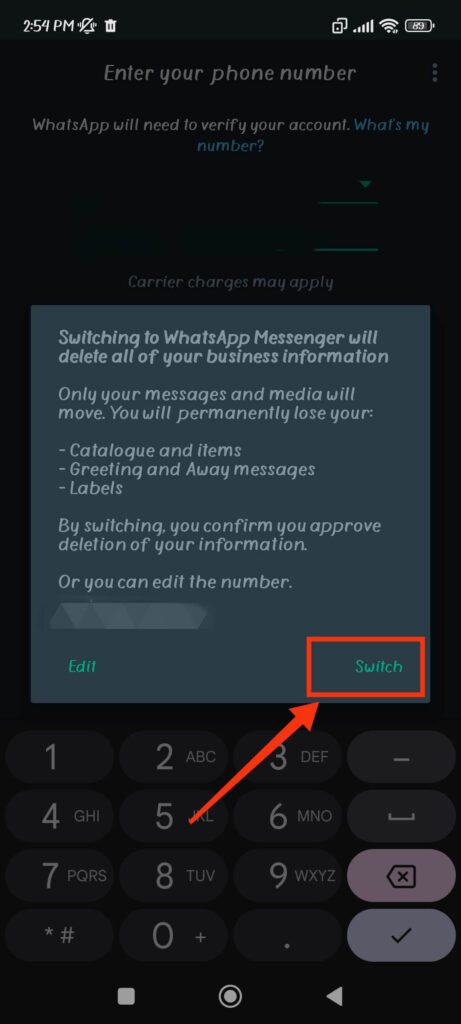
6. Now, request the code through Miscall or SMS.
Remember, you cannot receive the WhatsApp verification code by email. So, choose a Miscall or SMS option.
7. After you get the code, copy and paste it into the input field, and you will immediately get the backup prompt.
So, press the “Continue” button on the restore backup prompt to transfer all the data from the business to the normal account.
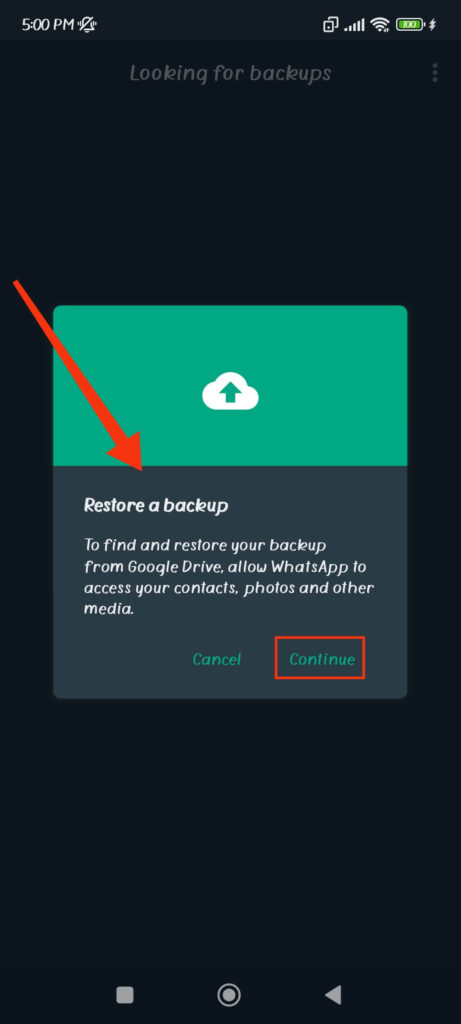
8. Finally, add your name and give the necessary permission, and you are set.
Now, you will see all the conversations and media files on your business account in your normal account. This is how you can switch between two accounts without losing your data.
FAQs
Yes, you can convert a business account back to a normal while keeping most of the data (messages and media files) intact. However, you will lose all the extra features of the business app.
No, as long as you keep and restore a backup when switching to a normal account, you won’t lose your chat history and data on WhatsApp. But you will lose all extra perks from business profile.
No, you cannot simultaneously use the same phone number for normal and business accounts on WhatsApp. However, you can switch between them easily.
Yes, you can restore your chat backup from WhatsApp business to normal during the setup process. Make sure the drive account is active on your device to avoid issues.
Wrapping Up
In conclusion, it is effortless to change the WhatsApp business account to a normal account on a Smartphone.
However, before doing so, you should always back up your data and remember the main points mentioned earlier. You should carefully follow the tips above to avoid unnecessary issues.
Overall, that sums up everything on this topic. While at it, let’s also learn to block someone on WhatsApp group chat.






