Using a SIM card to make an international call is expensive and unhelpful in every situation. Because of this, WhatsApp allows you to add someone from another country to keep in touch with your distant friends and family. It’s quick, simple, and, most importantly, costs nothing.
Although you can add any international contacts to WhatsApp, the process differs from adding local contacts. As a result, you may become confused and unsure about adding such a mobile number to your chat list.
Adding someone from another nation is a fun way to expand your social circle, meet new people, or even get in touch with potential business partners. Therefore, don’t hesitate to add a contact from a different country.
In this tutorial, we’ll review the reason, considerations, steps, and a few pointers for adding WhatsApp contacts from other countries. If interested, let’s also learn to download a video from WhatsApp.
Table of Contents
Why add Someone from Another Country on WhatsApp?
Adding someone from other countries on WhatsApp is beneficial for various reasons. So, here’s why you should add international contacts to your WP account.
1. Free Messaging
Since regular international calls are expensive, WhatsApp is an excellent substitute for sending and receiving free messages, photos, and videos. With this app, there are no limitations on location, and you don’t have to pay anything to talk to someone.
2. Carry out International Business
Many people and organizations prefer to conduct business via WhatsApp regardless of location. Using WhatsApp to communicate with clients or colleagues from another country is thus faster and more efficient. It allows you to send text, file, or update to someone quickly without worrying about time zones or roaming fees.
Note: To avoid confusion, use two WhatsApp accounts on your device and separate your business and personal lives.
3. Learn New Cultures
When you add people from other countries, you increase the possibility of cultural exchange. This can help you learn about new cultures and expose you to new perspectives. So, use WhatsApp to ask questions, share ideas, and enrich your experience with various customs, foods, and traditions worldwide.
4. Stay Connected
If you have friends or family members in a foreign country, you can add their contacts to WhatsApp to stay in touch. You don’t have to be lonely even if they are thousands of miles apart and can feel close to each other.
Overall, adding someone from a different nation on WhatsApp can be a great way to stay in touch and maintain relationships, no matter how far apart or far away you are.
Things to Know Before Adding Someone from Another Country on WhatsApp
First, let’s clarify a few things so you don’t make any mistakes before adding international contacts to your WhatsApp account. Remember that there is a significant difference between adding local contacts and international contacts.
1. Before you add someone from another country on WhatsApp, you must first add that number to your contact list.
2. You must enter the full international number to add that person. It includes plus “+” icon, country code, area code, and remaining numbers.
Here, country code refers to the prefix or numerical code representing a certain country or region. They are generally 1 to 3 digits, and you can find them easily on the Internet. For instance, the country code for the USA is +1, so the number may look like this: “+1 (444) 123-4567.”
Note: Here are some country codes for major nations in the world.
- United States: +1
- United Kingdom: +44
- Australia: +61
- Canada: +1
- India: +91
- China: +86
- Japan: +81
- Mexico: +52
- Brazil: +55
3. After adding such foreigners to WhatsApp, you can begin chatting or calling (video or audio) them just as you would with local contacts.
If you don’t have a phone number but want to communicate with someone outside the country, other options exist (such as Telegram).
How do you Add Someone from Another Country on WhatsApp?
Now that you know everything about adding people from other countries on WhatsApp, let’s learn the process.
There are two methods to do this. Though the overall process is the same, steps may vary. So, here’s the step by step by process to add someone from another country on WhatsApp using a Smartphone.
Note: You can’t add contacts from a PC (Windows or Mac) on WhatsApp. So, use your Mobile Phone for this situation. After adding them, you can begin communicating from a computer or laptop.
Method 1: Using the Contacts Application
This method first asks you to add international contacts to your phonebook and then to WhatsApp. So, follow the steps below on your Android or iOS (iPhone or iPad) device to add foreign contacts.
1. First, open the “Contacts” application from the app drawer and tap the “Create new contact” or “Plus” icon.
2. Next, select the place on your Phone where you want to save that number. You can store them on your SIM card, device, or both.
3. After that, type the name of that person and then the phone number.
While typing a phone number, include the “+” icon, then the country code, and add local numbers only after that.
For example, if you add contacts from Hongkong, the number may be: “+852 6969 0134.”
Note: Generally, the international phone number comes in country code, area code, and at the last local number format.
4. Once you add the number and name, fill up other details if necessary and save it by tapping the “Done,” “Save,” or “Checkmark” icon from the top.
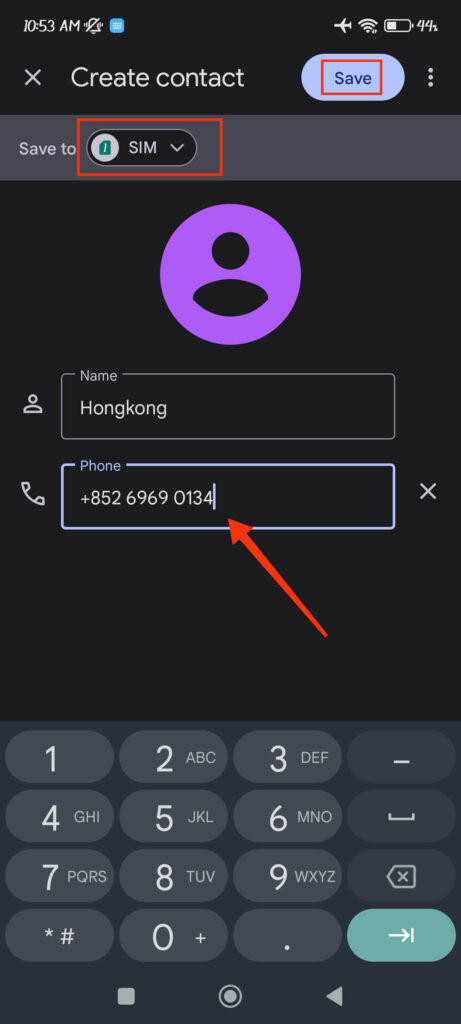
5. After saving the number, open WhatsApp and tap the “Chat” icon from the lower right corner (Android) or the “Chats” option from the bottom menu (iPhone).
6. Next, use the top right search icon to find that international contact name on the list.
After finding that contact, tap it open and send a message or call that person as you want. Remember that for you to communicate, the other person must be using WhatsApp.
If that person isn’t on WhatsApp, a “Invite” button will appear next to their username instead.
Method 2: From WhatsApp Application
You can also save a new phone number directly from WhatsApp. So, follow the process below on your Smartphone to add a new international number.
1. First, open WhatsApp and go to your Chats inbox. Then, tap the “message” icon (Android) or the “pencil” icon (iPhone).
2. Next, press the “New contact” option and type the name and number you want.
Tap the “Country” heading and choose from the list for country code. Now, type in the local number in the “Phone” input field.
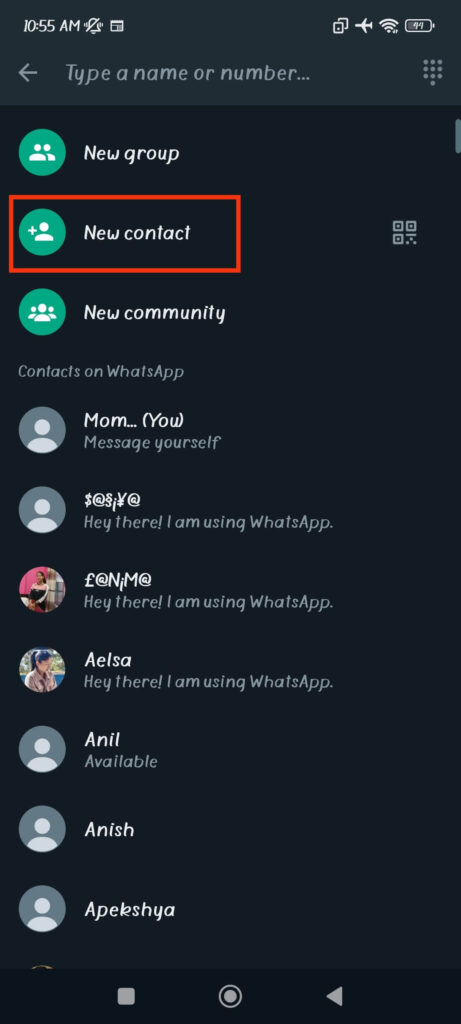
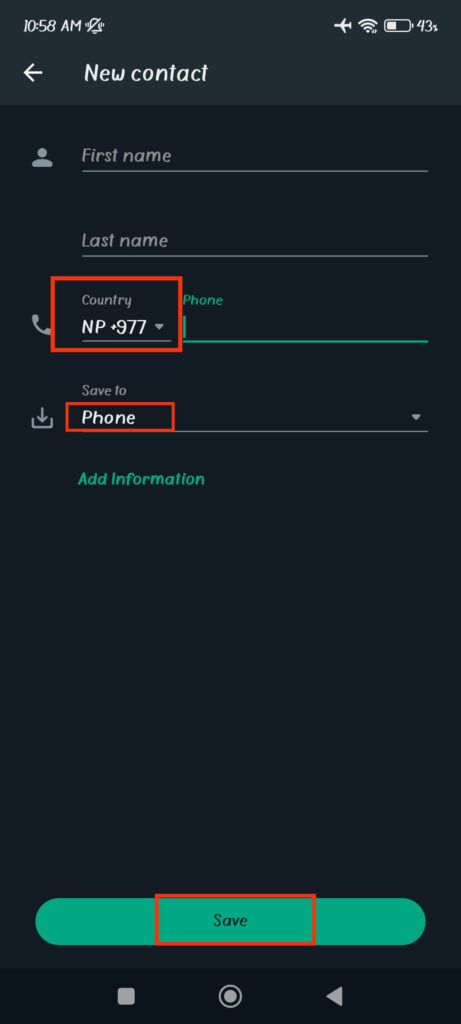
3. After that, choose where you want to save that number and press the “Save” button form below.
4. Once you add that number, you can go and search for the name on WhatsApp and start communicating with that person immediately.
To add multiple international contacts, repeat the above steps. However, remember that you can only communicate with them if their phone number is registered on WhatsApp. So, if you can’t find them, invite them instead.
Add International Contact to WhatsApp Group
Most of the time, we need to add international contact for business purposes. So, communicating in a WhatsApp Group is necessary.
The process of adding someone to a WhatsApp Group who is from another country is the same as the regular one. So, you don’t need to follow different steps to add international contact.
You can add someone to a Group individually or through an invitation link, and you must be an Admin to add people directly.
So, for this first option, open the Group chat, tap username from the top, and select “Add participants” from the menu. Now, choose that international contact from the list.
To send an invitation, choose the “Invite via the link” option and send it to the other party’s account. You can begin communicating with each other once the other party accepts it.
Note: Once you add international contacts on WhatsApp or Group, you can start to make a video/voice call on WhatsApp from Laptop or Smartphone.
FAQs
Without a country code, WhatsApp won’t recognize where the location and region of the phone number belong to. So, you must add a contact number in its full format (+, country code, area code, and local number).
Unfortunately, WhatsApp doesn’t allow users to add someone without using a phone number. So, you can use other alternatives like Telegram, Messenger, etc., to communicate if you don’t have the contact number of someone.
Wrapping Up
In conclusion, adding international contacts on WhatsApp isn’t difficult, and you can do so in a few steps. So, if you want to maintain relationships across borders, and don’t want to separate from your friend and family due to location, consider adding them to your account.
However, remember that users must have an internet connection to communicate using this application. So, for emergencies, this method may not be that helpful.
Finally, we hope you now understand the implication and process of adding someone from another country on WhatsApp. While you are at it, let’s also learn to archive chat messages on WhatsApp.






