We barely find a person who doesn’t use Facebook in today’s era. Facebook is adding new features, and the number of people are downloading the application per day. Like Instagram, the Facebook app also developed a feature from where users can add a location to the story.
The main motto of this feature is to let your viewers know where you are at the right time. And the location you share in the story could be a restaurant, city, or other highly known places.
By using this feature, you can make your story more engaging and inspire them to visit the place.
Let’s go to the main topic without delay because you have many more to read and many more to gain knowledge on this blog.
Table of Contents
What is the Location Tag on a Facebook Story?
Location tag on Facebook is a new and trending feature that allows you to add the exact address. This helps in showing the location of the place where you are living.
You can add a location to a Facebook story by using its in-built feature, which directly helps in letting friends know where you are. The story you keep on Facebook will also appear on Messenger, so people who use Messenger can see it.
This helps in making your friend easier to find where you are at a time. Besides this, it also makes it easier for your customers to find you, which directly helps you reach potential consumers of your products.
Who Can See the Location Tag in My Facebook Story?
Once you tag the location on your Facebook story, all your friends will be able to view it. However, you can also limit the person who can see and react to the story you keep by setting up privacy.
If you feel disturbed after hearing the sound of reactions on the story continuously, then you can turn off the sound notification on Facebook.
If you allow everyone to see your story, then the person who is not friends with you in the FB app will also get to see it when they visit your profile.
To prevent a story from seeing by others, you can limit the number of viewers from the settings. This helps maintain the privacy of your personal life.
You can also make your Facebook photos private to ensure your privacy and to control the people who can view them.
If your friends take screenshots and send them with their friends, then this time, the third person will also be able to see them. However, the screenshots do not contain the link to the place, so they are only able to see the name of the place.
Besides this, someone whom you tagged on the content will be able to share the story for up to 24 hrs. You can also change this by setting up while posting a story.
How to Add Location on Facebook Story
There is no doubt that Facebook is one of the most prominently used apps. People spend a long day using this app because of its various features.
From knowing the reasons behind getting many friends requests to block the friend, all the features are preferred by the users. Besides this, adding location to a Facebook story is one.
If you wish to know about the process of adding a location to the Facebook story, then you have to follow this simple step-by-step guide. The quick and easy way to put a location is given below.
The steps are quite simple compared to Android and iPhone; however, the points are highly preferable for Android users.
1. Open Facebook on your mobile phone and go to the “Create story” from the left side of stories.
2. Then select an item to put on the story.
3. After this, touch on the “Sticker icon” from the top right of the vertical menu. You will get to see various stickers to add.

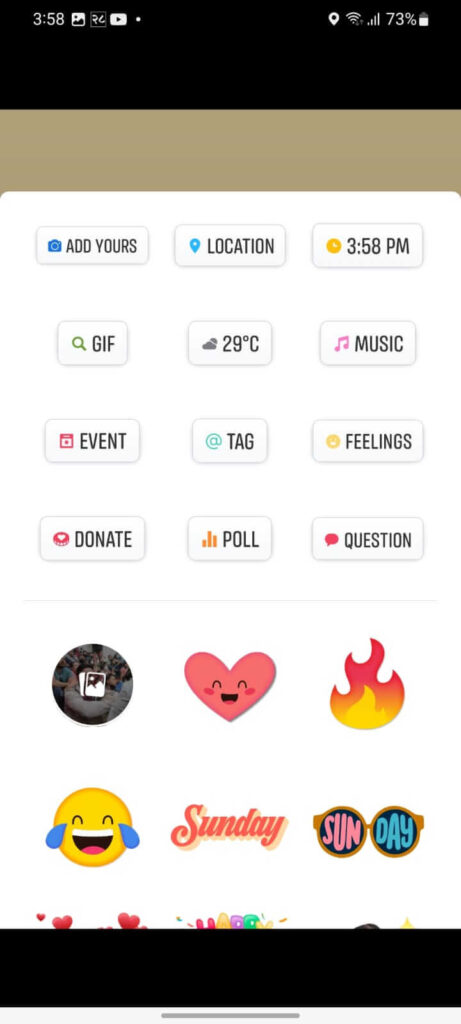

4. Choose the “Location” tag and ignore others because you are there to pick up a location sticker. After picking, the FB algorithm recommends the nearby place of your site.
5. Tap the place’s name if it is on a list; if the place is hard to find, then type the name using the search bar. This is an easy and fast way to find the location of the area you are living in.
6. Tap on the place’s name to start the process. After tapping the area’s name, it is immediately placed over the item.
Following the above steps, you can easily put the location on FB’s story. This helps your nearby person to catch up with you.
We recommend you learn to add music to your Facebook profile to share your favorite playlist with other people.
How Do I Customize the Appearance of the Location in My Story?
You can customize the appearance to the existing location in your story. After adding a location, you see that the location is placed at the same place every time.
You get annoyed when the tag is placed in an unusual area. If it is your case, you don’t need to be frustrated anymore cause we are here to deal with your problems.
Let’s see how many ways you can customize the location’s appearance.
1. Change the position
If the tag is placed in an undesirable area, you can move it to the proper place you want. To do this, hold and drag the tag to the suitable area.
2. Rotate the tag
Sometimes you wish to rotate the location and give them your own angle. If so, don’t worry; you can keep the tag at any angle you want. For this, hold the location using two fingers and turn it.
3. Size modification
If the default size seems too big or small, you can resize it according to your wish. Hold the tag with the help of two fingers, then expand the fingers to make it large or contract for small.
4. Background color
You can change the background color if you don’t prefer the default one. It is not that hard and can complete in just a few seconds. In order to change the background color of the location, tap on the tag. Three colors are available for you; select the one you prefer the most.
You can also read how to change a Facebook profile to manage your account and make your friends recognize you easily.
Frequently Asked Questions
A: No, you can’t add a location to a Facebook story after you create and share it with your friends.
A: Yes, it is an amazing feature where you are allowed to choose and set the location even if you are not physically there.
A: No. Unfortunately, it is not possible to retrieve the process once you post it. But you can remove or delete a location tag before posting it to the Facebook story.
A: No. Facebook has not yet developed a feature that supports adding a location tag from a computer web browser.
Final Point
Add location to a Facebook story is an amazing feature that helps share the address of currently living or far places. This feature is preferable and useful for promoting the business by letting your friends know the location.
Users can show the location of their current living place to make other friends easy to find them easily. And luckily, both Facebook and Facebook Lite support this feature, but the application should be updated.
In order to use the location feature, one should turn on the device’s GPS, which uses location service. Without activating the device’s location, adding an address tag to the story is impossible.
Sadly, this feature is not available on the computer web browsers. That’s why desktop app users can’t show the location using Laptops or PC. However, users who use smartphones, either Android or iOS, can grab the benefits of this feature.






