Are you new to WhatsApp and curious about the “last seen” status that appears beneath each contact’s name? Don’t worry; we’ll discuss it in detail here and show you how to turn it off too.
If you use WhatsApp frequently, you may have noticed a label that says “Online” or “Last seen” below each contact name in your chat. This indicates whether your contact is online or when they last used WhatsApp.
While being online indicates that your contact is currently using the WhatsApp application, the last seen status shows when they last used WhatsApp on their device.
Though the “last seen” feature is handy in many situations, you can always control who can see it through Privacy settings. However, you cannot disable your “Online” status when using WhatsApp.
Also, remember that if you disable your “last seen” status, you will no longer be able to see this status in your contacts. Anyway, let’s get started, and if you want to know how to delete WhatsApp messages, check out our article here.
What can you know from WhatsApp’s “last seen” status?
Now that you know what “last seen” refers to, let’s discuss what WhatsApp users can know from it.
We’re all aware that when someone reads your WhatsApp message, you’ll see two blue tick marks next to it. It will notify you that your friend has read your message.
If you don’t see double-blue checkmarks on your message, you can use the last seen feature to see if that person is using WhatsApp or if he is intentionally avoiding your text. Hence, you can use this feature to check WhatsApp’s online status.
You can see the full date and time from the last seen feature of your contacts. For example, the picture below shows that “Test User” was online today at 10:26 am.
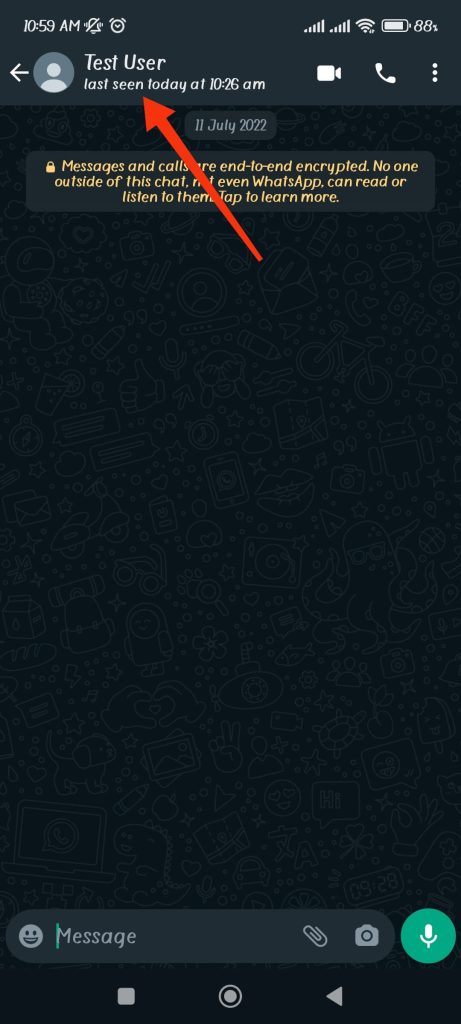
Furthermore, seeing “Online” instead of “Last seen” means that person is currently online. If you see “Typing” instead, the person is currently writing a message to you.
While this feature may be helpful, if you are uncomfortable sharing such information with your WhatsApp contacts, you can disable it.
Why am I unable to see WhatsApp’s “last seen” status?
There could be several reasons you cannot see the “last seen” status on WhatsApp.
If the person hides this feature from his WhatsApp privacy settings, you will be unable to see that person’s WhatsApp online status.
You will also be unable to see other people’s last seen status if you have turned off this feature in your WhatsApp.
Finally, you won’t be able to see someone’s “last seen” status on WhatsApp if they have blocked you. If you want to know if someone has blocked you on WhatsApp, we have a detailed guide here.
Now that you know when you won’t be able to see the “last seen” status on your WhatsApp app, allow us to explain how you can disable this feature.
How to deactivate the “last seen” feature on WhatsApp
We’ll briefly discuss how to disable the “last seen” feature in this tutorial. For your convenience, we will discuss it for smartphones (Android or iOS) and computers (Windows or Mac).
However, check out this article if you want a detailed guide on how to turn off your online status on WhatsApp.
Deactivate the “last seen” feature on WhatsApp (Android & iOS)
If you use the WhatsApp application on your Android or iOS (iPhone or iPad) device, you can easily disable the “last seen” feature and appear offline.
Hence, here we have provided a brief overview of the processes you need to follow.
1. First, you need to go to your Settings on WhatsApp.
If you have an Android device, you can tap on the three verticle dots at the top right corner and select the “Settings” option.
If you have an iOS device, tap on the “Settings” option at the bottom right corner of your screen.
2. Now, from the available options, select “Account” and tap “Privacy” to go to Privacy settings.
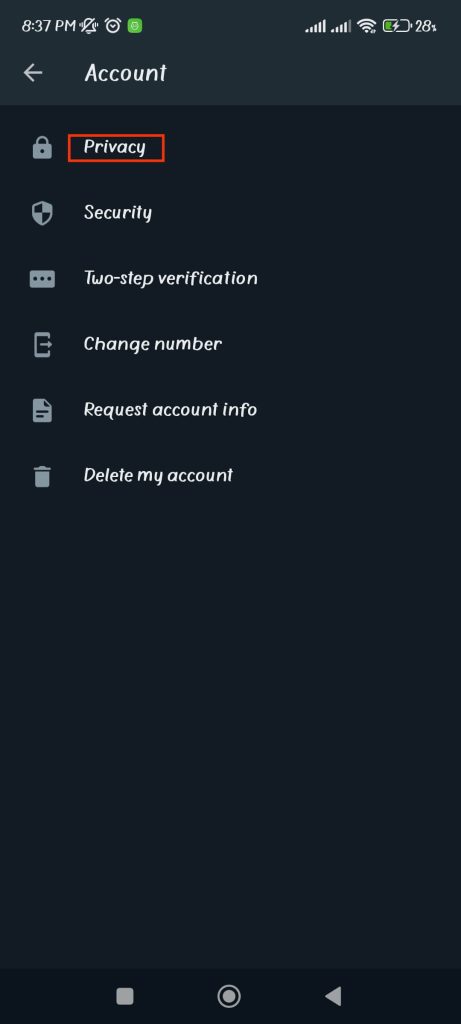
3. Next, you will see the “last seen” option on your WhatsApp app.
4. After you have pressed “last seen“, WhatsApp will offer four options to you. You can choose whichever option best meets your requirements.
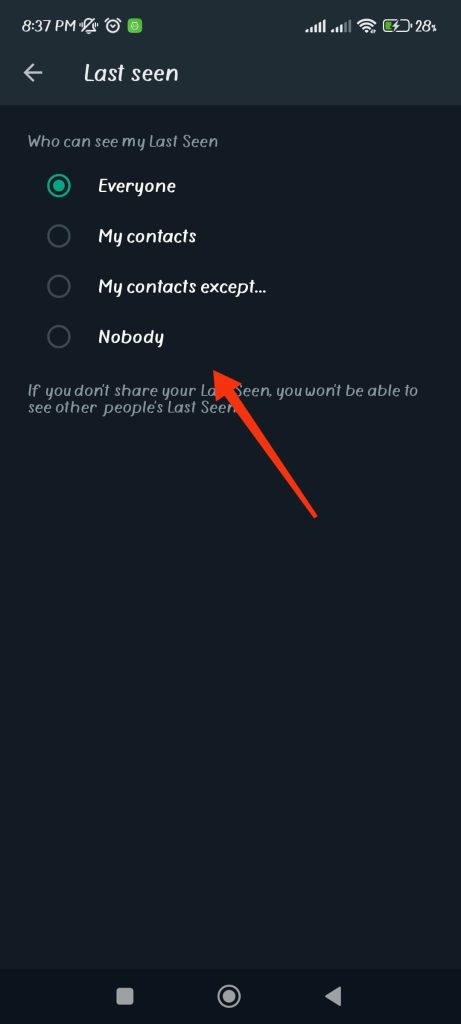
From here, you can tap “Nobody” to completely hide your online status from all of your contacts.
You can choose the “My contacts” option if you only want your contacts to know your status.
Additionally, you can select a specific contact to display your last seen status through “My contacts except.”
Also, you can always turn on this feature again by selecting “Everyone“. To check if it is working, check out your friends’ last-seen status. You can see the last seen status beneath the contact’s name on WhatsApp.
Deactivate the “last seen” feature on WhatsApp on your Desktop PC
If you are using Whatsapp web on your PC or laptop’s web browser, you can turn off the online status and show offline by following these steps.
1. To begin, you must access WhatsApp Web on your browser.
You can log in to the Whatsapp web by scanning the QR code from your mobile phone.
If you are unsure how to do that, you can always follow the instructions on Whatsapp web.
2. Now that you are logged in to your WhatsApp, tap on the three verticle dots from the top right side of the left panel and select “Settings.”
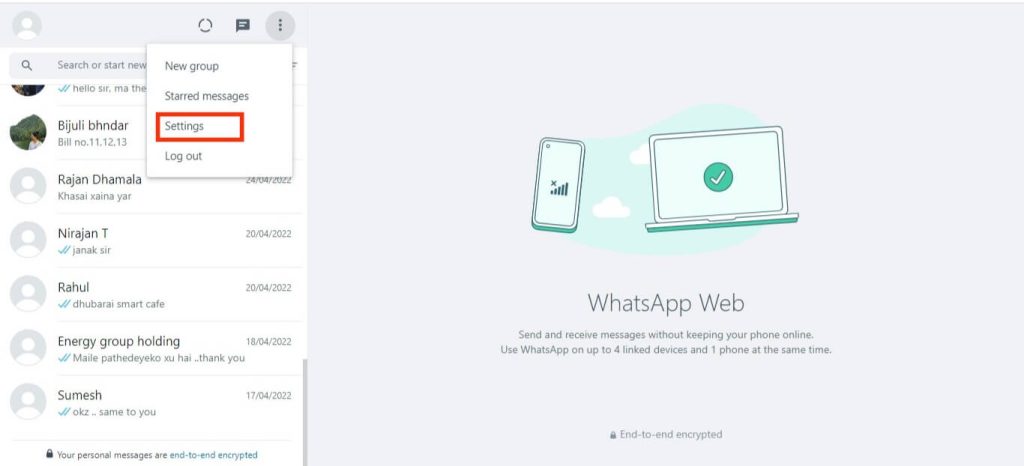
3. Now, tap the “Privacy” option to go to your privacy settings and select “last seen” from the available options.
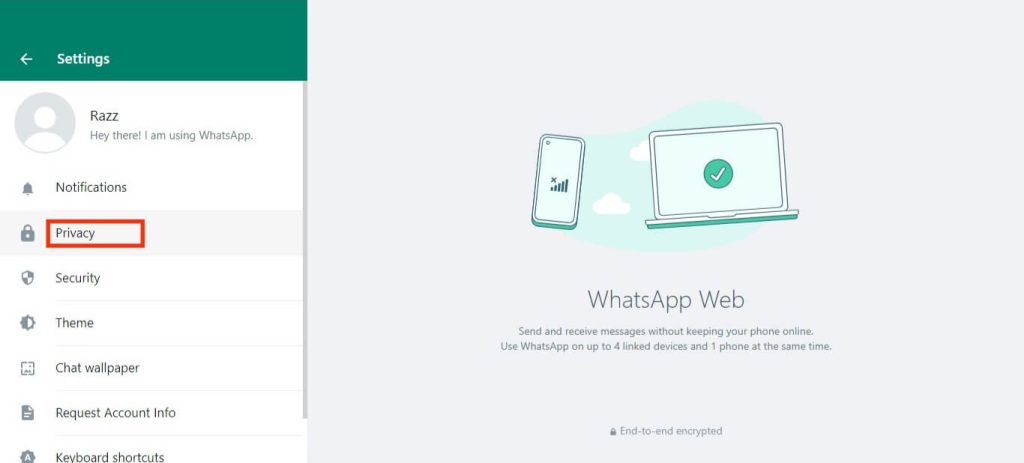
4. WhatsApp provides four options under the feature “last seen“.You can select whichever option best meets your needs.

From here, you can tap “Nobody” to completely hide your online status from all of your contacts.
You can choose the “My contacts” option if you only want your contacts to know your status.
Additionally, you can select a specific contact to display your last seen status through “My contacts except.”
Using your PC, you can turn off your active status on the WhatsApp app.
Frequently Asked Questions
No, WhatsApp does not currently have this feature available on its app. And we believe that this feature will not be available in the near future because it would be unjust to another party.
Also, you may find third-party apps like WhatsApp last seen tracker on the internet that claims to keep you hidden on WhatsApp while tracking others. We do not recommend such shady apps.
You can see your contacts’ “last seen” status only if you haven’t disabled this feature on your WhatsApp. Hence, if you use your WhatsApp app to view other people’s last seen status, that person can tell when you are online. Of course, that person will be unaware if you are specifically checking his status at that time.
If you see a single grey checkmark on the messages you sent on Whatsapp, it means that person hasn’t received your message yet. They may be offline.
In addition, you may see a grey double checkmark on your sent messages instead of a blue double checkmark. That means your message was delivered to the intended person, but they have yet to read it.
Final Thoughts
That’s all there is to Whatsapp’s last seen status. We’ve covered everything you need about this feature here.
If you find this feature troublesome, you can disable it using our instructions. But don’t forget to turn it back on when you need it again.
We promise to keep you informed of any additional information about this feature that becomes available in the future. Meanwhile, you can choose whether to enable or disable this feature on your WhatsApp.
Also, to learn more about WhatsApp features, see our new article on how to add someone to a WhatsApp group.






