If you use Facebook, you may have noticed a feature called “Poke.” So, what exactly does Poke mean on Facebook, and what is it used for?
Well, if you want the short answer, Poking is a fun way to get the other party’s attention or say hello on Facebook.
Even though it has been around for a while, Poking someone might confuse users since they can have different meanings depending on the situation.
That’s why, even though Poking someone has been available on Facebook for some time, not everyone understands what it means or how to use it.
So, in this blog, we’ll look at what Poking is, how it works, and why it’s used on Facebook. Whether you’re a seasoned user or a newcomer, this article will help you understand the meaning of “Poke” easily. Additionally, you can also learn to download all photos from Facebook if you are interested.
Table of Contents
Origin of Poke Feature on Facebook
Although the history of the Poke feature is a little unclear, it’s generally accepted that it initially came to the site in 2004, just as Facebook was getting off the ground. At the time, this feature was one of several playful and fun features designed to promote user interaction and engagement.
Although the precise meaning of the Poke feature is unknown, some people believe it was influenced by the idea of “flirting by Poking.” Others think it was just a lighthearted way of introducing yourself or grabbing someone’s attention.
Though this feature has ambiguous origins, it quickly became a popular and widely used aspect of Facebook. While many people don’t use it as frequently as before, it is still an iconic and recognizable part.
Since the meaning of Poke can vary depending on the situation at hand, we will discuss them in detail in the next section.
Also Read: Hide your Birthday on Facebook.
What does it Mean when Someone Pokes you on Facebook?
Depending on the situation and your relationship with the person who Poked you, the meaning can vary. So, here are some possible meanings of Poke on Facebook.
1. A Friendly Greeting
Poking can be a fun way to say hello or grab their attention. If someone Pokes you and you are familiar with them, it might be a friendly gesture.
2. A Sign of Affection
Poking on Facebook can be a flirtatious gesture, indicating that the person is into you or trying to initiate a conversation. It mainly depends on your relationship with the person who did it.
3. A Prank or Joke
Another use for poking is as a practical joke or prank between friends. If someone Pokes you and you know them well, it might be a playful way for them to tease or mess with you.
4. A Mistake
Though rare, someone can accidentally Poke you, especially if they’re on a Mobile Phone and unintentionally tap the wrong button.
5. Spam
It can be a spammy or unwanted gesture from someone you don’t know or have a relationship with on Facebook in some cases. To prevent this from happening in the future, you can block that user.
Remember that there is no correct interpretation of it, and the meaning can vary depending on the circumstances. If you’re unsure what a Poke means or why somebody Poked you, contact them and ask for clarification.
Additionally, if you receive too many notifications, you can restrict that person on Facebook or hide your FB Profile. This reduces your Profile’s exposure and the likelihood of someone poking you.
How to Poke Someone on Facebook?
Facebook has a page that allows you to search for and Poke your friends. You can do this to your friends or friends of friends using your Smartphone and a computer.
To Poke someone, open Facebook or FB lite app from your Android or iOS (iPhone or iPad) device and tap the search icon from the top right corner.
Next, type “Pokes” on the search bar and press enter. You can now select the first option to access the Facebook Poke page.
After that, from the Suggested Pokes section, tap the “Poke” button next to the username of someone you want to Poke. You can also search for their username individually and Poke them.
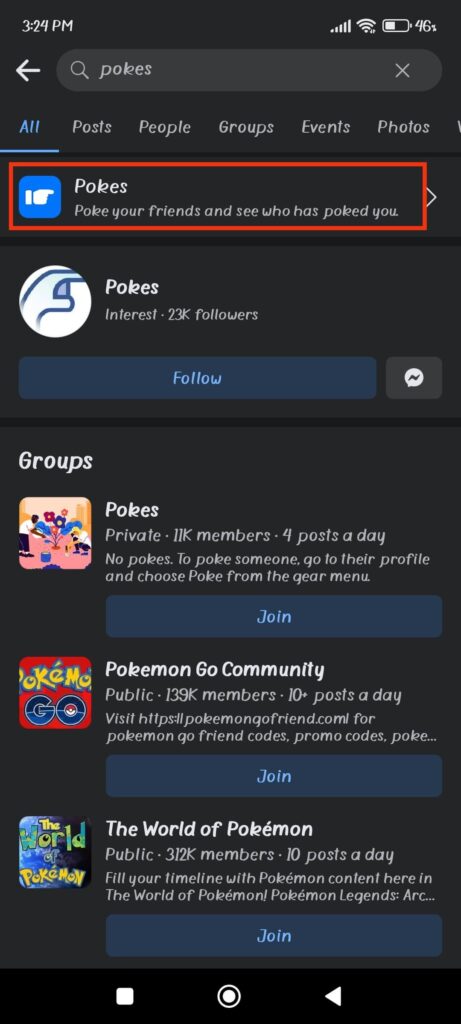
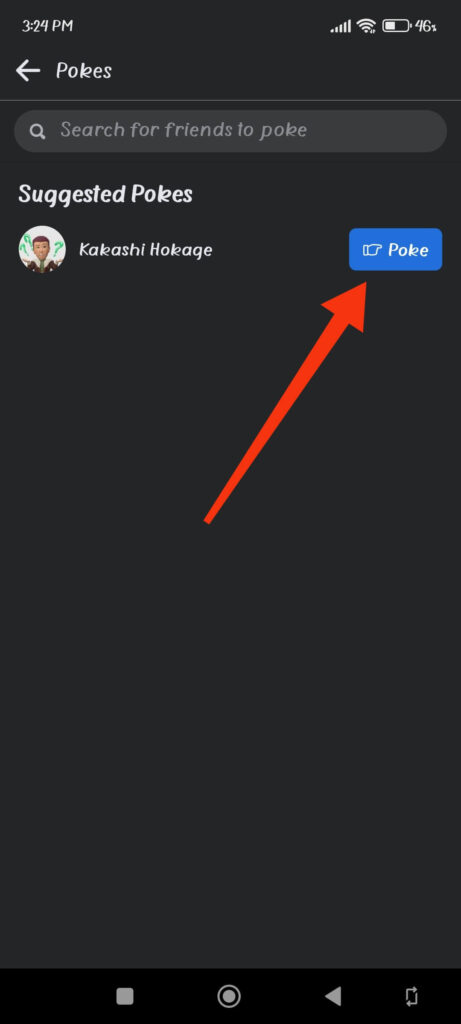
After you Poke that person, the other party will receive a notification on their account. They can now open that notification and back you by pressing the “Poke Back” button. They can also ignore or dismiss if they feel like it.
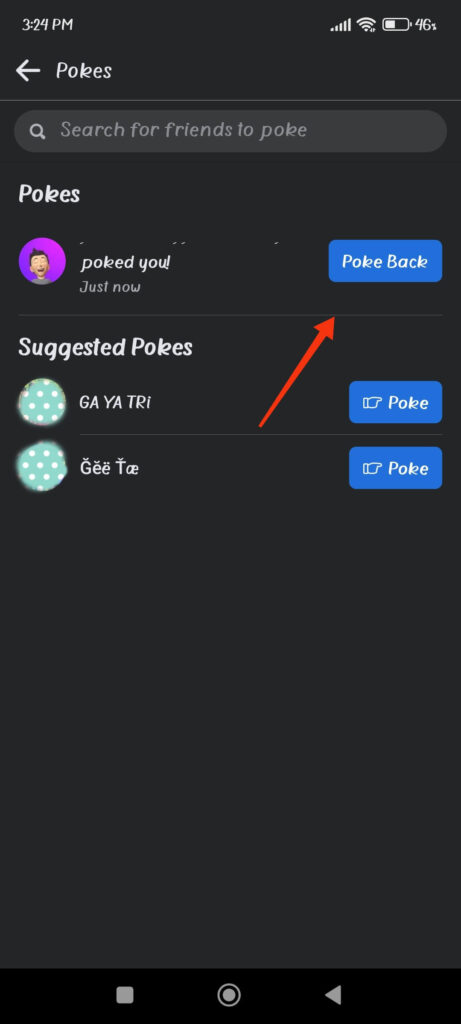
If you are using a PC (Windows or Mac), then poking someone from the Facebook web is similar to an application.
For this, go to this Poke page on a desktop web browser or search “Pokes” on your FB account to find it. Now, locate the user and press the “Poke” button on your computer or laptop next to their username.
This is how you use it on Facebook. Remember that if you are friends with someone, you can Poke them as many times as you want. However, do not spam or abuse this feature.
Alternatives to Poking on Facebook
If you dislike the this feature or want to communicate with someone more directly or meaningfully, there are several options to consider.
So, here are some alternatives you can use instead of poking somebody on Facebook.
1. Send a Message
Sending a direct message to someone can help you start a conversation. It allows you to express your feelings and thoughts better than poking them. Compared to poking, this can be a more thoughtful and personal form of communication.
2. Comment on their posts
You can leave comments on other people’s posts to express support or to engage with their content. Commenting is helpful if you want to interact with someone but have nothing specific to say to them.
3. Share their posts
If you encounter something interesting or meaningful that someone has shared on Facebook, you can share it with your network. This demonstrates that you are paying attention to what they say and value their content.
4. React to their posts
You can respond to a post on Facebook using various reactions, including love, a laugh, or a wow. These responses can be a quick way to offer support or show that you understand what people is saying.
5. Tag them in a post
If you want to draw someone’s attention to a specific post, you can tag them. This can be a more intentional way of starting a conversation or sharing information with anyone.
Ultimately, the best way to communicate with someone on Facebook depends on your relationship with them and the situation. Whether you Poke, message, comment, share, react, or tag, the important thing is to communicate genuinely and respectfully.
FAQs
If you Poke people on FB, they will receive a notification. If they’re a friend, they can Poke you back, dismiss, or remove it entirely. Pokes are a minor feature that does not affect your Profile or interactions with others.
Yes, you can stop someone from poking you on Facebook by blocking them. If you block someone, they can’t Poke you, send you messages, or view your Profile. Furthermore, they will not be able to see any content you share with your friends, and you will not see theirs either.
There is no set number of times. However, poking someone too frequently or excessively can be perceived as annoying or intrusive.
Final Thought
In conclusion, the Facebook Poke feature is a fun and playful way to draw someone’s attention to yourself or to express interest in them.
The Poke feature does not affect your Profile or interactions with others. However, it can be fun to interact with your friends and acquaintances on the platform.
So, use this feature responsibly and respect the boundaries and preferences of others. If someone does not want to be Poked, it is preferable to communicate with them in a more direct or meaningful manner.
Ultimately, it is your choice to Poke someone, and you can try it with your friends. Meanwhile, let’s also learn to see who follows you on Facebook.






