If you have a Facebook account, you may have many friends and followers who have connected with you. So, it is essential to see who follows you on Facebook, as they can help you grow your online presence and influence.
In many cases, followers are more important than friends. The number and type of fans determine if you successfully target the intended audience on Facebook.
It is also necessary to see who follows you on FB so that you can create content accordingly. Additionally, you can find out quickly if someone ever unfollows you on Facebook.
Looking at and analyzing the fan list can help you firmly stand on social media, whether you’re using it personally or professionally.
In this article, you will learn where to see to find out who follows you on Facebook and how to manage your fans.
Whether you want to see the number of followers you have or want to view their Profiles, this article will guide you through the process step by step. If interested, you can also learn to tag everyone in a Facebook Group.
Why Look at Followers List?
Nowadays, Facebook allows you to turn on the Professional mode for any Profile. You can also customize your account settings in a way that allows you to turn friends into followers.
So, you no longer need to open a business page to have fans. You can even delete such pages and focus solely on your FB Profile.
Since it is possible to build your brand directly from your Profile, knowing who follows you on Facebook is essential for monitoring who engages with your content.
Another reason people may check their lists is to see if there are any accounts they do not recognize or appear suspicious.
This can help you identify and remove fake or spammy accounts. In addition, looking at the fan list can also be a way to find new friends and connections on the platform.
By viewing who is following you, you can see if there are any individuals or organizations you might be interested in connecting with and reach out to them.
Overall, looking at the followers list on Facebook can provide valuable insights into who is engaging with a user’s content. It can help you better understand and connect with your audience.
How do you See Who Follows you on Facebook?
If you value your fans as much as your friends, checking your Facebook fans list is a good idea.
You can easily find out who follows you on Facebook using both the application on your Smartphone and the FB web on your PC.
Note: If someone is friends with you on Facebook or sends you a friend request, they will automatically become your fan.
See who Follows you on Facebook from a PC
Check out the step-by-step process below to see who follows you on Facebook from a PC (Windows or Mac).
1. To begin, open Facebook in a web browser on your desktop PC and sign in to your account. To access your Facebook Profile, select your username at the top of the left panel.
Alternatively, you can also click your Profile icon from the upper right corner. Then, choose your username from the drop-down menu to go to your FB Profile.
2. After you come across your Profile, scroll down to the “Intro” section. You will find this on the left side of your FB timeline.
3. Next, look at the “Followed by … people” in your Intro section. For example, if two people on Facebook follow you, you will see the “Followed by 2 People” message in your Intro.
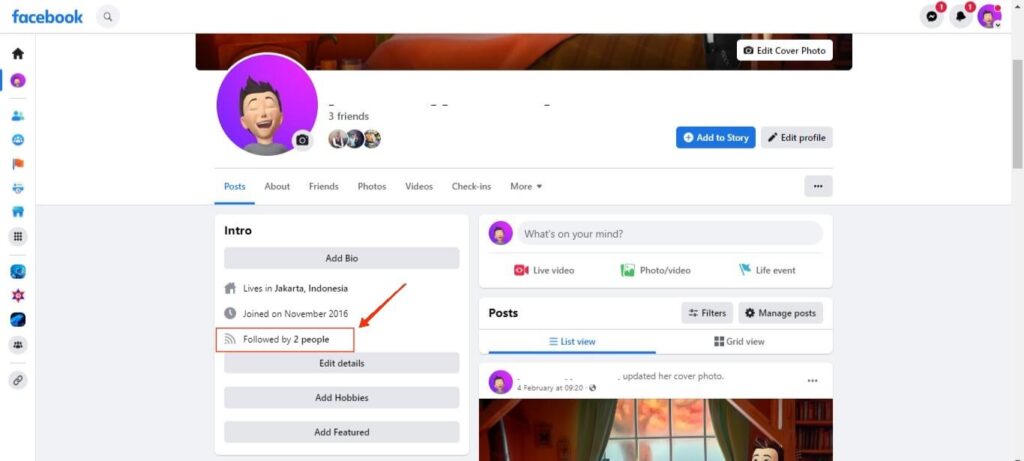
You can now click the “… people” part of that message to see all your fans. For instance, click “2 people” in the above example to access the list.
4. If you don’t see the “Followed by… people” message in your Intro, it’s possible that this option is turned off in your account.
Go to the Intro section and tap the “Edit details” button to enable it. Then, toggle on the “Follower” option at the bottom of the next page.
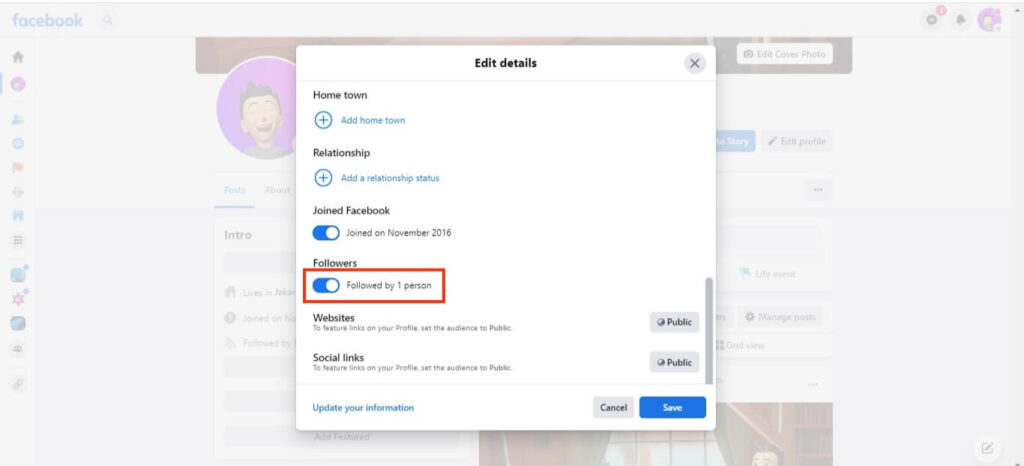
If you don’t see your followers even after enabling this feature, your account does not yet have a fan. So, gain some before checking them on your Facebook account.
See who Follows you on Facebook using Smartphone
You can check the steps below if you have an Android or iOS (iPhone or iPad) device and want to see the followers in your Facebook account.
1. To begin, launch the Facebook or FB lite app on your Mobile Phone and open your FB account. Then, tap the menu icon from the top right corner for Android or the lower right corner for iOS devices.
2. Next, press your username from the top to go to your FB Profile.
3. After you come across your Profile, scroll down to the “Details” section below your Profile Photo. If you have any Facebook fans, you will now see “Followed by… People” in your Intro.
For example, if two people follow you, you will see the “Followed by 2 people” message in your Intro. You can tap on it to easily access your fans list.
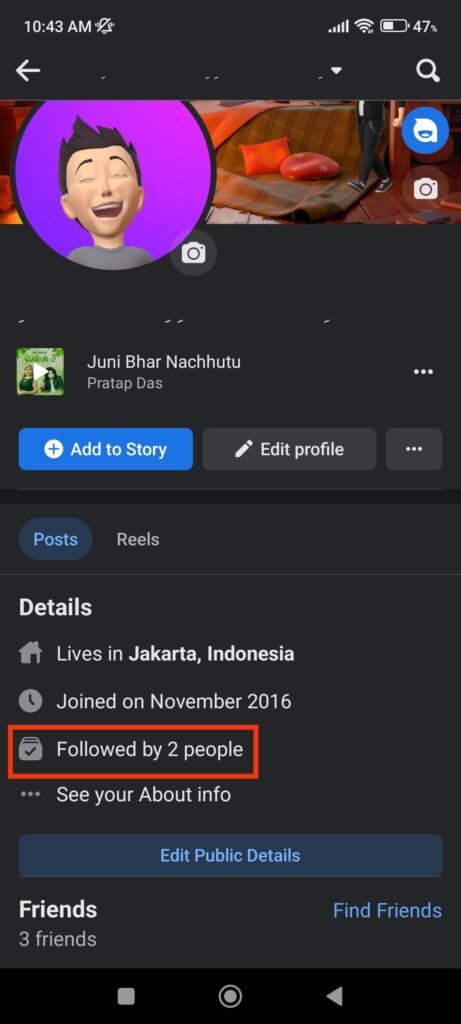
You can also access your list by pressing the “…See Your About Info” option under the “Details ” section and by scrolling to the bottom of the “About” page.
Now, tap “See all” next to “Followers ” to see all the people currently following your FB Profile.

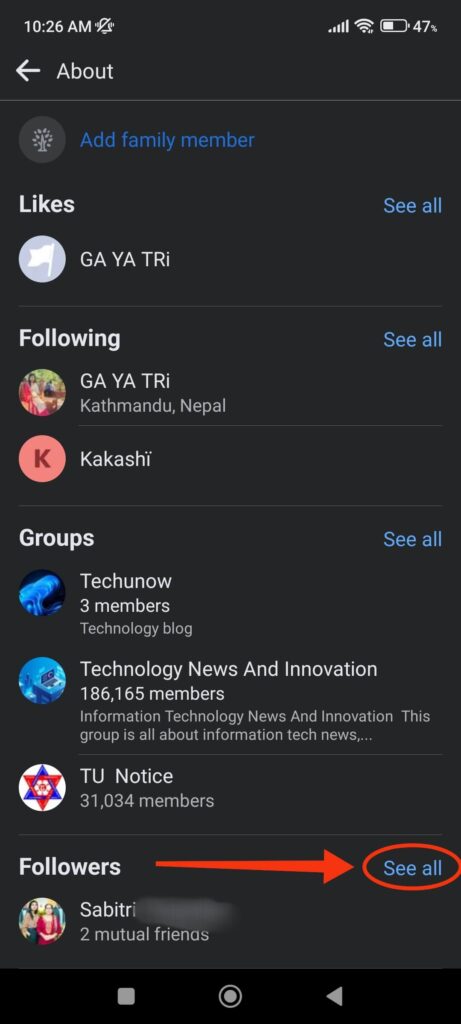
If you notice spam accounts or don’t want one of your followers to see your posts, you can block them on Facebook.
To block them, tap that person’s username from your fans list and press three dots under their cover photo.
Now, select the “Block” option from the Profile Settings and confirm it in the prompt box. This way, you can easily control your fans on your FB account.
Note: If you can’t see “Followed by … people” in your “Details” section or your fans list on the “About” page, then you don’t have anyone in your FB account.
FAQs
To find out who follows you on a Facebook Page, go to that Page Profile on your Smartphone. After that, tap the “…See Your About Info” option under the “Details” section and go down to the bottom of the next page. Now, hit the “See all” option next to “Followers” to view your fans list on the Facebook page.
No option on Facebook lets you see who unfollowed your Profile. However, you can still know about them if you manually check your followers list regularly. Furthermore, if you have a large number of fans, then you can use a third-party browser extension like “Who deleted me” to keep track of them.
Yes, you can easily stop someone on Facebook from following your Profile by blocking them. To block someone, go to Profile, tap three dots below the username, and select “Block” from the list.
Remember that you will completely disconnect that user from your Facebook account until you unblock them again.
Yes, you can easily find the list of pages, groups, and people you follow on your Facebook account. To do this, go to your FB Profile and press “…See Your About Info” under the heading “Details.” If you are using a PC, you will find this option under the “Intro” section.
Next, scroll down on the “About” page until you see the “Following” section. You can now hit the “See more” option to see the list of people, pages, and groups you have followed on your account.
Final Thought
Finally, it’s always a good idea to regularly monitor your followers to keep track of who is engaged with your content on Facebook.
If you can find out who follows you, it will be effortless to create content targeting them. You will also find out if someone unfollowed you in the future.
Overall, we hope this blog is helpful in what you’re looking for. Meanwhile, let’s also learn to unfollow someone on Facebook.






