Do you have a friend who posts a lot of useless content on Facebook, and you’re sick of seeing it all the time? Perhaps you don’t want to see their post in your Facebook feed for other reasons. In such cases, Facebook allows you to unfollow someone.
Sometimes you won’t be able to unfriend or block someone on Facebook. However, you also do not want to see that person’s post in your Facebook feed.
If you find yourself in such a situation, you can unfollow that person instead. When you unfollow someone, you do not unfriend them, but you will no longer see their posts in your Facebook feed.
As a result, it is a win-win situation. You will still be friends with someone, but you will no longer be annoyed by their constant posting.
This article will show you how to unfollow someone on Facebook using your PC or Smartphone. If you’re interested, you can also learn how to watch Facebook Stories without them knowing.
Difference between unfollowing, unfriending, and blocking someone on Facebook
Before we begin, you need to know the difference between unfollowing, unfriending, and blocking someone on Facebook.
When you unfollow someone on Facebook, you limit their activity on your Facebook feed. It means you will see less about them on your Facebook. Also, Facebook won’t notify that person when you unfollow them.
However, when you unfriend someone, you directly remove them from your FB account. So, you will no longer be able to connect with that person.
Of course, you can still search for that person on Facebook and send a friend request. You will also see their post if they have set it as “Public.”
Blocking someone on Facebook is a drastic step. When you block someone on Facebook, they will be unable to communicate with you in any way.
It means they won’t be able to find you when searching, send you a friend request or follow you, message you, and so on.
Therefore, we recommend blocking someone only when you have no other choice. However, if you do not want to see posts only, you should unfollow them on Facebook.
Just unfollow everyone who upsets you on Facebook and enjoy your clean news feed with your favorite friends. You can also unfollow pages, groups, etc., just like unfollowing people.
Related: How to turn Friends into Followers on Facebook
How to unfollow someone on Facebook
When you use Facebook, you are trying to keep up with what your friends and family are up to. However, when all you see on your FB feed are unnecessary posts from people, it becomes annoying.
Hence, in such cases, it is better to unfollow that person. With it, you can still be friends and send messages on Messenger but avoid having to deal with their posts.
This article will explain two methods for unfollowing someone on Facebook. You can use either of them, depending on the circumstances.
Method 1: Unfollow someone from Facebook Profile
You can easily unfollow someone from their Facebook Profile. For this, you need to know that person’s username or Facebook name.
Here is how you can unfollow someone from your Facebook Profile using a Smartphone and a PC.
Unfollow Someone using a Smartphone (Android or iOS)
If you are using a Facebook application on your Android or iOS (iPhone or iPad) device, you can follow the steps below to unfollow someone.
Note: You can follow the same steps to unfollow someone from their Facebook profile if you use Facebook lite.
1. To begin, launch the Facebook app on your mobile phone and log in to your account using your information.
2. After that, on the top right side, tap the Search icon next to the Message icon. You can now enter the username of the person you wish to unfollow.
Select the username to go to that person’s FB Profile.
3. Next, tap the “Friends” or “Following” button on the profile page. You can unfollow that person by selecting the “Unfollow” option from the Popup.
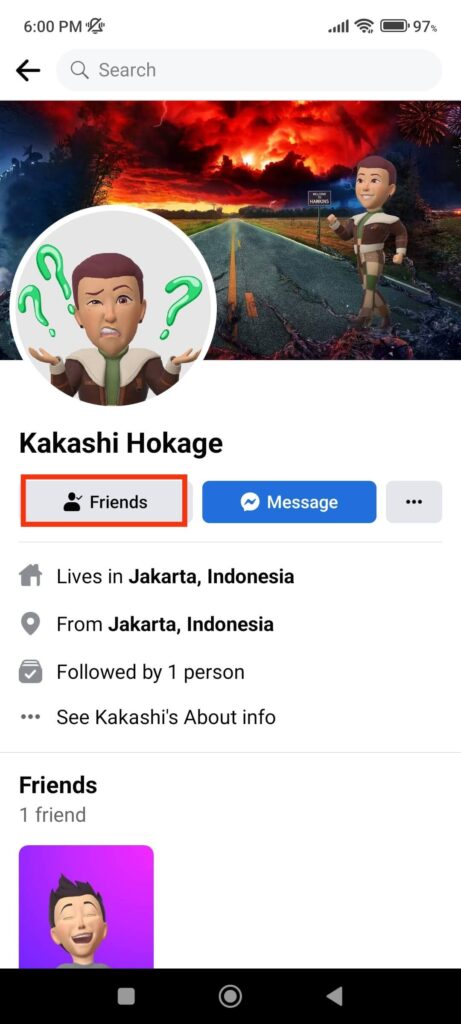
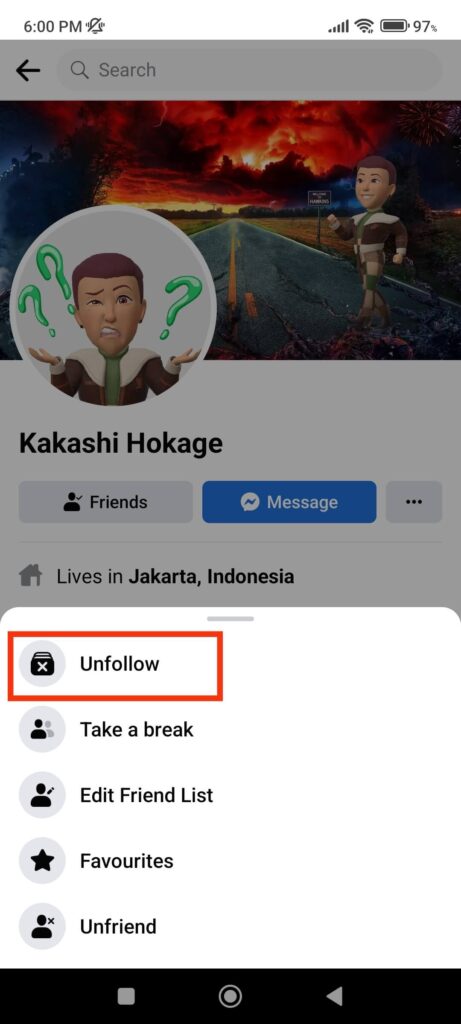
Note: In the case of Pages, Groups, or when the person has turned on the Professional mode on their Facebook account, you will see the “Following” button on their profile.
If you change your mind, you can always return here and select “Follow” to begin following that person on Facebook.
Unfollow Someone using a PC (Windows or Mac)
If you are using a computer or laptop to access your Facebook account, you can follow the instructions below to unfollow someone.
1. First, go to Facebook.com on your desktop web browser and log in to your account with your credentials.
2. After logging in, you can click the Search icon or Search bar from the top of your Facebook page.
Enter the user name of the person you want to unfollow and choose them to view their Facebook profile.
3. Next, click the “Friends” or “Following” button next to their username on their Facebook Profile.
Now choose “Unfollow” from the drop-down menu to stop following that user on Facebook. To follow that person back, just repeat the procedure and select “Follow.”
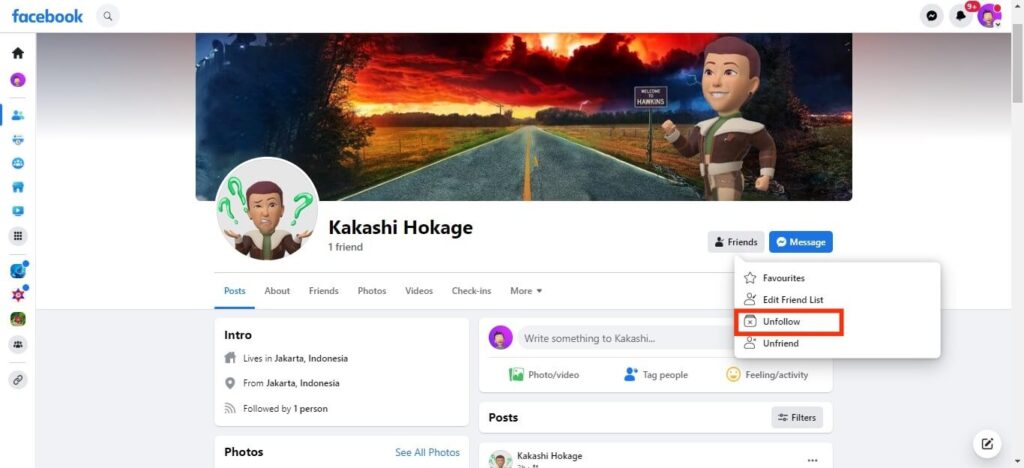
You can follow the same steps as above to unfollow multiple Facebook friends. You just need to remember to follow them back after your break.
Method 2: Unfollow someone from their Facebook Post
Another way to unfollow someone on Facebook is through their Facebook Post. You can use your PC or Smartphone to unfollow someone from their FB Post.
Unfollow Someone using a FB Mobile App
Follow the steps below to unfollow someone from their Facebook Post using your Smartphone. You can take the same steps below to unfollow someone from their Facebook post if you’re using Facebook lite.
1. First of all, launch the Facebook app on your Smartphone and log in to your account with the correct information (Username and Password).
2. After that, go to your Facebook feed and find any post by a friend you want to unfollow on Facebook.
3. Next, tap the three horizontal dots from the upper right corner of that post to get more options.
You can now unfollow that person on Facebook by selecting the “Unfollow [Username]” option. For example, to unfollow “Kakashi,” you need to select the “Unfollow Kakashi” option.
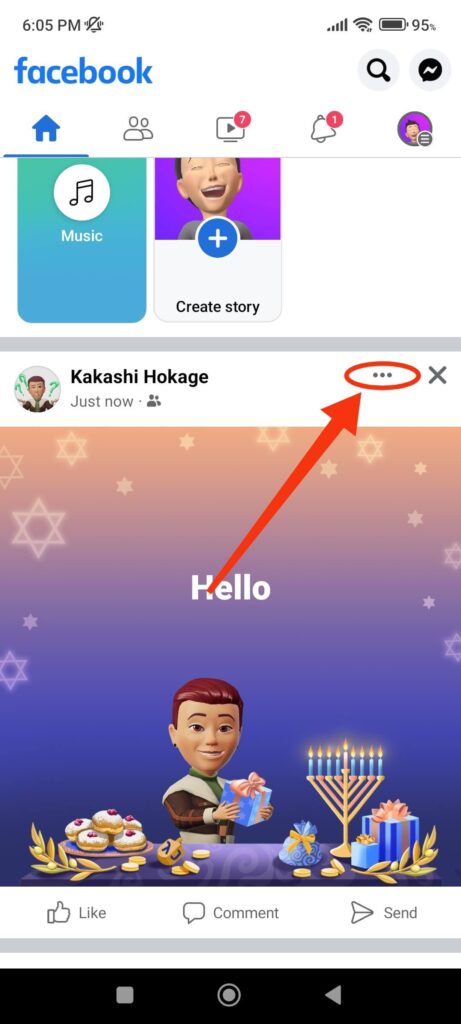
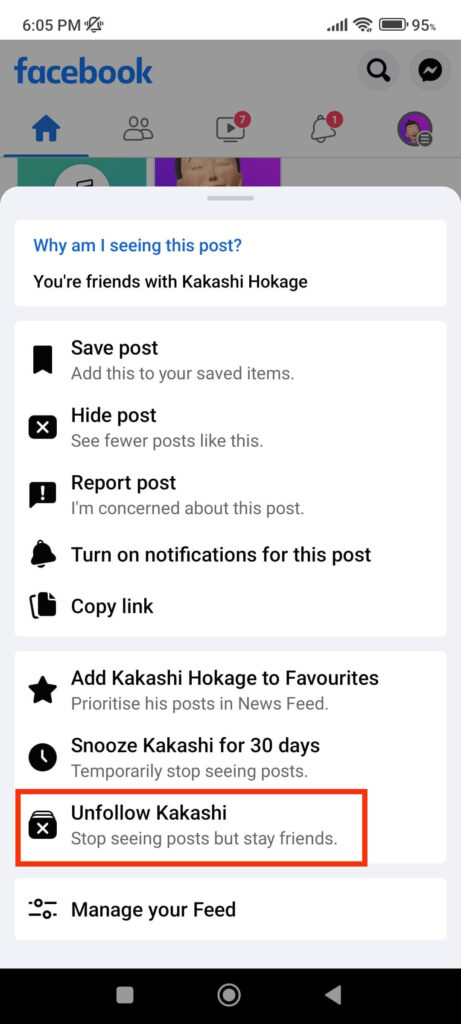
To follow that person back, repeat the previous steps and select the “Follow [Usernmae]” option, or go to their Facebook profile and follow again.
Unfollow Someone using a Web Browser
Follow the instruction below to unfollow people from their Facebook posts using a computer or laptop.
1. First, open Facebook on your desktop web browser and log in to your account using your information.
2. You can find any post from your friend that you want to unfollow after logging in.
3. Next, hover the cursor over your friend’s username, which you will find just above that post.
You can now click the “Friends” or “Following” button and select the “Unfollow” option to unfollow that person on Facebook. If you’re still confused, look at the picture below.
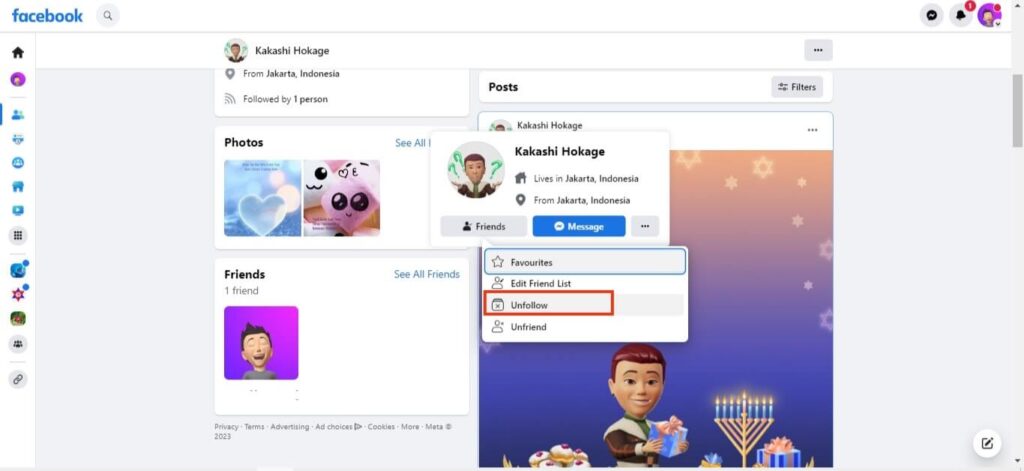
You can also unfollow people from their FB Profiles by clicking on the username and using the first method.
Note: On some older versions of Facebook web, you can find the “Unfollow” option by clicking the three dots in the top right corner of that post.
Now, you will no longer see posts from that person in your Facebook feed. However, you can continue to be friends, and Facebook won’t let them know if you unfollow someone.
Note: When you unfollow your friends on Facebook, you will no longer see their posts. However, unless they unfollow, unfriend, or block you, they will continue to see your posts in their FB feed.
FAQs
When you unfollow someone, their posts will no longer appear in your Facebook feed. You can still search for and find the post if you want.
Unfollowing someone on Facebook does not imply that you have unfriended them. As a result, even after unfollowing, you may still see their post if a mutual friend comments or likes it.
Unfollowing someone on Facebook will let you stop seeing that person’s posts on your feed without unfriending them.
Hence, if you want a break and don’t want to jeopardize your friendship, you can unfollow that person.
When you unfollow someone on Facebook, Facebook does not notify them. So you have nothing to worry about. But do remember that Facebook also won’t inform you when someone unfollows you.
Additionally, remember to refollow the person after your break because unfollowing someone on Facebook is permanent.
If you know the username of the person you want to find on Facebook, you can quickly locate them using the search bar. You can enter their username into the search bar and select them to go to their Facebook profile.
If you don’t know the username or display name, you can find them using their nickname, employer name, school, etc. You can also search for someone through your friend’s friend list.
Final Thoughts
Unfollowing someone on Facebook can assist you in cleaning up your feed and timeline. It is also the best Facebook option for taking a break from someone without compromising relationships.
You can always refollow your friends whenever you want, and Facebook will not notify them, so you don’t have to be concerned.
Since you aren’t unfriending or blocking them, they can still see your posts and message you anytime. So, there will be no problem in communication just by unfollowing someone on Facebook.
Overall, we hope you learn something from this article. Also, you can read this guide to learn how to make a blank invisible name on Facebook if you want.






