Have you ever seen someone on Facebook with no name and wondered how they did that? Well, it is quite easy to have a blank name on Facebook.
You may have attempted to do the same thing if you’ve noticed someone using a blank name on their Facebook profile. However, Facebook’s name policy won’t allow you to have an invisible name.
So, you need to use some trick to make your FB name blank. With this, you can always surprise your friends or have fun by making your name disappear on Facebook.
Here, we will show you some special codes/characters that you can easily copy and paste to make your name invisible on Facebook. You can also read our other guide on enabling Professional mode on Facebook if you want.
What does Facebook’s blank invisible name mean?
The short answer to this question is that no name is displayed on your Facebook ID. Your name will no longer be visible to anyone visiting your Facebook profile.
You’re just using a cool trick to make the name invisible on your Facebook ID. To make this work, you can use some characters that Facebook will recognize but cannot display.
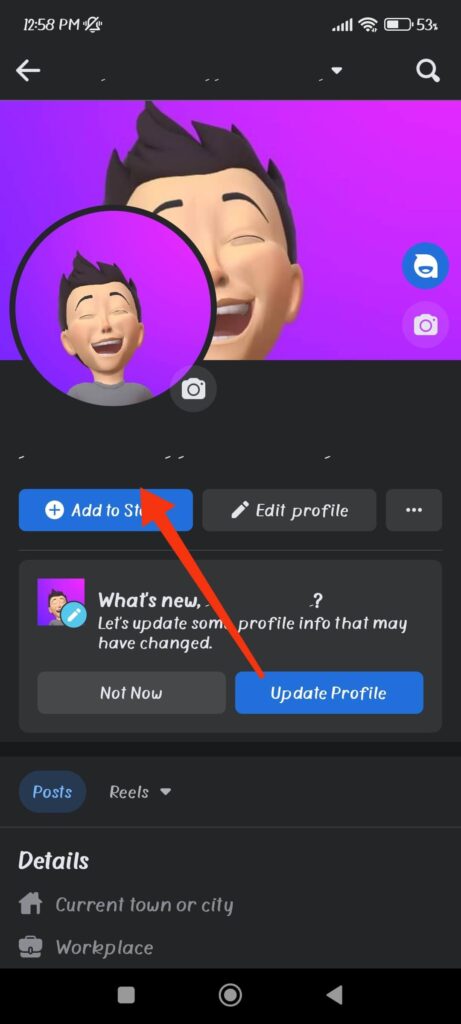
All you have to do to make your Facebook name blank is copy and paste the character we provided while editing your name.
Warning: We do not recommend using this on your personal Facebook account. This is because Facebook expects everyone to use the correct information on their account. Also, using a blank name will easily violate their policies and guidelines.
Just a single person reporting your Facebook account may cause it to be marked as spam. Also, in the worst-case scenario, Facebook may even ban your account.
Another thing to keep in mind is that after changing your name, you cannot change it again for the next 60 days. Hence, you should proceed with caution when making your Facebook ID invisible.
How to make a blank Invisible name on Facebook?
Since Facebook may regard a blank name as a policy violation, you can create a new FB account to try out this instead of using it on your existing account.
However, you can also use this on your current FB account if you just want to have fun and will change it to your name again after some time.
Here, we will show you how to make your name blank on Facebook or Facebook lite from smartphones and PCs.
Make a blank Invisible name on Facebook from Smartphone
If you’re using the Facebook app on your mobile phone, you can make your FB name blank by following the steps below.
1. First, open the Facebook application on your Android or iOS device (iPhone or iPad) and log into your account.
Note: If you want to try this on a new account, tap the “Create New Facebook Account” button instead of logging in. Also, you can go straight to step 5 if you are creating a new account.
2. In the next step, tap the hamburger menu from the upper right corner. On an iOS device, you may find this in the lower right corner instead.
3. After that, you need to access the Settings page on Facebook.
You can either hit the Settings icon from the top right or select the “Settings” option under “Settings & Privacy” from the bottom of the page.
4. Next, select the “Personal and account Information” option from the Settings page. After that, choose “Name” to edit your FB name on the next page.
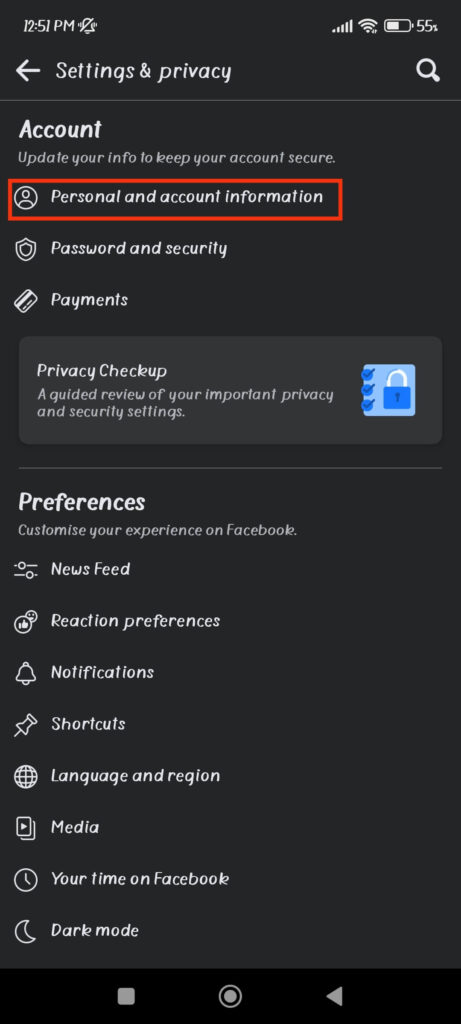
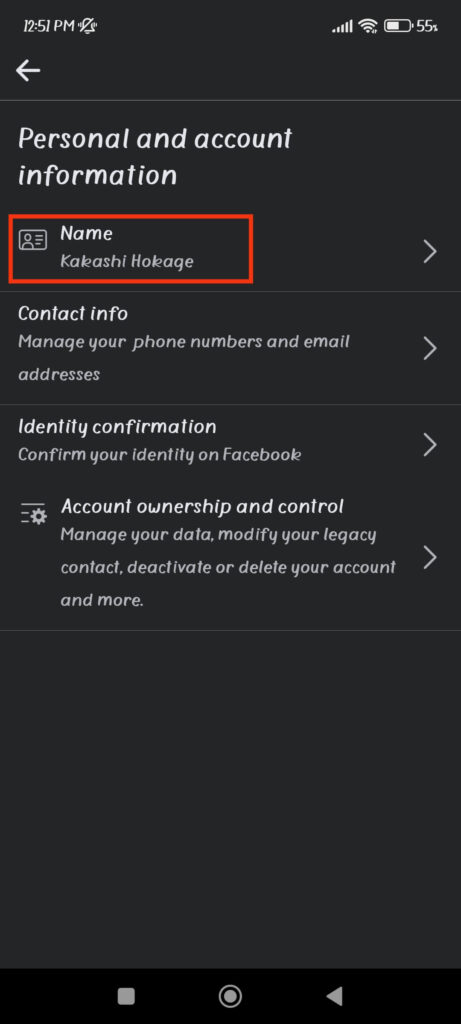
5. Now, whether you’re creating a new FB ID or changing the name of an existing account, you must copy and paste the symbols below.
Just copy the symbols below and paste them into your Facebook page’s ‘First Name‘ and ‘Surname’ sections.
( ﹺ ﹺ )
Now, remove the bracket from the First name and Surname sections so that only the symbol with space in between will remain.
You can refer to the pictures below for your reference. You at least need the ” ﹺ “ symbol on your name for Facebook to recognize it.
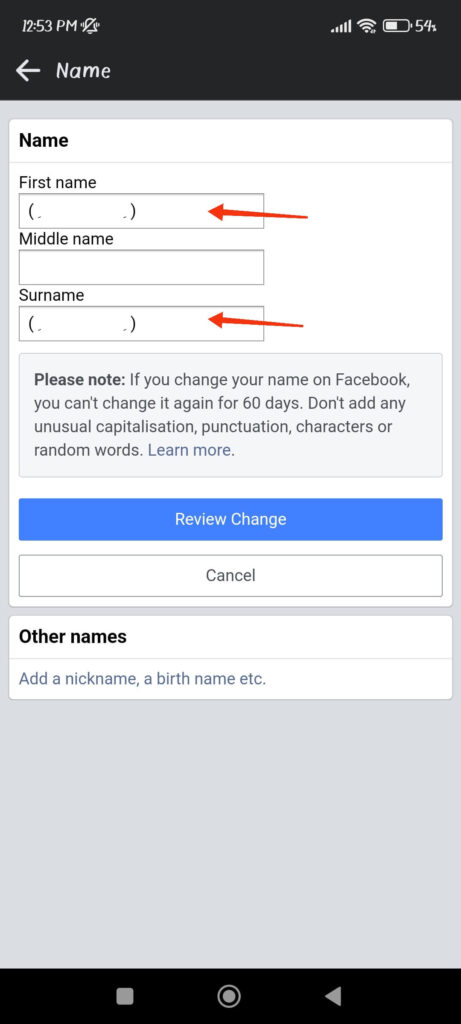
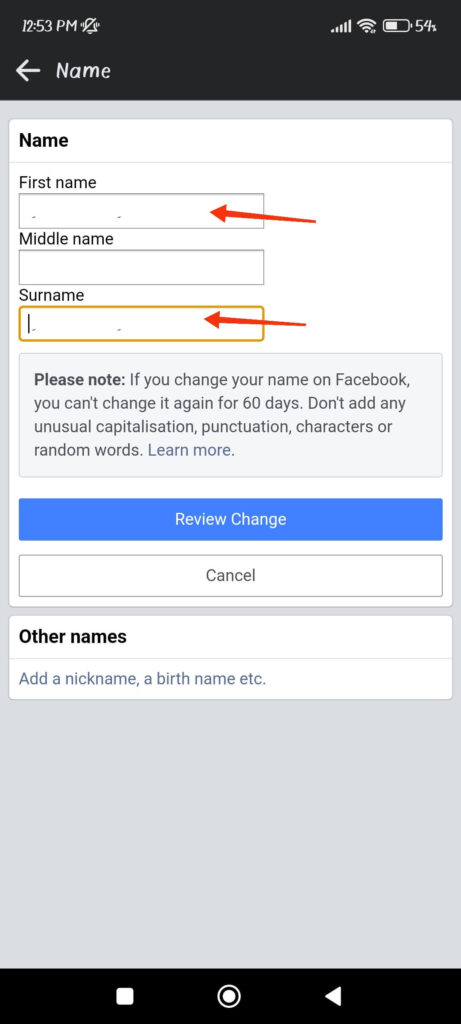
6. After completing this process select the “Review change” button from below. You will need to type your password for verification on the next page.
You can now select “Save changes,” and your name will start to appear blank on your Facebook profile.
Note: This method lets you make your name almost invisible since there is still that small symbol in the place of your name. However, apart from this one, other methods are not working due to Facebook’s name policy.
Also, keep in mind that once you change your name to blank, you will no longer be searchable by your Facebook friends. This means that your profile will become invisible when someone searches for you on Facebook with your previous ID.
Make a blank invisible name on Facebook from a PC (Windows or Mac)
When you use Facebook on a computer or laptop, the navigation differs slightly from that of a smartphone.
So, if you’re using a PC, you can use the steps below to have a Facebook account without a name.
1. First, open the Facebook web in your desktop web browser and log into your account using your credentials.
Note: To test this on a new Facebook account, go to the login page and select the “Create New Account” button. You can now proceed directly to step 4.
2. After that, from the top right, click the Profile icon and select the “Settings & Privacy” option. Then, choose “Settings” from the drop-down menu.
3. Next, to edit your username, click “Edit” next to your name on the General Profile Settings page from the right panel.
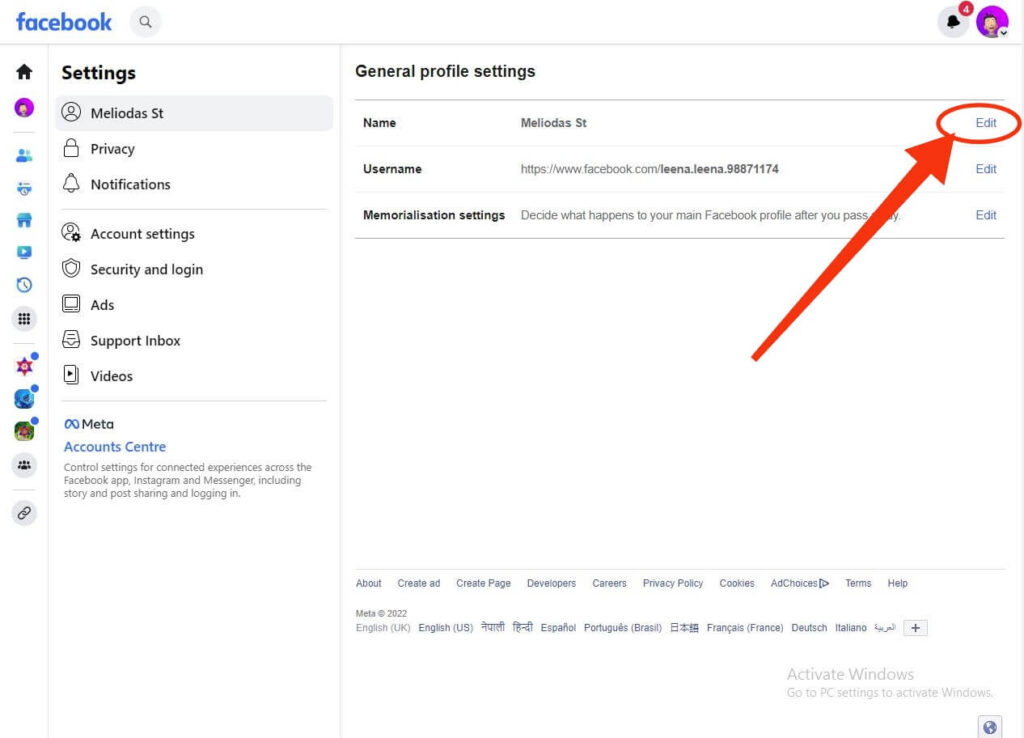
4. In this step, you must copy and paste the symbols below, whether you’re making a new Facebook ID or altering the name of an existing account.
Remember to paste the symbol below in both the ‘First Name‘ and ‘Surname‘ sections while editing your Facebook name.
( ﹺ ﹺ )
You can now remove the brackets from your first and last names, leaving only the symbol and a space between them. Take reference from the pictures below if you are confused.
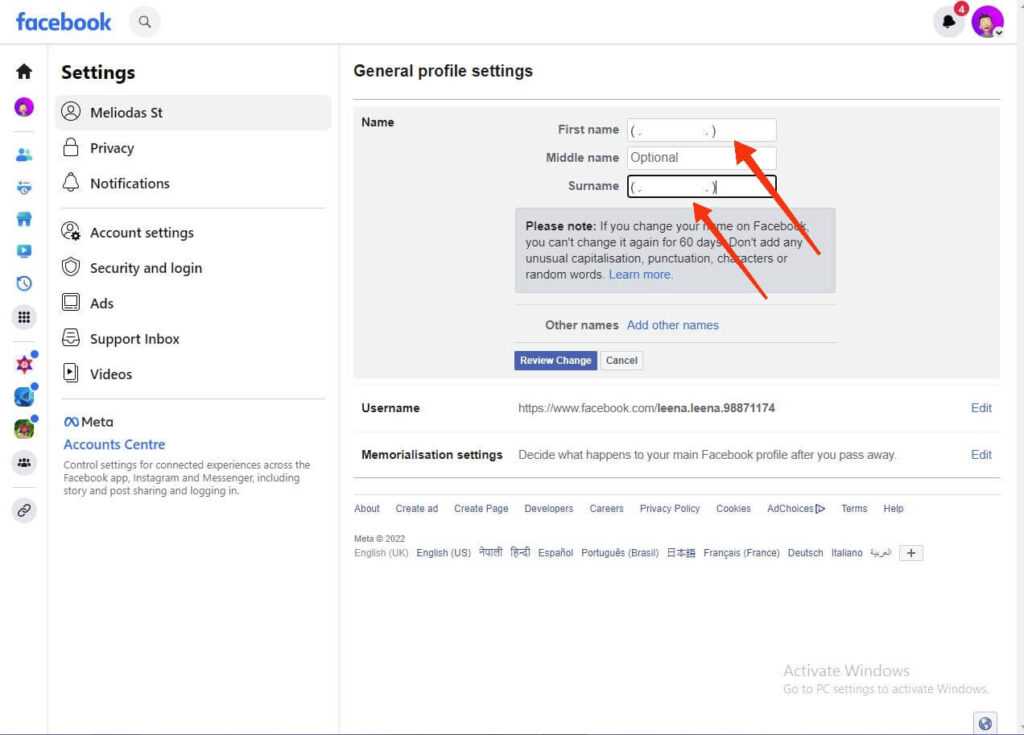
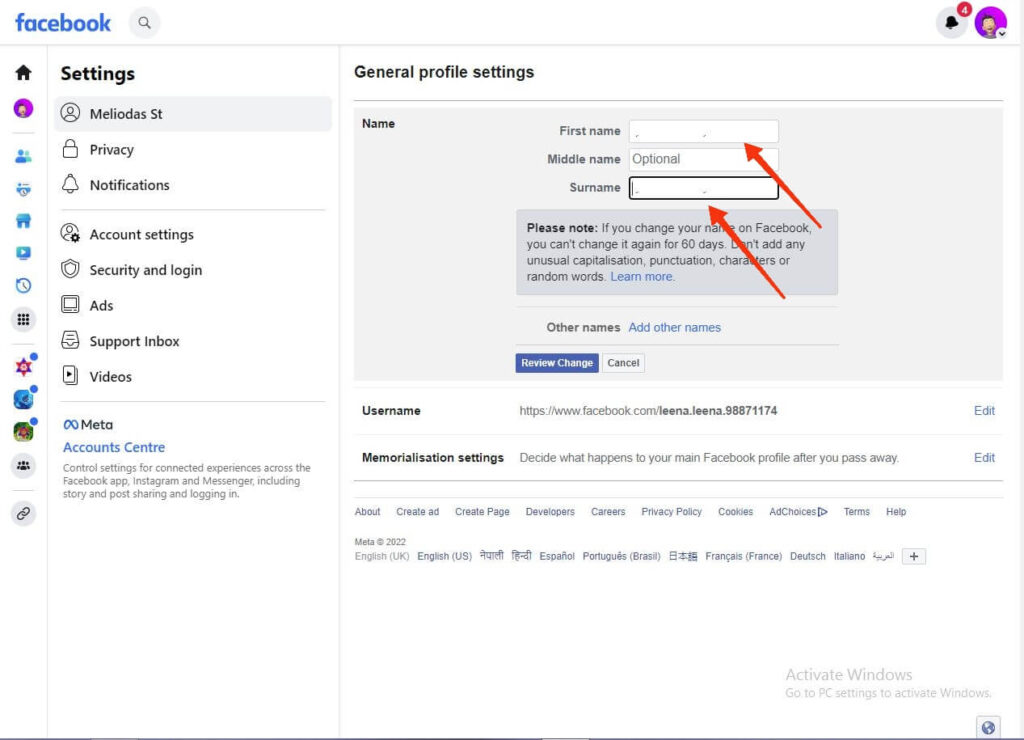
5. After that, click the “Review change” button and provide your current password for verification.
Finally, select “Save changes” from the prompt, and your name will disappear from your Facebook Profile. Just keep in mind that people will no longer be able to find you on Facebook using your previous FB ID.
FAQs
In truth, the name we’re using on Facebook isn’t completely blank. Instead, some special characters use symbols and Unicode to trick Facebook into showing the blank name.
When Facebook cannot read such special characters, they will appear blank. That’s why the method that works right now may not work in the future, and Facebook may categorize such names as a violation of their policy.
If you only want to use your First Name on Facebook, you can do so with the help of a VPN. For this, download any VPN that gives an Indonesian server and connect. Next, change the location on your Facebook profile to Jakarta, Indonesia.
Afterward, go to Settings >> Personal Information >> Name on your Facebook account to edit your name. Next, delete the middle and surname from your FB Name. Now, tap the “Review changes” and provide a password for verification. Finally, after clicking “Save changes,” your name will only contain your First name.
Final Thoughts
This is how you can create an invisible Facebook name or have a blank name on Facebook. All you need to do for this to happen is to copy and paste the characters we have provided above.
However, remember that once you change your name on Facebook, you can’t change it again for 60 days. Also, we suggest you check it with a new FB account because your account may be banned if someone reports you.
That’s all there is to this guide. We hope you can impress your friend with this trick. And let’s learn how to turn Facebook friends into followers.






