Facebook Groups are an excellent way to connect with like-minded people, share information, and collaborate on projects. However, there are times when you need to get the attention of all members quickly. In such cases, you can tag everyone in your Facebook Group.
Tagging allows you to notify specific members of a Group that they have been mentioned in a post, making it an excellent way to draw attention to a critical message or announcement.
However, tagging everyone in a Facebook Group every time isn’t a good idea. And if you think mentioning every member can make your Group more interactive, then you are wrong.
Just think of yourself as a member. Would you like it if a Group tags you on every post, even if it’s unrelated?
That is why it is critical to understand when to tag everyone in your Group so that members are not irritated. If you abuse this feature, you may lose existing members instead of gaining new ones.
In this article, we’ll show you how to tag everyone in a Facebook Group, including how to mention specific members and tag everyone at once. If interested, you can also learn to report Someone on Facebook.
What Happens when you Tag Someone on a Facebook Group?
When you tag someone on your FB Group, Facebook will notify them that you have tagged them. Furthermore, they can easily access the post, Group chat, or comment you have tagged them directly from the notification.
Tagging someone in a post also increases the likelihood of the person seeing the post because it will appear higher in their news feed.
Likewise, when you mention someone in a Group, other members can access that person’s FB Profile by clicking on their username.
In a Facebook Group, both Admin and members can tag each other. However, only the Admin can use @everyone to tag all members at once.
To summarize, tagging is a method of notifying the members about specific activities in a Facebook Group. It can be a great feature if you (Admin) know how to use it, but it can be a disaster if you don’t.
Things to Consider Before Tagging Everyone on a Facebook Group
Sometimes, when there are urgent things to announce, you may need to tag everyone in the Group. For this situation, Facebook allows the Admin of the Group to tag every member easily with the @everyone tag once a day.
It is not that you can’t tag everyone manually on your Group. However, when you have a large number of members, it is quite a chore to select each member from the list.
There are some things every Admin of a Group should consider before tagging someone. When you tag someone, that person will automatically think that you have specially mentioned them in your valuable post.
Therefore, if you mention everyone frequently, all the members will get false alarms. One or two times is acceptable, but frequently tagging on such unrelated stuff can irritate them.
So, you may lose your existing members, and they may unfollow your Facebook Group due to your action. That’s why we suggest you tag everyone only when you need to announce something important.
Additionally, Facebook only allows you to use the @everyone tag once a day to prevent issues with this feature.
Overall, when tagging everyone in your Facebook Group, you must first be an admin, and you can only tag everyone once per day. You should also mention everyone only when necessary.
How to Tag Everyone in a Facebook Group
To tag everyone on your Facebook Group, you can either tag each member individually from the list or use @everyone on the post or comment.
If you have a small number of members on your FB Group, then tagging individual members is a good option. There is no limit to tagging when you do it individually.
Additionally, both Admin and members can tag other people in the Group without restrictions.
However, if you have a large number of members, tagging individual members isn’t an option, and it can be time-consuming.
In such cases, use the @everyone tag feature once a day to tag every member of your Group easily. The only downside of this feature is that you need to be the Admin.
For your convenience, we have described both methods in detail here. So, use them in your Smartphone or desktop web browser as necessary.
Method 1: Tag each Member Individually on the Facebook Group
This method is helpful if you have fewer members in your Facebook Group. Here’s how you can tag everyone individually using a Smartphone and a PC.
1. To begin, open your Facebook or FB lite application on your mobile phone, tap the hamburger menu, and select the “Group” option from “All shortcuts.”
2. Select the “Your Groups” tab from the top and choose the Group where you want to tag everyone.
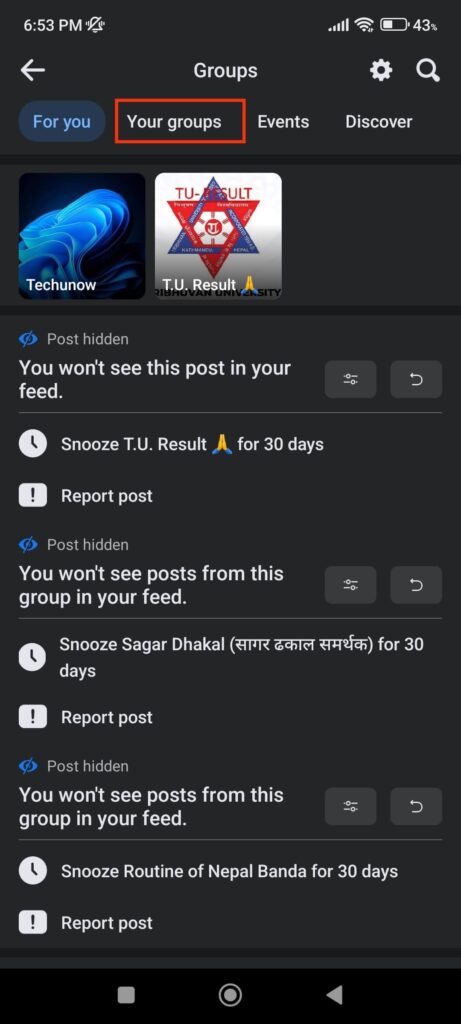
Note: If you are using the Facebook web on a computer or laptop, click the “Groups” option from the left panel and select your Group from the “Groups you manage” section.
3. On your FB Group, if you are tagging in a new post, press the “tag people” option or tag icon on the “create post” page.
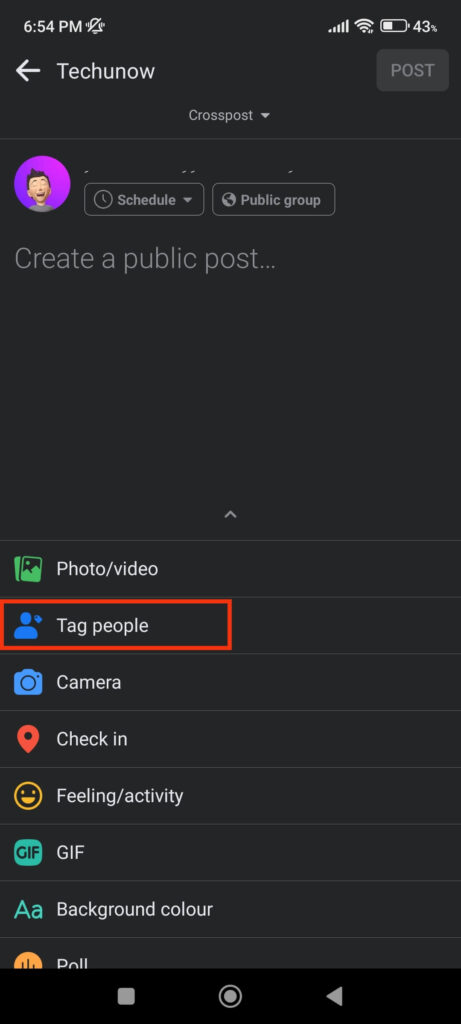
Select every member from the list to tag multiple people in the Group. You may find it difficult to tag everyone in the comments using this method.
You can also use the “@” symbol to select friends to tag from the list that appears automatically. Additionally, apply the same method (@ sign) for the comments.
You can try another option if you don’t find this method helpful. It will require you to be an Admin of a Group.
Method 2: Tag Everyone on your Facebook Group at Once
If you want to tag every member with a single click, then you can use the @everyone feature.
For this, go to your FB account on your Android or iOS (iPhone or iPad) device and tap the hamburger menu icon. Next, press the “Group” shortcut and select “Your Groups” to access all Groups on your FB account.
Now, tap the Group where you want to tag everyone, and you will come across Profile.
If you’re using a PC (Windows or Mac), you can select your Group from the “Groups you manage” section on the left panel.
You can now go to the posts (new or old) or comments section and write “@everyone” on it. Remember, this will only work if you are the Group Admin.
Now, select the first option from the list, which says “can mention everyone once a day.” Once you share your post or comments, every member of your Group will get a notification that you have tagged them.
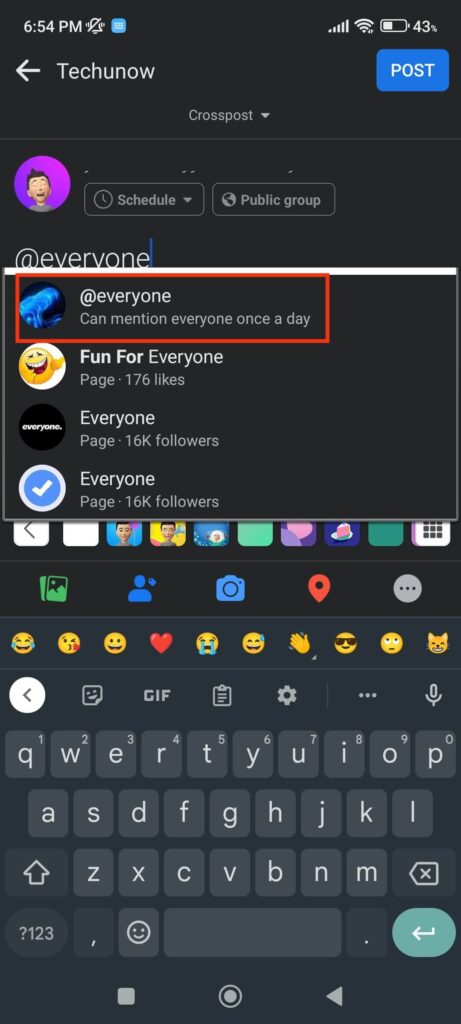
If you can’t see this option when you write “@everyone” on a post or comment, it means you are not an Admin of that Group.
Furthermore, you can’t use this feature more than once in a single day. After using it once, even if you write @everyone on your Group post, nobody will get a notification about it.
Note: You can also use the “@Group name” to bulk tag all members of your FB Group. However, this will only notify the members but won’t say you tagged them.
FAQs
You can tag anyone on your Facebook post, whether they are friends or not if they have enabled the review tag option. When you tag someone who is not a friend, they will receive a notice, and if they accept your invitation, you can tag them.
Remember that if the review tag feature is disabled, you can’t tag people who are not friends with you on your posts.
Yes, you can easily tag a FB Page, Group, people, events, etc., on your Facebook Post. To do this, type “@page name” on your FB post, and you can tag your page easily.
If the @everyone tag is not working in the Facebook Group, first, see if you are the Admin of that Group. Only Admin is allowed to use this feature. Additionally, you can only use the @everyone tag once a day. So, more than once in your FB post or comment won’t work.
Although you can use @everyone to tag everyone in a Group, it will not work in other posts. Facebook only allows you to tag people individually in your content, and you only can tag people who are your friends. Furthermore, if a user has disabled the tagging option or if they have hidden their FB account, you cannot tag them, even if they are your friends.
Final Thought
In conclusion, tagging everyone in a Facebook Group can effectively ensure that all members are aware of important updates or events.
However, it is critical to use this feature responsibly and not overuse it, as this can be considered spamming. Remember to use the tagging feature with caution. Also, use it only when it is essential to reach all Group members.
Overall, we hope you find our suggestions helpful. You can also learn to restrict someone on Facebook here if you have time.






