Did you ever blocked someone on Instagram and now wonder, does Instagram notify you if you unblock someone or not?
Blocking people on Instagram may have different reasons depending upon person to person. Some of them block their friend if they want their friend to stop seeing their post and activities. At the same time, some of them are blocked because they have been triggered by messages sent by unknown users, and so on.
If you want to handle your Instagram account, keeping your privacy a priority, you can make your account private as well. Well, sometimes, you may want to unblock someone due to several reasons, and you may be confused about several things.
So, today in this article, we will elaborate on topics like blocking and unblocking users. Other than that, we will guide you on how to unblock a person from your IG block list and whether the IG algorithm notifies the other person or not.
Besides, we will also share how to know if people unblock you on Instagram. Keep reading the article to know whether the previous conversation will be restored if you unblock the person from the block list.
Table of Contents
Blocking and Unblocking Someone Means on Instagram
If you went through some trouble with someone or had some issues and don’t want them to know about your activities and action through posts or stories on Instagram. Or, you may don’t want to communicate with them; in such case, you block someone on Instagram.
For example, You had a problem with your girlfriend and wanted a break from her. So, you unblocked her on your Insta account so that she won’t trigger you with the messages on Insta.
After a few days, weeks, or even months, suppose you want to talk with her. In this case, you unblock her. After you remove her from the block list, you can message her, and also, she can message you.
She and you can see each other posts and stories as well if you have a public account. But, if she has a private account, you need to send a follow request to view her stories and post.
Blocking and unblocking a person has been a different thing, but at the same time, you may want to track who views your Instagram Profile.
What Happens When You Unblock a Person on Instagram
When you unblock someone on Instagram, they will have access to the following listed points:
- See your post and stories.
- Besides, they will also be able to search for you and find you in their searches.
- They can send you messages privately as well.
- They can follow you again since, once you block them, they will automatically unfollow you.
How to Unblock Someone From your Instagram Block List
Unblocking a person on IG is very easy. Overall, there are two several methods by which you can remove a person from the block list. You need to have access to the person’s profile if you want to unblock them.
You can unblock the user by using your smartphone (Android & iOS), as well as using your PC or Computer. Follow the given below step-by-step guidelines to learn how to unblock someone from the block list of your Instagram.
Method 1: From Profile
1. First, log in to your Instagram account using the appropriate credentials.
2. Search the profile of a person that you’ve blocked. They will appear in your search list.
3. Click on the profile, and you can see an “Unblock” button. If you want to remove from the blocked list them, you can directly click on this button. This way, you can unblock the user on Instagram, removing them through the block list.
Method 2: From Insta Setting
You need to log in to your Instagram account and go to your profile setting.
1. At the top right corner, you can see three dashes. Clicking on it, you can see a pop-up list where you can see “Settings.” Click on it.
2. You will be redirected to another section where you can see “Privacy.” Tap on it.
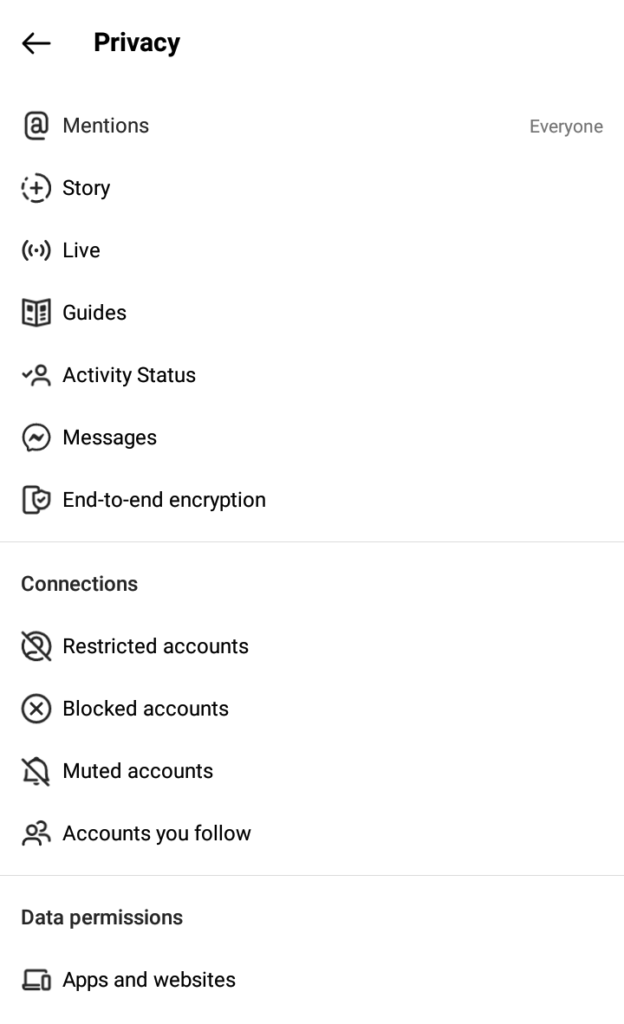
3. Scrolling down, you can see “Blocked accounts.” Click on it. You can see all the accounts that you have blocked previously.
4. On the side of a profile, you can see the “Unblock” button. You can click on it and remove a person from the block list.

Once you unblock them, you can watch all their Insta activities only if they have a public account. If the user’s account is private, you have to send a follow request. If they accept the request, then only you can view their activities.
These are the simple methods by which you can unblock someone whom you have previously blocked on Instagram. If you also want to remove someone from the block list, you can follow the steps given above, which are simple and helpful.
You can also learn to add a perfect Bio on Instagram.
Does Instagram Notify When You Unblock Someone
Instagram does not notify you when you unblock the person that was on your block list. But the unblocked person can get an insight about it through several factors.
Once you unblock the person, you have to again follow the person to see their activities. So, if you follow them, they can know that you have previously blocked and then now you have unblocked them, and again you are following them.
Besides, if they find you on their search list while searching, they can know that you have unblocked them.
If your account is public, then they can see all your posts and stories. This way also, they can guess that they have been unblocked from your block list.
You may also want to learn whether Instagram notifications when you Unsend or delete a message.
How do you Know If Someone Unblocks You on Instagram?
No means of notification lets you know if someone unblocks you. Though, you can easily know whether you are unblocked by the other person.
If you search them in an IG, and it shows their name, then you can be sure that they have unblocked you.
Furthermore, if you can view their stories and post, you can be assured that you have been unblocked through their account. If you are curious to know about unblocking, you can also try sending them a message. If you can send them a message, then you are unblocked.
You can also learn to identify if someone has deleted your conversation on Insta.
Will Unblocking Someone Restore Our Previous Conversations
Yes, you can restore the previous conversation if you unblock someone on IG. The message will be restored on any of the devices, including mobile phones (Android and iPhone) or the laptop. You can have previous as well as future conversations on your chat box after unblocking them.
FAQs
No, the person won’t be notified when you unblock them on Insta. Rather, they will know about unblocking through several activities, such as your id being visible on their search and seeing your post and stories if your account is public.
Yes, the unblocked user can see your profile and post if your account is public. If you have a private account, they need to follow you again to see the post that you have made on Insta.
Final Thoughts
After reading this article, you are now clear on how to unblock someone from your block list on Instagram. Also, you have learned that Instagram does not notify you if you unblock someone. Once you remove them from the block list, they will be able to find you on the search list and see your post and stories. Nonetheless, they can also send you a direct message in the chat box on Insta.
Apart from these, you also learned about what it means to block and unblock someone on Insta and how you can know if someone has unblocked you from their block list. If you found this article helpful, please do not forget to share it with your friends and families.






