Typically, every user may want to try something new with comments, but they don’t know how. In such cases, you can add emojis to the Instagram comment to make them more unique as compared to others.
A comment is a remark about something that is expressed in a particular photo and status on Instagram. Usually, we see comments on text forms that are written in words and letters.
Seeing such types of comments can make you annoying, and you may want to try something interesting with them that directly helps in making the comments unique. For this, adding emojis to Instagram is a great idea to do.
If you are unaware of Instagram emojis and their use, then this article would be much beneficial. At the end of this blog post, you will know the comprehensive steps to use them in the comments. So, let’s not delay and dive into the main topic.
Can I Add Emojis to Instagram Comments?
Yes, you can add emojis to Instagram comments. Instagram consists of many emojis that you can use during commenting. Not only during commenting, but you can also add emojis while you are chatting with your Insta friends.
Using emojis in Instagram comments directly helps in expressing your thoughts towards the posts. You don’t need to type long comments just to convey your feelings.
Putting stickers on comments makes it more unique and different as it does not contain a combination of letters.
How to Add Emojis to Instagram Comment
Instead of doing simple comments, you can add different emojis to Instagram comments to make them more engaging and fascinating. An emoji-added comment helps to capture the eyes of other people at no time. Not only on comment, but you can also add GIFs or stickers to your Instagram story.
You can add emojis to Instagram comments using both smartphones and desktops. For your ease, the steps to complete the process on both devices are given separately.
On Mobile
Instagram has added numerous emojis to make users convey their thoughts instead of those letters. Additionally, both smartphones, i.e., Android and iPhone, also consist of several emojis on the floating keyboard, which you can use while commenting, adding captions, or uploading stories.
Follow the given step-by-step guide to add emojis to Instagram comments using the mobile app.
1. Open the Instagram application on your mobile phone. There, you will get to see various posts from the people you are following on the app. From there, find the post on which you want to add emojis to comment.
2. Tap on the comment icon; the icon just lies below the post. When you touch it, all the comments from the posts will appear along with the emojis app consists. The emojis lie horizontally just above the typing bar.
3. Touch on the desired and suitable emojis to comment that suit the posts. Immediately after touching, the emojis will appear on the typing bar.
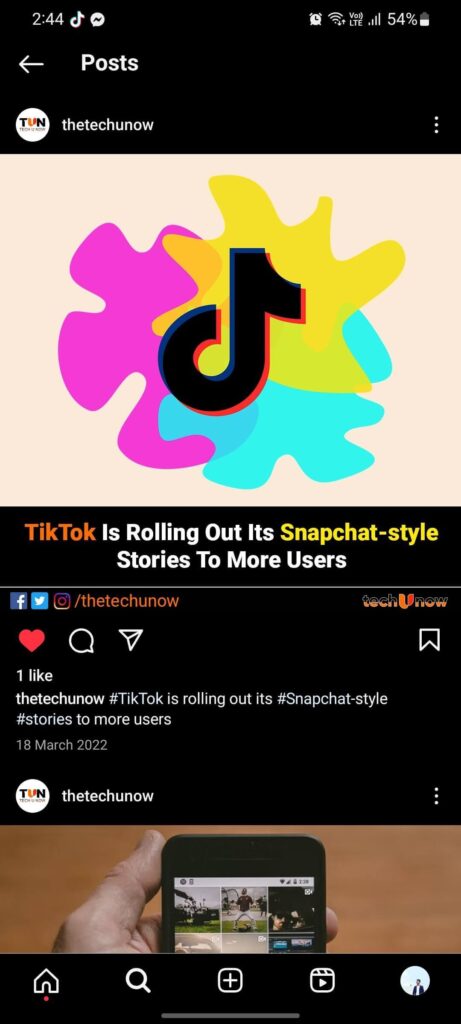
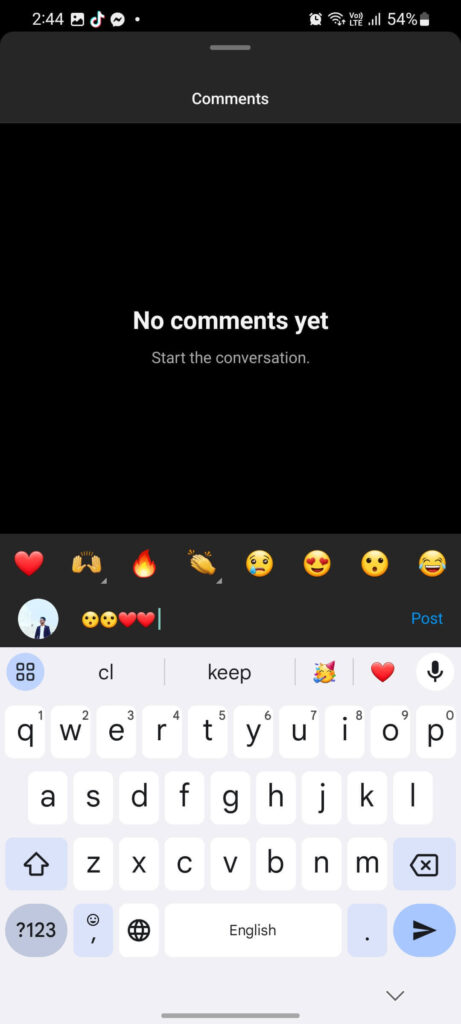
4. At last, tap on “Post” from the right side of the typing bar. This is the final step of the process.
Finally, you have added emojis to Instagram comments. Now, the comment will be visible to everyone who visits the comment section of a particular post.
On Computer
Instagram has also introduced a feature to add emojis to comments using desktops. This means you can put emojis to Insta comments easily by using the default emojis.
Go through the given step-by-step guide that will help you walk through an easy way to add emojis on Instagram remarks using a desktop web app.
1. Browse Instagram.com using any of your favorite browsers and then log in to your account.
2. After this, find a post on which you want to leave an emoji in the comments. When you find the post, you can see the existing number of likes, comments, and also their icon to leave your own.
3. Click on the comment icon; you can see it at the bottom of the post. The commenting icon looks like a messaging icon.
4. Now, click on the emoji icon that is on the left side of the typing bar. Once you click on it, you will get to see various emojis and other activities to add to the comments.
5. After this, click on the emojis which you want to post in the comments. Any emojis you click will be displayed on the typing bar.
6. Click on “Post” from the right side of the typing bar once you are done with picking up emojis.
Successfully, you have added emojis to a respective post. Now, it is visible to everyone who visits the comment section. This is exactly how you can add emojis to Instagram comments using computers.
Additionally, you can also add music to Instagram posts if you want to take the posts to the next level.
How to Change Emojis on Instagram Comments
Unfortunately, there is no way to change emojis on Instagram comments. This means that when you post a specific comment, it is not possible to retrieve the process.
However, you can delete the comment if you accidentally added any wrong emojis to the comments.
To delete emojis on Instagram comments using a mobile app: First:
- Find the comment that you want to remove.
- Hold it for a while until you get icons to delete.
- Tap on the delete icon to remove it.
Delete emojis on Instagram comments using laptops: Find your comment and hover the mouse over it. Click on the three-dot icon and then click on Delete.
How to Respond to Emoji Comments on Instagram
You may have seen emojis comments on Instagram from several people. And you may also wonder how you can respond to emoji comments. If you are thinking about replying to emojis comments, then it is a very simple process. You can respond to emoji comments on Instagram just like other casual comments.
To respond to emoji comments on Instagram:
- Find the comment to which you want to give a reply.
- Tap on the “reply” from just below the comment.
- After this, type your message and post it.
What are the Shortcuts For Emojis?
Unfortunately, the shortcuts for emojis do not work on Instagram. To overcome this problem, you can use default emojis, keyboard emojis, and other third-party app emojis.
FAQs
A: If you are having trouble commenting with emojis on Instagram, then it might be a problem with an un-updated app. Using of updated app and restarting your device might help you to get rid of the problem of not being able to comment with emojis on Instagram.
A: Yes, you can add a GIF on the Instagram comment. For this, tap on the comment icon and then on the GIF, which you can see on the right side of the typing bar. Then tap on the GIF that you like the post.
Wrapping Up
Adding emojis to Instagram comments is a great idea if you want to express your thoughts and feelings in a pictorial form.
By default, there exist several emojis to use while commenting or chatting. However, you can also use extra emojis from the keyboard of your device.
The above guide consists of a full process that will ultimately help you to add emojis on Instagram comments using mobile apps and desktop web apps.
We also recommend you learn to add emojis to Facebook comments.






