Instagram Threads is an excellent platform for short posts, conversations, and discussions. As a Twitter alternative, this app is day by day getting very popular. However, you can only use this app with an Instagram account. So, is there any method that can let you view the Threads without an account?
Well, currently, Threads is entirely dependent on Instagram. You can think of it as an extension of IG. Additionally, you can only use the Threads application on your Smartphone.
However, there is still a way to view Threads without having an account. This is possible by opening its website on a web browser.
But it is more complicated. This method does work, but there are many limitations. So, if you want to use this app and interact with users properly, you should download it from Play Store or Apple Store on your Mobile Phone.
Anyway, this article will explain how we can see the Threads profile and posts without signing in with an account. Meanwhile, let’s also learn to remove Threads Profile Picture if you have time.
Table Of Contents
Can you View Threads without an Account?
Yes, you can view Threads without an account using the official website on your desktop web or mobile browser.
However, to use this trick, you must know that person’s username on Threads or Instagram. You can use that username on the official website URL to find someone’s Profile. So, if they have changed their Instagram username, you can’t find their account.
Remember, for this method to work, you must know the username, not other display names (nickname, full name, business name, etc.). Username for every Threads Profile is unique, so there will be no issue locating their account using such information.
Also, there is no Threads web version available. So, you cannot log in or sign up on a browser. Instead, you must have an application to use this platform.
What this method allows you to do is view the Threads Profile, their posts, contents, comments, and replies. Other than that, it is impossible to interact like a user with this method.
Of course, if someone has a Private Threads account, you are out of luck since seeing content from such accounts is impossible.
So, viewing the public Profile and content on the Threads platform is generally possible without opening an account and downloading the app on your Smartphone.
How to View Threads Profile without an Account
Viewing the Threads Profile without an account is very easy, and you can do it with a few clicks. For this, you can use either your computer or mobile browsers.
Remember, you can only view the Profile but cannot interact using this method. Until Threads release its web version, you cannot use this app on a computer or laptop.
So, this method directly allows you to open the Profile page using the link instead. Hence, you must use a browser on your device. Anyway, let’s look at the following steps to do just that.
Step 1: Find out Username
First, you must find the username of the person whose account you want to view on Threads. But don’t worry; you can easily search that since Instagram and Threads are connected.
So, open the Instagram account on your Smartphone, tap the user icon from the lower right corner, and press the “.. Followers” or “..Following” option next to your username.
After that, you can search for that person’s username on your followers or following list. You can also directly find this from your inbox, their posts or Stories, comments, and such.
Remember to note down the username and not the display name. The username is the first name you look at on an account at the top.
Step 2: Open the Browser
Next, you can open a web browser on your PC (Windows or Mac) or Smartphone. Depending on your preference, you can use any browser (Google Chrome, Firefox, Opera, MS Edge, etc.).
Now, go to the official Threads website on your browser. You can type www.threads.net to access it. If the link is correct, you will see a QR scan code that lets you download the app on your Smartphone.
Step 3: Type the Link & Press Enter
After that, you can click the address bar where the URL shows on your browser. Now, add “/@username” next to that official link where in the place of “username,” you should write your friend’s actual username on Instagram.
For example, if your friend’s username is “kakashihokage249,” the link should look like “https://threads.net/@kakashihokage249” on your address bar. Look at the picture below for reference.
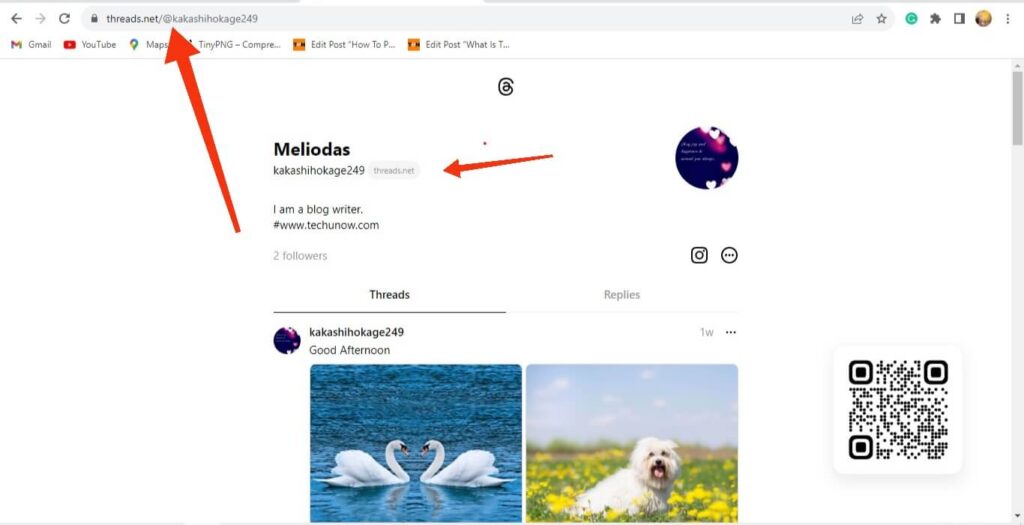
What we are doing here is typing the link to a Threads Profile. So, if your friend has already shared their Threads Profile link with you, directly paste it on the address bar.
After you write the correct address, press Enter on your keyboard.
Step 4: View Profile and Posts
If you haven’t made any mistake while writing the address, you should see that person’s Profile on your browser.
You can now view their profile without any need to log in to the app. Of course, you can look but cannot interact in any way.
Additionally, if their account is private, you can only view their Bio, name, and Profile picture. Only public posts are allowed for viewing using this method.
What you can see on Threads without an Account?
There are many limitations on viewing the Threads without an account. However, you can still do some basic things devoid of any issues.
So, here are some of the things you can see on Threads without logging on to your web browser using the above methods.
- You can view any Profile on Threads (private or public) if you know their username.
- You can see the bio, description, link (if any), and Profile picture.
- If the account is public, you can see their images, videos, and status (new and old) without logging in.
- Likewise, seeing their replies to other people’s posts on your browser is possible.
- Below their username, you can view their number of followers. But it will hide the follower list.
- You can also view the likes, comments, and replies on a post.
- It is possible to see a photo in full view and download it on your device.
- You can also copy the link of a post and get an embed code if you want.
- You are able to report a post if it is offensive or negative. But it will ask you to log in to your Instagram account.
- Finally, you can copy and share the Threads Profile link and report someone.
Though there are many things you can do with this method without even signing in, there are still many limitations. We will cover this in the following section.
What you cannot view/do on Threads without an Account
You cannot do the following things without an account on Threads or downloading the app on your Mobile Phone.
- You cannot comment and give a like to the posts.
- It is impossible to follow an account without logging in.
- You cannot view the followers list.
- If the account is private, you will not see even the posts and contents.
- You cannot share the post you like on that Threads Profile.
- You are unable to repost a post since you don’t have an account.
- You cannot like the comments or replies on any post.
Overall, you cannot interact with any users or content without downloading the app and logging in to the Insta account. So, if you are trying to use this platform, it is impossible if you don’t have an account.
Why use Threads without an account?
Since there are so many limitations, why should we even use it without an account? Well, there are many reasons and circumstances that can cause you to use this method.
1. You don’t have an Insta account
If you don’t have an IG account, you cannot log into the app without creating one. So, instead of creating a new Instagram account, you can use this method to review a Profile quickly.
2. For Convenience
Sometimes, you may just want to quickly view some posts or content under a Threads Profile. For this, downloading the app, creating an account, and setting it up is too tiring.
Instead, you can simply use their username to look at their thread without logging in. For example, this is helpful when you are trying to see content from a public figure.
3. Don’t have time
You may already have your hands full with other social media platforms (Facebook, Messenger, Instagram, Snapchat, etc.). So, not all people have time to engage with this app.
So, to save time and energy, you can use the method above to view related posts from their interest quickly. There is no need to download and use the whole application.
4. Only want to View Casually
If you are only trying to look at someone’s Threads Profile casually, there is no need to download the app. Instead, find the username from Insta and use the link method to browse their bio, posts, and contents easily.
So, this method is very helpful when you are not serious about interactions within this platform and only want to casually browse your Profile.
FAQs
You can view a private Threads Profile without an account using the username but cannot see any posts and contents.
Yes, you can see someone’s Threads comments without an account if their Profile is public. However, liking and replying to that comment without logging in is impossible.
Yes, you can view a Threads Profile without using an account with the help of the link “https://threads.net/@username” on a web browser. Here, “username” should be replaced with the actual IG username.
No, you cannot see the Threads followers without an account. But you can view the total number of them on a Profile.
Wrapping Up
In conclusion, though viewing Threads without an account is possible, you cannot interact in any manner if you don’t log in.
So, if you are only looking at some info, content, or comments, you can use the method above to quickly find them without bothering to sign in. However, to interact, you should download and log in to an account on Threads.
Overall, let’s hope you are free from this confusion. If interested, let’s also learn to unmute someone on Threads.






