Social media is about exploring yourself in a better way. Changing your profile picture helps in improving your personality. And removing the old one is also a better option to choose when it does not resemble you anymore. Threads also provide a feature that you can use to remove a profile picture.
When your display picture is too old and fails to show the true identity of your present, then it is better to remove it.
If you don’t want to explore yourself anymore on Threads, removing the display photo from it is the best option.
If you are searching for an easy way to remove Threads profile picture, then keep staying here until the end of this article.
Table of Contents
What is a Threads Profile Picture?
A Threads profile picture is a visual image that represents you across the platform. And it also visually defines your personality in the app.
You can keep a photo while creating an account; in any case, if you want to change it, it is possible to do so at any time you want.
When you upload it, it is visible to all those people who visit your profile. Although if you make the Threads account private, it is still visible to everyone.
Why Remove Your Threads Profile Picture?
There exist a number of reasons why you need to remove your Threads profile picture ranging from preventing other people from seeing it to maintaining privacy across the app.
It feels nothing good to keep the same profile for a long period of time. If you want to stay tuned on the app and change the display photo to organize your account, you need to remove it first.
To conceal your real identity, removing a Threads profile picture is very important. Or in any case, if you wish not to have an image on your profile, you have to remove it.
A display photo is the first thing that people look for when someone gets your account. Some people might download and misuse it for their benefit, and they can use this picture for another fake account.
You need to remove a display image to prevent yourself or your profile from all these kinds of stuff.
For these reasons, you must delete your Instagram Threads profile image.
How to Remove Threads Profile Picture
People make assumptions about you by seeing your display image, and if you have a bad photo, then it may lower your personality. Removing an unattractive is a thousand times better than keeping it on your profile.
To remove the Threads profile picture, go through the given step-by-step guide that will lead you through an easier way. As both smartphones support this feature, you can vanish the image using Android or iPhone.
1. Open the Threads application on your mobile phone. The app lands you directly on the home page of the screen, where you get to see several contents on the screen. And on the bottom of the screen, you will also see several icons that are placed horizontally.
2. Choose the “Person icon” from the available various number of icons. Just after tapping it, you will enter your account, where you can see your profile picture, bio, followers list, and all the posts you share on the screen.
3. Tap on the “Edit profile.” It is just below the follower list. Immediately after tapping on it, you will get the option to edit. You can change your account name and bio, add a link, and make a private account from here.
4. Touch on your current photo that you can see on the right side of your account name. After tapping on it, the app shows you the options to select a new photo, Import from Instagram, and Remove the current picture.
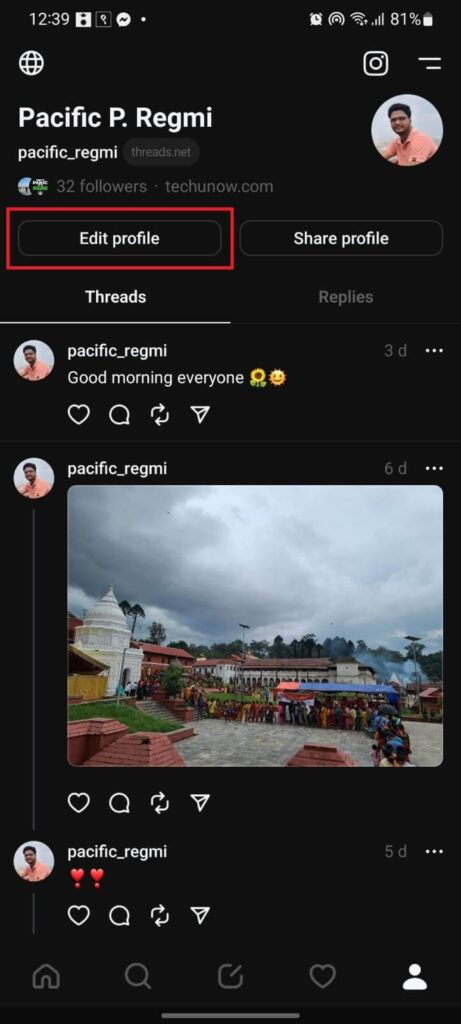
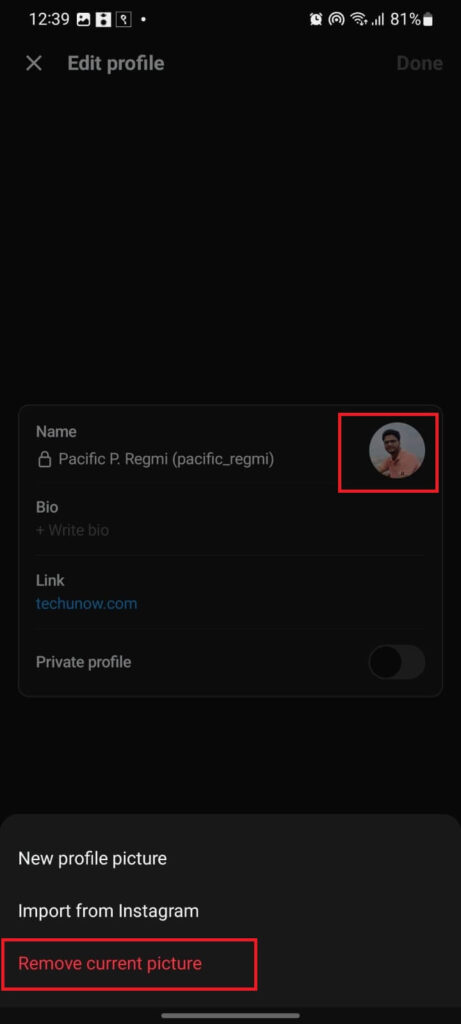
5. Pick up “Remove current picture” from the available options. This is because your main objective to be here is to remove it from the app.
6. After this, tap “Done” from the top right corner of the screen. Once you do this, you will find that you have removed your display photo from your account.
This is how you can remove your Threads profile picture by completing the process within a minute. From now, you and other people won’t be able to see it on your profile.
How to Make Blank Threads Profile Picture
Someone just wants to remove the profile picture without changing it to a new one. If you wish to delete the image and don’t want to replace it with another, then it is possible to do so on Threads. To make a blank Threads profile picture, you just have to remove it from your account.
When you remove the current profile picture, the app sets a blank image showing the white silhouette on the grey background. You don’t need to do anything more than this.
This blank image will be seen until or unless you change your picture or any of the visual images.
Will Removing Your Profile Picture Delete it Permanently?
Yes, when you remove your profile picture, the app deletes it permanently. This means you can’t retrieve the process once you delete it. Removing of display photo on Threads works as deleting it; that’s why you will be unable to get it another time after vanishing it from your account.
However, removing a display picture from the app doesn’t delete the photo from the gallery. This means you can still access it in your device’s photo gallery.
Can You Recover Deleted Threads Profile Picture?
No, you cannot recover the deleted Threads profile picture. This is because the app has not yet introduced a feature that assists you to undo the process and get the same picture for another time.
Once you delete a profile photo, then it is removed permanently. The Threads app does not allow you to retrieve the process.
The app lacks a reversible feature, and hence you will be unable to retrieve the process to access the same image after removing it.
What Happens When You Delete Your Threads Profile Picture?
When you delete your Threads profile picture, then it will be removed from your account permanently. It won’t be visible to you or to any people who are on the app.
After deleting it, the app shows the white silhouette on your profile which is the app’s default. However, the default image will vanish when you replace it with another new one.
The app deletes it not only from your profile but also from the app’s server; hence, you can’t get the same photo even if you wish to have it on your account.
How to Replace a Removed Profile Picture with a New One?
When you delete a profile picture than the app displays the default photo itself, which is the white silhouette of a human with a grey background, but if you change your mind and want to replace it with a new one, then you can complete the process within a minute by following simple steps.
You can go through the given link, which is described in a comprehensive way, to change the removed profile picture with a new one.
FAQs
A: Yes, you can delete the old profile photo and set it blank. Once you remove the image, the app automatically replaces the image with the default person icon once you remove it.
A: Yes, you can remove your Threads display picture without deleting your account.
A: No, no one can see your photo after you remove it. When you remove the photo, then it removes everyone permanently.
Wrapping Up
Remove Threads profile picture is a feature of the app that you can use to vanish the current image for personal reasons.
If you feel insecure about your image, you can choose to delete it from your account. When you delete it, no one can access it, including you.
To remove the Threads profile picture, go through the given step-to-step guide. You can use both smartphones, either Android or iOS, to complete the process.
Unfortunately, there is no way to retrieve the process and return the deleted picture. This is because the app removes it from your account permanently.
Additionally, we also recommend you learn to turn off all comments on Threads posts.






