Once you add content to your Facebook story, it is visible to the public. This happens because of the app’s default settings. However, you can change it and can allow only a desired person to view your content. It means you can private your Facebook story if you don’t want others to see it.
After putting something on a story, you can change this setting, and it is possible to change it before or after posting anything.
This feature is highly used if you want to make the stories private because of your personal reasons.
Many users have good knowledge about this feature, but some are still confused about how they can make the stories private. You land in the right place if you are also searching for the best technique to make the story private.
This article will discuss the possible way of making a FB story private. So, keep staying with us until the end to grab the major and minor details regarding this topic.
Table of Contents
What is a Private Story on Facebook?
The story is a section of FB on which you can put your content, either texts, pictures, or videos. The content you add to this section will be visible for just 24 hours; that’s why it is different from the post you share on the app.
The content you keep on the story will be visible to all the people who use FB. However, you can also make it private if you wish.
Can I Make My Facebook Story Private?
To enhance your privacy, it is very important to make your Facebook story private. But, if you are wondering whether you can make it private, the answer is NO. Unfortunately, there is no direct way to make it private.
Instead, you can change the settings to a custom. By changing the story privacy to custom, only your closest friends will be able to access the story.
So, if you are concerned about your privacy, then you need to change the privacy of the setting to a friend or a close friend only.
Who Can See My Private Story on Facebook?
As we discussed already that there is no direct way to make your story private, and rather you can do is change the custom setting. After setting the story privacy to the custom, the content will be visible to those only whom you allow to see.
You can adopt this setting if you are willing to give your MyDay more privacy. If you choose the custom option, the story will be visible to only your friends.
You can pick up the accounts whom you trust the most. And the people you select for the custom section will be able to see your story.
Until or unless you change the settings to a custom, then there is a possibility to view your story by anyone who is friends with you on the FB app.
When you hide your Facebook story for specific people, it will play a vital role in giving privacy to them. Even if you tag someone and hide a story for them, they won’t be able to access your story even after visiting your profile.
How to Make a Private Story on Facebook?
The Facebook application allows you to add friends on the app who are not in your contact list. This means you can add any person from any corner of the world.
You mostly use to share stories that are accessible to the public, but sometimes you want to share them privately in order to maintain your privacy. In this case, you need to make a story private on Facebook.
Facebook’s private MyDay allows just a few people to view the content who are your nearest. The private MyDay setting allows you to create a small group of people who can access the content of the story. You just need to hide the story from unreliable people to prevent your privacy from being leaked.
Follow the given step-to-step guide to make a private story on Facebook; the steps will help you to walk through the easiest way.
Similarly, you can also turn off comments on Facebook stories to prevent your content from getting hurtful and abusive remarks.
Using Mobile App
If you wish to set your story settings to only me, then you won’t find a way to do it as on the posts. You must allow even one person to see your story.
In order to give your story more security, you have to select just a few trustworthy people. For this, go through the following steps using Androids or iOS, which are relatively simple.
1. Open the Facebook application on your smartphone. There you will get to see the posts and stories of your friends.
2. Go to the settings of an app by tapping on three-horizontal lines. After this, scroll the screen a bit more to find the settings.
3. Tap on “Settings” from there to start the further process. Just after tapping, various sections of settings will be displayed.
4. Go for the “Stories” under the Audience and Visibility section. Finally, you land on the actual page of story settings.
5. Choose “Story privacy” to control the people who can see. Immediately after tapping on it, the screen will be covered with various options depending on which you want to enable.
6. Touch on the “Custom” from various available options because your major purpose of being here is to allow specific people to view your MyDay. After tapping on custom, all accounts on your friend list will be seen.

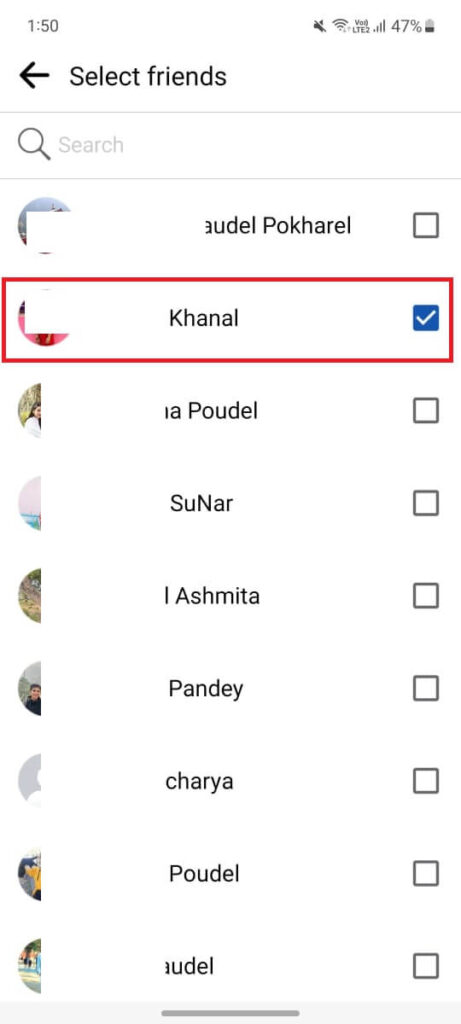
7. Then, tap the square box to the right of the friends you want to add to a list.
Now, only those with a blue mark on the side of an account can see your FB MyDay.
Note: The Facebook app allows you to change the privacy settings for a story before, during, or after sharing content in it.
Using Desktop Web App
If you are a desktop web app user and wish to make a private story, then follow the given simple step-by-step guide.
1. Browse Facebook.com using any of your favorite browsers. Make sure to log in to your account if you haven’t done it before.
2. Click on “Create story” to start the further process.
3. Open the “Settings icon” that is located on the left side of the screen. From there, you can control the people who can see your content.
4. Go for the “Custom” from the various available options.
5. Then, click on the check box on the right side of the friend’s name. A blue tickmark denotes that the stories will be accessible for the selected ones.
6. Click on “Save” to confirm the changes.
Finally, you have allowed a limited person to access your MY Day. From now, only the selected person will be able to view them. This setting is applied to all the upcoming contents of the story. And the good thing is that you can enable and disable the person any time you want.
You have to keep in your mind that you must choose at least one person to set on the custom section. This clearly defines that hiding your story from all the people on FB is impossible.
Or, if you want to hide the story and cut off all connections with a specific person permanently, you can choose to block someone on Facebook.
How to Download Private Facebook Story Photo and Video
The story you kept is available for only 24 hours. At that time, you can download the photos if you wish to have them in your gallery.
The major reason to save the pictures from MyDay is to download the edited photos to the gallery while sharing. This means you can edit your picture from Facebook, and it is also possible to save them on a gallery in order to view them in the future.
If you have taken a picture using the FB camera and shared it in MyDay, then it is only visible in the story section. The app has no default feature by which the image will be saved on your gallery. To make them available in your gallery, download them before the story vanishes.
Save photo while sharing: Once done with the edits, tap on the “Save option” from the bottom of the screen. Immediately, you will find your image saved in your gallery, along with the edits you made.
Save the shared photo: For this, open the story and tap on the three-dot icons from the top of the display. Then, choose the “Save photo” option.
Can I Make a Facebook Featured Story Private
Adding a featured photo is a feature of FB that allows you to make a collection of the images that are seen on the profile. Sometimes you need to make them private because of your reasons. You may wonder whether you can make a featured story on Facebook or not. If so, then the direct answer is NO.
The app allows you to keep featured photos, add or remove them, or also to see who viewed the featured collection if you want.
However, it is not possible to change the privacy setting to who can see them. This is because the app’s default settings are set to the public by default.
Frequently Asked Questions
A: Unfortunately, you cannot make your Facebook story private. You must need to select at least one person to view the story.
However, if you wish to share the story and maintain your privacy simultaneously, you can allow a few trustable people to view it by changing the privacy settings to custom.
A: Yes, it is possible to remove someone from the viewers of your private story. You can do it by hiding them from the story privacy settings. For this, go to settings> stories> story privacy> hide people.
A: Yes, you can customize the privacy settings for each individual story, but you have to keep them in the interval of 24 hours. For the multiple photos you shared on a story simultaneously, the settings will apply the same to all.
Wrapping Up
In conclusion, there is no availability of technique by which you can set the story to only me. However, you can select one or a few reliable people whom you trust the most, which works as a setting for only me.
Even if you try to share a story by hiding all people, it wouldn’t be possible. This is because the story setting does not work the same way as a post does.
In order to keep your privacy safe, you need to select your closest friends or family members in the custom section. This will help show the content to only those you have selected.
Additionally, you can also learn to remove reactions on the Facebook story if you accidentally touched the wrong emoji.






