Have you ever thought that Facebook would introduce this many features? Facebook never fails to surprise us with various amazing features. Besides various features, you can also turn off Facebook story comments which is one of the amazing and trending ones.
Before, you could only be able to do reactions and send direct messages on MyDay. But now, it is not limited only to that. It is possible to make comments on MyDay just like posts. And you can also turn off comments on Facebook stories if you wish.
With this new feature, you can comment on other’s stories and get them on your own. This helps in enhancing the engagement of your MyDay snapshot.
If you share any content on the My Day section, then the friend will be able to make comments along with reactions and direct messages.
The comments you get on the stories will be visible to all other third persons. That means along with you and the commenter, the other friends can also see those.
If you feel insecure about this feature, then don’t panic and stay calm. Facebook has also added an option that prevents your story from getting comments.
Table of Contents
What Does Hiding a Comment Mean on FB Story
Hiding comment is a feature that prevents you from getting any comments on stories. If you turn off this feature, then your friends will be able to see your content but unable to comment on it.
If you are an introvert and don’t want to let others’ thoughts be on your stories publically, then you can adopt this feature. And you can change it anytime you want.
You can access this feature before and after posting any content to the story. And you can even change this setting before and after keeping the story.
What Happens When You Turn Off Facebook Story Comments
When you turn off Facebook story comments, the friends who see your story won’t be able to write something publicly. Still, they can do reactions and private messages to the content.
Besides doing messages and reactions, if you tag friends on the Facebook story, they are allowed to share the content on their own.
If you get abusive and violent comments, turn it off from the story setting. This will prevent you from getting such hurtful responses. And this will ultimately help you in creating peace and then relax in your mind.
And you can also block a friend on Facebook who used to hurt you by sending hurtful and irrelevant thoughts.
Who Can See Comments on Facebook Stories
The comments on Facebook stories are available for all those who are friends with you in the app. However, if you have limited the audience from seeing your stories, they won’t see your stories and the comments.
If you have limited some friends from seeing your story, then they will be unknown of your content. However, by allowing the public to see your story, everyone who sees your story will be able to see comments, no matter whether they are friends with you or not.
If you don’t want to let strangers see and do comments on your stories, then you can change privacy settings for your FB friends only.
Anyone who can see your stories will be able to see the comments as well as the replies. Not only this, but the app allows them to interact with your story by making comments and replies within 24 hrs.
However, the only case that the viewer will be unable to see viewing the story before it gets any thoughts.
If you are interested, then you can also see who views your featured photos and videos on the Facebook account.
How to Turn Off Comments on Facebook Story
Once you share a story, anyone who views it can do comments on it, which will be visible to everybody. If you are scared about hurtful thoughts, turning off the comments section is made for you.
Whenever you get disrespectful and irrelevant thoughts, you can choose to turn them off. This will help in maintaining peace of mind. Here, we have listed the methods of turning off comments before, during, or after sharing stories.
Method 1: From FB Story Settings
Go through the given step-by-step guide to prevent your story from getting unwanted comments. After doing this, the comments will be turned off for the previously shared or upcoming stories also.
1. Open the Facebook app on your smartphone. There you will see the posts and stories.
2. Touch on three-line icons to go to the app’s settings. You will get to see the list of menus there.
3. Scroll until the end of the screen and tap on the dropdown arrow of “Settings & Privacy.” After this, four options (Settings, Device requests, Recent ad activity, and Orders and payments) will appear on the display.
4. Hit “Settings” without thinking twice. Various sections will be displayed on the screen, for example, Preferences, Audience and Visibility, Your Activity, Your Information, Community Standards, and legal policies.
5. Tap on “Stories,” which is situated under the section on audience and visibility. From this section, you can control the people who can see your posts, stories, and profiles.
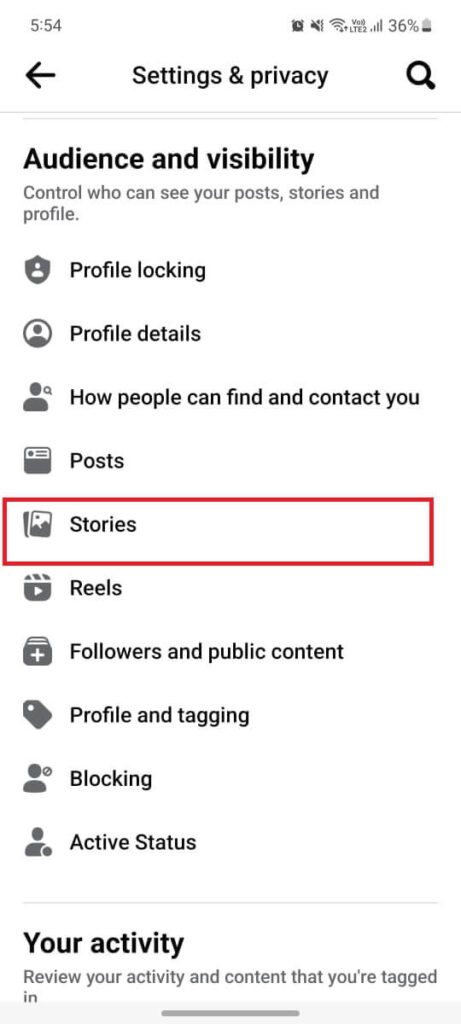
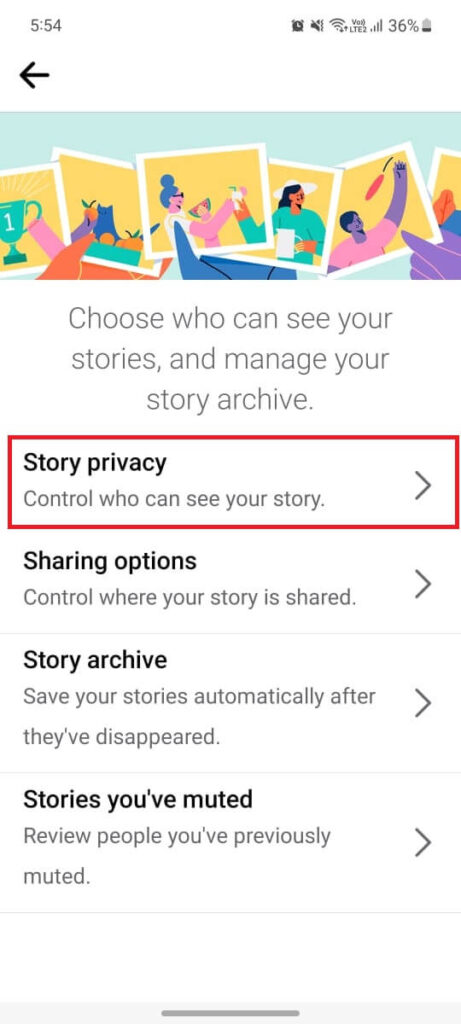
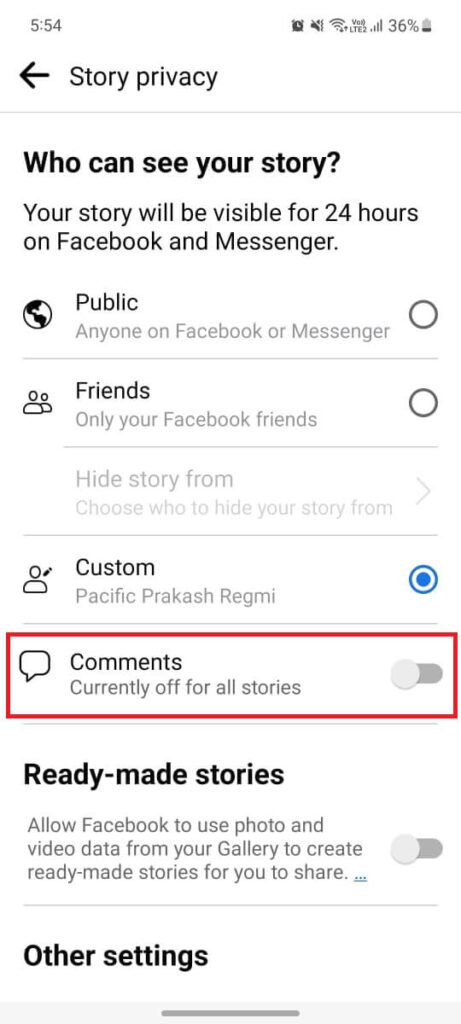
6. Choose “Story privacy” from the available options. Now, you land on the page from where you can control who can see your stories and other settings regarding this.
7. Toggle off “Comments” from the section of who can see your story.
Once you tap on it, you will find the comment section is turned off for the stories you kept. By turning it off from here, your FB Messenger friends won’t be able to find the comment section. And you don’t need to turn it off for all upcoming stories.
Method 2: During Sharing Story
You can also find the turn-off Facebook story comments feature while sharing media from your device. From here, FB allows you to turn off public thoughts for all stories.
To turn off the public thoughts from this method, firstly, you have to select content to upload to the story. Then after, you will get to see this feature. Follow the given listed steps to disable.
1. Tap on “Privacy“; it is situated at the bottom of the preview of a story.
2. Toggle off the button of comments that is under the section of who can see your story. Instantly after tapping on it, you will find the comment section is turned off.
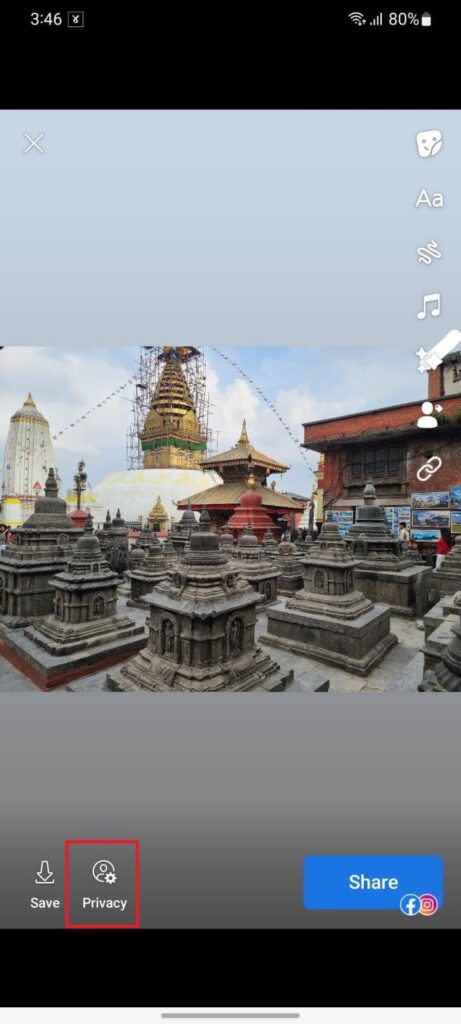
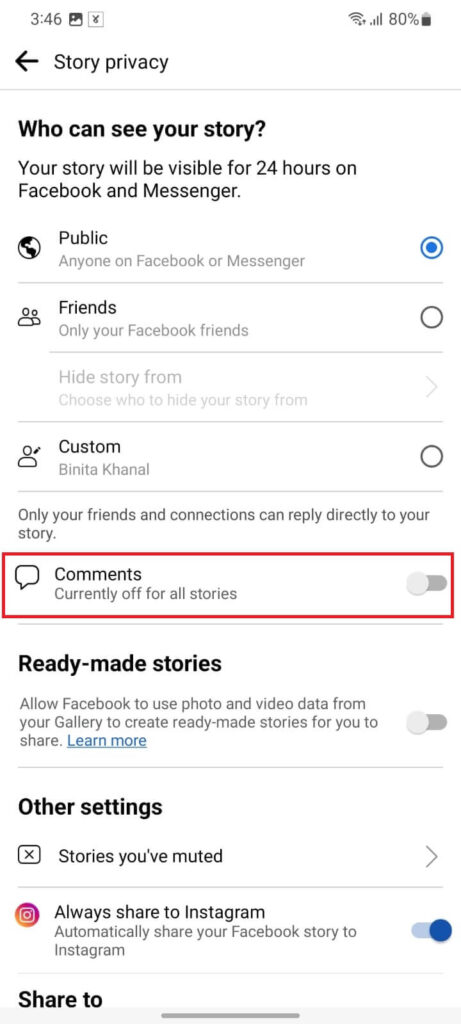
Even though you have a number of stories to post, then you can apply the same steps to turn off comments for all of them. That means you don’t need to do it individually.
Method 3: Disable From a Single MyDay
If you have uploaded content previously and wish to prevent it from getting comments, then you can follow the given steps.
1. Open a MyDay from where you want to disable public thoughts.
2. Tap on the three-dot icon from the top. And then go for the “Turn comments turn off for this story” from the very top of the screen.
3. After this, touch on “Turn Off” to stop people from commenting on your content.
This technique is most appropriate when you need to turn off comments on a specific story only. You can repeat the same process for other shared stories.
However, it is impossible to turn off story comments using Facebook on a desktop web browser.
How to See Comments on Facebook Story
Everyone wants to see the comments on their stories because of their various reasons. If you are also the one who wishes the same, then you are in a perfect place. We will show you how you can access the public thoughts you get. Just follow the given process for this.
Open the story that contains the comment you want to view. Then, tap on the comment icon that is lying below the content. All the thoughts you get on a particular MyDay will be visible there, and you can access them in a single place.
You can view, react, and do replies to each and every comment. You can also learn to view old stories on Facebook to refresh your memories.
How to Delete/Remove a Comment on Facebook Story
If you had not set a custom privacy setting, then every people can see the comments of it. When you get unwanted and undesirable thoughts, then there is an option available to delete them.
If you feel bad after seeing the hurtful and abusive comments, then you can immediately delete them from there. By doing this, other people won’t be able to see them, even if they view the story.
To remove, hold a comment until you get the options. Then choose “Delete” from there. From now, the comment won’t be available on the story.
You can also remove your Facebook profile picture if you wish to maintain the online presence on your account.
Frequently Asked Questions
A: Yes. You can turn off comments on all your Facebook stories at once. For this, go to FB settings and find the story setting to turn off all public thoughts for the present or upcoming stories.
A: No, turning off comments on a MyDay does not affect the previous comments. However, people can view and do react, and reply, but they can’t send comments.
You can access the previous thoughts without any hindrances. But, you can’t edit them anymore or even can’t do any reactions to them.
A: Yes, it is possible to hide thoughts on a Facebook story after it has been posted. For this, open the story> three-dot icon> turn on comments.
A: Yes, people will be able to react or interact with your story if you disable comments. Because this feature only turns off the comments and does not affect messages and reactions.
A: Unfortunately, it is not possible to hide comments from a desktop web browser. The only you can do is add and delete the story content.
Final Thought
In summary, turning off Facebook story comments is a feature of the app that helps to prevent your story content from getting public thoughts. To maintain your privacy, it is necessary to turn off this feature.
You can turn off comments from Facebook stories to stop getting abusive and undesirable remarks on them. You can use both smartphones, either Android or iPhone, to enable this feature. And the feature is available on both versions, i.e., on Facebook or Facebook lite.
But unfortunately, FB has not yet introduced a way to turn off the story comments using desktop web apps. That means if you are a desktop user, you won’t be able to find an option to turn off comments from Computers and Laptops.






