People talk, share photos-videos, and comment on each other’s posts while using the Facebook app. Adding a story is a highly used feature of the app. Besides this, you can also tag someone on the Facebook story.
Tagging someone on the story is just like adding a link to an account. This helps in sweetening the relationship. However, it is different than tagging someone on a post.
You probably have seen stories that consist of other people’s account names over them. Most of the users on Facebook have good knowledge about the tagging feature. However, some people still wonder how someone can tag their friends on the story.
If you are also one of them and want to know about the story mentioned on the Facebook app, then keep staying until the end of this post. In this article, we will discuss most of the characteristics of tagging someone on stories.
Table of Contents
Why Tag Someone in a Facebook Story?
Tagging is nothing but just mentioning someone on the story you keep. People type their friend’s name after tapping @. The @ helped in finding a friend’s name from your friend list.
We all know that tagging someone helps in sweetening relationships. Besides these, there are other various reasons why one should tag their friend on Facebook stories. Let’s look out for them.
1. If the person is in the picture
All of us usually keep the stories of photos and videos. There is no need to tag someone on the story if they are not related to the content.
However, if the picture or video you keep consists of a friend, then you need to tag them. Mentioning someone in a story makes them feel good and get close to you.
2. To dedicate a person to the music
Most of you might know about the feature that it is possible to add music to a Facebook profile. Not only on the profile but users are also allowed to add a song, even on a story. If the song is dedicated to someone, you should mention them.
3. To promote the business
Although Facebook is mainly designed for news feeds and communication. Besides this, tagging the business name helps in promoting the business. People visit the link after seeing someone’s story and may get to know about the company.
4. To make friends know about the story fastly
When you add a story, it is not sure that your friends will be able to see them instantly. You have to mention them to notify them immediately after posting. By this, they will get notifications even if they are on the other apps.
However, the friends would be totally unknown that you have tagged them until they open the app if the Facebook sound notifications are off.
Because of various reasons, it is necessary to tag someone in a Facebook story if it is related to them.
What Happens When You Tag Someone on Facebook Story
Tagging someone on the Facebook story is creating a link to their account. Once you type @ and insert the name of a desired person, then the app’s algorithm shows the name.
There is a difference in keeping a story with or without tagging someone. Let’s see what will happen when you tag somebody on an FB or Messenger story.
1. Friend gets the notification
After mentioning someone in the story, the person who has been tagged will get the notification and also receive a message on Facebook Messenger. By which they can see and do reacts immediately.
2. Can access their profile
If you mention one of your friends in the story, then the other remaining Facebook friends get to see the person’s name. After touching on the name, other people can easily access the person’s profile whom you tagged.
3. Other people can interact with the tagged person
Once you tag someone, then other people get a way to visit the specific friend’s profile. From where they can send messages and even can do calls on Messenger.
You can also limit the audience to see your post by setting up privacy so unreliable friends won’t get to interact with the tagged person.
How to Tag Someone on Facebook Story
Tagging someone is the same as mentioning their account’s link on your story. It is like connecting them to the story as a part of it. We usually do this if the person has a connection with the content.
Let’s look at simple steps that will help you walk through the process of tagging someone on the Facebook story.
You can go through the same process for both smartphones, either Android or iPhone, because of the similarities in steps.
Unfortunately, Facebook has not yet developed a feature for tagging using the desktop PC.
Method 1: From Tag or Sticker Icon
This is the actual method of tagging your friend on the Facebook story. You can adopt this method to tag someone on a Facebook story other than mention them.
1. Open the Facebook app on your mobile phone you will land on the news feed.
2. Tap on “Create Story,” which is situated on the left side of other stories, or click on “Add to Story” from your profile.
3. Select an image or video to add to the story. Along with that, various editorial options will also appear on the screen.
4. Choose “Tag people” or “Sticker” from various options available on the screen’s right side. If you choose a sticker, different stickers will appear on the display; among them, choose “@TAG.”
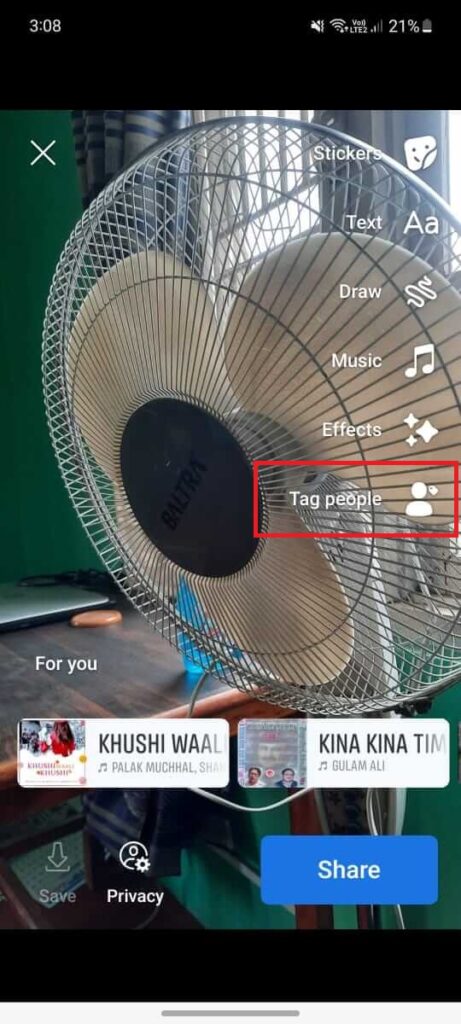
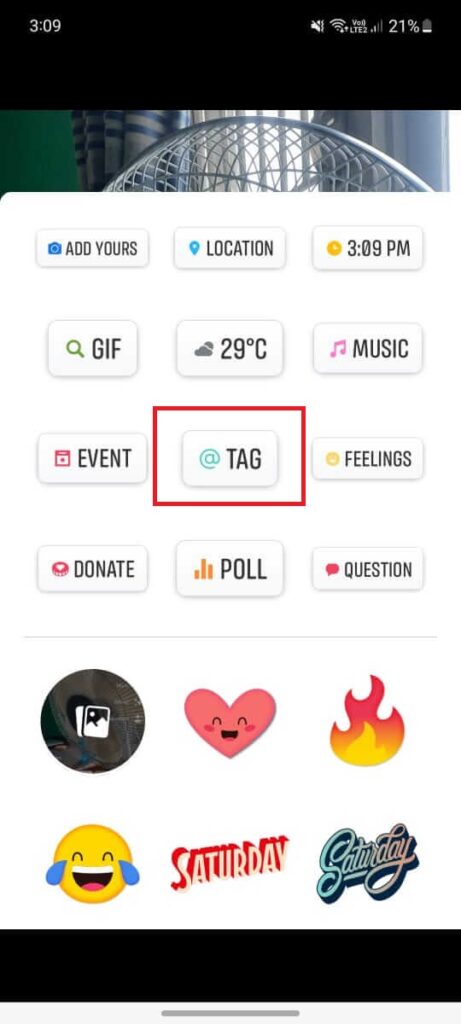
5. Pick up the person if he/she is in the displayed list or search if it is hard to find the desired one from the recommendation list.
6. Tap on the name of the friend to start the further process.
7. Once you select a person, tap “Done” to confirm.
8. Then, touch on “Share” to make the item visible in the story section.
All your FB friends will be able to visit the tagged person’s profile from the link you shared on the story. So, sometimes you need to ask them whether they are comfortable with being tagged in the story.
If you are not seeing your friends’ posts, then learn the probabilities behind being unable to see the friend’s posts on Facebook.
Method 2: By Mentioning
This is another method by which you can tag a friend in a story. But it is a little different than tagging because you need to type @ before typing their name. To go through this method, follow the provided steps.
1. Open the FB app and tap on “Create Story.”
2. Select and add an item to the story. After this, touch on the “Text icon” from the horizontally given icons.
3. Then, type “@” and a person’s name. After selecting the person, tap “Done” from the top and “Share.”
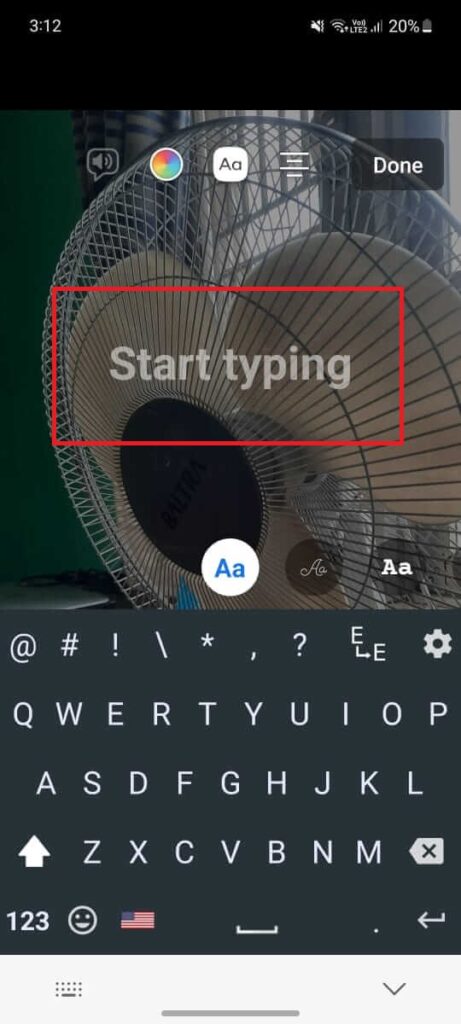
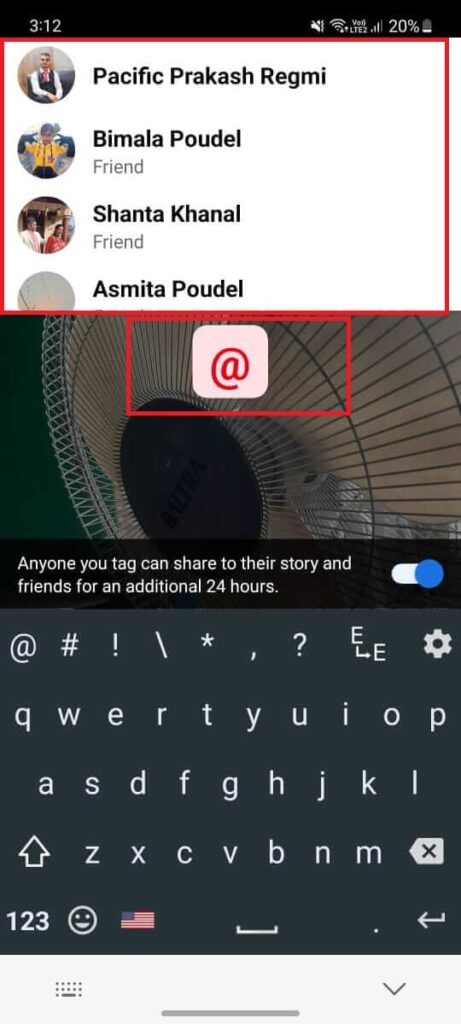
By following these methods, you can easily mention someone on the FB stories. And sometimes, if you accidentally react to a friend’s story and want to reback/undo those reactions, read how you can remove the reactions on Facebook.
How to Customize a Tag Name on a Story?
Facebook doesn’t only offer its users to tag someone on the story. Besides this, people can customize according to their choice. This is only available if you are doing it through mentioning.
Change text style
It is possible to change the text style of a tagged name, and you can give it the style you want. After you mention a person from the text icon, you get to see the various styles appear just above the virtual keyboard.
Try every style, and then select your favorite one.
Change text and background color
By tagging, it is possible to change the name’s background color, but only a few colors are available. However, if you change the text and background color by mentioning the person, you will get the various colors to change.
To change the color of the text, first, mention a friend and tap on the name of the person. Now, you will see a color icon at the top, then choose your favorite color for the text. At last, tap “Done” to see the changes.
To change the background color of the name:
- Tap on the text icon from the top to confirm whether the mode is in changing text or a background color.
- Enable the background color change and choose the color that you prefer the most.
- Touch “Done” to complete the process.
Add emoji with name
The more interesting part of this feature is one can add stickers behind the friend’s name. You are allowed to choose and set any emojis you want.
Just after mentioning the person, go for the emojis from the floating keyboard on your device screen. Then select the emoji you prefer the most. You are allowed to add a number of emojis at once.
How to Change Tag Position on the Story
After tagging someone, it might cover the central part of the item. This makes the story dull and meaningless. Fortunately, you can place the tag position where you want.
After selecting a person to tag in the story, you see the friend’s name positioned over the picture. If the name is standing improper place, then hold the name and move to the area where you want.
Placing it in the right place prevents your content from wrapping and improves visibility. However, if the name is in the right area, then it is not compulsory to change the position of it.
How to Tag Multiple Friends on Facebook Story
Sometimes, the content might relate not only to a single person. At the time, you need to tag many people on the story. It is pretty easy and simple as tagging a single particular person.
For this, tap “Tag People” and select as many friends as you want. Then click “Done” to confirm.
How to Add Voice Pronunciation to a Tag ID or Name
You might be shocked after getting to know that Facebook has added a feature for pronunciation. After enabling this feature, the app speaks to what you write in the story. If you are also interested in giving a voice to the words, then go through the following steps.
1. Go to the story adding section and pick up an item to share.
2. Then, write the words or mention someone with taking help of the text icon.
3. Then, tap on the “Speaker icon” from the top before returning to the preview page.
This helps in giving audio to the written words, by which you can express your feeling in voice pronunciation. However, it is impossible to voice over the texts if you write by tag section.
How Do I Tag a Business Page on Facebook Story
Sometimes, you need to tag the business page for various reasons, from promotion to fame. It is as easy as tagging your friends on Facebook. You have two options whether you want to mention or tag them.
For this, search or type for the business name after adding a picture of a video, like tagging your friend. You can see the business page; select and share it.
Following the above hints, you can easily tag any business page on a Facebook story. You don’t need to follow or like the page to mention them.
How Do I Remove a Tag From a Facebook Story
The people who are related to the story content are more likely to be tagged on, and the same you do. However, sometimes you just want to retrieve the process. You no longer want to be them on the tag list and wish to remove someone.
For this, you don’t need to do hard labor; follow the steps by which you can simply remove anyone from the tag list within a few seconds.
For this, hold the tagged person’s name whose you want to remove. Then move a little bit to see the delete icon that is on the bottom. Then drag the name on the delete icon to remove the name from the list.
However, you can’t retrieve a tag once you share it on the app. But if you want to remove it at any condition, then you can choose an option to delete the story.
Frequently Asked Questions
A: No, it is not possible to mention someone on a Facebook story from a desktop web app because the app hasn’t yet developed this feature for PC users.
A: Unfortunately, there is no feature available where you can tag someone who is not friends with you on Facebook. Only your FB friends and the pages you follow can be tagged.
A: Yes, you can tag an Instagram account on an FB story. This might be the most amazing feature that one could experience.
A: No, there is no option available to edit once you share it.
A: No, it is not possible to tag a Facebook group. Neither can you tag nor mention; both are impossible to do on a story. The only thing you can do is write the group’s name over an item.
Conclusion
Facebook is a great platform where you can tag someone on the app’s story to enhance the sweetness of the relationship. Not just a single one; it is possible to tag a number of friends in a single content.
After tagging someone on Facebook, the app immediately sends a notification to the person. This helps them for seeing content quickly and easily.
It is also possible to tag the pages you follow. But, unfortunately, you can’t tag the people who are not connected with you on Facebook.
If you don’t prefer the placement and the color or style of the tagged name, you can change it. This means it is possible to customize a tag name according to your style.
Additionally, you can also learn to find saved reels on Facebook.






