Instagram Stories allow users to share photos and videos that disappear after 24 hours, providing a fun and interactive way to share memories with followers. So, if you want to combine multiple photos into a single, visually striking image in a Story, you can make a Collage on Instagram.
Using multiple images to create a Collage for Instagram can be an excellent way to showcase a collection of photos or to tell a story.
This tutorial will show you how to make a grid for your Instagram Story using simple and easy-to-follow steps.
Whether you are a social media influencer, a small business owner, or just an individual who wants to add some personality to your Instagram Stories, this article will help you create a beautiful and engaging Collage that will stand out and make a lasting impression on your followers.
So let’s learn how to make a Collage for your Story! Meanwhile, you can also learn to make a custom Instagram highlight cover if you want.
What is Collage on Instagram Story?
A Collage is a unique and eye-catching arrangement of photos, avatars, or graphics in a single picture. With this feature, you can arrange your photos and videos in various creative ways by selecting from several different Layout options.
There are several Layout options available, ranging from a simple two-photo split-screen to more complex multi-photo arrangements. You can also use Stickers to make a unique photo collage.
Once you’ve selected your Layout, you can add photos to each frame within the Collage. You can also customize each frame by adding text, stickers, or other creative elements to make it unique.
Once you’re happy with your Collage, you can share it on your Instagram Story just like any other post.
Why use Collage on Instagram Story?
There are several reasons why you want to use Collage on Instagram Stories.
1. Display multiple moments: Using this feature, you can display multiple photos in a single post, allowing you to share several moments from your day or event without overwhelming your followers’ feeds.
2. Storytelling: You can use the Collage’s various frames to highlight different aspects of the Story or to provide context for each photo.
3. Creative Story: It allows you to be more creative and experimental with your Stories. The various Layout options allow you to create unique and visually appealing posts that stand out from the crowd.
4. Organizing content: Collages can be used to group similar content. For instance, you can use a Collage to group your photos from a trip or event so that your followers can view them all conveniently in one place.
Overall, a Collage on Instagram can help you engage your followers with visually pleasing and quality content by combining multiple moments and telling a more comprehensive Story.
Also Read: Save Instagram Story as a Draft
How do you Make a Collage on Instagram Story?
Now you know the benefits of using Collage in an Instagram Story, let’s learn how to make it.
Instagram allows you to put a Collage in its MyDay from within the app. You can use Stickers and Layout features on it to attain this.
However, if you’re not satisfied with the official Instagram feature, you can still use third-party software.
So, let’s dive into three methods you can use to make a Collage on Instagram Story.
Make Instagram Story Collage from Stickers
Sticker is one of the most useful and customizable options for making a Collage on Instagram Story. You can directly use this feature within the IG app.
Stickers are preferable when creating Collages because you can add any number of images in a single Story.
Furthermore, with Stickers, you can choose a background and rotate and edit each photo to your liking. You can also add music, avatars, locations, stickers, and your precious photos (except video) to your Collage.
And lastly, when you use Stickers to create a Collage, you are not limited to a box-like style. You have complete control over presenting your Story and making it unique each time.
Anyway, here’s how to use Stickers to make a Collage on your Instagram from your Smartphone.
Note: Instagram web still doesn’t allow you to post MyDay photos from a PC (Windows or Mac). Hence, use the Insta application to make a Collage.
1. To begin, open an Insta account on your Android or iOS (iPhone or iPad) devices and tap “Your Story” from the top left corner.
You can also swipe your finger from left to right on your screen to access the “Create Story” Page.
2. After you come across the “Create Story” Page, you first need to choose a background for your Collage.
You can capture live photos from your camera or choose any images from your Gallery as your background.
3. After you choose a background, tap the “Stickers” icon from the top menu bar or swipe up on your screen.
You will see many sticker options, such as avatar, location, GIF, link, etc., which you can add to your Collage.

4. Next, go down and select the “Photo” icon from the available options and choose an image from your Gallery.
You can now drag the photo on the screen to the desired position. You can also pinch your two fingers together to resize it.
Additionally, if you tap on that photo, you will be presented with various shapes to choose from, including round, square, star, and heart.
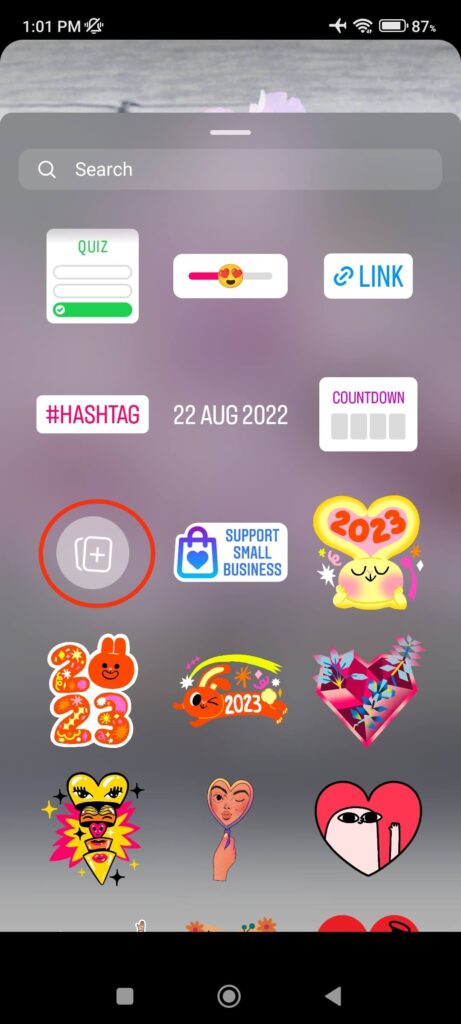

Anyway, edit that photo to your preferred position and shape.
5. Now, repeat the same process above and add multiple photos to your Instagram Story. Though you can have any number of photos in this Collage, it is better to use at most six images.
You can edit each photo by dragging and pinching them to your liking. Also, if you want to remove a photo from your Collage, drag it down to the “Delete” icon at the bottom.
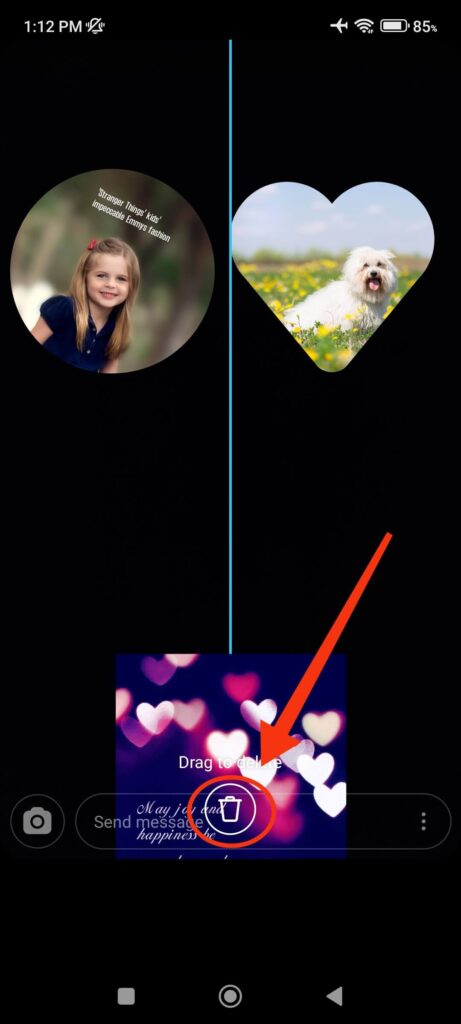
Additionally, you can add a link, mention someone, or add text to your Instagram Story.
6. After you are satisfied with Collage, you can publish it on your Instagram account.
If you want to share your Story with only a few users, tap “Close Friends;” or tap “Your Stories” to share it with all followers.
Additionally, if you have linked your Instagram and Facebook accounts, your IG Story will automatically publish as an FB MyDay.
However, if you don’t want to share your it on Facebook, long press the “Your Story” button and unselect the “Your Facebook Story” option.
This is how you can use Stickers to make a Collage for your Insta Story. Though this method lets you freely customize each photo to your liking, you can still use our next method to make a proper Collage with little time.
Make Instagram Story Collage from Layout Tools
Instagram also has a specific Layout feature designed to make a Collage in a Story. However, this feature has more limitations than Stickers and only lets you choose from the available grid Layout.
Making a Collage with the Layout feature is easier and faster than Stickers. However, you can only add a certain number of photos to your Collage.
So, here’s how you can make a Collage using the Layout feature on your Instagram account.
1. First, Open Instagram and swipe left to right to go to the “Create Story” page.
2. Next, tap the “Layout” option at the left panel of the screen.
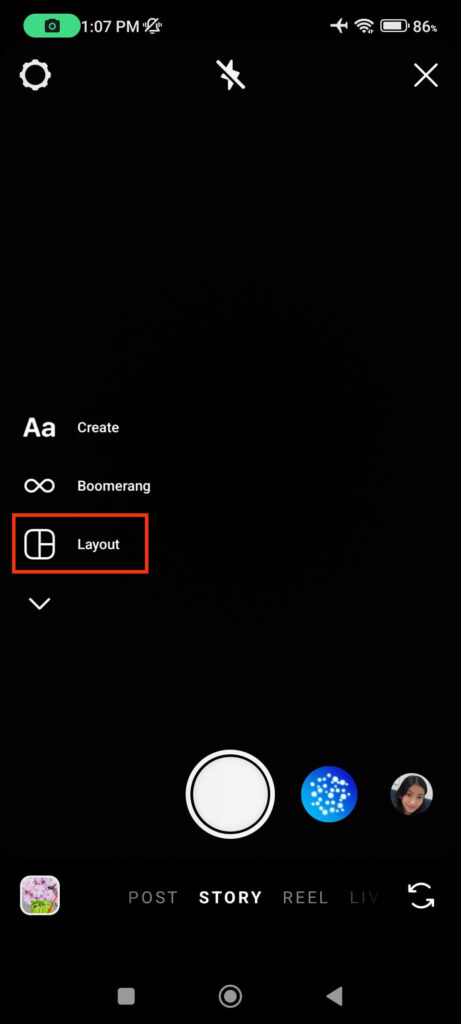
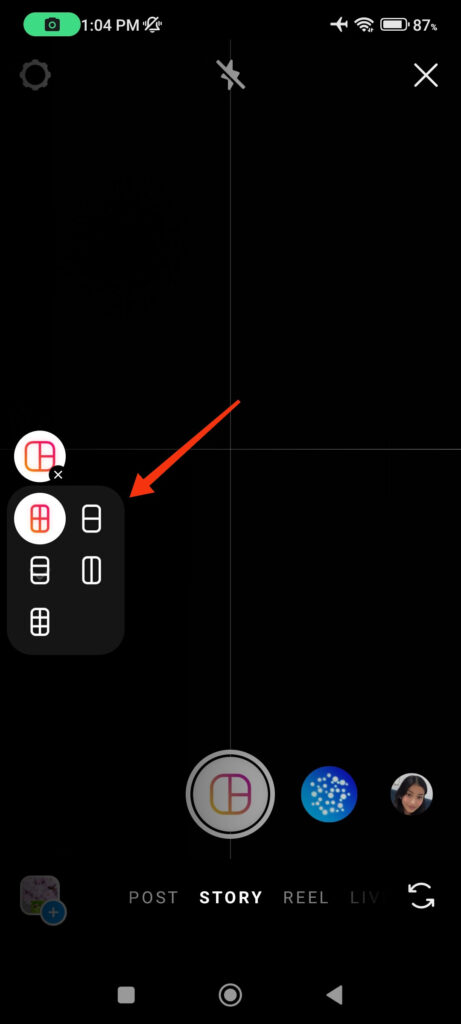
3. You can now choose from different grid Layout options on your screen. Select any of them depending on the number of photos and styles you want in your Instagram Story.
4. Once you select a Layout option, you will see the same Layout appear on your “Create Story” Page.
You can now add photos in each section of that Layout. You can either capture a photo or select images from your Gallery by tapping the icon from the lower left corner.
If you want to remove a photo from a section, tap on it and press the “Delete” icon.
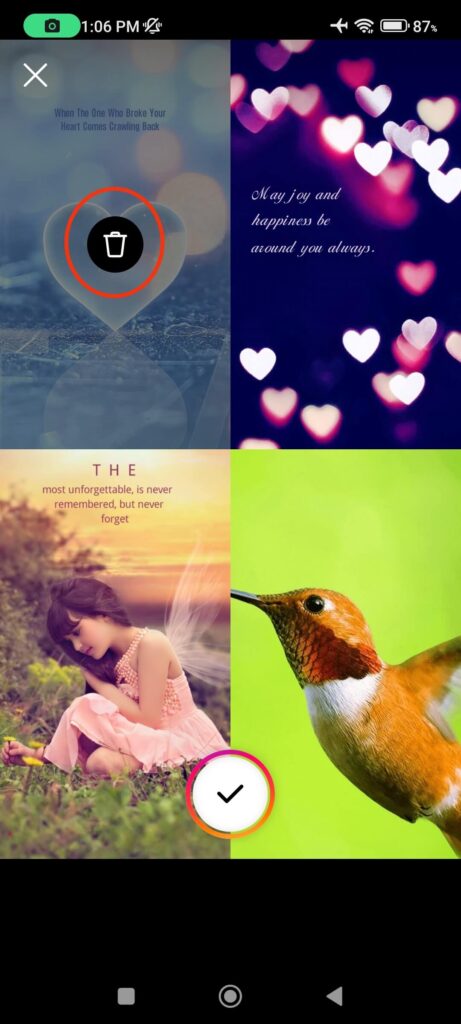
5. Once you have added all photos to your Layout, you can save them by pressing the “Checkmark” icon.
6. You will now come across the Story editing page and can further customize it with text, doodles, effects, and so on.
You can add additional photos to your Collage using Stickers if you want. Make your Collage unique and interesting, and press the “Your Story” option to publish it on your Instagram account.
Make Instagram Story Collage from Third-party Apps
Although Instagram allows you to create a Collage in a Story, there are few design and editing options. When thousands of people use the same stickers or Layout options, it isn’t easy to stand out.
Hence, we recommend you use third-party apps to make a unique Collage to distinguish your Story from the crowd.
There are lots of such applications that let you make a beautiful Collage. However, for your convenience, we have some suggestions you can use if you find them useful on your device.
1. Canva: Canva is a great graphic designing software with many Instagram Story Collage templates. If you want to design everything manually on your computer or laptop, then Canva is a good option.
You can use Canva for free by signing in to your Google account on your desktop web browser. Furthermore, you can also download the app if you want to use it on your Mobile Phone.
2. Layout: If you don’t want to waste much time but want a unique Collage for your Instagram Story, then “Layout” is the best app. You can download it on Android (Play Store) or iOS (Apple Store) devices.
Choose the number of photos from your Gallery, and the Layout will show you various Collage designs. Using this app, you can add borders, mirror your pic, and so on to your Collage.
After creating a Collage with this third-party software, save it on your device and share it as your Instagram My Day.
Remember, these are only our recommendations. You can always look for an app or software suitable for making a Collage for your Story.
FAQs
It would be best to use Collage when you want to show your memories swiftly or organize your content for followers on Instagram. When you want to showcase different scenarios of a single event in IG Story, Collage is the best option.
Yes, you can add a link to your Instagram Profile Bio and Story. To add a link to your bio, tap “Edit Profile” and press the “Add Link” button on your Insta Profile. For Story, select the “Stickers” icon from the top of the “Create Story” page. Now, select the “Link” sticker and type in the URL of your website to add it to your Insta Story.
To automatically share your Instagram Story to Facebook, you must connect both platforms. To do this, go to Settings >> Accounts Center on your Insta account and link your FB account. Now, select your account from the “Sharing across profiles” page and turn on the “Automatically share” option.
Final Thought
In conclusion, making a Collage for an Instagram Story can be a fun and creative way to display multiple images simultaneously.
You can easily create a visually appealing and engaging Collage by following the simple steps outlined in this guide.
So, don’t be afraid to experiment with different Layouts and designs, and remember to have fun with them!
With a bit of practice and creativity, you’ll be able to create stunning Collages that will impress your followers. And if you want, you can add that Story as a Highlight on Instagram so that others can view it in your Profile.






