If you use WhatsApp, you may have noticed that your friends and family members are not sending messages as frequently as they used to. If this is the case, they may have deleted their account. This article will explain how to know if someone deleted their WhatsApp account.
There are several reasons why someone might delete a WhatsApp account, but understanding them will help you determine if it’s something worth worrying about or not.
There is no direct way to determine if someone has deleted their WhatsApp account. We can only look for signs and determine whether or not it is true.
There’s also a chance they have blocked you instead of deleting their account. Hence, it is critical to distinguish between blocking and deleting accounts.
Anyway, this guide will show you various ways to know if someone deleted their WhatsApp account. Also, did you know WhatsApp has a new feature called WhatsApp Communities?
Before We Begin
WhatsApp wouldn’t notify anyone if someone deleted their WhatsApp account. That’s why you need to look at the signs to figure it out.
However, many times you may confuse blocking with deleting the account. The signs are similar when someone blocks you and delete the account.
In both cases, you won’t be able to contact and message that person on WhatsApp. So, it would be best if you were extra careful when deducing such things.
There are many reasons someone can delete their WhatsApp account. The possible explanation is that they don’t want to use WhatsApp and prefer other platforms.
In such a case, you can contact them through another platform. Another reason for deleting the WhatsApp account may be because of trying to hide from someone.
Also, they may be deleting their old account in order to begin using the new account with a new number, may be concerned about their privacy, having a difficult time, going to a different country, and so on.
Whatever the reason, it is always recommended to talk with your friends directly to figure it out. It can strengthen your bond with your friends and family if you are at least concerned about their well-being.
How do you Know if a Person has Deleted their WhatsApp Account?
Though there is no guaranteed way to find out if someone deleted their WhatsApp account, you can still look at indications to conclude.
We have compiled some such signs that you can look at to deduce if the user is no longer active on WhatsApp and has deleted their account.
We suggest you use every option described here so you won’t come to a faulty conclusion resulting in misunderstanding.
1. Look at the Profile Photo and Last Seen Status
The Profile Photo is one of the first indicators you can check to see if someone has deleted their WhatsApp account.
If you discover that their Profile photo is empty, they have likely deleted their WhatsApp account. However, before passing judgment, consider whether there is another reason for the Profile Photo being blank.
Some people do not want to upload a Profile Photo or forget to include one. They can also limit who can see their Profile photo in the Privacy settings.
So, if you are confident that they are not that type of person and you see the Profile Photo suddenly disappearing, you can suspect that they have deleted their WhatsApp account.
You can also check the last seen status to see if someone deleted their WhatsApp account. If you notice that they haven’t been online for a while, they may have deleted their account.
However, you must know that users can also turn off the last seen status on WhatsApp. Due to their privacy settings, you may not see them online. Hence, you can use other methods to confirm your suspicion.
2. Try Sending a Message from your WhatsApp Account
Another option that you have to conclude if your friend has deleted their WhatsApp account is to send them a message.
If you see a double tick on your message like regular times, they are still active and have not deleted their account.
However, if your message appears to have been delivered but only shows one tick, they may have deleted their WhatsApp account.
But wait, there could be other reasons for such signs. If someone has blocked you on WhatsApp, or their internet connection is down, etc., you will also see a single tick on your message.
For example, in the image below, even if there is only one tick on the messages, the account is not deleted. Instead, the individual is offline, as evidenced by their last seen status.
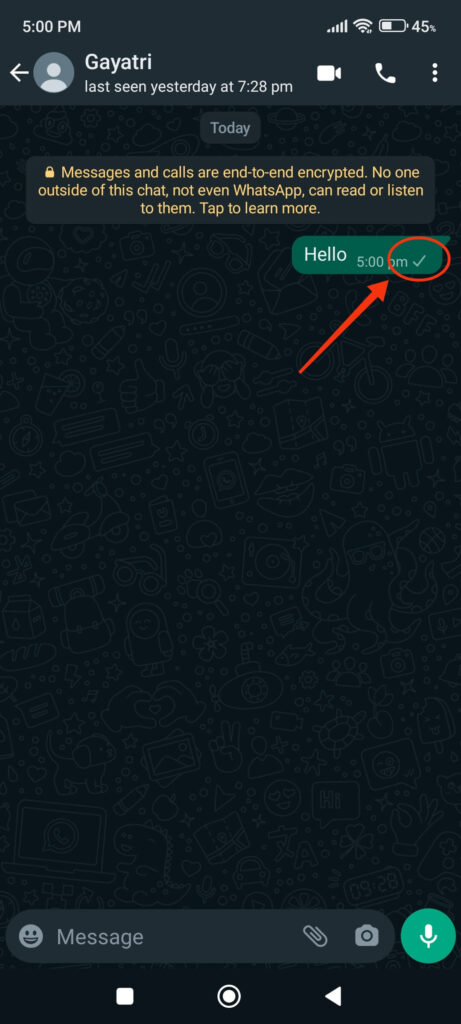
Hence, it is preferable to wait a little longer and try other options from the list below before making a final decision.
If you are not receiving a response or a message is not being delivered, it is not always due to account deletion; there could be other reasons.
Note: In WhatsApp, a double-blue tick indicates that another person has read the message. A double grey tick suggests the message is delivered, and a single tick indicates that the message is still pending and isn’t received.
3. Try Inviting that Person to Know if they Deleted their Account
As you know, you can invite any person or contact on WhatsApp who is not currently using it. Hence, you can use this feature to determine whether or not they have deleted their account.
To do so, tap the Message bubble in the lower right corner of your Smartphone’s screen (Android or iPhone). Then, search for the contact’s name or scroll down the list to find that person’s contact.
As you scroll down the list, you will see a list of contacts saved on your device to whom you can send invitations.
Check to see if the suspect is on the list. If you see the “Invite” option next to that contact, it means they deleted their WhatsApp account.
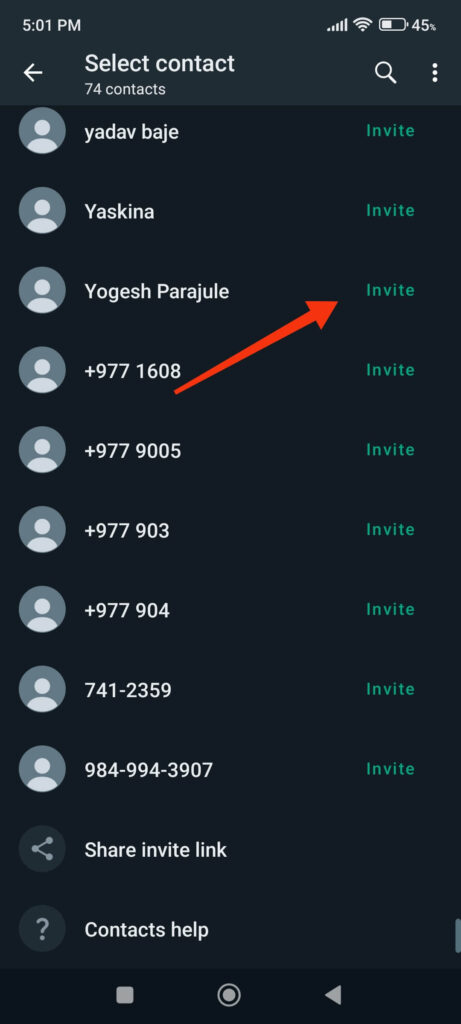
Quick Tip: There is currently no official WhatsApp application for the iPad. Hence, you can only use the WhatsApp app on Android and iPhone. You can also use WhatsApp web on your PC (Windows or Mac).
4. Send a Message Through Another Contact Number
If you are still unsure, you can send messages through another contact number. You can use your friend’s or a family member’s WhatsApp account to send a message.
Do remember that to find out and send a message on WhatsApp, you first need to save that person’s contact number on your mobile phone.
Note: If you’re unsure how to add someone on WhatsApp, we’ve covered it in this guide.
Now try sending a message to that person on WhatsApp. That person has blocked you if you can send a message normally on another account but can’t send it from your account.
However, if you are also unable to send messages through another account, then they have deleted their WhatsApp account.
Note: There could be other reasons why you cannot send messages through another account. You won’t be able to send texts if they have strict privacy settings or internet problems. Therefore, try our next method to be sure.
5. Ask Directly to Know if they Deleted their WhatsApp Account
As you can see, even if we figure out various signs to tell if someone has deleted their WhatsApp account, we can’t absolutely guarantee it.
Hence, the best way to be certain is to ask your friend directly. You can ask them in person or through other platforms.
It may appear obvious, but it is the only way to verify that they have deleted their WhatsApp account completely. You can also discover the reason for their action while you’re at it.
Sometimes directly asking your friend can save a relationship from being ruined due to misunderstanding. Hence, we recommend you ask your friend why they appear inactive on WhatsApp.
FAQs
When you delete your WhatsApp account, you permanently delete all your messages, photos, videos, and other data from your account and the server. Deleting the WhatsApp account will also delete the backups. As a result, once account removal is a success, you will not be able to recover your data.
When you deactivate your WhatsApp account, you are only temporarily inactive. You will be away from your account for a short time if you uninstall or force-stop WhatsApp and your account is deactivated. Hence, you can quickly recover all of your data, especially if you have a backup.
When you call someone on WhatsApp who has deleted their account, you will see the text “Calling,” but no one will answer. You may also see “Calling” before the call abruptly ends. The user on the other end will receive no notification.
No, when you delete your WhatsApp account, you also delete all your data and backups. As a result, once you delete your account, you will no longer have access to your previous texts, photos, or other data. You can, however, create a new account on WhatsApp using your old deleted phone number.
Final Thoughts
As we have seen above, knowing whether someone has deleted their WhatsApp account can be tricky. However, you can still quickly determine whether they have deleted their account from simple signs.
If you find out that your friend has deleted the WhatsApp account, you can ask on another platform for the reasons. Maybe they are just gone for a while and will return soon.
Anyway, this article helped you understand how to know if someone deleted your WhatsApp account. You can also learn to create a new WhatsApp Group if you have time.






