If you’ve grown tired of texting services and wondered, “How to Delete your WhatsApp Account?” Here’s how you can remove your WhatsApp account forever.
Many users are switching from WhatsApp to alternative messaging applications as a result of the most recent revisions to WhatsApp’s terms of service. Nevertheless, Facebook continues to save your information as long as your account is active.
We’ll go through how to delete your WhatsApp account in this article while protecting your privacy.
What Happens After You Delete WhatsApp Account?
The termination of your account will result in a few events. Since WhatsApp will delete everything from its servers, most of these are irreversible.
But, If you have a local data backup, you can restore your messages.
- Your account’s deletion from WhatsApp’s servers will get underway.
- Your message history will be deleted.
- All WhatsApp groups will be deleted from your account.
- Any backups on iCloud or Google Drive will be removed.
- Your phone number will be removed from your account.
- It will remove your phone number from the WhatsApp contact lists of your friends.
Note: It’s important to know that you cannot recover the account once you delete it, and it can take up to 90 days to remove it, during which time you cannot access your data altogether. Additionally, the company guarantees the deletion of any private data shared with other Facebook Companies.
Method to Delete WhatsApp Account on Mobile Phone
Before you decide to delete your WhatsApp account permanently, you need to remember that WhatsApp will also erase your iCloud or Google Drive backup when you remove your account. Therefore, you should make a new local backup before doing so.
WhatApp’s interactive design remains similar to both Android and iPhone. So, the steps mentioned below should work both for Android and iPhone. For this guide, we will use Android as a sample but feel free to follow the method for iOS devices.
Even though we utilized an Android phone, you can follow the identical instructions on an iOS device by skipping step one. Instead, navigate to “settings” and click on “account,” then click on “delete my account”, and finally, enter your phone number.
Here are some easy steps one should follow:
Step 1: Firstly, open your WhatsApp application.
Step 2: Select the three-dot menu from the top-right corner of your screen.
Step 3: To access different options inside WhatsApp, select “settings.”
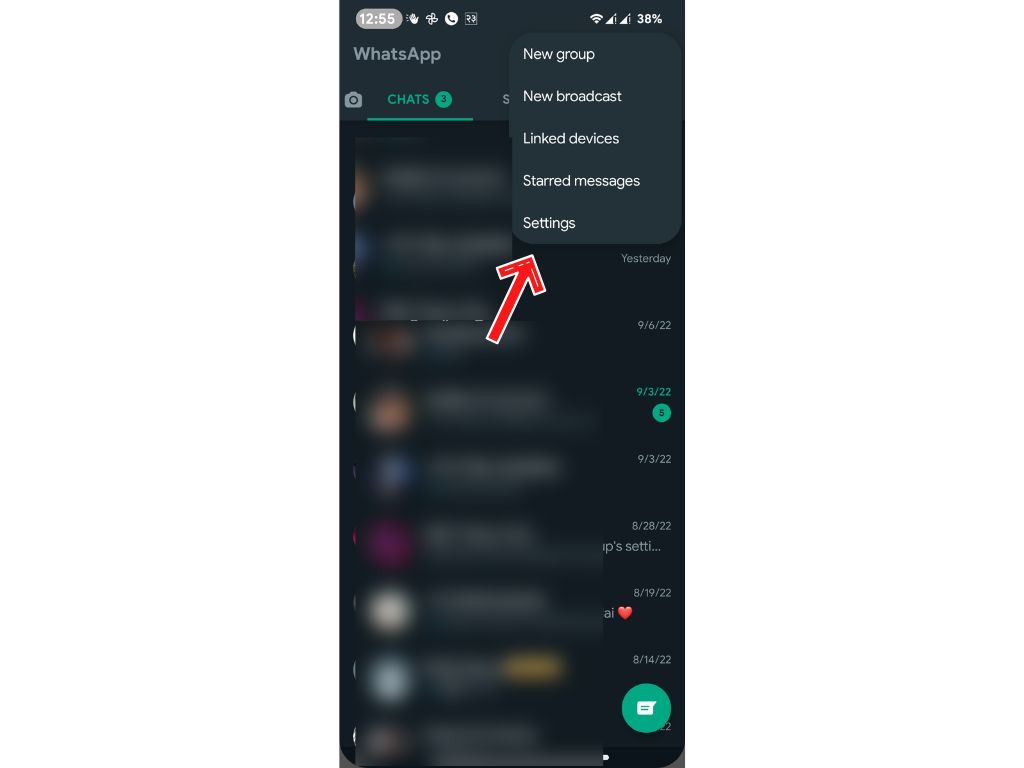
Step 4: Next, choose “account” to access privacy and security options, including the “remove my account” page.
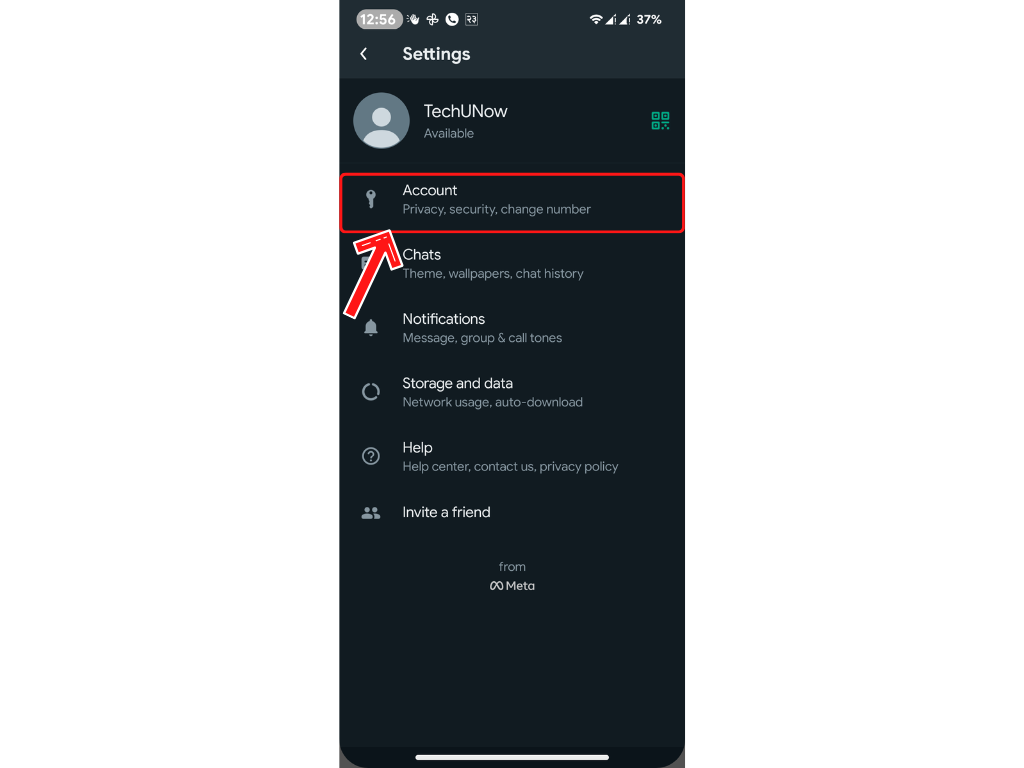
Step 5: For the account deletion screen to open, click “remove my account.”
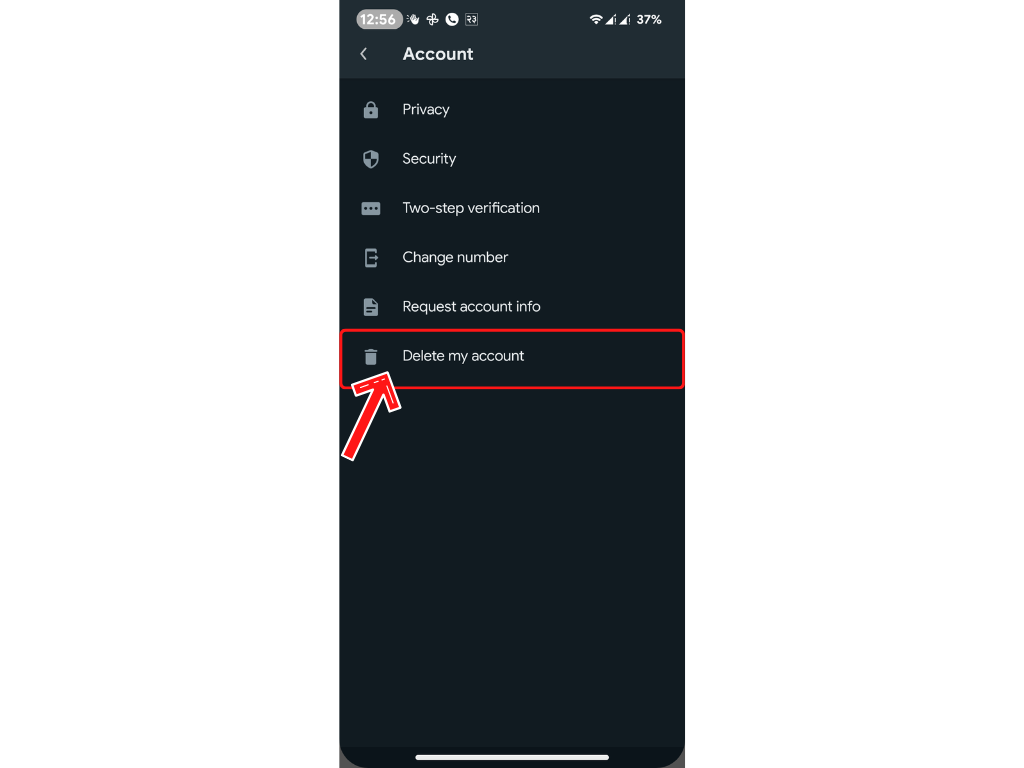
Step 6: Before clicking “remove my account,” provide your phone number.
If you can’t find your WhatsApp phone number, you can visit our article What Is My WhatsApp Phone Number? Find Your WP Number.
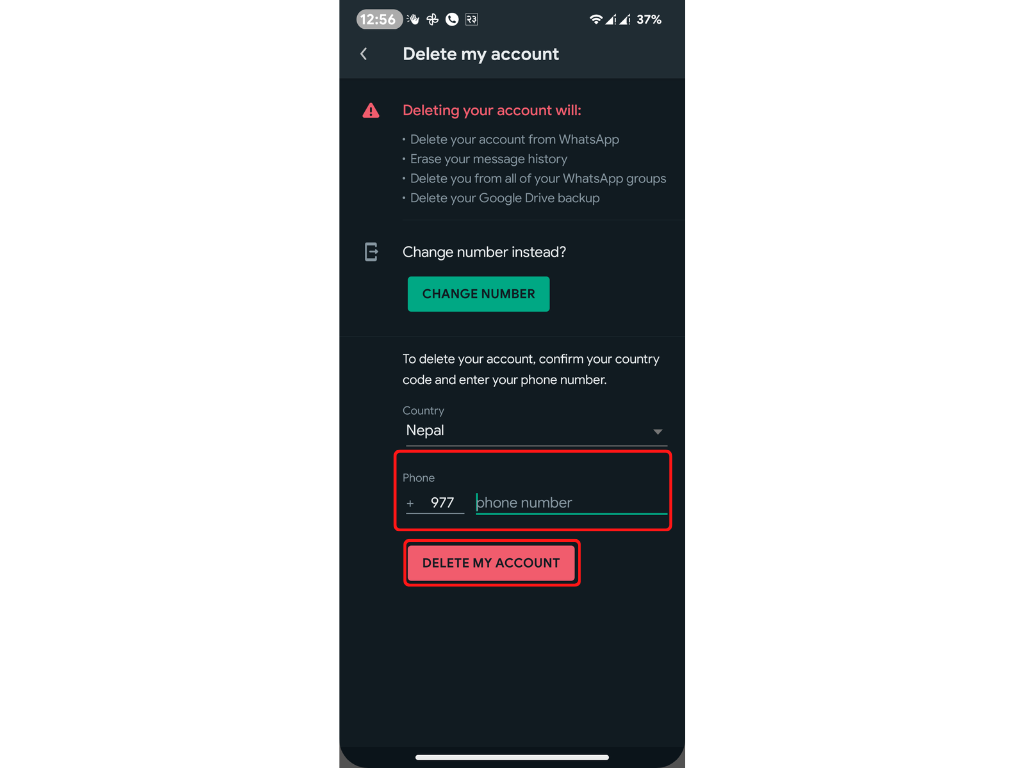
Step 7: Finally, Select “Delete My Account.”
WhatsApp will close WhatsApp accounts and any associated messages, groups, contacts, and personal data afterwards.
Facebook may keep some of the current data, and whatever is already on your phone will remain there, but WhatsApp cannot gather any new information because the account is no longer active.
Frequently Asked Questions
There is no temporary method; you can uninstall the application or delete your WhatsApp account. If you uninstall the service, you can restore the message when you reinstall it quickly.
This is the most straightforward approach to deleting your account from another phone. One phone number may only be used to enable WhatsApp on one device at a time. Therefore, you can activate WhatsApp on your new phone and use a new SIM card with the same number.
You will have to register a new account after deleting your WhatsApp account, according to the company, and you won’t be able to get access to it again. In addition, WhatsApp will delete your data, which may take up to 90 days.
Note: If you want to use WhatsApp on Laptop without a Phone, you can check our article. Moreover, you can follow the same steps on your laptop to delete WhatsApp on Laptop without a Phone.
Final Thoughts
Unquestionably, WhatsApp is among the most popular messaging applications and has surpassed all comp. It is undeniable that this software has made communication incredibly convenient.
It’s simple to delete a WhatsApp account. However, when Facebook acquired WhatsApp put your data and personal information at risk.
Therefore, deleting your WhatsApp account could persuade your relatives and friends to switch to a more private messaging service.






