It’s easy to find your WhatsApp phone number. First, however, let’s get some basic ideas about WhatsApp. This should make this guide easier for beginners.
WhatsApp is a widely popular online messaging application that supports various platforms. Surprisingly, this application provides easy and fast access to text messaging, audio and video messages, etc.
Therefore, this article will answer all your questions about WhatsApp ID, how I know what my WhatsApp number is, and so on.
What Is A WhatsApp Phone Number?
WhatsApp Phone Number is the primary number used during the signup process of WhatsApp. In WhatsApp, phone numbers act as unique usernames because users can find their friends and families using them.
WhatsApp Phone Number is the username in WhatsApp. Mobile phone numbers are linked to every WhatsApp account. Therefore, your friends can add you on WhatsApp only if they have your phone number.
As we mentioned, your friends can add you on WhatsApp only if they have your phone number. This answers your question, “what is my WhatsApp id.” Your WhatsApp Phone Number is the username that can be used on WhatsApp.
Here is our dedicated article on How To Add Someone On WhatsApp, an example of how you can add your friends using WhatsApp Phone Number.
Methods To Find Your WhatsApp Phone Number
Did you forget the number you used for logging into WhatsApp? If that is the case, you can follow some easy steps. The measures are similar for both Android and iPhone.
Method 1: Find Your WhatsApp Phone Number on Android
Step 1: First, Open Whatsapp from your app drawer.
Step 2: Expand options from the top right with three dotted symbols.
Step 3: Afterwards, Click on the Settings option.
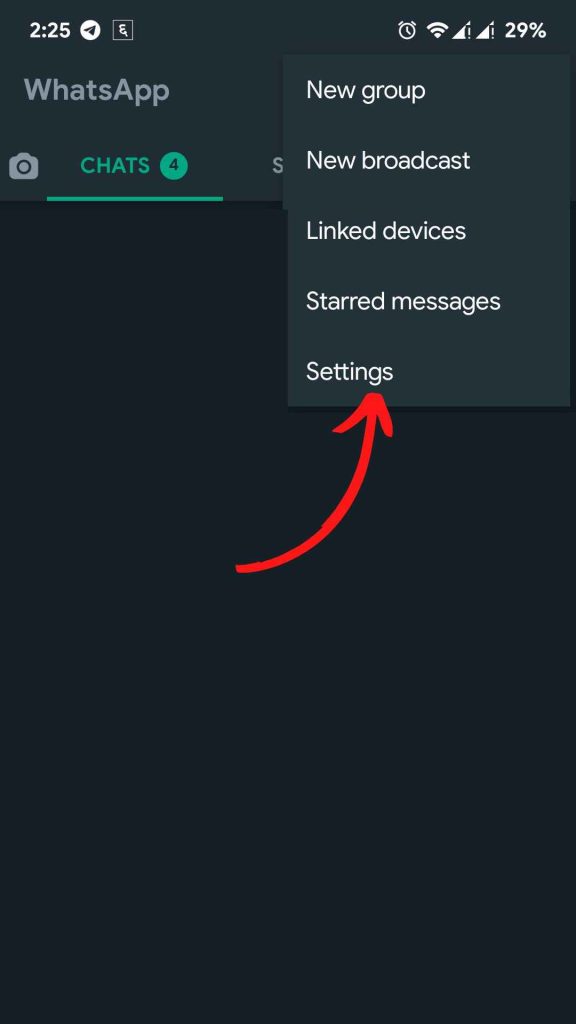
Step 4: Now, Choose your name.
Step 5: Finally, your phone will be visible at the bottom.
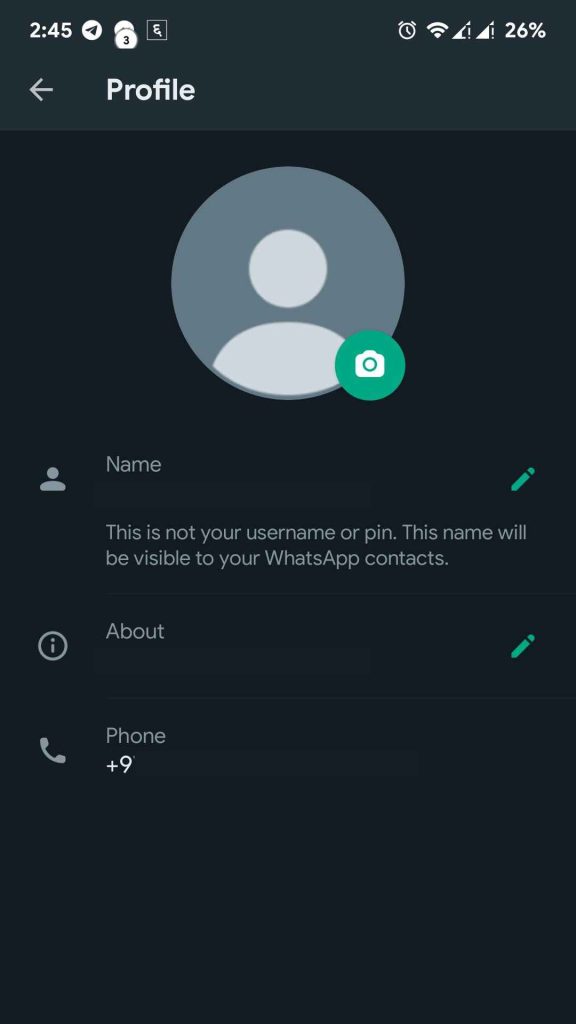
Remember these simple methods the next time you want to check your WhatsApp phone number. Checking your profile settings is all that is necessary.
We have a dedicated article if you want to know to Change Your WhatsApp phone number without losing chats.
Method 2: Find Your WhatsApp Phone Number on your iPhone
The following method can be used in ios devices like iPhones and iPad. The tutorial can quickly know, “What is your WhatsApp Number?” You can follow the given easy steps:
Step 1: Firstly, open WhatsApp on your iPhone.
Step 2: Use the three dots symbols in the top right corner to expand more settings.
Step 3: Then select the “Settings” item on the menu.
Step 4: Click your name.
Step 5: Finally, the bottom will, at last, reveal your WhatsApp phone number.
Note: WhatsApp web doesn’t let you find your WhatsApp phone number. This might be because of the security issue. If you want to find WhatsApp mobile phone on your laptop or pc, check how to Use WhatsApp on Laptop without a Phone. After that, you follow the tutorial for android phones.
Method to Change Name in WhatsApp
This method will be a perfect guide for users who want to get rid of their old names or misspell their names on WhatsApp. You can use this method both on your Android and web app.
Method 1: Change WhatsApp Name on Android
You can easily change your WhatsApp name on Android with the steps given below.
Step 1: Firstly, open WhatsApp on your Android.
Step 2: Secondly, click on the three-dot menu in the top right corner of your screen.
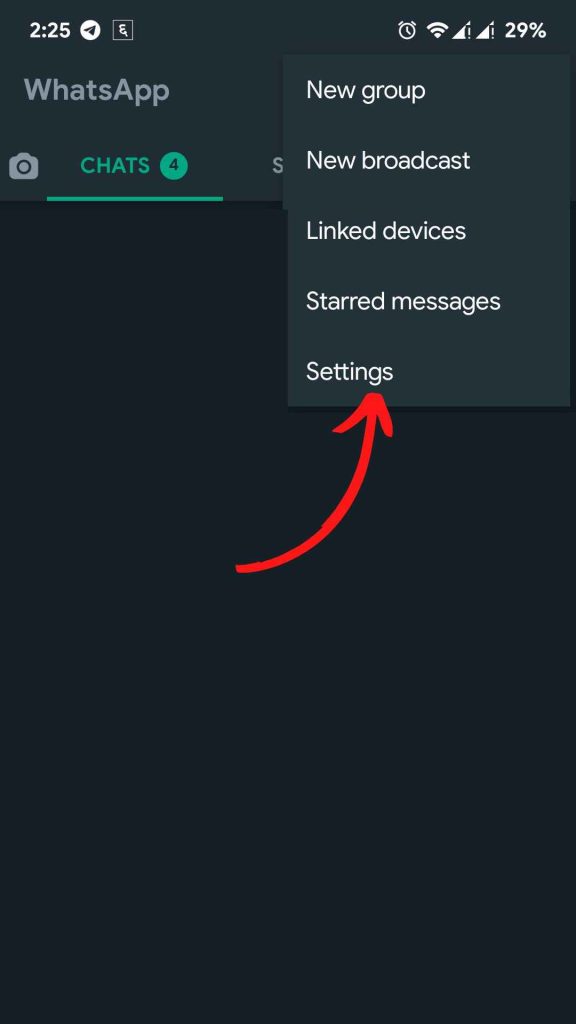
Step 3: Now, select your existing name.
Step 4: Afterwards, click on the pencil icon.
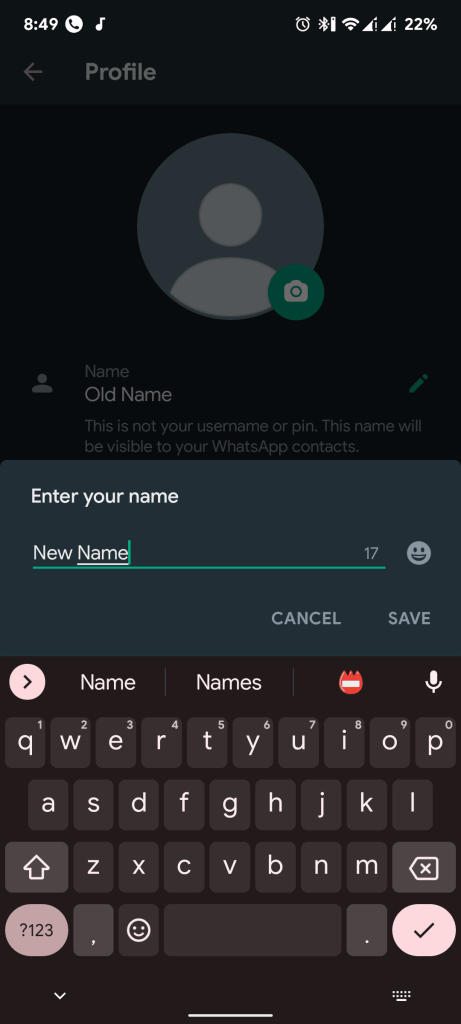
Step 5: Enter the new name and select “Save.”
Using the above steps, you can change your WhatsApp name to a new name. This method works for android. However, if you use the WhatsApp web application, there is a different method.
Method 2: Change the WhatsApp Name in the WhatsApp web application
WhatsApp web is an online service by WhatsApp messaging company that lets you use WhatsApp without the hassle of downloading any application.
If you want to change your WhatsApp Name in the WhatsApp web application, here are some simple steps you can follow:
1. First, visit web.whatsapp.com website and sign in using the QR code.
2. Click on the three-dot menu to open “Settings.”
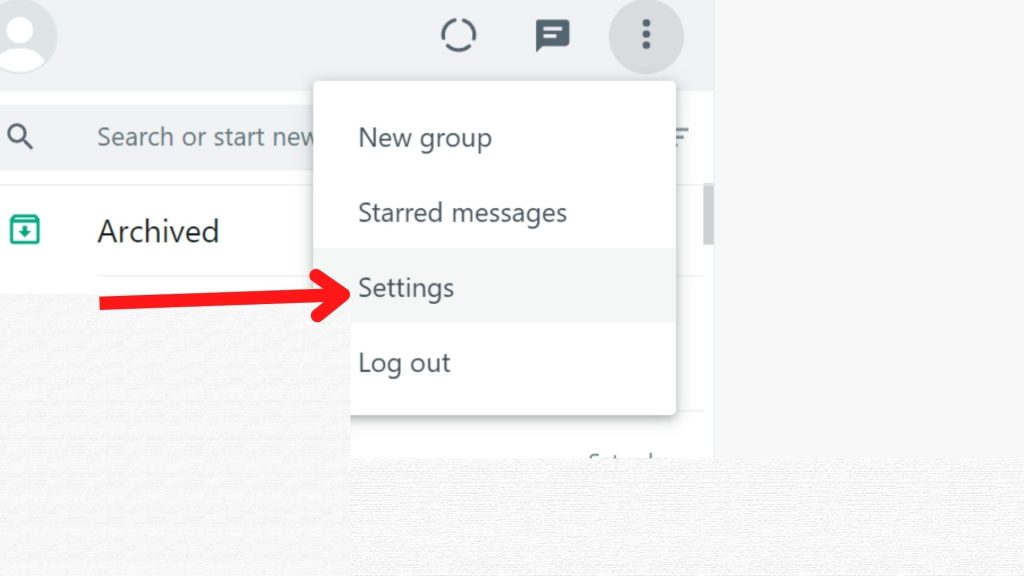
3. Now, click on your name.
4. Afterwards, click on the pencil icon.
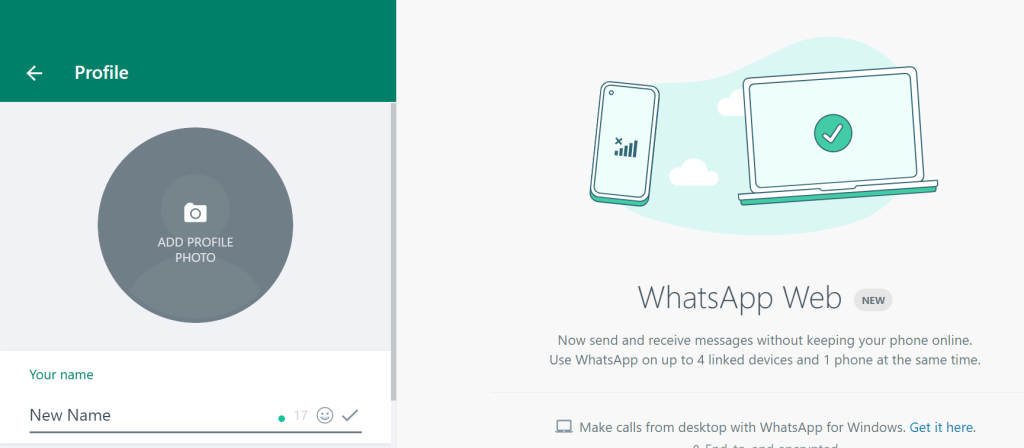
5. Finally, enter the new name and select the tick icon.
The step above can help you Change the WhatsApp name in the WhatsApp web application. Both methods are similar, so you can quickly learn them.
Frequently Asked Questions
Yes, you can use WhatsApp without a phone number. To do this, enter the landline number during the setup process. Then, the OTP will be provided using the call service.
With end-to-end encryption, you can be sure that no third party, not even WhatsApp, will be able to read or listen to the messages you send.
It depends from user to user. However, when we observe the features provided by both of the applications. Facebook Messenger has almost every feature WhatsApp has. In addition to that, you get many different features too.
If the cell number that is linked with WhatsApp Web is turned off, WhatsApp Web will not function on your PCs and tablets.
Final Thoughts
Over 5 billion people have downloaded WhatsApp from the Google Play Store. If you thought this was enough, WhatsApp processes more than 340 million minutes of video calls every 24 hours. These are some tech facts that explain the influences of WhatsApp in the social media world.
Finding your registered cell number and user name in WhatsApp on Android, iPhone, and WhatsApp web was the main focus of our article. We hope our article was helpful for aged people, especially those who aren’t very tech aware and have trouble remembering their account information.






