Aside from sharing content, Instagram allows users to search for other Profiles, hashtags, or locations. It also records your search history to make it easier to find previous Instagram searches.
As you scroll through your IG feed, you will undoubtedly look for a new account to follow or look up specific posts and hashtags.
However, did you know you can easily access such data on Instagram? By accessing your old searches, you can delete them for Privacy reasons or declutter them.
Remember that what you look for in your account primarily determines what you see in your Insta feed. Consequently, whether it is to remove unnecessary suggestions or to revisit old searches, finding them is critical for any account.
So, in this blog, we will help you find your search history on Instagram and give you some tips to organize or delete it if necessary. If interested, you can also learn to Archive Stories on Instagram.
Table of Contents
What does Search History mean on Instagram?
Search history in an IG account lists all your old and new searches. It could be user accounts, hashtags, locations, posts, or anything else you have looked for.
Insta will save all the data you searched for in your account unless you delete it manually. Furthermore, it will suggest new content based on what you look at over time. This information is also used to target ads according to your preferences or to suggest accounts.
Remember that your search history is private, and only you can view them. However, many people may not want to keep them for Privacy reasons.
So, whether you clear such history data or use it to grow your account is entirely up to you.
Also Read: How to Find Deleted Stories on Instagram?
Why should you find Search History on Instagram?
Now that you understand search history, let’s look at its advantages so you can use it wisely on your Instagram account. So, here are some reasons why you may need to find them on Instagram.
1. To Revisit Old Searches
Sometimes when we look for something, we forget and confuse ourselves over time. Hence, visiting previous logs can help you quickly find that content again without remembering the name or keyword.
It is also helpful for locating previously searched accounts because we tend to forget such usernames easily.
2. To Clear Browsing History
Most people don’t like to keep their search history for Privacy, and they prefer to tidy up browsing data. Hence, finding old searches is necessary to remove all data from your account and start over.
3. To Receive Specific Recommendations
Instagram makes specific recommendations for new content based on your browsing history. Finding old search data gives you a better understanding of the types of content you’re looking for on IG. You can also modify your browsing habits to see more relevant content in your news feed.
Overall, finding your Instagram search history can be helpful when revisiting previously browsed content, clearing your search for Privacy reasons, or receiving personalized recommendations for new content on the platform.
How to find Search History on Instagram using Smartphone?
You can find search history on the Instagram application using a Smartphone (Android or iOS) in two ways.
You can view your searches by going to the “Activity log” or from top searches in the “Search and Explore page.”
Here, we will go over both methods for finding all your searches, whether for accounts, locations, or trending hashtags.
Method 1: Find your Recent Search from Your Activities
This method is helpful to recall all the search data (old and new) in an Instagram account. So, follow the steps below on your Android or iOS (iPhone or iPad) device to find your history on Insta.
1. Frist, launch the Instagram app on your Mobile Phone and tap the Profile icon from the lower right corner.
2. Next, press three horizontal lines from the top right corner of your Profile page and select the “Your activity” option.
3. Following that, you can select “Recent searches” from the available list to find all the latest search data in your IG account.
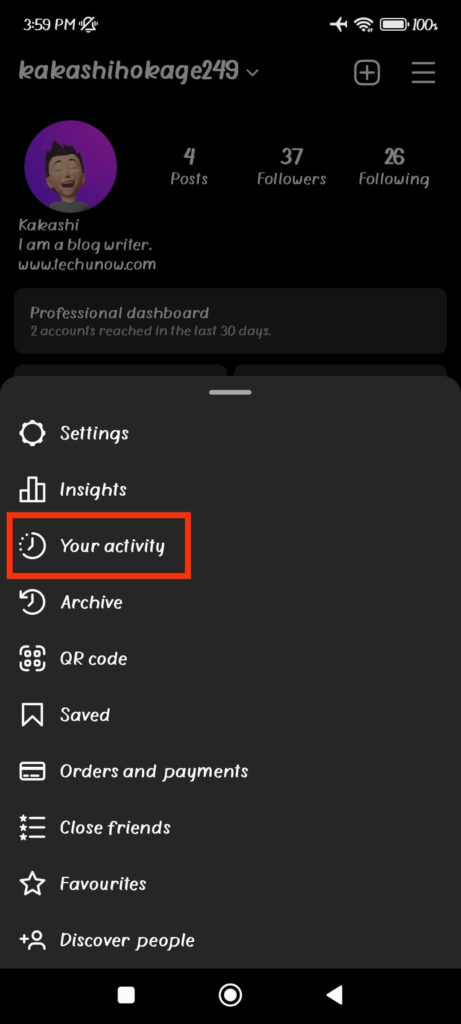
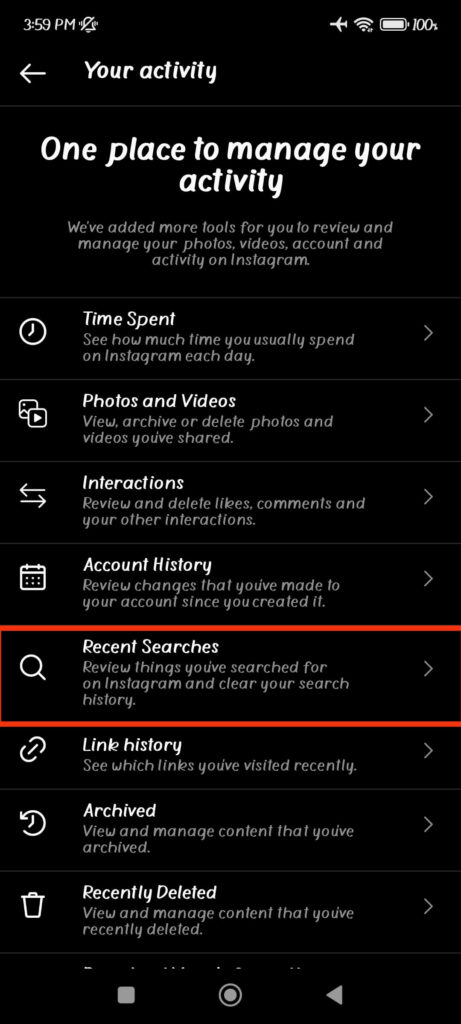
If you want to remove all the search histories for Privacy reasons, tap the “Clear all” button from the top right corner.
You can also quickly delete search data by clicking the cross icon next to them. So, go through the list and remove unnecessary data to see more relevant content in your account.
Method 2: See History from Search & Explore
Another way to find history on Insta is to go to Search & Explore page. So, follow the process below on your Smartphone to see all your previous searches on IG.
1. First, log in to your account and press the “lens” icon from the bottom menu next to the home icon.
This will open up the Search & Explore page, where you can see many photos and reels from various people.
2. After that, tap the input field from above to open your keyboard for typing. It will automatically remove the photos and reels screen and replace them with a search page.
3. Finally, you can see your searches are listed below the “Recent” heading under the search field.
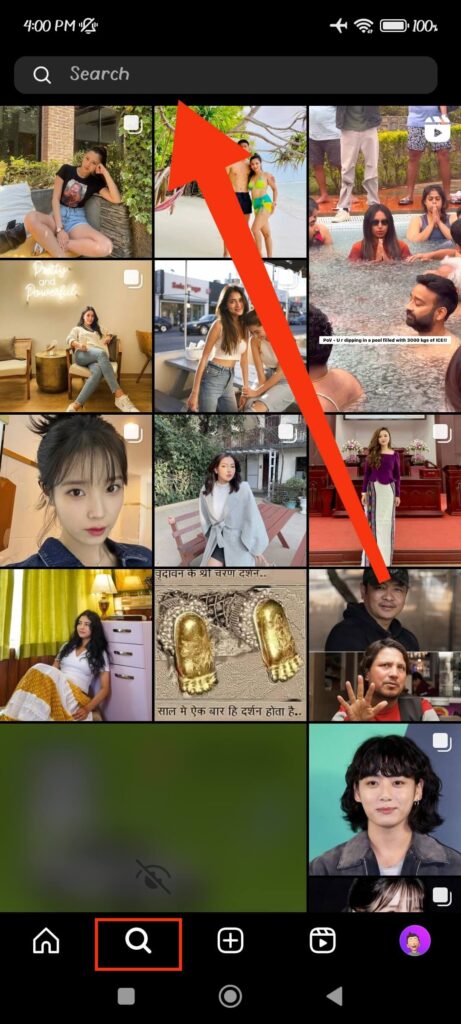
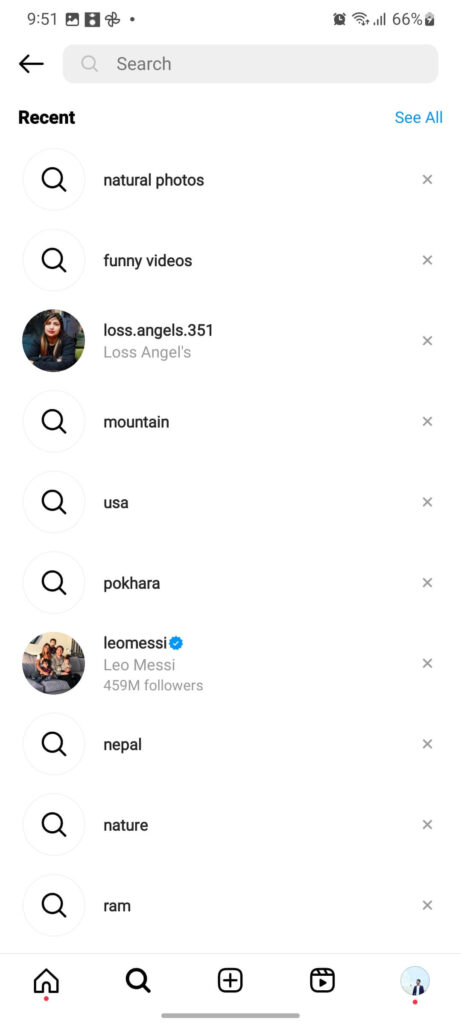
Now, to see all the search history, tap the “See all” option from the upper right corner. This is how you can easily find your searches on Instagram.
How to find Search History on Instagram from a PC?
Finding search history on IG using a PC (Windows or Mac) is very similar to an application. So, follow the instructions below to look up your previous searches on Insta from a computer or laptop.
1. First, log into your account on Instagram Web using a desktop web browser.
2. Next, click the “Search” option from the left panel on your home screen.
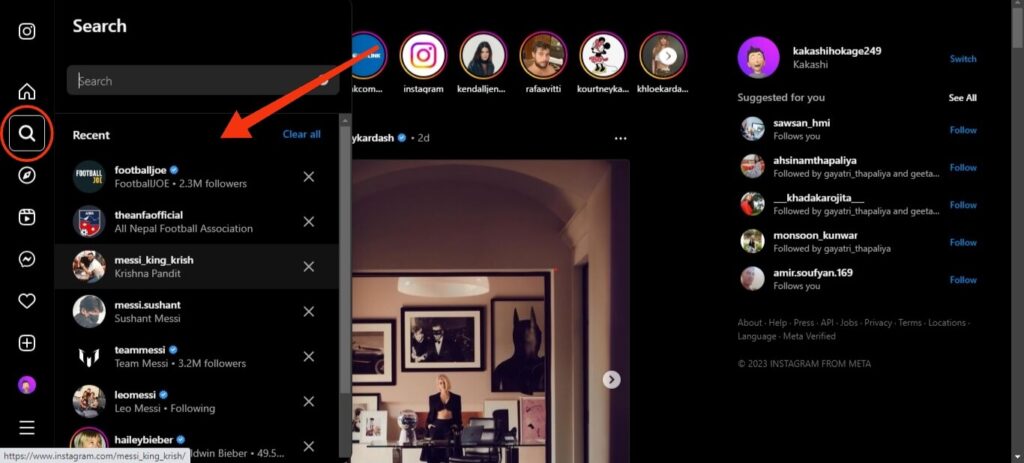
3. After that, you will see all search history under the input field.
They will be listed in reverse chronological order, so you can scroll down to find old searches.
How to Delete Individual and All Instagram Search History?
To delete individual search history from the “Recent Search” folder, tap three lines from the top right of your IG Profile, select “Your activity,” and press the “Recent Searches” option.
Now, tap the Cross icon next to each search to remove it. It will disappear from your account without warning, so proceed with caution.
If you want to delete the entire browsing history, press the “Clear all” button from the top right.
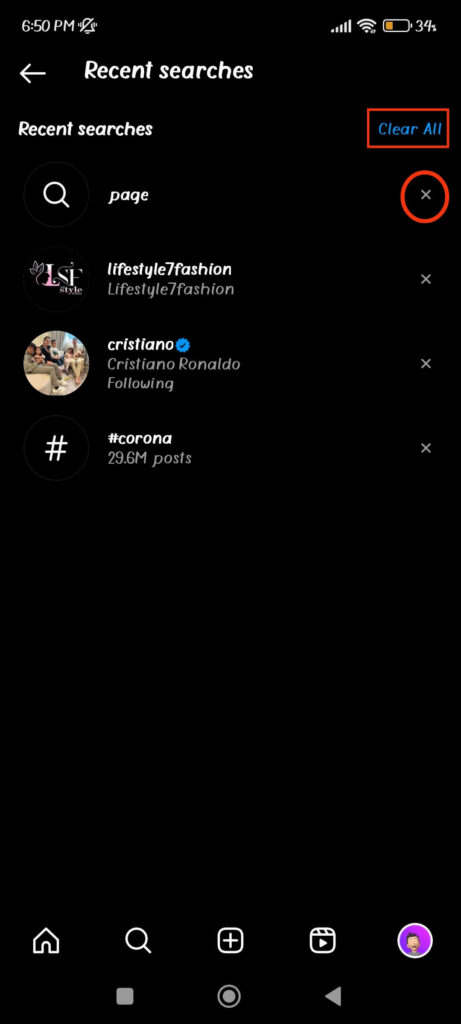
You can also delete the browsing history from the “Search & Explore” page. For this, tap the lens symbol from the bottom menu, and press the input field from above.
Now, hit the Cross icon to delete individual browsing history. To delete them completely, tap “See all” and then the “Clear all” option from the top right corner.
Why is it Important to Clear the Search History on Instagram?
There are numerous reasons it is necessary to clear the searches data on IG, the most common of which are:
1. For Privacy
Instagram searches may contain sensitive information about you and your account. So, if you don’t want other people to find out about this when they access your device, cleaning up is a simple way to protect your Privacy.
2. Security
Clearing your history can prevent access to the sensitive or private information you may have looked up on Instagram, such as your address or phone number.
3. Clean up the Search Recommendation
If you clear the search history, your suggestions will be more transparent, and finding new content on IG will be simple. You can also quickly reset the recommendation if you remove such data from your account.
In general, it’s crucial to delete your search history on Instagram to safeguard your security and Privacy, clean up your suggestions, and receive better content recommendations.
FAQs
No, clearing such data on Instagram doesn’t affect your saved posts.
No, your search history on Insta is private, and only you can see and access them on your account.
Unfortunately, once you delete your Instagram history, you cannot get it back. So, be cautious when removing such data since it is permanent. However, unlike search history, you can still find deleted Instagram posts or deleted Stories.
Final Thought
To summarize, locating search history on Instagram is simple and requires only a few steps. Finding such old searches is necessary to revisit contents, clear history for Privacy protection, or get specific recommendations.
Furthermore, your search data is only available to you. So there’s no need to be concerned about making your data public.
However, we recommend you regularly check and clear your search history for greater security. Meanwhile, if you value the security of your account, you can also learn to enable two-factor authentication on Instagram.






