Although Snapchat makes it easy to interact and have fun with others, protecting your privacy and controlling your account is also crucial. Hence, if you have a friend on Snapchat you no longer wish to share content or communicate with, you can delete them from your friend list.
It is not necessary to delete a Snapchat friend. In fact, the more friends you have, the more options you have for sharing your Snaps. Adding users can also help in increasing your Snapchat Score.
However, you may sometimes find yourself in a situation where you want to delete a friend. It could be because you no longer talk, you want to maintain your privacy, or they aren’t good to hang out with.
Whatever the reason, deleting a Snapchat friend is a simple process, but it can confuse first-time users.
Hence, this article will guide you through how to delete a friend on Snapchat, so you can easily manage your connector list and privacy settings. Also, you don’t have to unfriend someone if you only want to hide your Snapchat Story from them.
Why Delete a Friend on Snapchat?
So, why do we delete our Snapchat friends in the first place? It’s not like keeping them will harm your Snap account, right?
Well, there is no definitive answer. It is up to the user whether or not to remove a friend. However, it is always a good idea to delete those who are inactive or actively causing harm.
Anyway, there are several reasons why you may want to delete a friend on Snapchat. Here are some of the common causes:
1. You no longer chat
You may delete a friend from your Snapchat users list if you haven’t spoken to them in a while. It can help you clear up your friend list and make it simpler to communicate with the people you talk to frequently.
2. For Privacy
If you are unsure about sharing your snaps with a specific friend or if they are sending you unwanted snaps, you should remove them to protect your privacy.
3. Personal reasons
You might want to delete a friend from Snapchat for personal reasons, such as a falling out or a change in the relationship.
4. Feeling overwhelmed
If you have a lot of mates, you may become overwhelmed with notifications, snaps, and messages. Getting rid of a few friends will make it easier for you to manage your connections.
6. Bad behaviour
If someone on Snapchat sends you offensive content or harasses you, you can delete them as friends to prevent further contact.
Therefore, sometimes you can curate your connections on Snapchat and have a better experience by deleting a friend.
What Happens When you Delete a Friend on Snapchat?
When you delete a Snapchat friend, they will no longer appear on your friend list and cannot send you snaps or messages. Furthermore, they will be unable to view your snaps or stories and your location on the map.
However, they will have access to any content you have previously shared with them, such as saved messages or snaps.
Hence, even if Snapchat does not notify another person when you unfriend them, they can still learn about it from the chat box.
Another interesting thing about deleting a mate is that you can recover your previously saved messages by re-adding that person as a friend. It means that if you unfriend someone off Snapchat, you will lose your conversation; however, if you re-friend them, you will regain it.
Furthermore, if that person sends you a message while you are not a friend, you will not receive it. However, if you re-add them, you will immediately receive that message on your Snap account.
Remember that if you remove someone else and then decide to befriend them, you must send them a new friend request, which they will need to accept.
Overall, deleting a Snapchat friend is simple, but they may discover you unfriended them. Therefore, think things through carefully before making a choice.
How do you Delete a Friend on Snapchat?
Snapchat only lets you delete a friend from your Smartphone (Android or iOS). As a result, if you’re using Snapchat web on a PC (Windows or Mac), you can delete a chat but can’t remove anyone from your friend list.
You can use two methods on Snapchat to delete a friend. If you have a conversation with someone in your chat box, you can delete that person quickly from that section.
However, you can still delete that from your friend list if you don’t have a conversation.
Remember that you can’t delete multiple friends on Snpachat at once. You must delete each individually, even if you want to remove many friends.
1. Delete a Friend on Snapchat from Chat
If you want to remove a Snapchat friend with whom you are conversing, you can do so directly from your chat box.
So, follow the steps below to delete a friend on the app using your Mobile Phone. You can follow the same process for iPhone or iPad too.
1. First, tap the Chat icon from the bottom left side next to the Location icon on your home screen. It will open your conversation box on Snapchat.
2. Next, from the list, find the conversation of the user you want to delete as a friend.
3. After that, tap and hold the conversation and select the “Manage Friendship” option.

4. You can now press the “Remove Friend” option and tap the “Remove” button from the prompt to delete that person from your account.
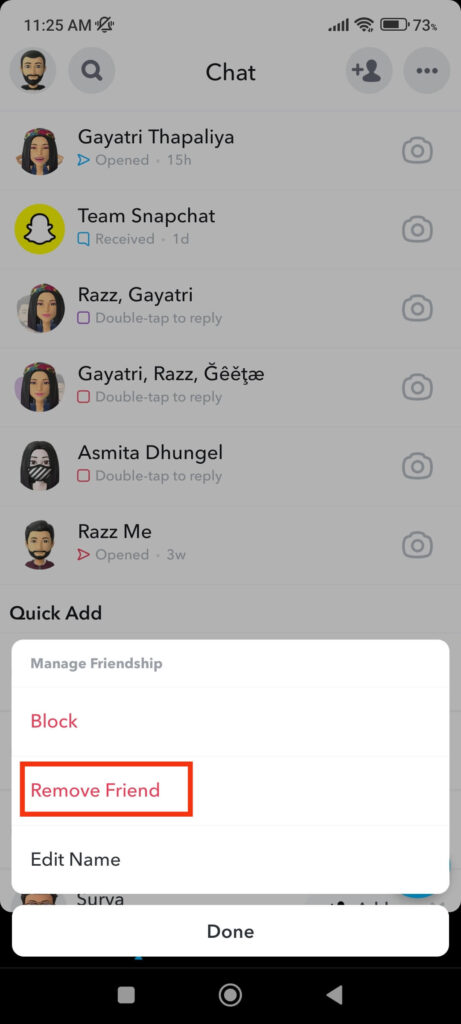
When you remove that friend, the conversation box with that person will be removed. Hence, you can no longer find that person anywhere in your Snapchat account.
Therefore, if you want to add that person again later, we recommend recording their username before removing them.
2. Delete a Friend on Snapchat from your Friend List
You can also remove any people from your friend list. Even if you don’t have any conversations, you can easily remove your friends from the list using this method.
So, follow the instructions below to remove a friend from your list.
1. First, tap the Bitmoji icon from the top left corner to access your Snap Profile on the application.
2. Next, scroll down to the “Friends” section and select the “My Friends” option to see your friend list on Snapchat.
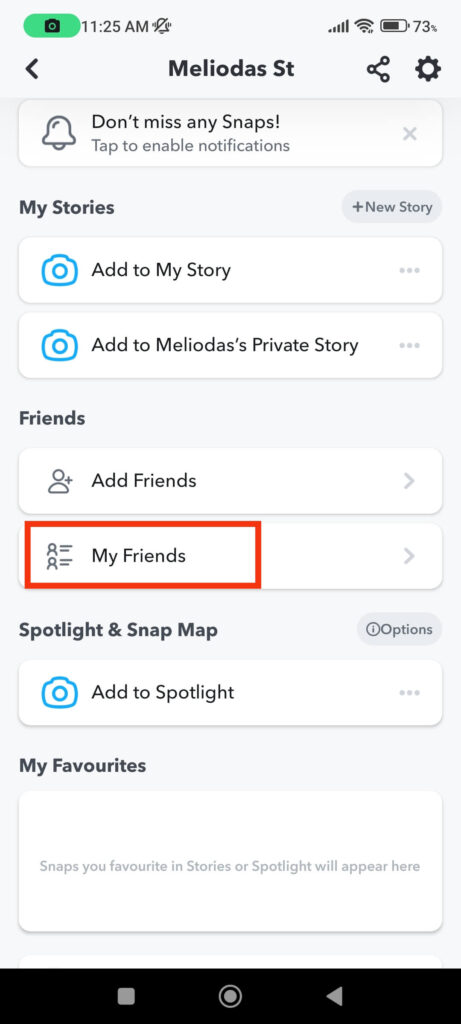
3. You can now look through every single friend on this list. So, find the user you want to remove from your friend list and long-press their username.
4. After that, tap “Manage Friendship” and select the “Remove Friend” option. That person will be removed from your friend list once you confirm your action on the prompt.
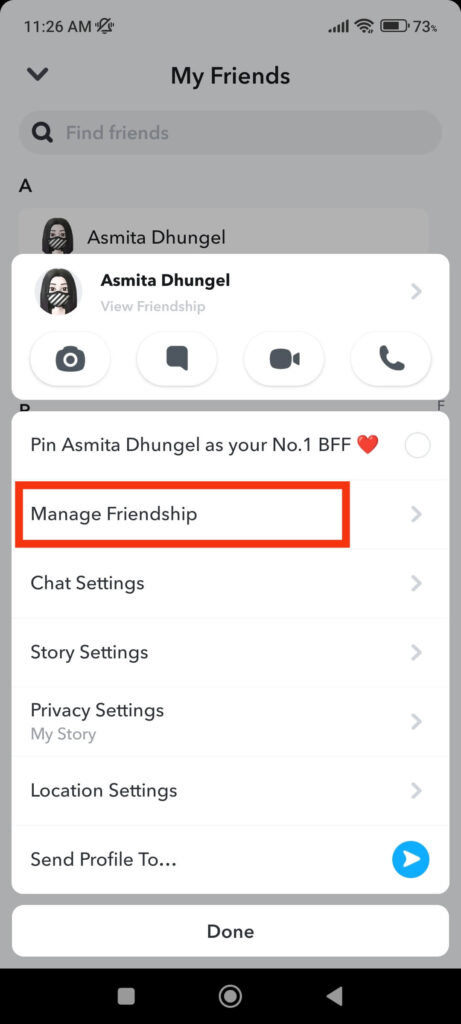
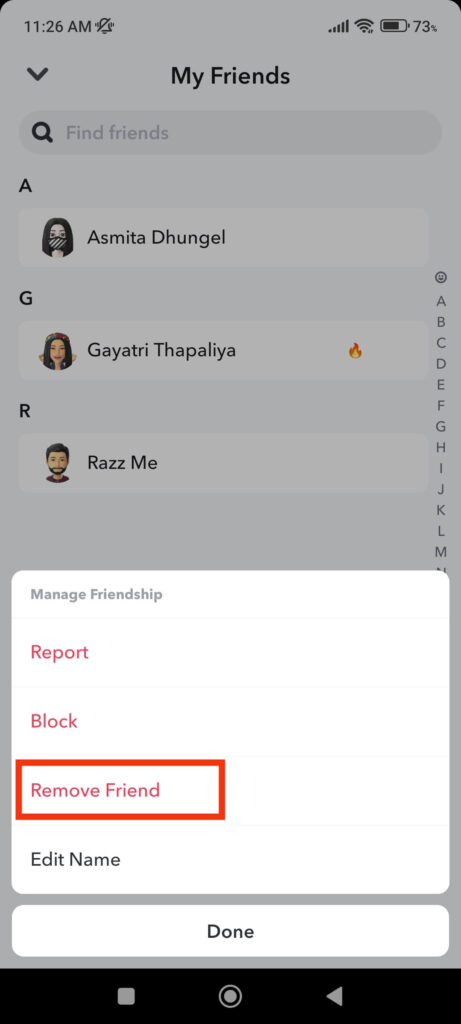
Now, repeat the process for each you want to unfriend. Because there is no option to delete multiple friends on Snapchat, you must repeat these steps each time.
How to Add Back Deleted Friends on Snapchat?
Sometimes, you may accidentally remove a friend or change your mind. In such cases, you can still add that friend to Snapchat.
However, if you unfriend someone, then to re-friend them, the other party must accept your request. Therefore, that user will know you have unfriended them. So, before re-adding them to Snapchat, resolve any misunderstandings.
To re-add deleted persons, if you have their usernames, use the search bar at the top left of the Snapchat home screen. After searching for them, press the “Add” button to add them back.
You can also add friends using your contacts, Snap code, Snap map, mutual friends on Quick Menu, and other methods. Furthermore, you can ask for the link to their Snapchat Profile if you can’t find it.
Remember that you can’t send them messages from your account after sending a request unless the other party accepts it. Even if you send messages, they won’t receive them unless they accept your request.
FAQs
Snapchat does not notify the other user if you unfriend them on your account. However, if the other party examines your conversation with them, they will quickly notice that you have unfriended them. In general, you can delete a connector without them knowing, but they can still find out if they pay attention.
There is no direct effect on your Snapchat Score if you delete a connector or two. However, deleting friends reduces the number of you can send Snaps to and start Snapchat Streak, which can lower your increasing Snap Score. However, simply deleting a person will not reduce your previous Snap Score.
It all depends on the circumstances and your goals. If you want to remove a user because they are inactive or you are not close to them, then unfriending is a good choice. However, if someone is harassing you with inappropriate messages or content on Snapchat, you can block them to get rid of them completely.
Conclusion
To summarize, deleting a Snapchat friend is a simple process, but it’s important to remember that it can have consequences.
Therefore, before deleting someone, consider why you want to remove them and whether the relationship will suffer.
If you decide to unadd, follow the steps outlined in this guide, and remember that you can always re-add the person later if you change your mind.
Ultimately, it’s up to you to choose how and who you want to interact with on Snapchat. So, remember to put your comfort and well-being first when making these choices. Meanwhile, let’s also learn to open a Snap without them knowing.






