As we all know, Snapchat values its user’s privacy very seriously. While such security measures are generally beneficial, there are times when we simply want to open a Snap to look but not respond. That is why this article will show you how to open a Snap without them knowing.
When you receive a message or Snap, a “Delivered” tag will appear in the Chatbox of your friend. Additionally, the status will change to “Opened” if you look at that Snap, letting your friend know about it.
Though this feature is helpful, it is equally bothersome in certain situations. It may cause some misunderstandings between you and your friend.
For instance, there may be times when you want to view the Snap but are unable to respond, leading your friend to believe that you are ignoring him.
There are many reasons that you may want to see a Snap without letting other people know. Whatever your reasons are, this article will help you by the end. If you like, you can also learn about Snapchat Streak.
Before We Begin
Let’s first learn what happens when someone sends you a Snap or chat. This way, you can know how to view such Snaps without informing the other party.
When someone sends you a Snap, they can check the status of that Snap from their account. If you receive the Snap or text on your account, they will see the “Delivered” tag.
Whereas, if you open a Snap or chat on your account, they will immediately know because the “Opened” tag will appear in their chat box.
You also can’t screenshot a Snap or a message without notifying the person. It would be best if you use a trick to take a screenshot without them knowing.
Furthermore, even if you turn off the internet to see a Snap, they will still know about it once you are online.
In most cases, this Snapchat feature aids in maintaining privacy. However, since your friend is now aware that you see the Snap, it also forces us to reply.
Additionally, this feature is a big flag for parents. We know that Snapchat will remove any Snap or messages after viewing or 24 hours.
Therefore, if you have an underage child, this feature will conceal the type of Snaps they are viewing. After all, they could be seeing sexual stuff and being harassed while you are unaware.
Because of these various reasons, learning how to open a Snap from a person without them knowing is essential. So, in the following section, we’ll show you how.
How do you Open a Snap Without them Knowing [View Snapchat]
There are several methods for viewing a Snap without informing the other party. However, because it is essentially a breach of privacy, Snapchat will patch such methods from time to time.
This is why you can no longer read Snap messages without opening Snapchat by turning on Airplane mode or clearing the cache on your Snapchat app.
So, please stop using this method on your account. It may have worked before, but your friend can now easily see that you viewed that Snap.
Anyway, there are still some methods that you can use to see Snaps without it saying “Opened.” Hopefully, Snapchat will not patch this as well.
So, before using it normally, try these methods on another account. We don’t want you to make an error by accident.
Method 1: Clear Data to Open a Snap Without them Knowing
The first thing you can do to prevent others from noticing you are viewing their Snap is to disable internet access. However, this will only work until you turn it back on.
Previously, if you cleared the app cache on Snapchat, you could open Snaps without them knowing. However, this method is no longer available.
Instead of clearing the cache, you can clear all data to view any Snaps or messages silently. This method is still working on Android devices.
So, to view a Snap without them knowing, go to your conversation box by pressing the “Chat” icon from the lower left corner.
Next, check your account to see any new Snaps or Chats. If a friend sends you a snap, you will see the “New Snap” or “New Chat” label.
Be careful not to open it. You can now close the app and turn off the internet access on your device. You can also enable “Airplane” mode by sliding down from the top and selecting it from the Quick menu.
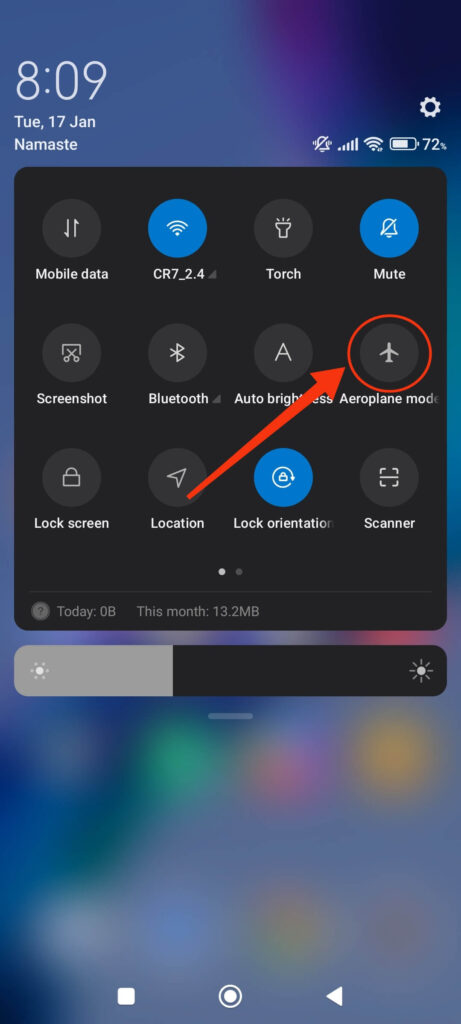
After the internet is off, you can open the Snapchat app and view that Snap or messages. Don’t worry; this will not alert anyone else.
Once you view such Snaps, close the app again. Now, tap and hold that app from the app drawer and select the “App info” option or “i” icon on your Android device.
Note: Depending on the model of your phone, the app settings may be located in a different location. If you’re still confused, go to Settings >> Apps and Controls >> Manage App and select Snapchat from the list.
Now, on the App info page, select “Clear data” and choose the “Clear all data” option from the lower right corner. You can find this option on some devices at the top or in the more options menu.
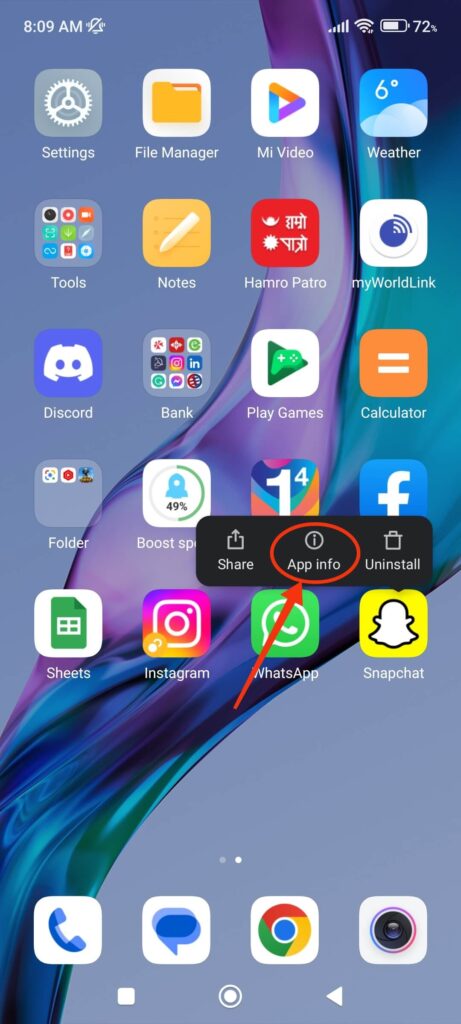

Disclaimer: You will not lose any of your information or messages if you clear all data on Snapchat. Because all your data is saved on the server, you can do this without concern.
After cleaning the data, turn off Airplane mode and enable data or Wi-Fi on your device. You can now reopen the Snapchat app and log in to your account using your information.
Next, navigate to your chat section and review the conversation you just saw. You will see the “New Snap” or “New Chat” label even if you have already viewed it.
This also means that the other party will not receive any notification that you have viewed their Snaps on your account.
Congratulations, you now know how to open a Snap without them knowing. If this method does not work for you, try our next method.
Method 2: Reinstall the App to Open a Snap Without them Knowing
Another working method to silently view any Snaps or chats on Snapchat is to uninstall and reinstall the application.
First, turn off the internet or enable Airplane mode on your Android or iOS (iPhone or iPad) device.
On an Android device, enable Airplane mode by swiping down from the top and selecting the option from the Quick menu. In contrast, you can swipe up in the case of an iOS device.
After disabling the internet access, you can launch the Snapchat app on your device. You can now open and view the Chat or Snap you want to see without alerting others.
Take your time, and close the application after viewing it. Then, long-press the Snapchat app from the app drawer and select the “Uninstall” or “Remove app” option.
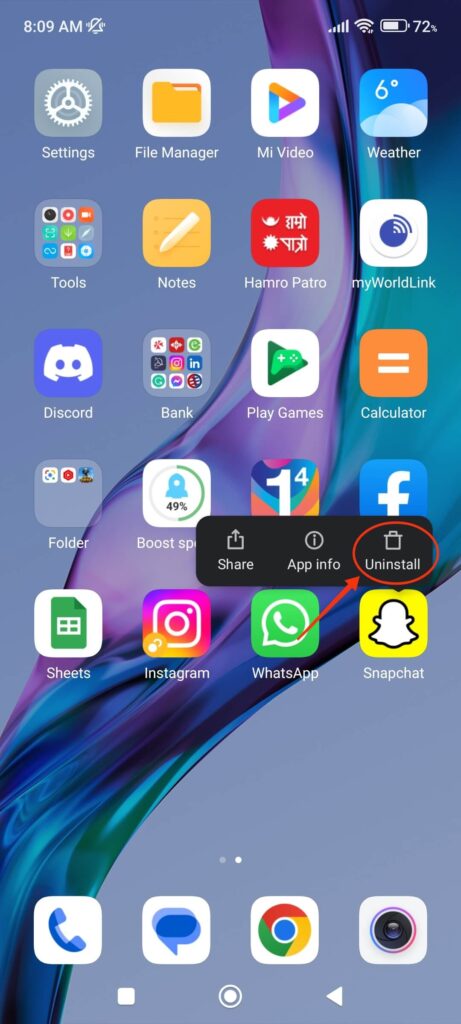
After deleting the Snapchat app, you can disable Airplane mode and reconnect to the internet. Next, reinstall Snapchat from the Google Play or Apple App Store on your Smartphone.
You can now open the app and log in to your Snap account with your credentials. Tap the “Chat” icon from the lower left and see if the message or Snap you just viewed shows a “New” label.
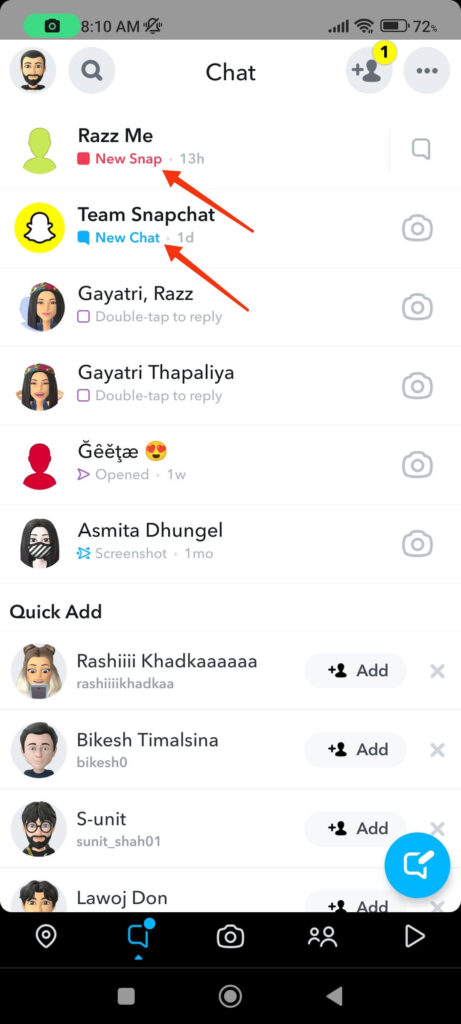
If you see the New Chat or New Snap label, you can successfully view that message without letting others know. Your friend on the other side will still see the “Delivered” tag on that Snap.
This technique is only suitable for some phones. Some devices save app data even after you delete the app, allowing you to recover previous data easily.
Hence, we recommend you test it out on your mobile phone with a friend or family member’s Snap account before implementing it normally.
Note: You cannot view a message in your main account without alerting them using a VPN or another fake account. However, you can use them to view a Story of a friend if you don’t want them to know about it.
Method 3: Using an Incognito Browser on a PC (Only for Chats)
This method is only applicable to chats. You can view chats or messages (other than Snaps) from a PC (Windows or Mac) without letting them know.
You can’t use this method to view Snaps because Snapchat doesn’t allow you to view them from a computer or laptop.
As of now, you must be using a mobile phone to access any Snaps you receive on your account. Therefore, use this method only if you want to see chats other than Snap without alerting others.
1. To begin, switch to Incognito mode in any browser (Chrome, Edge, etc.). Now, go to Snapchat web on your desktop web browser and log in to your account with your private information.
2. Check your account after logging in to see if the message you want to see silently is there. You can confirm it by looking at the “New Chat” label on your conversation box.
Please don’t open it yet and disable the internet or turn on Airplane mode on your PC. Make sure there is no internet access so your friend won’t know about your next action.
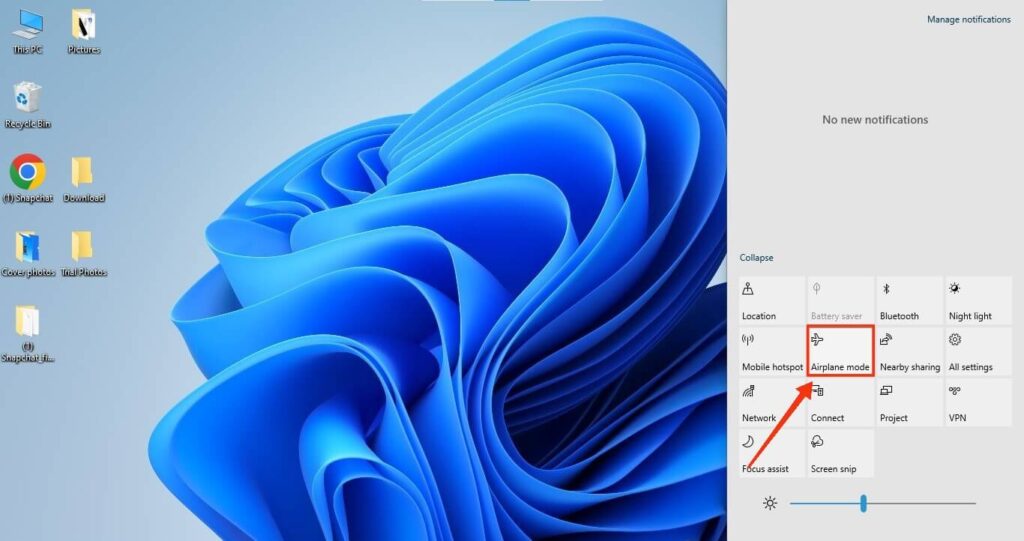
3. You can now go back to that conversation and read a message without opening it. Because you can’t open a new Snap from a PC, you can only see chats with this method. But you can read old messages as well.
4. After reading the messages to your satisfaction, you need to close the incognito mode on your browser. Click the “Cross” icon from the top right corner to close the incognito tab.
Now, you can turn off Airplane mode and go online without worrying about anything. Since you have already closed the incognito tab, Snapchat can’t discover that you have viewed some messages.
We suggest you try this method first on another account before you use it. Though this method will not allow you to view a Snap without their knowledge, you can view other chats easily.
FAQs
No, it is not illegal to open Snap without letting other people know. You are just applying some tricks to see such Snaps ahead of time. However, when you open any Snaps silently, you still violate your friend’s privacy.
Unfortunately, you can’t add someone on Snapchat without them knowing. You can search for their username secretly, but when you add friends on Snapchat, they will get a notification immediately.
Yes, Snapchat won’t notify the other party when you block someone on Snapchat. To block someone, go to your chat section and tap and hold the person you want to block. Select “Manage Friendship” and “Block” to block them from your account.
Conclusions
In conclusion, though the Privacy feature from Snapchat won’t allow you to see a Snap without them knowing, you can still use some tricks to accomplish this.
As of now, all three methods from above are working properly. You can try it on your friends or family’s accounts to see if it works for you as well.
If we discover any additional methods, we will notify you as soon as possible. Meanwhile, you can learn more about Snapchat Streak in your spare time.






