Social media is a site where we use to post either daily or occasionally. Sooner or later, we feel regret about it and don’t want them on our profile. There does not exist just a single reason to delete the contents. The Threads app also offers a feature if you wish to delete a post from your profile.
Because of personal reasons, you may also wish to vanish content. People delete a photo from Threads if they post any embarrassing photos and retreat about it later.
In social media, there is a chance to be hacked into your account. If any hacker added anything to the app, then you need to delete it from your side.
Or if you are cleaning a timeline, then it is very necessary to eliminate the unwanted clutters to make your account more engaging and attractive. For this, you can delete photos, videos, and other posts.
So, if you also want to delete a post on Threads and are searching for a way to do so, you landed in the perfect place. Here we will discuss how you can remove a status or photo on Threads.
Table of Contents
Why You Delete a Threads Post?
There does not exist just a single reason to vanish content on Threads. The reason might range from getting rid of those embarrassing past pictures to securing privacy. Among various reasons, some are listed below.
1. If the Content is No Longer Accurate
Sometimes, you may publish things just based on rumors, but if you later realize that the content was not accurate, remove it immediately.
2. The Post Contains Error or Mistake
If the status or photo does not resemble the exact meaning you want to express to your audiences, then it is better to remove it from your account.
3. Offensive or Inappropriate
While adding a caption to a Threads post, you may use inappropriate words. Or, you may feel that the content is offensive to some of the users, then you need to remove it.
4. If the Picture Does Not Resemble You
The main objective of sharing a picture is to make other people know you easily. But what if you post a picture that does not resemble you anymore? In that case, it is better to remove and share other that resembles your present looks.
5. Remove Mistakenly Shared Posts
While previewing the content, there is the probability of sharing the item accidentally. To get rid of such posts, remove them immediately after sharing.
6. Changed Favorite Celebrity
Our choices do not always remain the same. This may also happen to you. Sharing photos of your favorite person is cool, but what if you don’t like them now? In such cases, it is better to remove that content from your profile.
7. Cut off the System with a Friend
It is common to share a photo of your liked person. But, there is no guarantee that the relationship will remain the same. If you don’t have any relation with a person with that you have shared a photo having them, then delete that content from your profile.
8. No Longer Relevant to Your Audiences
If you are a social media influencer, you may use it to share the posts that motivate your audiences. And, in any case, if your shared content is no longer relevant and beneficial to your audiences, then delete it. Sharing an inappropriate post to Threads could decrease the number of followers in no time.
Besides this, you can also delete a Threads post because of your personal preference. For this reason, it is important to make the Threads posts invisible.
What Happens When You Delete a Threads Post?
When you delete something you shared on Instagram Threads, the app removes it from your account. Not only this, many more happens after deleting a Threads post. Let’s discuss them comprehensively.
1. Immediately removed from your profile
When you delete a post on Threads from your profile, it immediately vanishes. That means you no longer be able to find them on your profile.
2. No longer appear in the feeds of followers
The content you share on the Threads application goes to your follower’s news feeds and may be shared by others in their profile. But, if you delete the post immediately after sharing, the app prevents you from showing the content in your followers’ news feeds.
3. Loss of likes and replies
People can like and comment on the content you share on the IG Threads. Those likes, and replies are visible on your profile along with the content until or unless you remove the entire item.
But, when you delete a post, then all the likes and comments you get on the content will be removed along with the content.
However, if you hide likes count on Threads, then in that situation, your audiences won’t be able to see the number of likes on the post. Or if you delete comments on Instagram Threads, then the replies won’t be visible in the content.
4. Remove tags and hashtags
The Threads app allows you to tag and mention someone and add hashtags to your posts while sharing. You probably have shared content that includes tags and hashtags. Instantly after deleting a post, all the mentions and hashtags will also be removed.
You can experience all these changes when you delete a post from your Threads account.
How to Delete a Threads Post
When you get unpleasant and unwanted comments on your posts or put a portion of a status, tag, or link accidentally, then you just want to get rid of all these kinds of stuff.
For whatever reason, if you wish to make Threads content invisible, then don’t get worried because the process is simple and quick.
Whether you are an Android or iPhone user, you get the deleting feature on both smartphones. And can complete the whole process within a minute.
We have listed a step-to-step guide that will create an easy way for you to delete a Threads post.
Delete a Threads Post
1. Open the Threads application on your Mobile phone. You will directly land on the news feed of the app. You can see various contents on which you can do likes, comment, and also repost a Thread.
2. Now tap on the “Profile icon” from the bottom of the screen to enter your profile. There you can access all the contents that you shared or reposted on the app.
3. Find the content you want to remove from your profile. On that content, you will see the number of likes and comments you get on it.
4. Touch on the “three-dot icon” from the top of a related post. After this, you will see three options named who can reply, hide like, count, and delete.
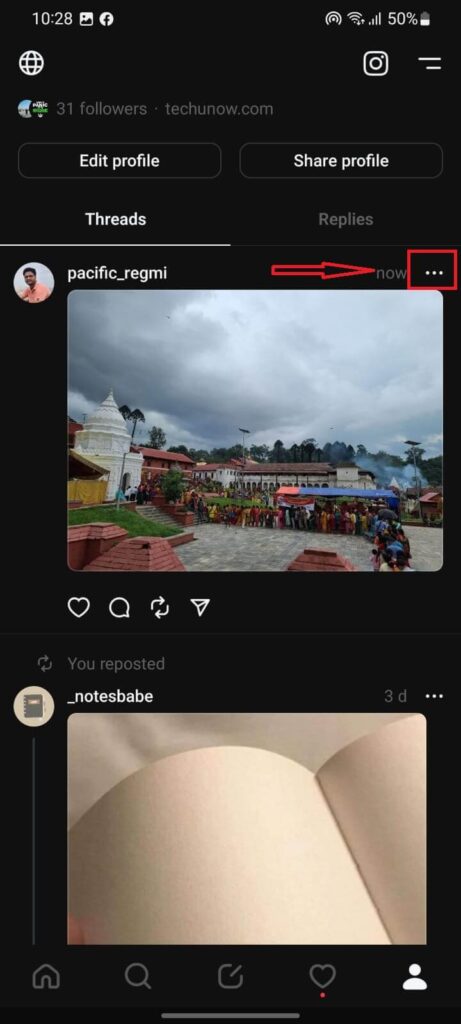
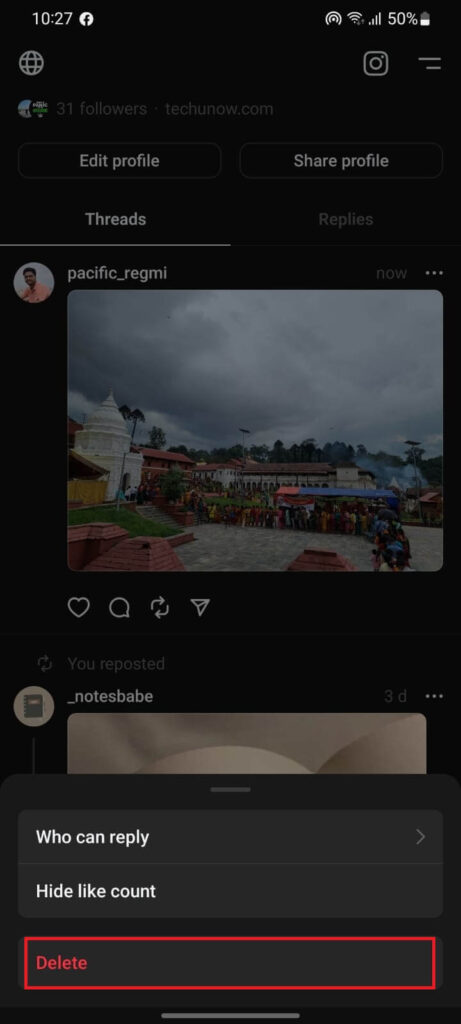
5. Go for the “Delete” option this time because you are here to remove a Threads post.
6. Select the “Delete” option one more time to complete the process.
Instantly after tapping on delete, you will find that the content has been removed from there. All the likes, comments, and reposts you get on that post will also be removed along with the item.
Delete a Reposted Thread
The content you repost on Threads goes to your profile. Each and every follower can access the reposted content and can also add likes and comments to it.
Let’s go through the step-by-step guide to remove a reshared status or photo on Threads.
1. Open the Threads application on your device. The app will directly land you on the home page of it, where you can access various activities.
2. Go to your profile by tapping on the “Profile icon” from the bottom of the screen. There you can access all the posts you shared in the past. From there, you can also share your Threads profile by tapping the Share profile tab.
3. Find the content you want to delete. Once you find it there, you will see various icons to see likes, comments, and reposts and to manage the posts.
4. Touch on the “three-dot icon” from the top of the picture. It is on the right side of your account name and caption. There you get to see several options to select.
5. Pick up the “Remove” option from there.
Keep in mind that if you have added a caption before sharing someone’s else content, then you will see the Delete option there. So, choose the option either remove or eliminate according to your condition.
How to Delete All Posts on Instagram Threads
When you are clearing all your content from your Threads profile, either for your privacy or to maintain an account in a personalized way, you seek an option to delete all content. Deleting all content at a time on Instagram Threads helps in managing your time.
But unfortunately, there is no direct way to delete all posts on Threads at a single time. You have to remove each status or photo manually if you wish to clear all the contents from your profile at once.
This is because the app doesn’t allow you to delete a mass number of contents at once. You can delete only one post at a time.
If you delete all posts for not letting other random people see them, we recommend you make your account private or deactivate it. This works the same as deleting all posts, as random people or other followers won’t get to access your content.
The app lacks this feature, so you will be unable to delete a bulk number of items at a single time.
What Happens to the Comments and Likes on a Deleted Post?
When you share a post publicly on the Threads app, everyone can visit your profile and interact with the status or photo.
They can do likes and comments and repost them if they like the content. The number of likes and comments is visible just below the item.
And if you delete the post from your Threads profile, then all the likes and comments will also get vanished from there. There is no possibility to shift the likes and comments to other content.
Can You See/View Deleted Threads Posts
If you are eager to see the deleted posts and searching for a way to shift them back on your profile, then you won’t succeed. If you delete a post from your Threads account, then it will eliminate permanently.
FAQs
A: You may try to delete a post and then get disappointed when it is not deleted. If you are not the content owner and want to remove it, then you won’t be successful in doing it. However, if you repost the content, you can eliminate content from your profile. But it does not actually deletes the post from the owner’s profile.
Another reason behind being unable to delete a photo may be technical issues.
A: No, you can not restore deleted photos or status. This is because once you delete them from your profile, they will vanish permanently.
A: No, you can’t delete multiple posts at once on Threads because the app has not introduced a feature that assists you in removing a huge number of contents at a single time.
A: No. You can not delete content from another user’s account because the app does not allow you to remove someone’s else content from your device.
However, if you have their account logged in to your device, you can remove their status or photo.
Wrapping Up
In final, deleting a post is a feature of the Threads app that allows you to remove unwanted content from your profile.
This feature has its own pros and cons. It lets you delete the mistakenly posted thread to prevent you from being embarrassed. But, if you delete the content accidentally, there is no way to retrieve it.
You can delete your single shared and reposted posts at a single time using your smartphone and go through the above-given steps to complete the task.
Additionally, we recommend you learn to add links to a Threads profile and change your Threads account password.






