You all might have got many interactions, including likes and comments on your post on threads. It will make you focus on the reach and popularity it has gained instead of focusing on quality posts. But now, you can hide likes on the Threads app and have a great experience while posting quality content.
Thread in an app by Instagram which allows you to share your photo and status with your friends and followers, similar to Twitter.
You can disable the likes count if you are tired of watching it on the post of yourself and others. It will let your viewers focus only on the content instead of its popularity.
In this article, you will learn how to hide likes on the Threads app and the reasons for using this feature. You will also learn to hide the comment reaction count on this app. Additionally, let’s also learn to hide likes count on Instagram.
Table of Contents
Why Hide Likes on Threads?
There are several benefits of hiding likes on the Threads app. It helps to focus on the content of your post instead of its visible gain in popularity. Some of its benefits are:
Focus on Content
If the count of reactions under the post isn’t visible, then the user can easily focus on the content only. It prevents the content from judging from its popularity. With this, the picture you posted on threads can get actual appreciation and feedback without looking at the popularity and reach it has gained.
Social Validation
One thing that can help when you feel your content is not getting enough appreciation is to hide the number of likes. When you won’t be able to see the reaction on your threads post, you’re less likely to compare yourself to others.
You can focus only on creating content. Using this feature doesn’t mean you’re not interested in getting validation. It just means that you won’t let it define your worth.
User Experience
It creates a positive environment on the platform, as it will be free from social opinions and biases. It also encourages the viewers to focus on the interaction with the user through comments. You can have a totally new experience while posting new content using this feature on threads.
There are also other benefits you can get from hiding the like counts. You can also maintain your privacy and experiment with different new features from this app.
Overall, this is the best way of posting your content on this platform. And if you want, you can also hide likes on Facebook.
What Happens After Hiding Likes on Threads?
After you use the feature on the Threads app, the number of likes on the photo, video, and status will get disabled for friends and followers. It will get hidden from your posts as well as from the other users. You will only be able to see who has liked the post.
How to Hide Likes Count on Threads in 2023?
If you are insecure about not getting enough amount of reactions to your post, you can hide it. You can hide the likes of the posts on the threads application on your Android or iOS.
You have the option to enable this feature for all posts as well as for specific posts. Here are two different methods for different options. You can choose your preferred choice and follow the steps for that option.
Method 1: Hide Like Count For All Post
You can use this method if you are tired of seeing the likes number on all the posts on your account. It is also useful if you are insecure about others getting more reach and interaction.
Using iPhone
Here is a step-by-step guide on how to hide the likes count on all posts on this Threads app using iPhone. You can follow these same steps on other iOS devices.
1. Open your Thread app on your smartphone and log in to your account. You can also use your Instagram account to log in.
2. Tap on the profile icon at the bottom-right corner of your screen.
3. After that, tap on the two horizontal lines at the top right corner, and your account settings will get open.
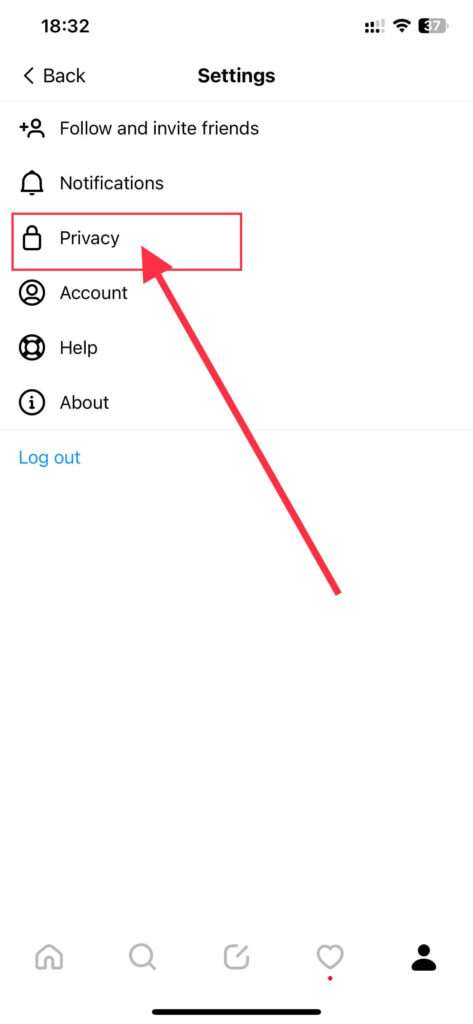
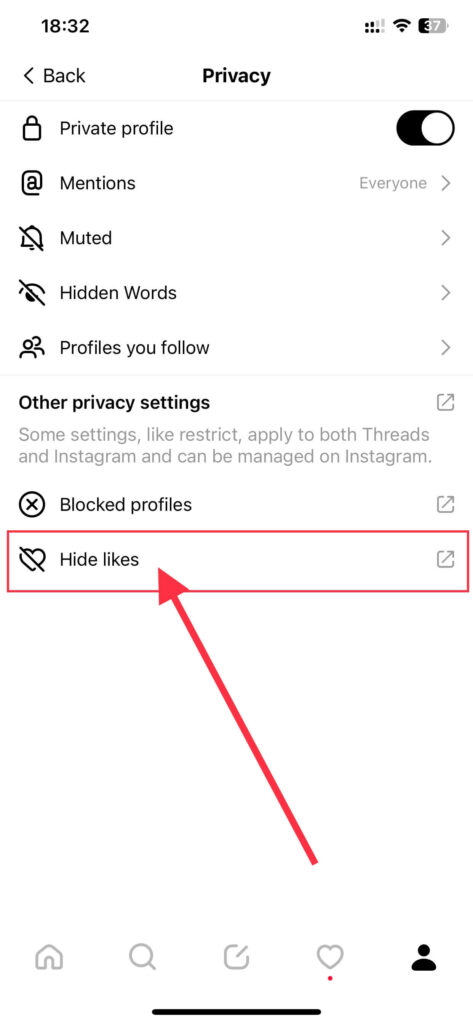
4. Tap the Privacy under the settings section and then tap on Hide Likes.
5. You will get redirected to your Instagram account settings, and then tap on the toggle to disable; it looks blue after tapping.
Finally, you hide the reactions, and the number of likes on the posts won’t be visible.
Using Android Device
Here is a step-by-step guide to hide the likes on all the posts on threads using an Android app.
1. First, Open the thread app on your phone.
2. Tap the Profile icon at the bottom of your screen, and your profile page will get opened.
3. Tap the two horizontal lines at the top-right corner of your screen to open the account settings.
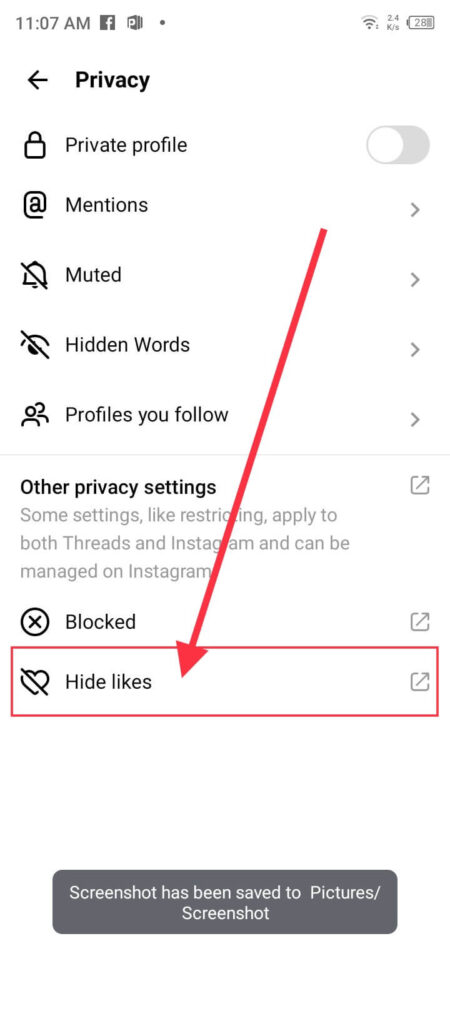

4. After that, tap on the Privacy menu and again click Hide Likes.
5. Finally, tap the grey toggle and make it blue.
This way, you can hide your likes count on all the posts on the Threads application using both iOS and Android devices.
Method 2: Hide Like Count On Specific Post
When you want to disable the reaction count on your specific posts, you can use this method. However, you can not turn off the likes count on any content someone else posts. You can also learn about whether the thread notifies or not when you screenshot.
It is more useful when you want viewers to focus on the content instead of its interactions. Follow these steps to use this method on different mobile devices:
Using Android Device
Here is a step-by-step guide on how to hide the likes count on your specific post on threads using an Android mobile phone:
1. First, Open your Thread account.
2. After that, Locate the post from which you want to turn off the reaction count.
3. Tap on the three horizontal dots on the right side of the screen, and a menu will appear.
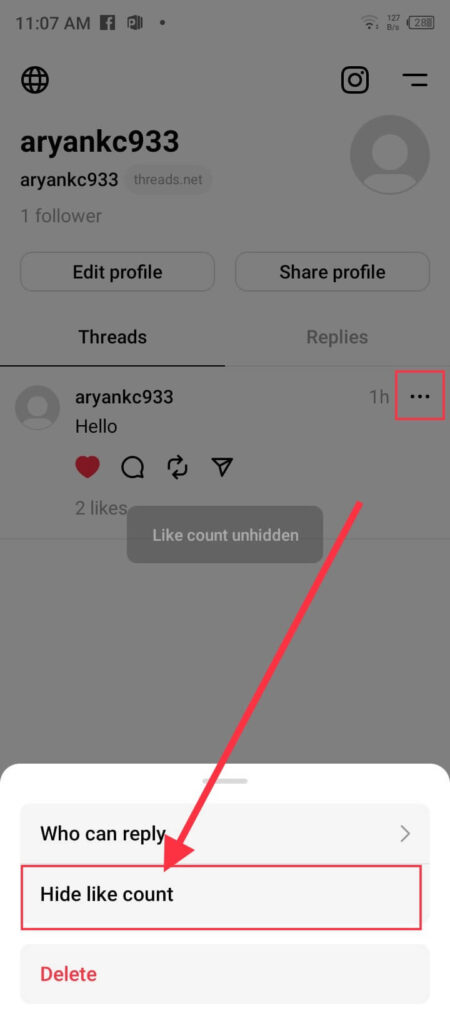
4. Finally, tap the Hide Like count button, and it will get hidden.
Using iPhone
Here is a step-by-step guide to hide the likes on your specific post on threads using iPhone. You can follow these same steps on other iOS devices.
1. First, Log in to your Threads account on your iPhone or iPad.
2. Locate the post on which you want to hide the like counts from your profile page.
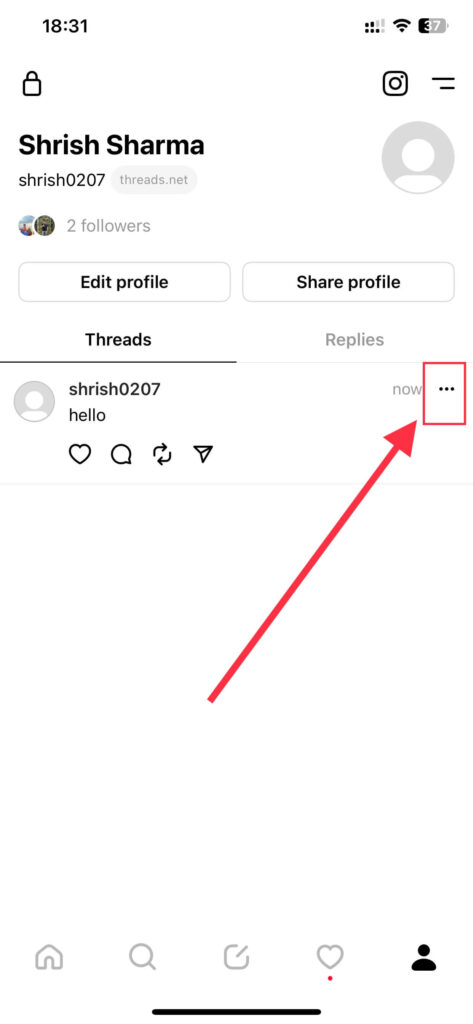
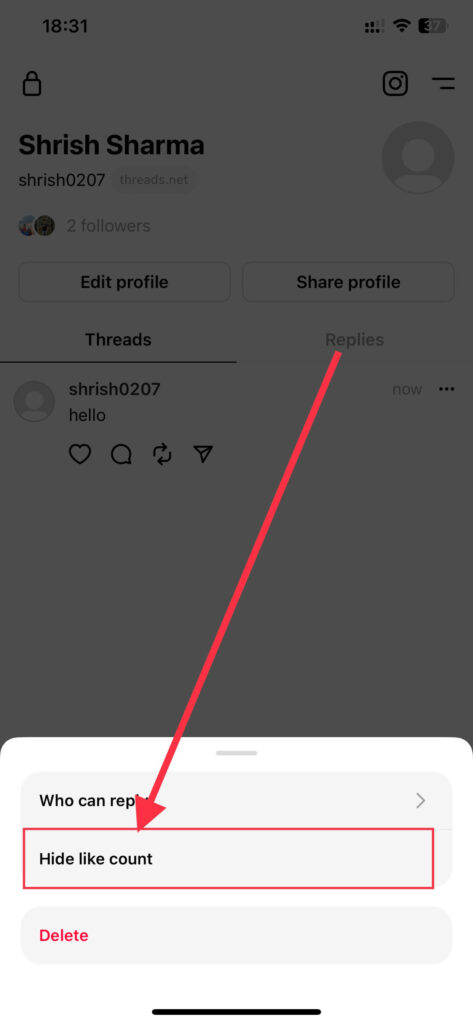
3. After that, tap on the three horizontal dots at the right corner of the post section.
4. A menu will appear, and then finally, tap on the Hide Like count button.
This way, you can hide how many likes you have on your specific post. However, to hide the reaction counts on other specific photos or statuses, you have to repeat the same process one by one.
How to Unhide Likes And Make It Visible?
Unhiding the likes is also very simple and similar to liking it. Sometimes, you may mistakenly use the feature and want to disable it. To make the likes count visible, locate the post where you have used the hide feature.
After that, click on the three horizontal dots menu at the right side of the post section, and a menu will appear at the bottom of your screen. Click on the Unhide Like count button, and your number of reactions will be visible.
How to Hide Comments Likes Count?
Threads app also has the feature to hide the likes on your comments. It has similar steps mentioned above in hiding the likes count on the posts. First, locate and find the comment.
Click on the three horizontal dots at the right side of your comment, and a menu will appear at the bottom of your screen. Click the Hide Like count button, and the total number of reactions to the comment will get disabled.
Can I See How Many Likes My Posts Have Gotten if I Hide Likes?
No, you won’t be able to see all the likes your post has gotten if you hide it. To see the number of reactions, you can unhide it first. After that, you can see the total number of reactions to specific posts.
Additionally, if you are using Instagram and want to see posts you have liked on Instagram, you can easily view them.
FAQs
There can be various reasons why you can’t hide likes on threads. If you are trying to turn off reactions to others’ posts, you won’t be able to do this. Other reasons can be an unstable internet connection and other technical issues.
Yes, you can turn off the reaction count on any content, either one or two, or all posts.
No, you can’t hide likes for specific people. If you want to turn off the number of reactions for specific people, you should use it for everyone.
No, you can’t hide what you have liked on other’s content, but you can hide it on your own post.
Conclusion
To conclude this article, hiding the likes count on the Threads app is a simple feature. You can use it to focus on quality content and avoid the judgment of popularity metrics.
You can use this feature to hide reactions on all the posts and your specific post. I hope this article will help you to hide the number of likes and to focus on qualitative content.






