Comments on Threads are the arrangement of words you can use to express your thoughts on the posts. It is not a big mistake to make bad comments accidentally, but the problem arises when you don’t know how to recover from that problem. There is an availability of a feature that you can use to delete a comment on Threads.
If you have ever made wrong replies, there is no need to hurry because it is possible to delete them to prevent embarrassment.
When a comment is racist and offensive, then it is better to remove it as soon as possible if you feel that this will harm the other audiences.
When you delete a reply to someone’s post, no one will know that the message exists there. So, removing a thread is considered a life-saving feature.
When you delete a comment on Threads, then it simply disappears from the section and won’t recover in the future.
Not only remove, but it is also possible to hide Threads comments of your posts if you are getting unpleasant and undesirable remarks.
Table of Contents
Reasons to Delete Comments on Threads?
When we see any good content, we can’t resist leaving a reply either on personal or public posts. But sometimes, you do the wrong message to the right post. You feel regret and want to overcome this problem. At that time, you can choose the option to remove a reply.
Let’s see other possible reasons to delete a comment on Threads.
1. To recover accidental comments
While making remarks on someone’s content, there is a chance that sometimes you may leave comments on undesirable posts. At this time, you can recover the replies by choosing a deleting option on Threads.
2. Personal reasons
You usually leave remarks on contents thinking it would be the right one. However, after some time, there is a chance that you find the reply was not too good for the photos or videos. For this reason, you can remove the comments as immediately as possible to prevent yourself.
It is better to eliminate the reply rather than regretting over it. And if you have any personal issues with a person, then you can remove the replies from their posts you did in the past.
3. Inappropriate or offensive content
Small things matter a lot, and small things may hurt people the most. If you have made any inappropriate and offensive replies, it could probably break the heart of other people.
So, it is better to remove such remarks as fast as you can to not hurt the other audiences and viewers of a post.
The app lacks a function that helps edit the comments, so to remove such statements, deletion is the last option to choose.
4. Irrelevant or spam comments
Social media is a platform with a high risk of hacking accounts and misusing them. If some spammers have hacked your account and are making irrelevant and spam comments, then you can delete them from your side to prevent others from seeing that content.
You can prevent your account from being hacked if you change the Threads password from time to time.
Threads replies are the best way to interact with many people around the world. However, sometimes you post the wrong comments on the content, which ultimately affects your image and personality.
So, in order to avoid such moments, you should review your replies and correct the spelling before posting.
What Happens When You Delete a Comment on Threads
You can post a comment on the posts of Threads and can delete them in any case if you wish so. Do you know what happens when you delete a comment? Will they be visible to other audiences of the content? If you don’t have any idea about this, don’t panic; we are here to clear all your doubts.
1. When you remove a comment, it will be invisible to all the people. If they had not seen the remarks before, they would be totally unknown.
2. Deleting a reply on Threads removes it permanently, which means there is no possible way to recover.
3. All the likes and replies you get on your replies will be deleted.
4. The process of removing a reply on Threads is silent. The app does not send the notification to the post owner, that’s why they won’t have any idea about what you have done with the remarks.
5. The content owner can’t find who deleted the message but can notice that the remarks are unavailable. By this, they can assume that someone has removed their content.
Can You Delete Comments on Threads
Once you leave a comment on any post, it is also possible to remove them from the section of it. The app provides a function the use of it. Anyone can delete their own replies on other posts.
You can also remove the replies on Threads if you want to. However, there is no possible way to delete others’ comments on someone’s posts. This is because the app does not allow you to do so.
However, the application has not provided a function to edit the statements when you share them on a particular post. But in case you want to modify the replies, remove them from the section and repost a new one.
Not only can you delete remarks, but you can also hide your posts’ comments if you are getting bullying statements on your photos and videos on Threads.
How to Delete a Comment on Threads Post
The app allows you to remove your own comment on someone’s post to recover your mistakes. Here we will walk you through the step-step-guide of deleting a comment on a Threads post. The feature is available on both smartphones, either Android or iPhone.
1. Open the Threads application on your mobile phone or log in to your account if you have not done it before. The app directly lands you on the home page of it, where you can see several posts on your screen.
2. Find the post that contains the comment you want to delete. Or if you find it hard, then type the name of the person on the search bar who has shared a post. It is an easy way to access the post of specific people.
3. Once you find the post then, open the replies section. There you will see several replies on that content.
4. From there, find your own reply. There you will see the various icons to edit your replies.
5. Tap on the three-dot icon from the right corner side of a comment. Instantly after tapping it, you will get the options like Who can reply, Hide like count, and Delete.
6. Pick up the “Delete” option from there because you are here to remove a statement from a particular post on Threads. After picking it up, you will get a confirmation message from the post about whether you want to delete a Threads comment or cancel the process.
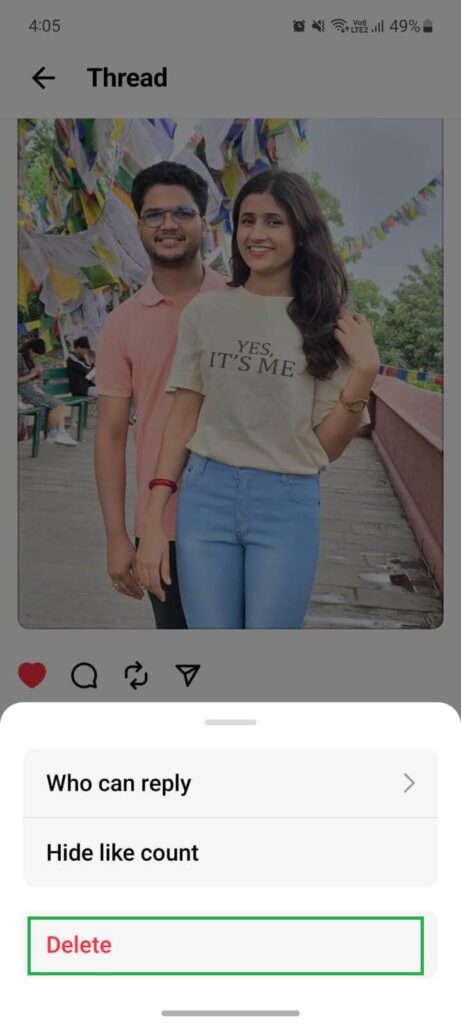
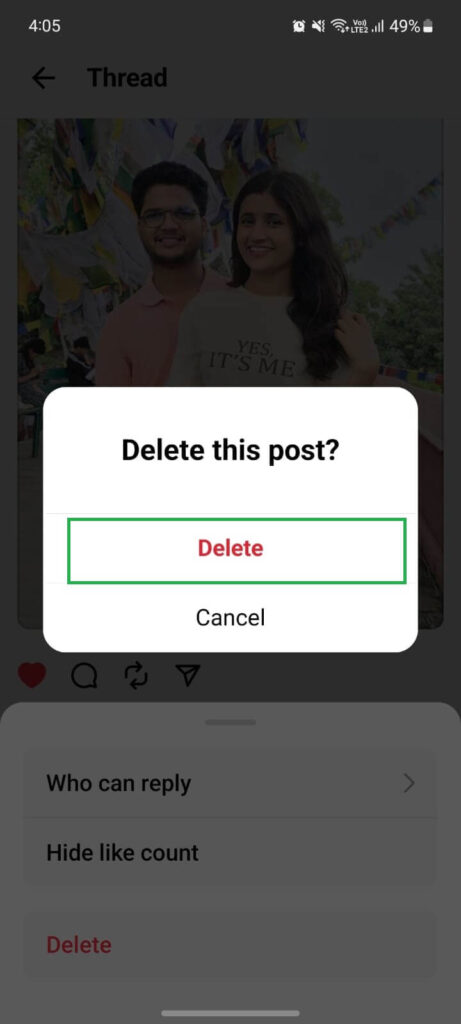
7. Go for the “Delete” option one more time. Immediately after tapping it, you will find that the reply has been removed from the reply section.
The deleted reply place will be filled with a bar called “Reply not available.” Only you can see this information.
The deletion feature is a very good function of the app that lets a user recover their mistake. This is because you don’t need to deactivate an Instagram Threads account just to ignore the hateful replies you get on mistakenly shared comments.
How to Delete a Someone’s Comment on Threads Post
The Threads app gives you permission to comment on anyone’s post on the app. And you can also reply to the statement of other commenters in someone’s post. You probably get the replies on your content after posting it on the application.
There is no doubt that you don’t get any undesirable statements on your photos and videos or even on status.
At that time, you just want to remove the negative comment to protect privacy or avoid spammers. Whatever the reason, you just want to get rid of such statements.
Unfortunately, no straightforward method exists to delete someone’s comment on a Threads post. But you can hide them; that works as a deletion. By hiding a comment, the comment will vanish from other audiences.
For this, follow the step-wise process: Learn to hide comments on Instagram Threads.
How to Undo/Recover a Deleted Comment on Threads
Making a few mistakes while using the app is common. There is not a big issue if you even send the wrong reply to someone’s post and status. You can remove it immediately after realizing that you have shared the wrong remarks. But have you ever deleted a comment accidentally and wanted to recover it?
You probably have deleted the statements by mistake and want to undo the process. Unfortunately, the app has not yet introduced a feature that helps you to retrieve the deleted comment.
Once you remove remarks intentionally or mistakenly, they will be deleted permanently. There is no possible way to recover a deleted message.
However, if you want that comment on that post, then retype and resend it to the reply section of the status or other contents. It is the only method you can adopt to recover the comment.
Will Someone Know if You Deleted the Comment on the Threads App
The app cares for your privacy, and chance it does not notify anyone if you delete comments on Instagram Threads. However, the post’s owner will see that the reply is unavailable in the section. In this way, they can decide that someone has deleted the statement.
The app does not reveal the person’s name who has deleted remarks on IG Threads. That’s why deleting a remark on the Threads app is private.
However, if the owner of the post has noticed your reply and did not find it later in the comment section, they can confirm that you have removed it from it.
This will happen same to you also if someone deletes the comments from your post, then you can’t find out who has deleted a statement.
Not only can you delete comments, but you can also change the profile picture on Instagram Threads to make your account more engaging and easily recognizable.
Frequently Asked Questions
A: There may be various reasons behind being unable to delete your comments on Threads. The reasons might range from the server down to offline.
Wait a few minutes and try to share the compliments another time. If it does not still work, check whether you are connected to the internet or not.
A: No. Threads do not notify the content owner, even if you delete a comment after posting. The app cares for the user’s privacy and does not notify them if someone deletes a statement.
A: When you block someone on Threads, then the comments from them will automatically vanish from your status. And on the replies section, you will see that “Some replies aren’t available.”
Once you unblock them, the replies will be restored and available in the section. You can also react and give a reply to them.
A: No, it is not possible to delete the bot comments on Threads. The only you can do is hide the statements of the contents of your post.
A: No. You can’t delete multiple comments at once. In order to delete a bulk message from a post, you have to remove them one by one.
Conclusion
Overall, if you send any undesirable comments to any posts on Threads, then there is a lifesaver that will help you out. There is an availability of a delete comment feature on Threads that allows you to eliminate it from the section.
This function ultimately helps you get rid of unwanted and hurtful replies to your public comments.
Learn to delete remarks on IG Threads using any smartphone, either iOS or Android, following the above-given steps.
Unfortunately, you cannot retrieve the process once you remove the statement. So, we recommend you review the comments before posting them because correcting the mistake is better than deleting it later.
Additionally, we recommend you learn to make the Threads account private if you don’t want random people to visit it.






