When you think that you know everything about Instagram, you see another short form that you have no idea about. There are so many acronyms and slang on social media that you might get fed up over time. But we still need them for better communication. So, what does CLFS mean on Instagram?
If you want a direct answer, CLFS’s real meaning is “Close Friends” on IG. It is used in chats or posts to suggest that the content is for close friends.
For instance, if I write “Picnic spot for my CLFS” in a post, I am actually suggesting such spots to my close friends on Instagram.
That’s the general meaning of it. But wait, there is more to this. After all, you can’t only type #CLFS in your post and expect automatically share them with your close friend, right?
So, in this tutorial, we will talk about the meaning of CLFS, its uses, and how to add or remove close friends on an Insta account. Meanwhile, we also suggest you learn to add lyrics to Instagram Reels if interested.
Table of Contents
What does CLFS mean on Instagram?
In 2018, Instagram introduced the “Close Friends” feature to allow its users to share their private Stories with their selected followers. This feature was also called CF in short form, which was later also referred to as CLFS.
Unlike other media platforms, IG mainly focuses on marketing and followers. However, whether it is a business or a person, they may sometimes need to share private content.
For example, a business frequently needs to post exclusive content to its sponsor or important personnel about discounts or promotional content.
Likewise, a person may need to share his/her private event with close friends. In such a situation, CLFS comes in handy.
So, the literal meaning of CLFS in Instagram is Close Friends, and it was meant to be used that way when it was introduced. However, over time, its use has become more complicated than that.
To understand it better, you can think of the “Close Friends” feature on Insta as a way to list out important people in your personal or business life. And CLFS is slang used to indicate that the post you are sharing is exclusive to that list.
Hence, whenever you want to share private content on your IG account, you can use CLFS. Besides that, the primary thing here is the list of close friends, which we will discuss in our next section.
Also Read: How to Get Korean Followers on Instagram?
How to Create a Close Friends List on Instagram?
Now you know what “CLFS” stands for on IG, let’s learn how to create a close friend list so that you can properly use this acronym.
Since you cannot use the “Close Friends” feature on a PC (Windows or Mac), you can use your Smartphone to make this list.
So, follow the steps below on your Android or iOS (iPhone or iPad) device to make a close friend list on your IG account.
1. First, open your account on a Mobile Phone with the correct credentials and tap the Profile icon from the lower right corner.
2. Once you are on your IG Profile page, you can press the hamburger menu from the top right and select the “Close friends” option from the menu.

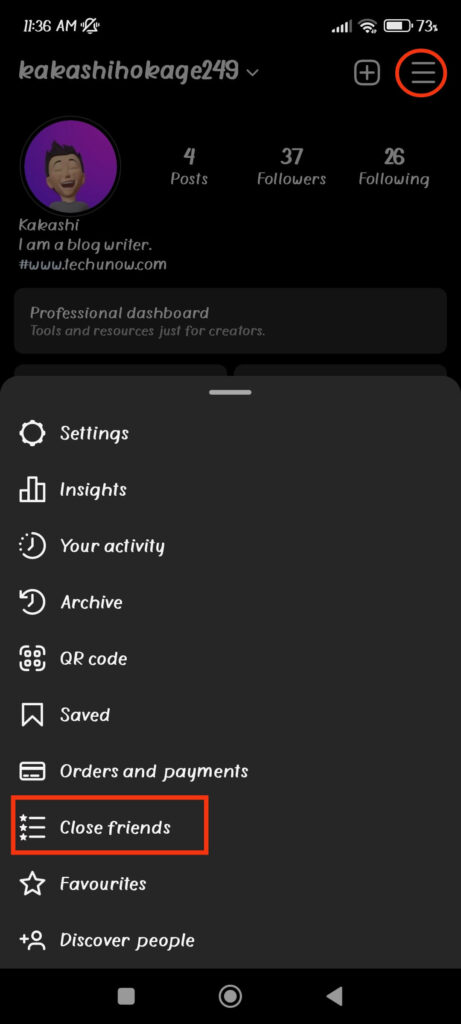
3. You can now start adding your followers to this list. You can either select them from the Suggested or search them directly.
4. Once you prepare your Close friends list, press the “Done” button from below.
This is how you can create your CF list on Instagram. If you ever want to edit or remove someone from the list, return to this page again and uncheck that person from your list.
What Content Can I Share with My CLFS?
You can share any content you want with your CLFS on the IG application. However, there are better ways to use this feature.
Since this feature was introduced to increase exclusivity and security among users, it is better to share private and important content with your CLFS.
For example, if you are a person, you can share your private event, sensitive images, and videos with CLFS. Whereas, if you are a business, sharing sponsored and discount-related posts with your Close friend list may be a good choice.
Overall, what content to share with CLFS on Insta primarily depends on your preference, security, and situations.
How Can I Share a Content with My CLFS on Instagram?
After you choose the content that you want to share with your CLFS, you can start preparing it by pressing the plus icon from the bottom menu.
Now, edit your Story as you like. For example, you can blur a picture, add temperature, text, doodles, stickers, etc., to make your Story interesting,
After doing all this, press the “Close Friends” button from the lower right corner to share it with your CLFS. You can also write #CLFS to make it more presentable.
Remember that people can know you are sharing your Stories with close friends by looking at the green star icon at the top right. However, they cannot see your close friends list.
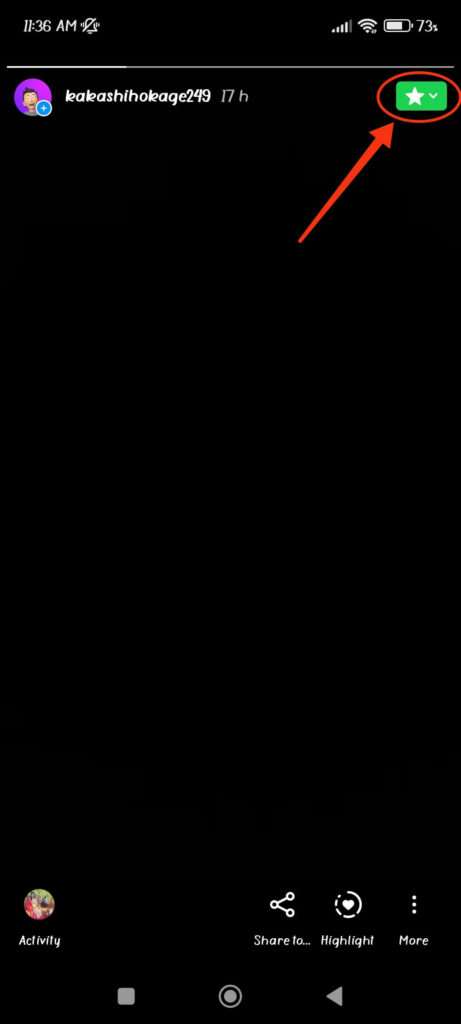
Note: Close Friends feature is only available for Instagram Stories. Hence, you can still use #CLFS for posts and reels but can’t specifically share it with that list of friends. To mitigate this, you can make your Instagram account private.
How to See Close Friends (CLFS) on Instagram?
If you want to see your close friends on the Instagram app, first, go to your Profile page. Next, tap the hamburger menu from the top right corner and select “Close friends” from the available options.
You will now see all your Close friends on the next page. You can also add or remove a friend from the list as you like on this page.
To add a close friend, press the circle next to the username until you see the blue checkmark icon. On the other hand, remove the checkmark to delete a user.
FAQs
No, there is no limit to the number of people you can add to a Close friends list on Instagram. Hence, add important followers on your IG without worrying about the limit.
Unfortunately, Instagram will not send notifications to its users when someone takes a screenshot of a Story. So, even if it is private content that you are sharing with your close friends, you cannot prevent them from taking a screenshot.
Your close friend list on Insta is personal. Whether you add or remove someone from it, IG won’t notify your friend. Additionally, no one can see your Close friends list on Instagram.
However, when you share a Story, they can see that you’re sharing them with your Close friends from the “Star” icon at the top right corner.
People cannot see when you add or remove them from your Close Friend list on Instagram. However, when you share a Story with them with #CLFS in the caption, they will indirectly know they are on that list.
Yes, you can add or remove people from your CLFS at any time on IG. For this, go to your Profile, tap the three lines from the top right, and select the “Close friends” option. Now, edit your list to your heart’s content.
Final Thought
In conclusion, CLFS is useful when you are trying to post private content with your close friends on Instagram. This feature is incredibly helpful when you don’t want to publicize your photos or videos but want to share them with a small circle of your friends.
Furthermore, there is no fixed meaning and way of using CLFS on IG. You can use it in your innovative way, whether you are a person or a business.
Overall, we hope this article has answered all your questions about this topic. If you’re satisfied, we have a few more great Instagram tips on our site for you to check out.






