Instagram is constantly progressing in improving its features. Out of many features blurring a picture is one of them. There are several reasons to blur a picture on Instagram. Sometimes, pictures are blurred to hide a private detail or sensitive information, whereas sometimes, it is done to eliminate the edges low-intensity.
Blurring a part of the picture allows you to provide information while protecting some of the misleading or sensitive data. At the same time, blurring a certain section of a picture lets you catch the attention of the main part and let them understand quickly in no time what you exactly what them to convey.
You can blur the image according to the level you want. You can increase the intensity if you don’t want your picture to be distinguished by the viewer on Insta.
Here, we will drive you through how and why the pictures on Instagram are blurred and many more in detail.
Table of Contents
Why Blur a Picture on Instagram
Instagram has a feature where it blurs sensitive content to focus its concern on building a safe environment.
Sometimes Instagram itself puts a blur effect to warn you. If you want to view it, you can tap on it. This removes that effect and lets you view it as normal pictures.
Well, the post or photos are blurred, not because it seems violated but because the very same content may cause disturbance or be offensive to others.
Other than that, generally, there is a complaint from the user of Instagram that they see low-quality and blurred photos once they upload them to Instagram. Well, several reasons for this include file size, format, and of course, the photo ratio.
How to Blur a Picture on Instagram in 2023
You can blur Instagram pictures on both posts and stories. It is a very easy and quick process.
So here we will show you the step that will allow you to blur Instagram pictures on both posts and stories without any hassle. The same process is applied on any mobile phone, whether Android or iOS.
Step-by-Step Guide Blur a Picture on Instagram Post
1. First, Install Instagram on your smartphone, and log in with the appropriate credentials. Once you land on the dashboard, navigate to the new post.
2. Go to your profile and tap on the “+” button.
3. Choose a Post from various options.
2. Now, you can either take a photo instantly or choose from your gallery. After selecting a photo, you can proceed forward.
3. Once you proceed forward, touch the “Edit” tab, and choose the “Tilt-Shift” tool.
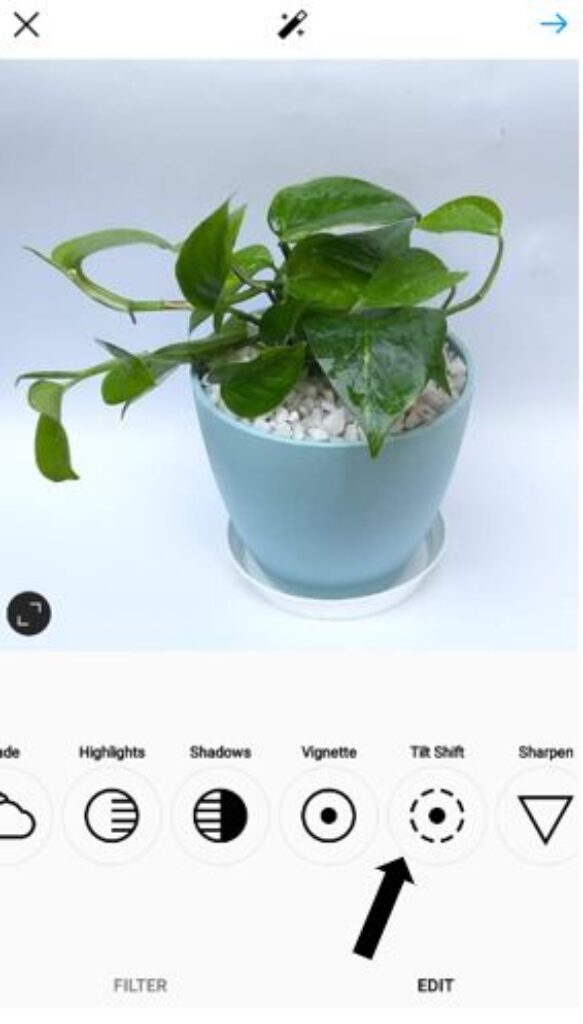
4. You will see two options to blur Instagram photos. You can either choose radial or Liner. After the completion of editing, you can click on the “Done” tab and proceed forward to post it on the IG.
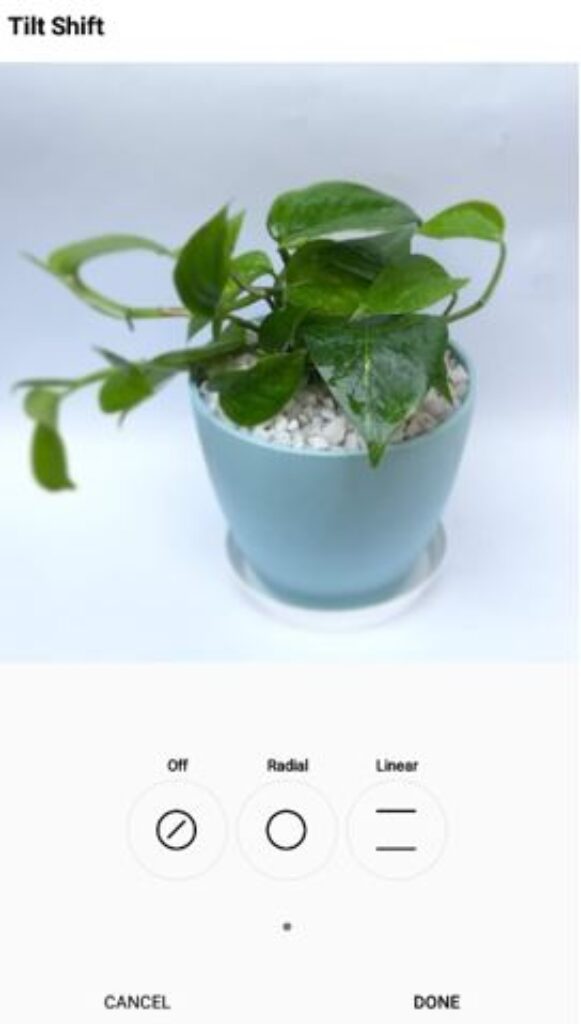
Unfortunately, you can’t get this feature available if you use the web version of Instagram using a PC.
How to Blur a Photo on Instagram Story
Follow the below-given guidelines to blur a photo on an Instagram story.
Method 1: From Story Filter
1. First, open an Insta application on your mobile, then click on Add Story.
2. Choose a photo from “Gallery” or take it using its “Camera.”
3. After that, choose the “Filter icon” from the top of the screen.
4. There, you will see various photo filter options; among them, choose the Focus Filter.

5. Tap Done and post your story.
Note: This filter may not be available to all users. If you are one of them, please follow the following alternative methods.
Method 2: Using Blury GIPHY Stickers
It is very easy to blur a part of the photo using a blur sticker just follow the following simple steps.
1. Open and go to your Instagram profile.
2. Select “+” button from the top of the screen and choose Story.
3. Select an image from Gallery.
4. Now, tap on the Stickers icon from the top of the screen.
5. Type “Blur” in the search box.
6. Choose one of the blur Stickers.
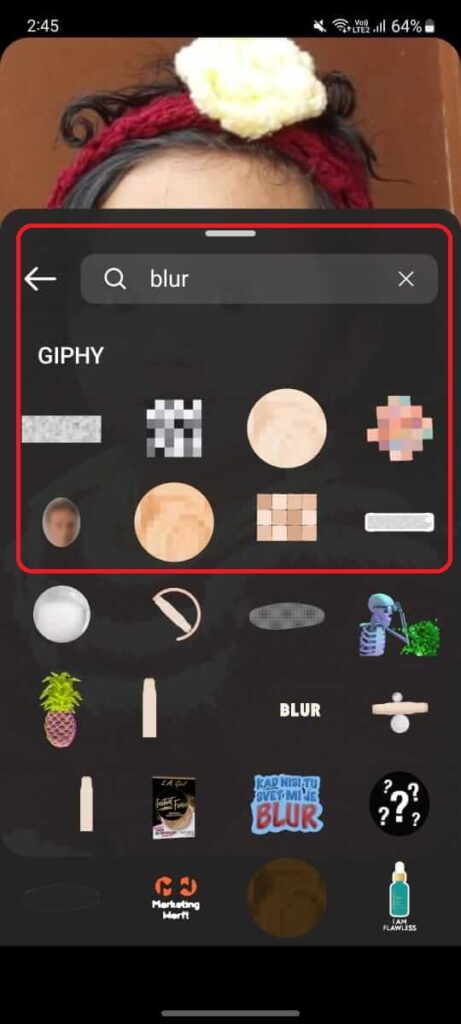
7. Drag the sticker and place it on the story image where you want to hide.
Method 3: Using Brouse Effects
This is another way to blur an image on your Story, but it only works if you are taking a photo using an Instagram camera does not work for Gallery photos.
1. Go to Add Story from the Insta profile.
2. Tap on the Camera to take a photo.
3. From various effects, choose “Browse Effects.”

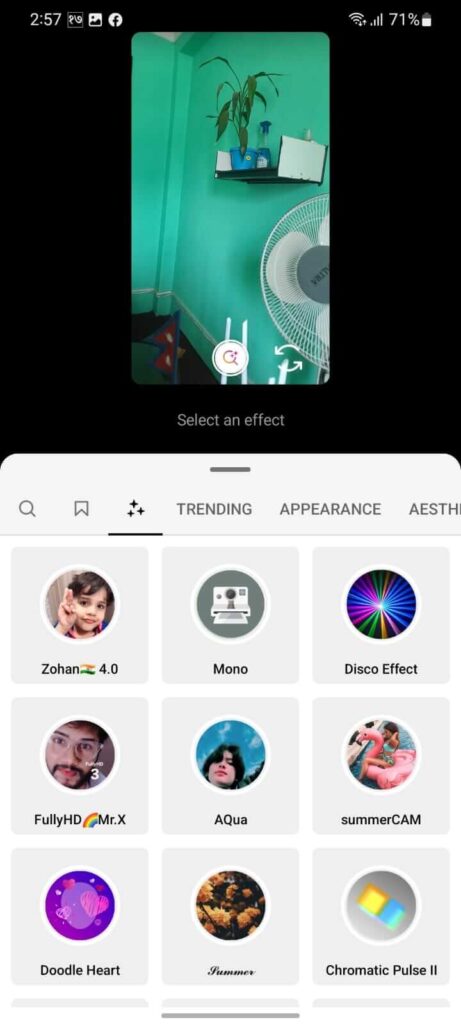
4. Search the “Blur” effect and select one that is perfect for you.
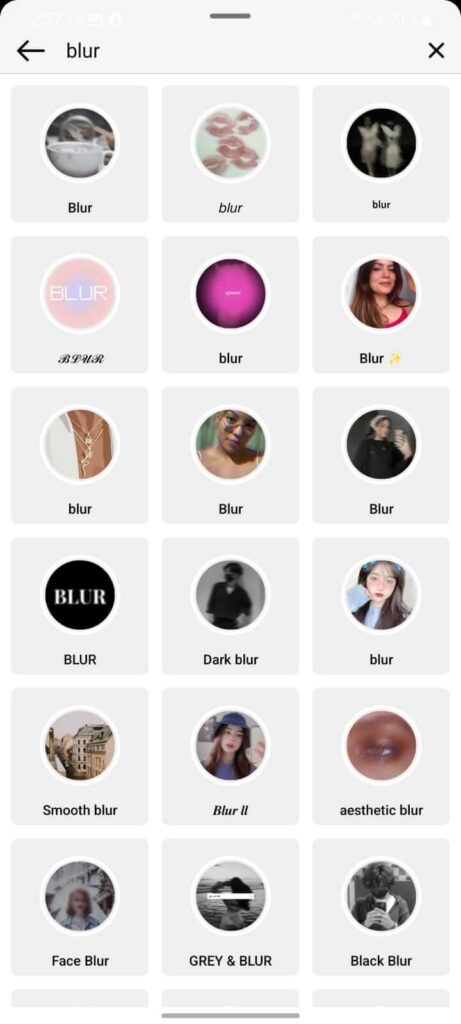
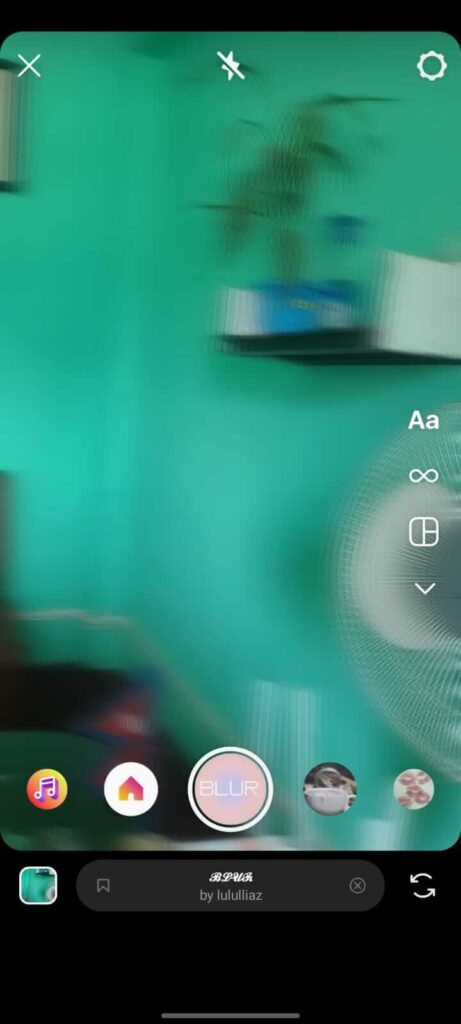
5. Now, take a photo and post it to your story.
How can I Adjust the Intensity of the Blur Effect?
You can adjust the intensity of a blurry effect on Instagram by just sliding your fingers and choosing the shape of the blur effects, as you will be available with two options for the blurry effects in case of the post.
If you want to change the intensity of the Instagram story, you can choose a filter according to the blurry effect that you want to implement on your particular story.
Will Blurring a Picture Affect its Quality?
Yes, normally, blurring a picture on Instagram scales down the quality of a picture. Instagram itself degrades the quality of an image or video generally. Insta compresses the file to reduce the load on its server.
Also, the Instagram application itself converts the blurred image files into JPEG if the uploaded files are not supported; in this case, as well the quality gets degraded.
FAQs
Yes, you can blur Instagram photos directly from an IG application by searching for a blur effect. You can select any blur effects you want on your image.
By using the Tilt-Shift tool, you can choose either the linear blur effect or the radiant one. After that, you can drag or slide using your fingers if you want to blur within a specific part of a picture. Other than that, you can also blur a background and keep your face focused.
You can do this by downloading a background blur effect and clicking your photo using the same background blur effect.
It is highly recommended to be careful if you are thinking of using a third-party app to boost the blurring effects. Some of the applications or websites are just there to track your data. Therefore, you are urged not to get indulged in third-party apps to enhance the blurring effect on Instagram.
Once the blurred effect is applied and uploaded, you can’t remove or undo the blur effect on the photo.
Final Thought
Instagram updates are constantly seen with the implementation of new features like blurry effects, adding temperature to the Instagram story, and many more. Instagram users can explore the blurring feature and enjoy it without any obstacles.
It is very easy to implement the blur effect, whether it is on the post or the story. You can apply the blur effect in several situations like, if you want to highlight a specific area of an image or if you want to maintain privacy.
Other than that, sometimes Insta itself applies the blur effect to the Sensitive content that the team of Instagrams has confirmed.






