Nowadays, it is a popular trend to include good music in any post, stories, and Reels on IG. However, if you can add lyrics to that music in your Instagram Reels, then it will further add flavor to your content.
Previously, you could only prepare your media in a third-party app to add lyrics on Instagram or manually write yourself. However, with recent new features, you no longer need to waste your time.
Adding your favorite music on your Reels and displaying the lyrics can make everyone enjoy it along with you. Though only the selected songs support lyrics mode on IG, it is still an excellent feature to learn.
Hence, in this article, we will teach you to step by step process to add music lyrics to Instagram Reels, along with a few essential tips. If interested, you can also learn to write/add a perfect bio on Instagram.
Table of Contents
Why add Lyrics to Instagram Reels?
Before you try to insert lyrics to your Reels, let’s first understand why and when it is necessary. This way, you can easily use this feature to your greatest advantage.
So, let’s look at a few points why adding lyrics to Instagram Reels is a good choice.
1. To Create Unique Videos
Creating a unique Reel is very hard since lots of them are uploaded daily by many users on IG. So, using a specific part of the song that fits well with your video is a good alternative. And if you add lyrics on top of that, your content will become unique and interesting to your followers.
2. To Increase Engagement
Everyone has their own best list of songs. So, if you use popular music plus lyrics and perfectly synchronize with your video, you will easily increase engagement on your content. Many times, a good piece of music can make an IG Reel viral. Furthermore, with lyrics attached, it becomes even more engaging to users.
3. For Song Synchronization
Lyrics play a major role in synchronizing with the song. So, lyrics in your Reels can prompt people to sing together, increasing the view and engagement.
Overall, adding lyrics in an Insta Reel can draw extra attention, even if it is not that good. If you can add perfect music to your video and correctly sync it with its lyrics, your Reels will be popular in no time.
Also Read: How to View Liked Reels on Instagram?
How to Add Song Lyrics to Instagram Reels?
Recently, Instagram has introduced the lyrics feature on its application. It works like a sticker that you can adjust on your screen and play synchronously with music.
Therefore, there is no need to manually write them on your Reels or use a third-party application. With the new feature, you will need only a few clicks to add lyrics on Insta automatically. However, since this feature is new, you may be unable to use it on every song.
Anyway, you can now use the built-in feature from Instagram to add lyrics along with music of your choice.
So, let’s follow the steps below to add lyrics to IG Reels using an Android or iOS device.
Note: There isn’t any difference between navigation steps for different models of Smartphones. Hence, you can follow the same steps below on Android and iOS devices.
1. First, sign in to your IG account on your Mobile Phone and swipe left or press the plus icon from the bottom menu.
2. Once you come across your camera page, press the “Reel” option below to start a new Reel content.
3. Next, tap the three-star icon or “Effects” option from the left sidebar menu.

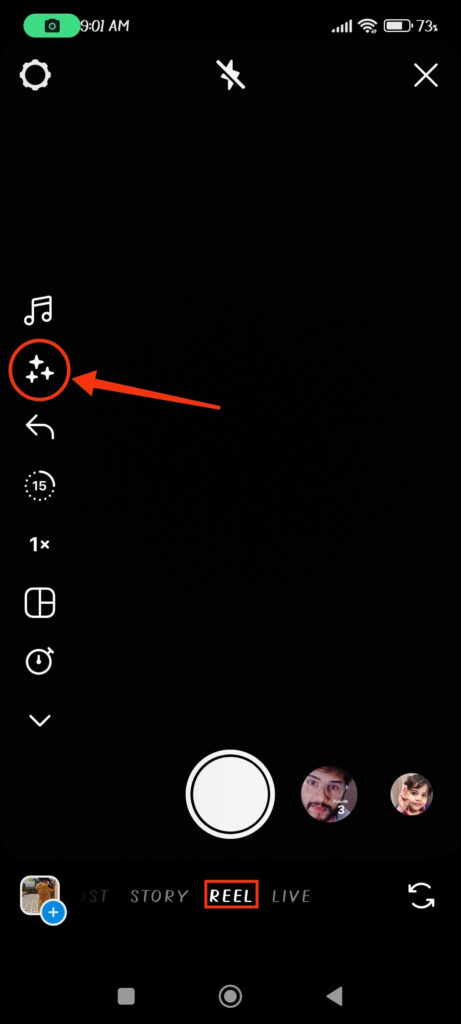
4. After that, press the search icon at the top left, type “3d Lyrics” or “Dynamic Lyrics,” and open it by tapping its icon.
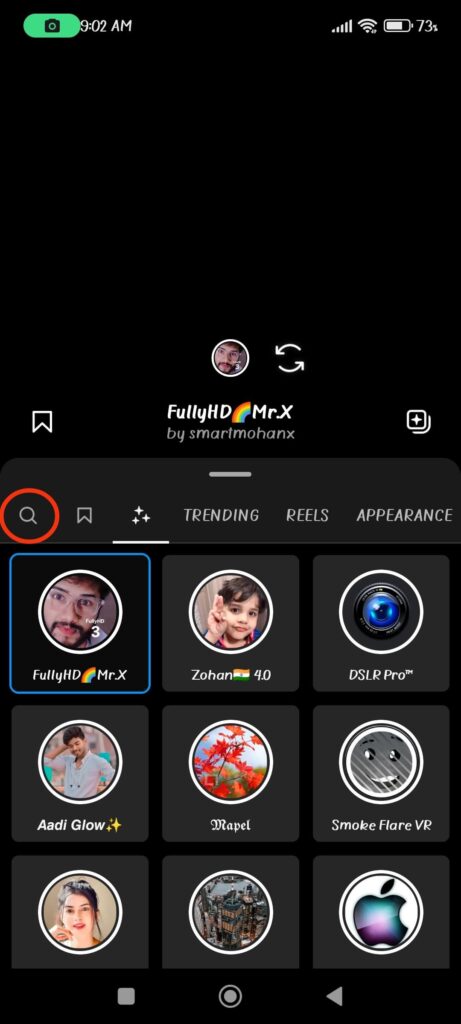
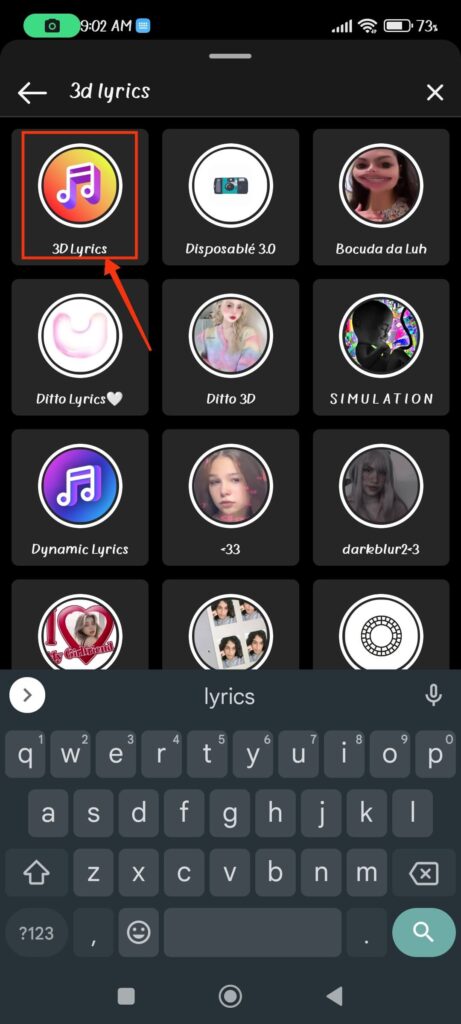
5. Then, press the “Music” icon from the left menu and select a song you like from the list. After that, press the “Done” button from the top right to confirm your choice.
Please remember that since this feature is new, you won’t be able to use the Lyrics feature on every song. So, try different music from the list or search for it from the top bar until you find the one that supports this feature.
For example, here we have used “Wildest Dreams” by Taylor Swift as a song for our Reel. You can also use it to get familiar with this feature.
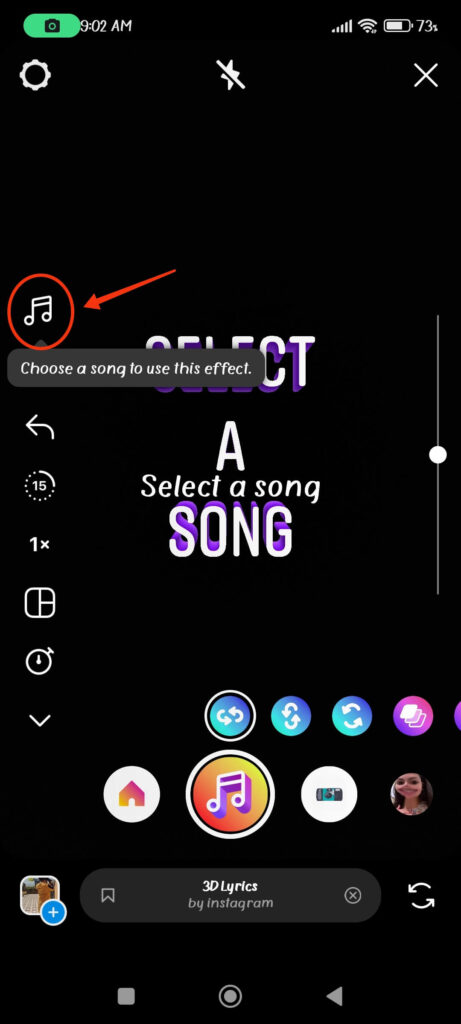
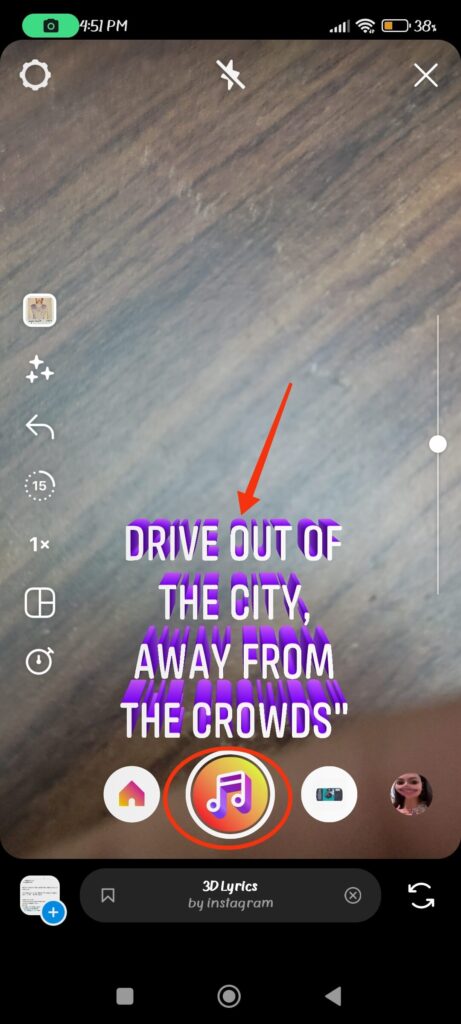
6. Once you choose and align the music of your choice on your Reel, you can now long press the record button below.
Now record the Reel in sync with the song you have chosen. You can try multiple times until you get the perfect shot.
7. Once you are sure about your content, press the “Next” button from the lower right corner and share it with your followers on the next screen.
Please remember that you can still customize the font and placement of the lyrics on Instagram Reels, which we will explain in detail below.
How can I Adjust the Placement of the Lyrics?
Lyrics on Instagram Reels work just like stickers. Hence, it is quite easy to customize them to the place and position you like in your video. For this, once you choose audio/music on our above process (Step 5), you can start customizing the lyrics.
So, to change the font style, tap on the lyrics, and it will immediately change into different available choices. Also, you can pinch in and out with your two fingers to decrease and increase the size of the text respectively.
Finally, to change the position, all you need to do is to drag it across your screen to the place you like. If you know how to customize stickers on IG, then it works the same.
Overall, you can easily change the placement, size, and font of the lyrics on Instagram Reels. Though there are only limited options, it is still worthwhile to customize them to your liking.
Also Read: How to Find Search History on Instagram?
Can I Add Lyrics to any Song in my Reels?
Currently, only a few selected songs support the lyrics feature on IG Reels. Hence, with the built-in feature, you cannot add lyrics to any song you want on Instagram. However, you can still manually write them on your Reels or use third-party applications.
Manually writing lyrics is very hard and requires perfectly syncing your typing with the music. So, we do not recommend this unless you have no option.
On the other hand, third-party software can indeed help you customize your Reels quickly. With software like Canva, Flexclip, etc., you can easily insert lyrics to any song you want.
Please remember that without using the built-in feature from Instagram, whatever method you use, you will need to manually learn the process for adding lyrics to your Reels.
So, unless you’re professional or have an interest in editing videos, it is better to choose a different song that supports the lyrics feature on Instagram.
Can I Put Music Lyrics on Instagram from my Desktop?
If you are using your Insta account in a desktop web browser, you can still utilize most of the functions just like in its application.
With a PC (Windows or Mac), you can still create or watch Reels, like and comment on them, and share them with your followers.
Also, if you post a video that is shorter than 10 minutes on your IG account using a computer or laptop, it will act as a Reel.
However, since you have only one option on the PC version of Instagram to add content, you cannot use other features available on Smartphones. To add content from the Instagram web, press the “Create” button from the left menu, and you will get the option to add photos and videos from your computer.
That’s why you cannot add music lyrics on Instagram from your Desktop. If you want to customize your lyrics using all the features from Instagram properly, we suggest you use an application instead.
Only when you have already edited the video manually and want to post it to your account you can use the web version of Instagram.
FAQs
To change the style of the lyrics in the IG Reels, tap on it, and it will immediately change into different fonts. Additionally, you can drag the lyrics to any place on your screen, pinch it to zoom in and out, and tilt it to your liking.
Additionally, if you are using “3D Lyrics,” you will get a cool 3D effect on the text by adjusting its place on your Reel.
Lyrics work just like a sticker or unique effects in your video. So, you can easily add captions, hashtags, text, and doodles as you like after adding lyrics to a Reel.
Yes, the lyrics feature is available on Instagram for both Android and iOS (iPhone and iPad) devices. However, since this feature is new, it may not be available for every country right now.
Wrapping Up
In conclusion, adding music to Instagram posts, IG Stories, and Reels can easily enhance your content, whereas lyrics can make it even more interesting to your followers.
Of course, you still need to edit your video and text in perfect sync with the music to make your content stand out. However, everything comes with practice, and we always encourage users to use built-in features on IG to their fullest potential.
Overall, please remember that you can easily make good content from the ingenious use of available features on Instagram. So, let’s learn various Instagram tips on our site to broaden your horizon.






